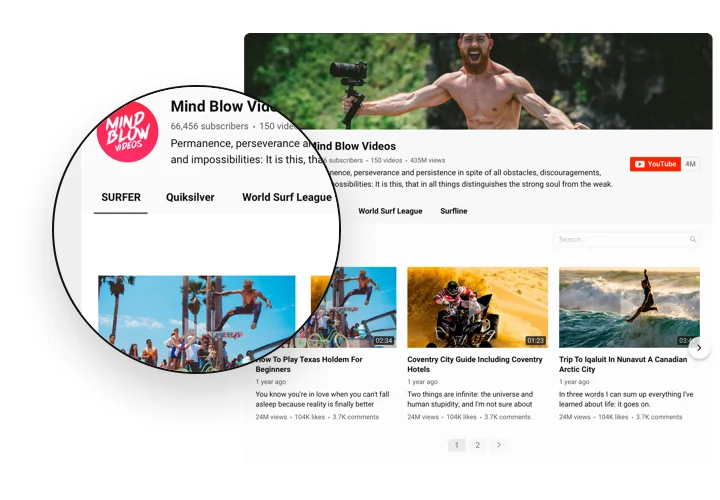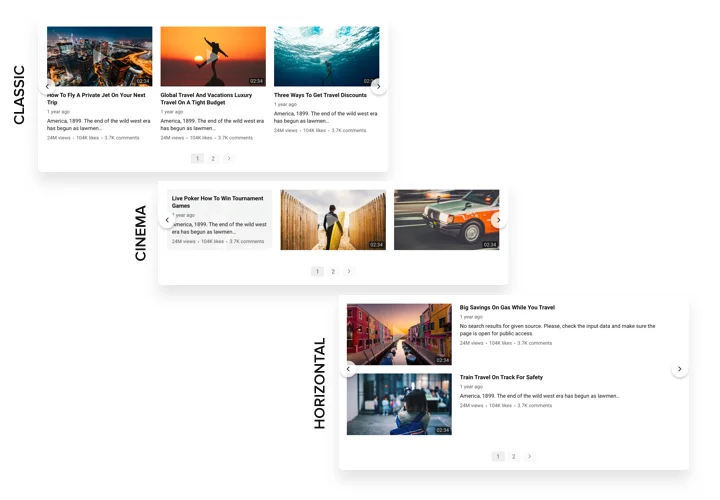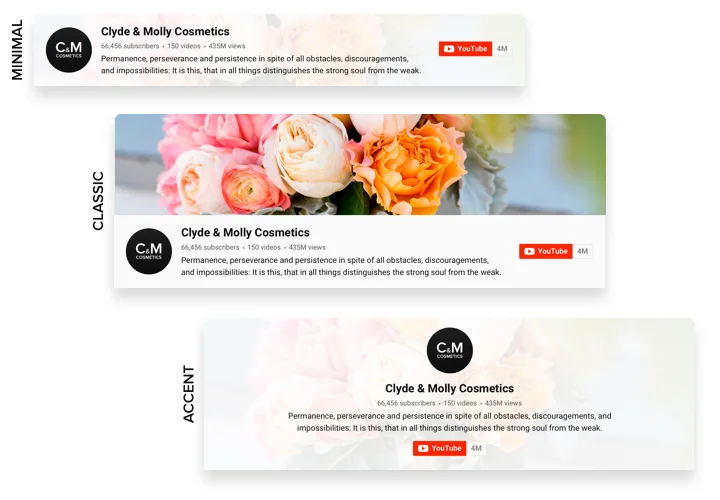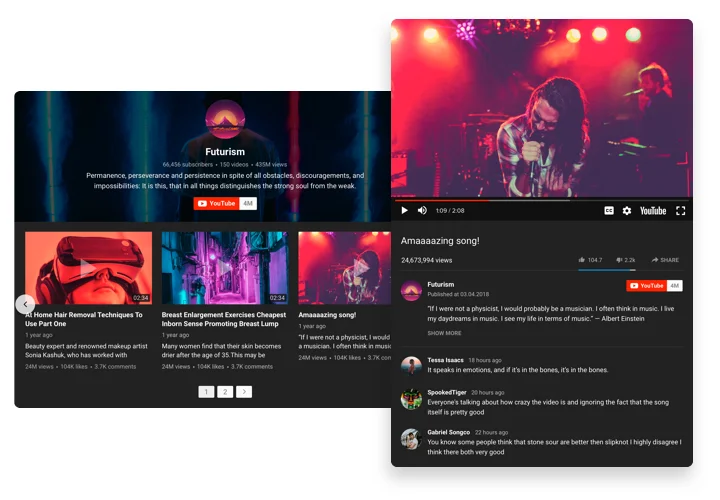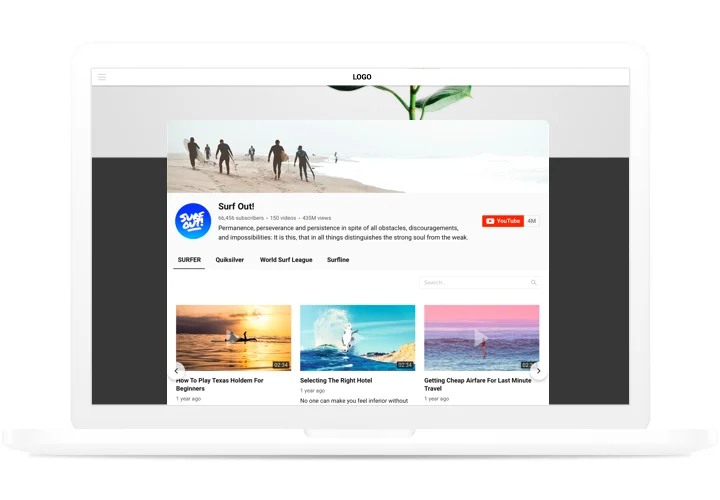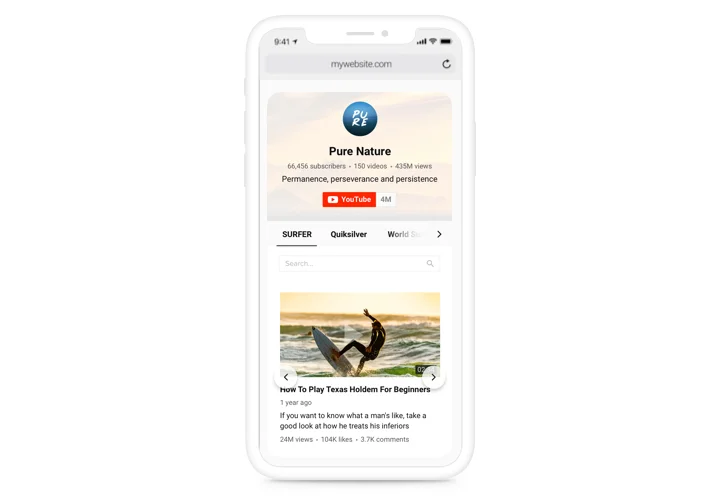Wix YouTube Video Gallery
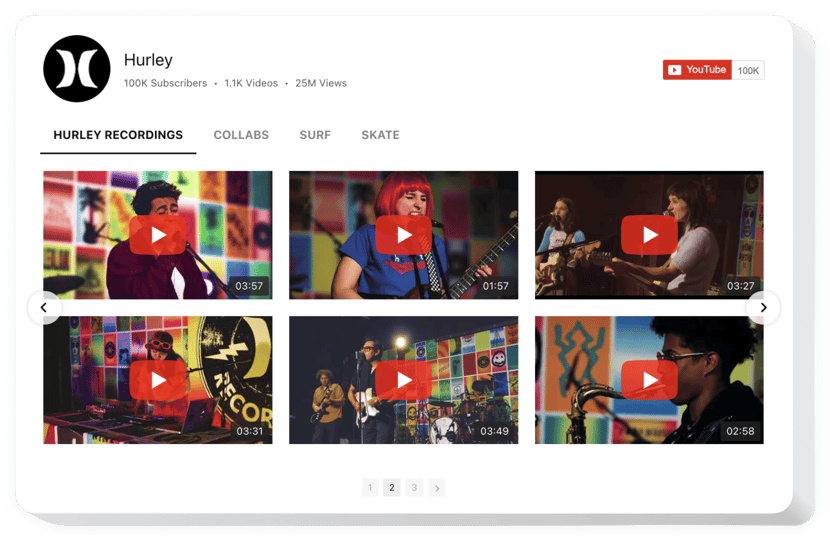
Create your YouTube Video Gallery
Screenshots
How YouTube Videos Can Enhance Your Wix Website
The Elfsight YouTube Gallery is the perfect solution for Wix users looking to integrate engaging video content on their websites. Whether you want to embed a single video, display a playlist, or showcase your entire YouTube channel, this app makes it simple and visually appealing.
With Elfsight you can improve visitor engagement, increase time spent on your website, and provide a more immersive experience. The app offers seamless customization options, allowing you to design your gallery to match your website’s aesthetic.
Whether you’re a content creator, business owner, or educator, integrating video content enhances your platform’s appeal and functionality.
Add a YouTube video, channel or playlist to your Wix website in just a few clicks!
Key Features of the Wix YouTube Gallery
With a wide range of features Elfsight’s YouTube Gallery is enhanced to help you enhance your website’s content and user experience. Here’re some of the highlights:- Flexible Display Options:
Easily add single videos, complete playlists, or full YouTube channels to your Wix website for enhanced content display. - Customizable Layouts:
Choose from multiple display options, including grid, slider, or gallery view to match your website’s style. - Adaptive Design:
Ensure a seamless video experience on any device, whether desktop, tablet, or mobile, with the responsive design. - Autoplay & Custom Video Controls:
Set videos to autoplay, adjust volume, or loop content to create a dynamic user experience. - No Coding Required:
Add and customize your YouTube gallery with an intuitive, user-friendly interface, without any coding knowledge.
How to Add a YouTube Video to a Wix Website
Follow these simple steps to start embedding YouTube videos on your Wix website with Elfsight!
- Choose a Template:
Open the code-free Elfsight editor and select the template that best suits your website’s design. - Customize Your Gallery:
Choose your preferred layout, display settings, and design elements to align with your branding. - Copy the Installation Code:
Once your widget is ready, generate the unique installation code to use on your Wix site. - Add to Wix:
Open your Wix editor, insert an HTML iFrame, and paste the installation code where you want the gallery to appear. - Save and Publish:
Once you’re happy with the setup, save your changes and publish. Your YouTube videos are now live on your Wix website!
For more detailed step-by-step instructions, check out our guide on how to embed YouTube videos on your website.
Still need help? Our support team is available to assist you with the installation process.