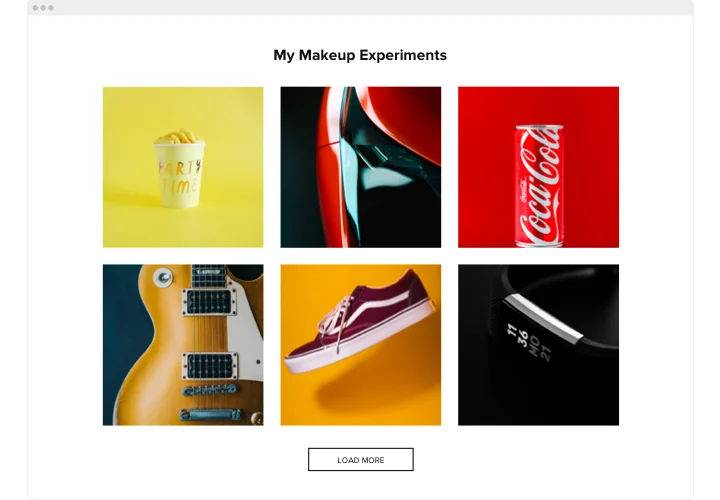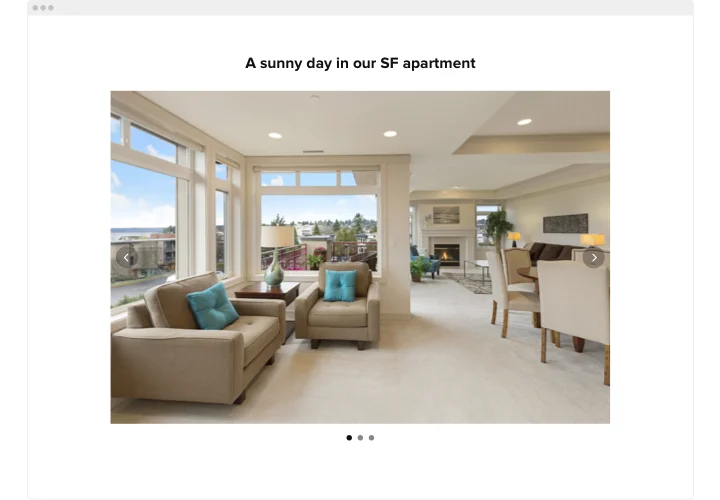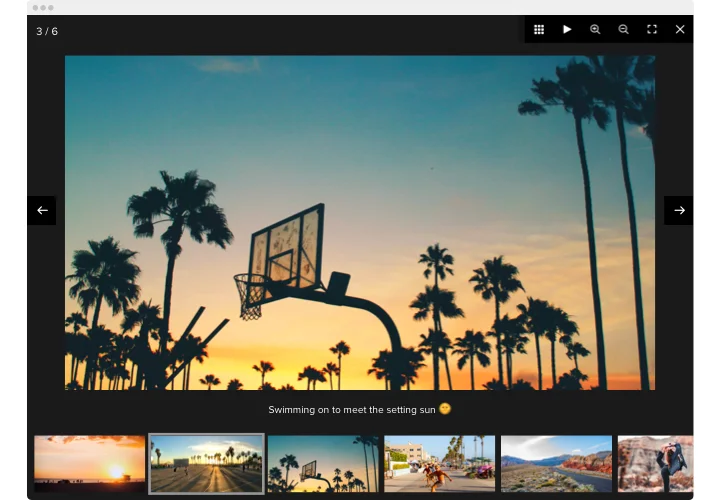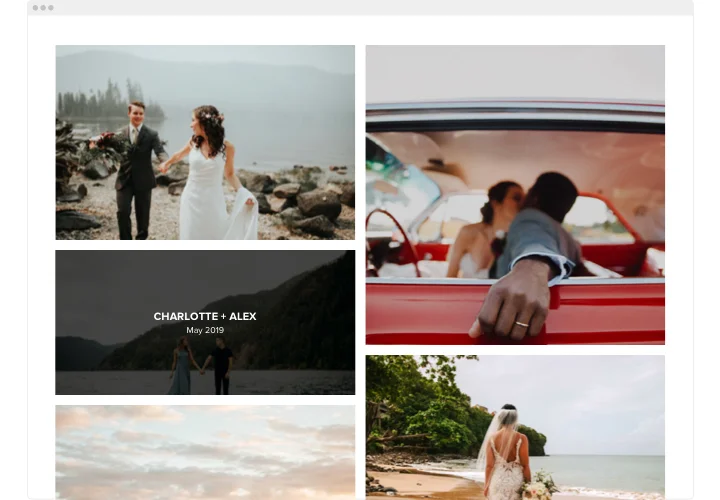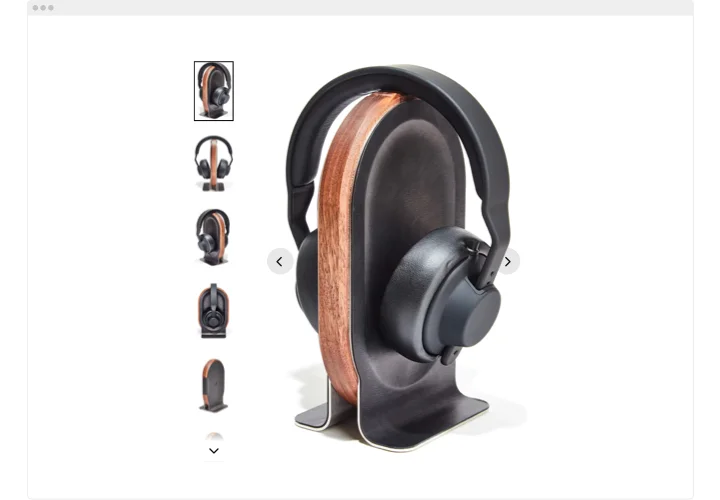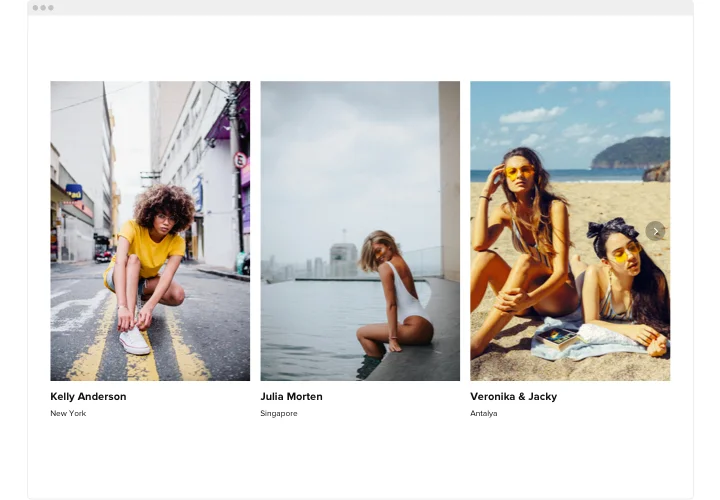Wix Photo Gallery
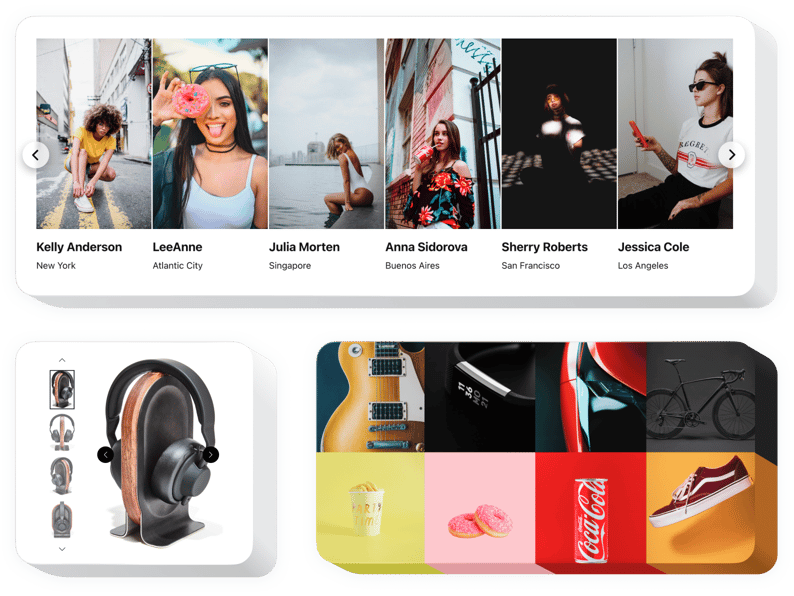
Create your Photo Gallery app
Screenshots
Wix Photo Gallery for Organized Visual Content
Elfsight is a powerful app for anyone who wants to create an elegant, organized, and responsive visual showcase on their Wix website. Whether you’re a photographer, designer, ecommerce store owner, or blogger, this app allows you to present your media in stunning formats like grids, carousels, masonry, or lightbox views.
With no coding needed, you can easily upload images, customize their display, add captions, and even include links to products or content. The app supports mobile responsiveness, lazy loading, and high-speed performance – ensuring your gallery looks perfect on all devices and loads fast. It’s the simplest way to give your visuals the attention they deserve and make your content more appealing to visitors.
Transform how users interact with your visuals, start using the Elfsight Photo Gallery on your Wix website for free today!
Key Features of the Wix Image Gallery
Elfsight comes packed with a variety of features designed to fit different user needs. Whether you’re aiming to display a sleek product gallery or an immersive portfolio, this app gives you the flexibility and control to make your visuals stand out.
- Multiple Layouts: Choose from grid, masonry, carousel, or slider layouts to match your website’s style.
- Lightbox Mode: Enable full-screen image viewing with smooth navigation and zoom effects.
- Custom Styling: Modify colors, paddings, borders, and captions to blend seamlessly with your website design.
- Responsive Design: Automatically adjusts to look great on desktop, tablet, and mobile devices.
- Fast Loading: Optimized for speed, including lazy loading for better performance.
- Clickable Images: Add custom links to gallery images – great for portfolios, product pages, or blog content.
- Unlimited Images: Upload as many images as you want without limits.
Try full functionality in the free editor now – no sign-up needed!
How to Add a Photo Gallery to Wix
Follow these simple steps to install the Elfsight Photo Gallery on your Wix website. The process is beginner-friendly and requires no coding skills.
- Customize your widget: Add your images, adjust the layout, image order, captions, and style to fit your website’s branding.
- Copy the generated code: Once you’re happy with the design, copy the HTML integration code provided.
- Embed the code: Go to your Wix Editor, add an “Embed” block, and paste the code where you want the gallery to appear.
Select your template: Open Elfsight’s editor and pick the template that matches your vision.
For a more detailed walkthrough, check out our guide on how to add a Photo Gallery on any website for free.
If you need help, our team is ready to provide installation assistance – just reach out to us via the Elfsight support chat!