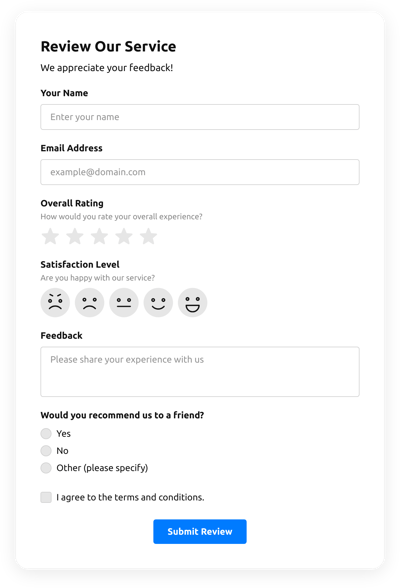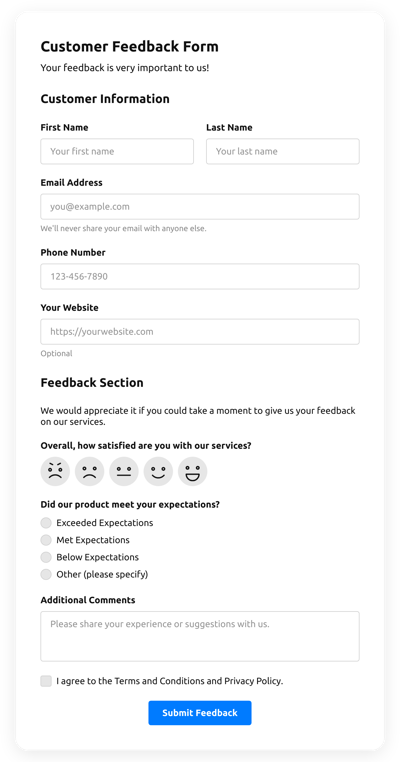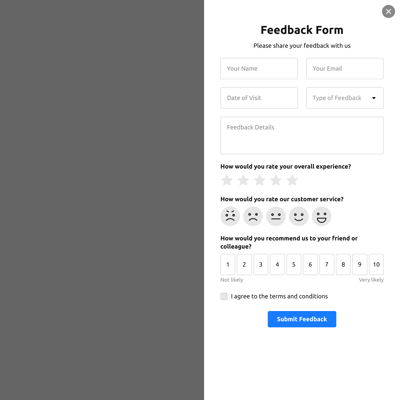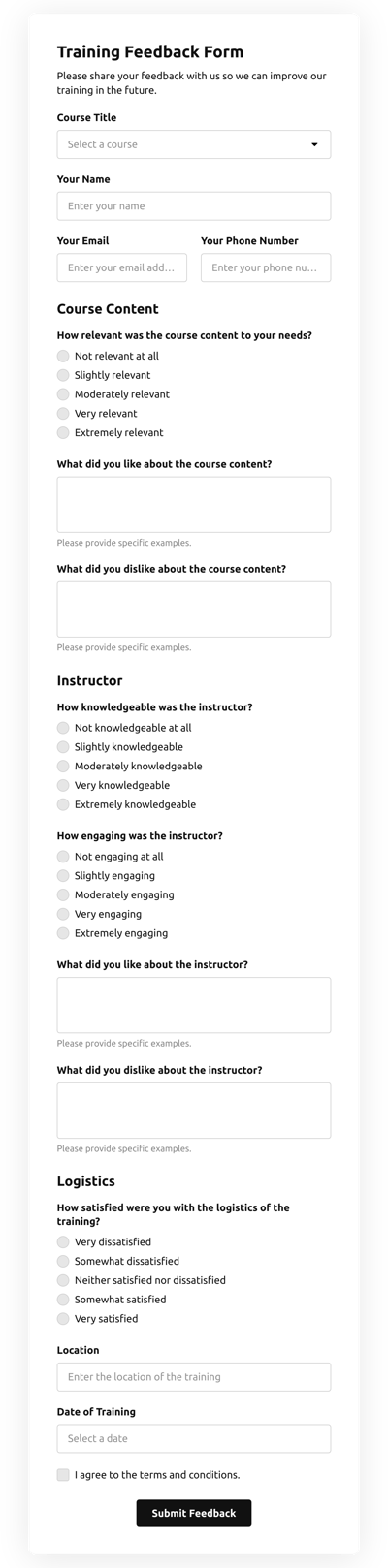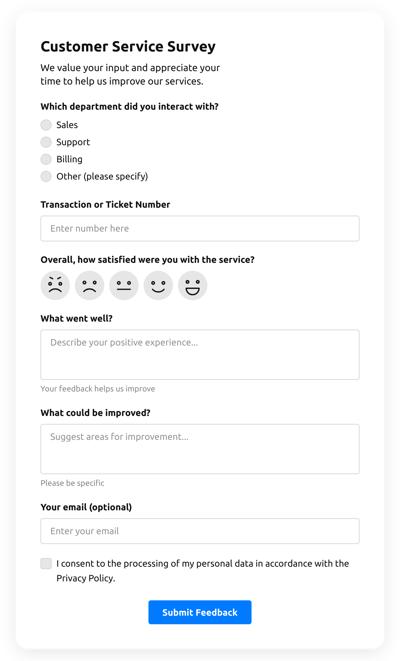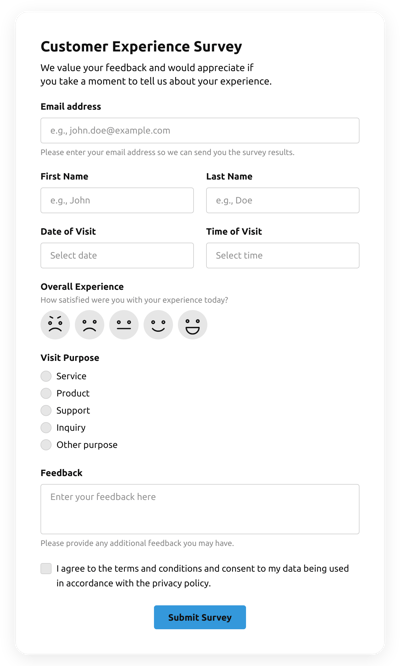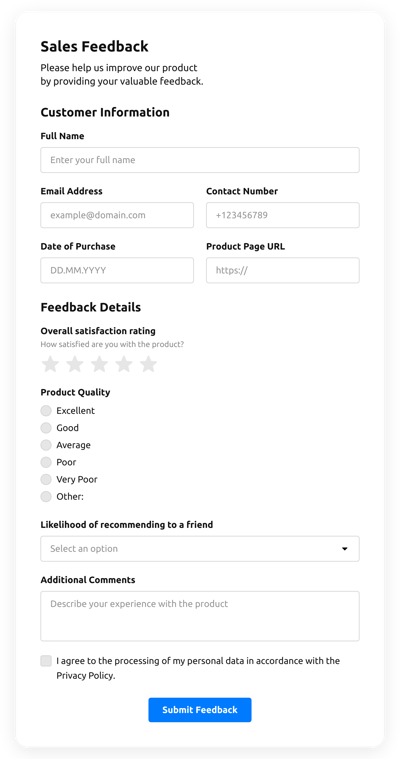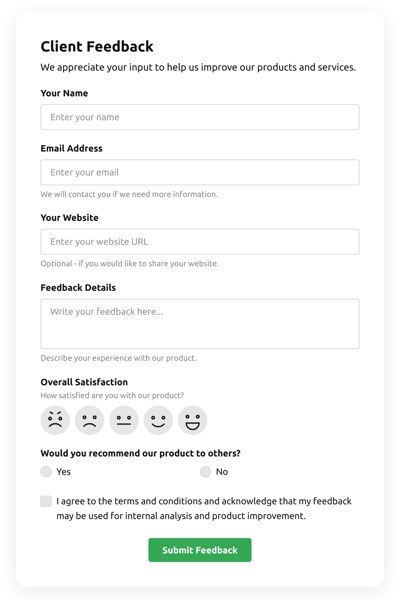Customer Review Form Templates

Why Elfsight Customer Review Forms are the Best?
If you’re trying to discover a mobile-friendly and flexible form to improve user interaction and draw in more leads, then the Customer Review Form from Elfsight is the ideal alternative to stand out from the rest. Our ready-to-use templates can improve the site’s end-user experience and increase revenue in a couple of clicks. Save some time and cash on employing a developer since the setup process is fast and doesn’t need programming abilities!

Customer Review Form Features and Integrations
How to Create Customer Review Form template for Website
To design the Customer Review Form template, complete the points from the brief instruction below:
- Pick an Customer Review Form template from the list and press the “Use Template”.
- Adjust the template’s parameters to meet your needs and click to save all changes.
- Log in to your Elfsight account.
- Receive your personal code to embed the form on the website and the direct URL.
Do you encounter any challenges building the form template? Don’t hesitate to get in touch with the Elfsight Assistance Service.
How to add Customer Review Form to Website
In order to insert the Customer Review Form to your site, follow the brief tutorial:
- After adjusting the Customer Review Form template, sign in to your Elfsight profile.
- Receive the unique form code.
- Embed the form code into your HTML editor.
- Well done! You have entered the Customer Review Form to your webpage effortlessly.
Encountered any troubles during the setup process? Don’t wait to address our assistance service. We will be happy to help you.
FAQ
What criteria can I use in the Customer Review Form?
The Customer Review Form presents a few alternatives to rank client experience and services, like the star scale, number scale, thumb scale, and smiley scale fields. Select the ones that work for you and change them to your requirements.
What types of questions should I include in my Customer Review Form?
In the Customer Review Form, you can add questions like multiple-choice, dropdown, star scale, number scale, thumb scale, smiley scale, and a field for a text reply.
Is the Customer Review Form template suitable for any website builder or CMS?
Yes! The form template for Customer Review Form is entirely compatible with 99% of content marketing systems and website builders:
WordPress, Woocommerce, Wix, Weebly, Webflow, Squarespace, Shopify, Prestashop, Opencart, Mailchimp, Magento, jQuery, Joomla, HTML, Google Sites, Godaddy, Facebook Page, Elementor, Drupal, Divi, Bootstrap, Blogger, BigCommerce, Clickfunnels, Adobe Muse and many others.
What kind of integrations can I sync to the Customer Review Form?
You are able to sync Google Sheets, Zapier, and Mailchimp to the Customer Review Form in the live demo editor once selecting the template.
Where can I share my Customer Review Form besides the website?
You can promote the form across different marketing platforms, but we recommend checking out these options to enhance orders:
- Share the direct URL-link to the form.
- Add the form to the emails.
- Integrate the form into the landing page.
- Share the form URL throughout your social media platforms.
What elements can I customize in the Customer Review Form template?
You are allowed to modify all of the elements of the Customer Review Form via Elfsight online demo configurator, including the text fields to fill out, header, cover image, brand image, footer, positioning, layout, button icon, color scheme, success message, and many more.
How do I export my form data?
To export your form data, you need to connect the Customer Review Form with an integration application like Google Sheets, Zapier, or Mailchimp. Therefore, read the guideline:
- Open the “Integrations” menu bar in the demo builder.
- Select the integrator you would like to use.
- Link the form to the chosen integrator by completing the criteria for each application.
How do I set up notifications for my form?
In order to receive the form notifications and constantly receive emails, follow these points:
- Open the “Email” menu option inside the online demo builder.
- Pick the “Notify Me” button.
- Activate “Email Notifications” to get notifications when somebody fills out the form.
- Enter your email address and modify the text message notification.
- Return to the “Email” menu and choose the “Notify Respondents” option to deliver an email response after an individual submits the form.
- Turn on “Autoresponder Email” and type in the text message.
Are the Customer Review Form templates responsive?
Yes, the Customer Review Form are fully mobile adaptable and created to work efficiently with different screen sizes, OS, and web browsers on every digital device.
Can I add the floating Customer Review Form to my website?
Yes, even if you’ve picked the embedded template initially. To modify the layout and create the Customer Review Form floating, follow these guidelines:
- Go to the “Layout” menu option inside the live demo configurator.
- Pick the “Pane” layout option displayed on the screen.
- Modify the settings for the position and floating button.
- Adjust the floating button in the “Appearance” tab and save the changes.
- Log in to your Elfsight admin board and receive the code to insert on the website.
How do I add a CAPTCHA to my form template?
In order to embed a CAPTCHA security feature to your Customer Review Form template and prevent spam, use this step-by-step guide:
- Open the “Settings” tab inside the live demo.
- Locate “Spam Protection” and press on it.
- Toggle on “Enable reCAPTCHA.”