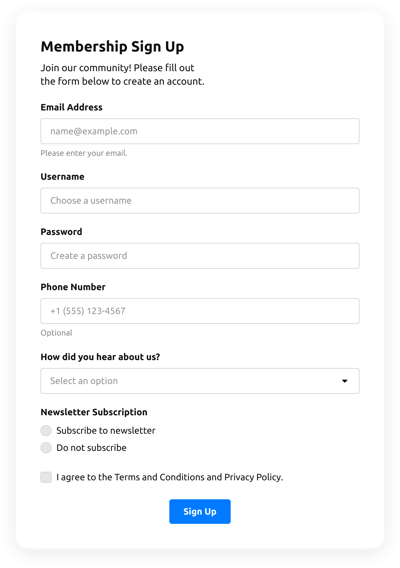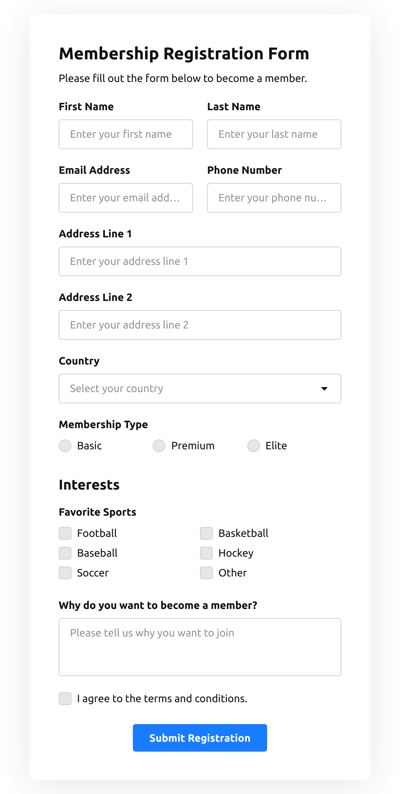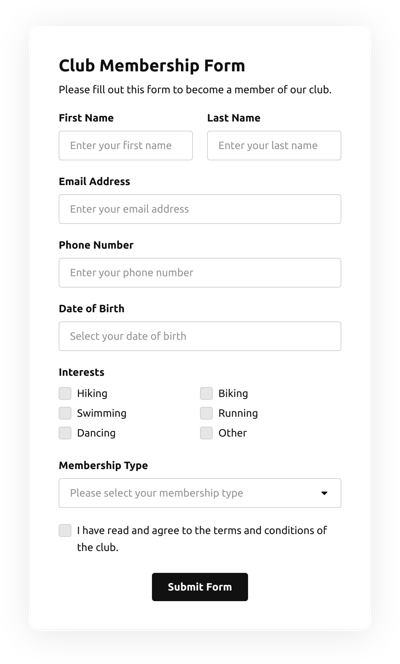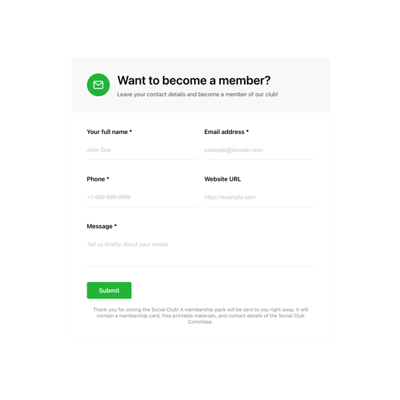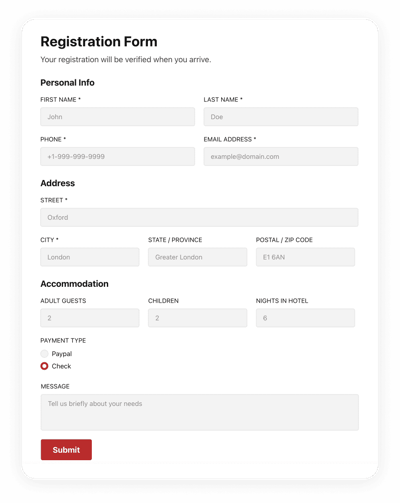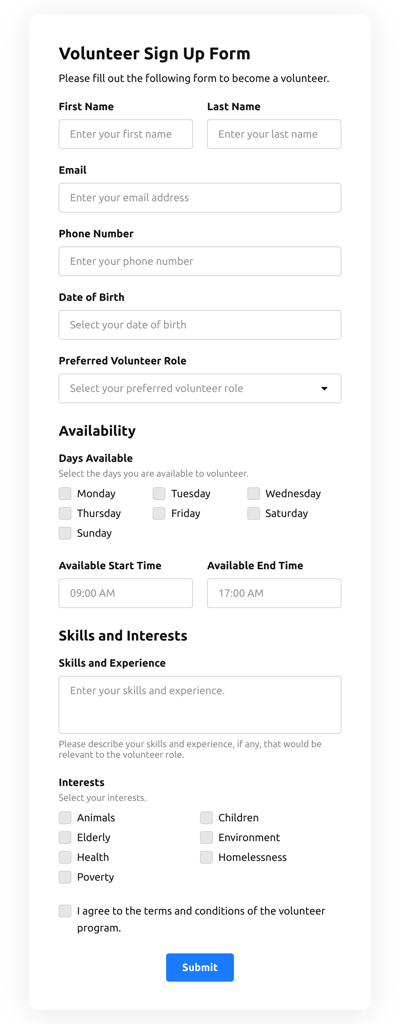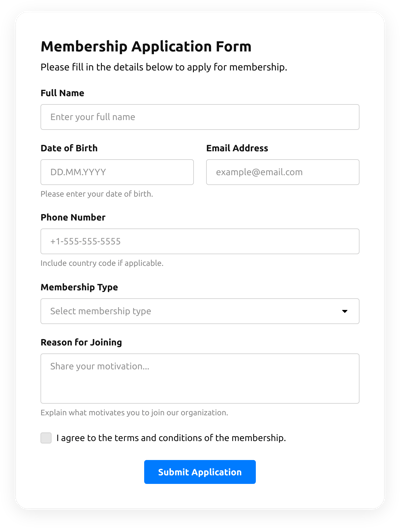Membership Form Templates

Why Elfsight Membership Forms are the Best?
If you’re trying to discover a highly responsive and adaptive form to increase engagement rate and entice more leads, then the Membership Form from Elfsight is the ideal choice to set your brand apart. Our ready-to-use solutions can enhance the web page’s user experience and improve sales in a couple of clicks. Save time and cash on hiring a developer since the integration procedure is quick and doesn’t need programming skills!

Membership Form Features and Integrations
How to Create Membership Form template for Website
In order to make the Membership Form, use the points from the detailed guideline below:
- Pick an Membership Form template from the list and click the “Use Template” button.
- Modify the template’s characteristics to fit your interest and save all modifications.
- Sign in to the profile.
- Obtain your personal code to enter the form on the webpage and the direct URL.
Do you experience any difficulties making the form template? Don’t be afraid to contact the Elfsight Support Team.
How to add Membership Form to Website
To add the Membership Form to your site, apply the brief tutorial below:
- After customizing your Membership Form template, log in to the Elfsight account.
- Extract the individual form code.
- Integrate the form code into the HTML editor.
- Congrats! You have added the Membership Form to the webpage effortlessly.
Did you experience any Issues during the setup process? Don’t wait to reach out to Elfsight customer service. We will be glad to support you.
FAQ
Which payment methods does the Membership Form accept?
The Membership Form accepts several payment gateway integrations. For example, the most popular ones are PayPal and Stripe.
Can I make a tiered membership model with the Membership Form?
Indeed, you totally can. Add a few fields in the building mode and link the Membership Form to the Zapier integration to receive payments.
Is the Membership Form template suitable for any website builder or CMS?
Certainly! The form template for Membership Form is completely appropriate for all CMS and website platforms:
WordPress, Woocommerce, Wix, Weebly, Webflow, Squarespace, Shopify, Prestashop, Opencart, Mailchimp, Magento, jQuery, Joomla, HTML, Google Sites, Godaddy, Facebook Page, Elementor, Drupal, Divi, Bootstrap, Blogger, BigCommerce, Clickfunnels, Adobe Muse and many others.
What kind of integrations can I sync to the Membership Form?
You may sync Google Sheets, Zapier, and Mailchimp to the Membership Form in the online demo builder once selecting the template.
Where can I share my Membership Form besides the website?
You can share the form across different marketing channels, but we suggest checking out these options to increase orders:
- Share the direct URL to the form.
- Attach the form to the email marketing campaigns.
- Integrate the form into the landing page.
- Send the form URL-link across your social media platforms.
What elements can I customize in the Membership Form template?
You are free to customize all the elements of the Membership Form via the online demo builder, such as the text fields to fill out, header, cover image, logo image, footer, alignment, layout, button icon, color palette, success message, and many more.
How do I export my form data?
To export your form results, you need to sync the Membership Form with an integration app like Google Sheets, Zapier, or Mailchimp. To do so, complete the instruction:
- Navigate to the “Integrations” menu bar inside the online demo editor.
- Select the app integration you would like to use.
- Connect the Membership Form to the chosen app integration by fulfilling the requirements for each app.
How do I set up notifications for my form?
In order to get the form notifications and always get emails, follow these steps:
- Locate the “Email” menu option inside the live demo editor.
- Hit the “Notify Me” button.
- Switch on “Email Notifications” to get notifications when an individual fills out the form.
- Enter your email address and modify the text message notification.
- Return to the “Email” menu and select the “Notify Respondents” option to send an email response after someone submits the form.
- Activate “Autoresponder Email” and enter the text message.
Are the Membership Form templates responsive?
Yes, the Membership Form are fully mobile adaptable and created to function efficiently with different screen resolutions, operating systems, and web browsers on every digital device.
Can I add the floating Membership Form to my website?
Yes, even if you’ve picked the embedded template at first. To adjust the layout and create the Membership Form floating, take a look at these instructions:
- Find the “Layout” menu bar inside the live demo editor.
- Hit the “Pane” layout option displayed on the screen.
- Modify the settings for the position and floating button.
- Adjust the floating button in the “Appearance” menu and save the modifications.
- Log in to your Elfsight admin panel and obtain the code to embed on your site.
How do I add a CAPTCHA to my form template?
To embed a CAPTCHA security feature to your Membership Form template and stay protected from spam, use this step-by-step tutorial:
- Navigate to the “Settings” bar inside the online demo editor.
- Locate “Spam Protection” and tap on it.
- Switch on “Enable reCAPTCHA.”