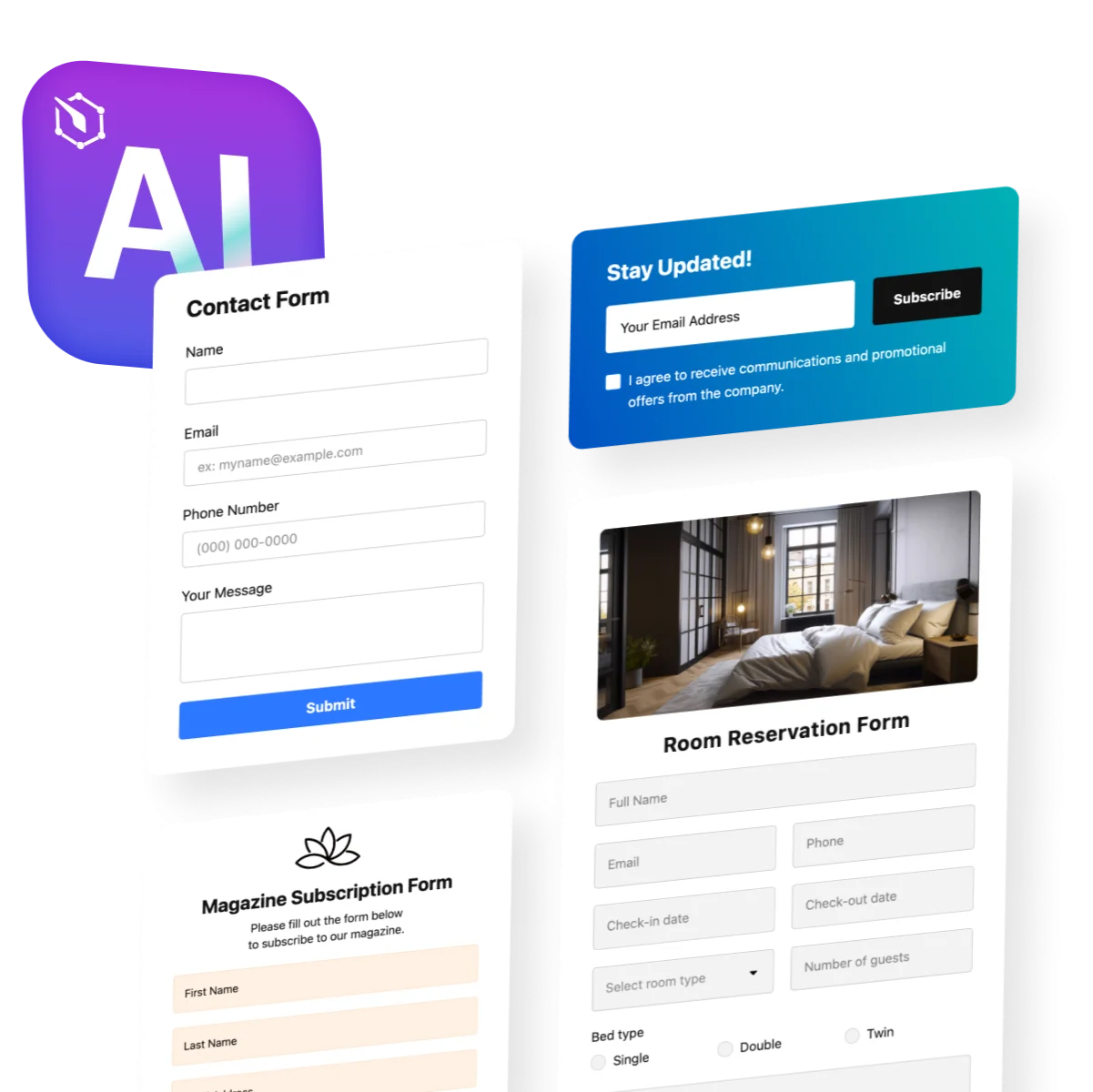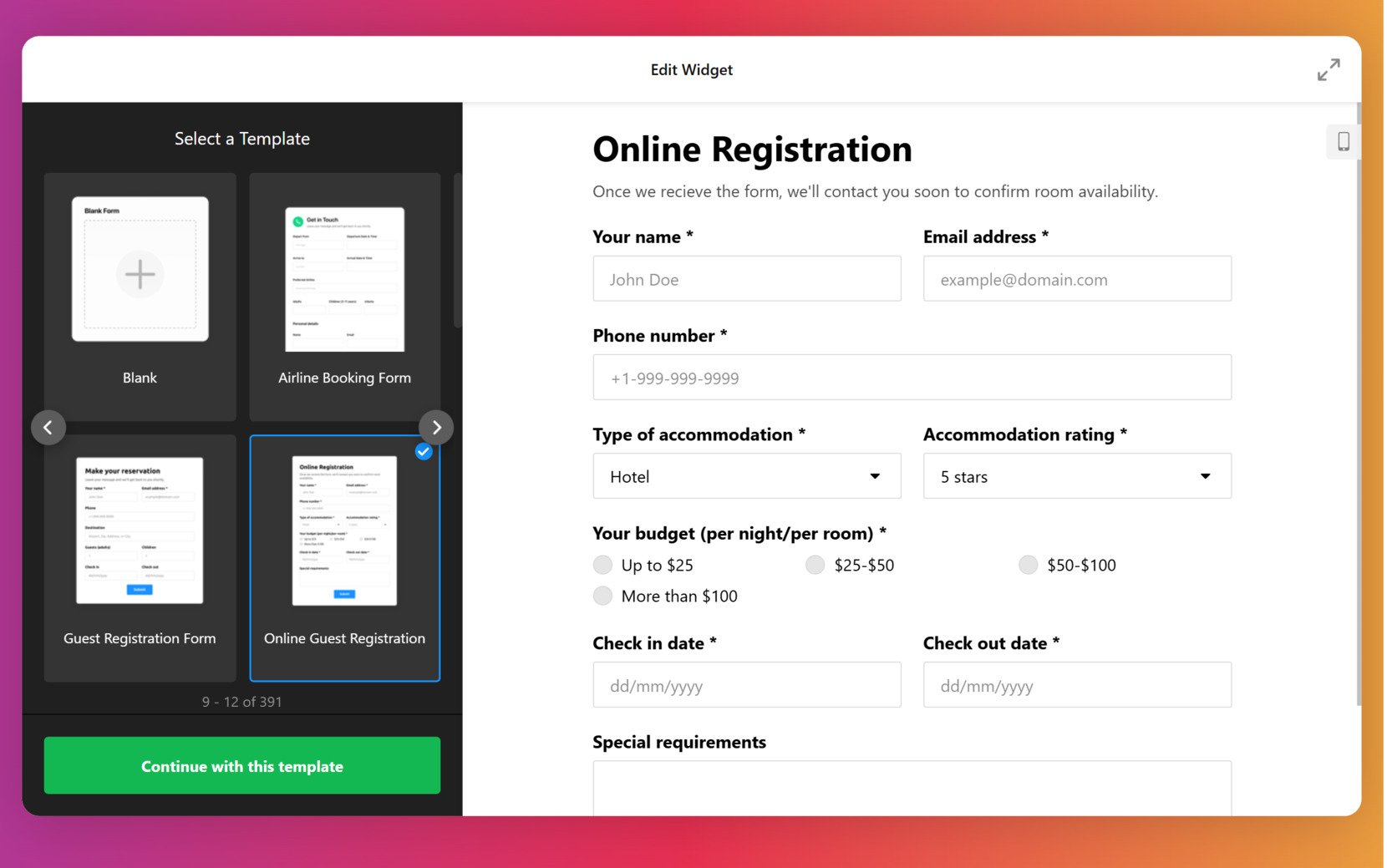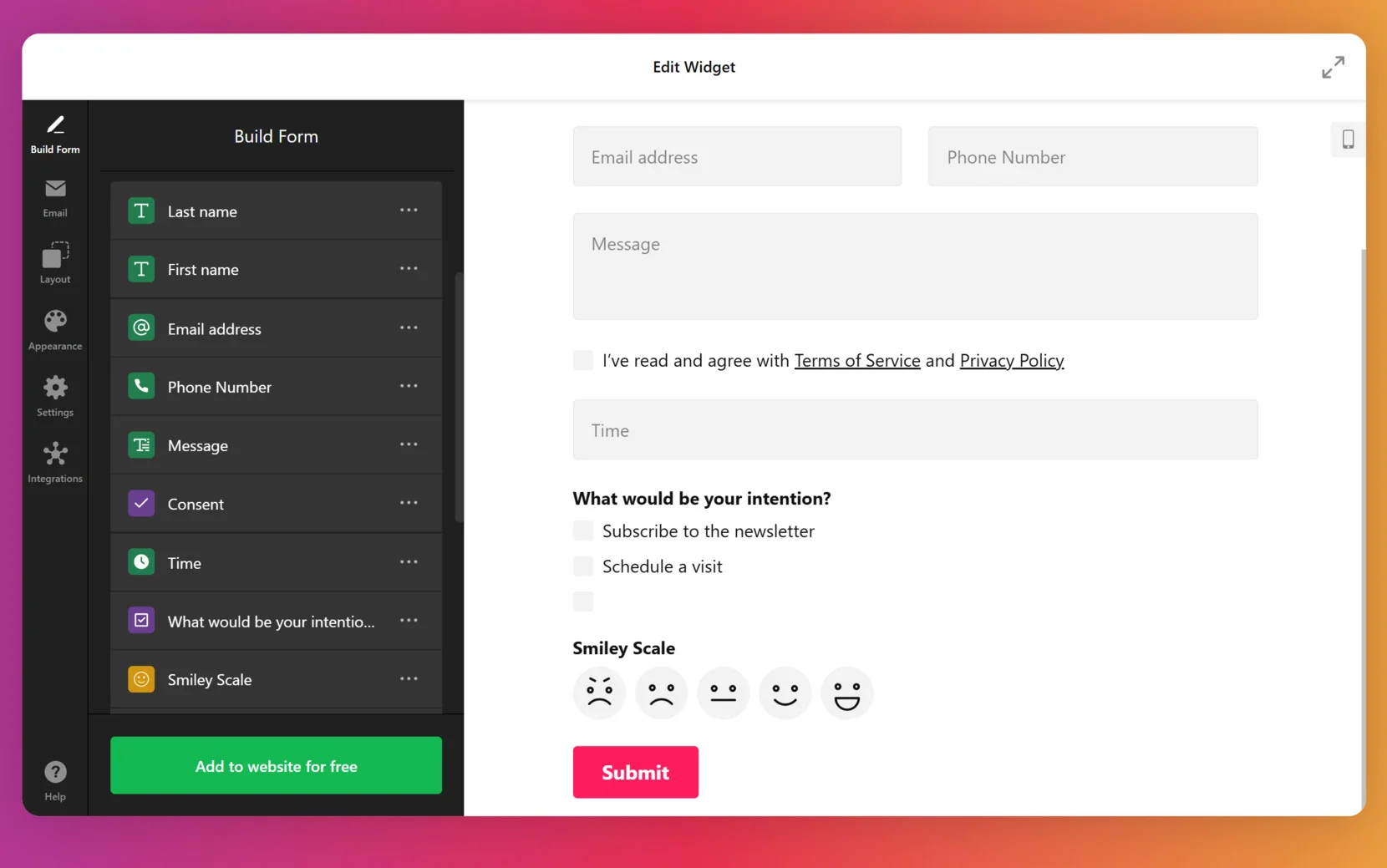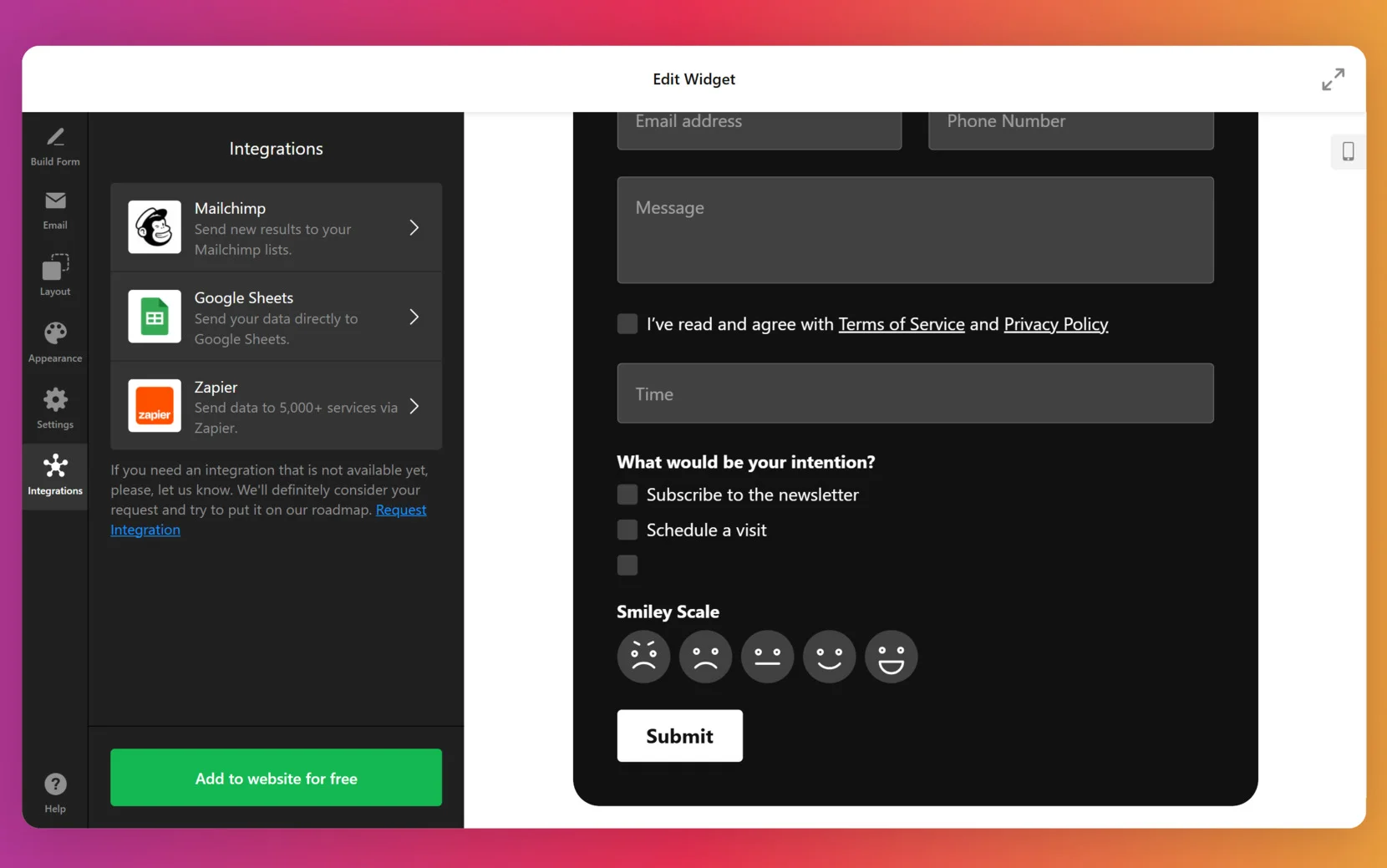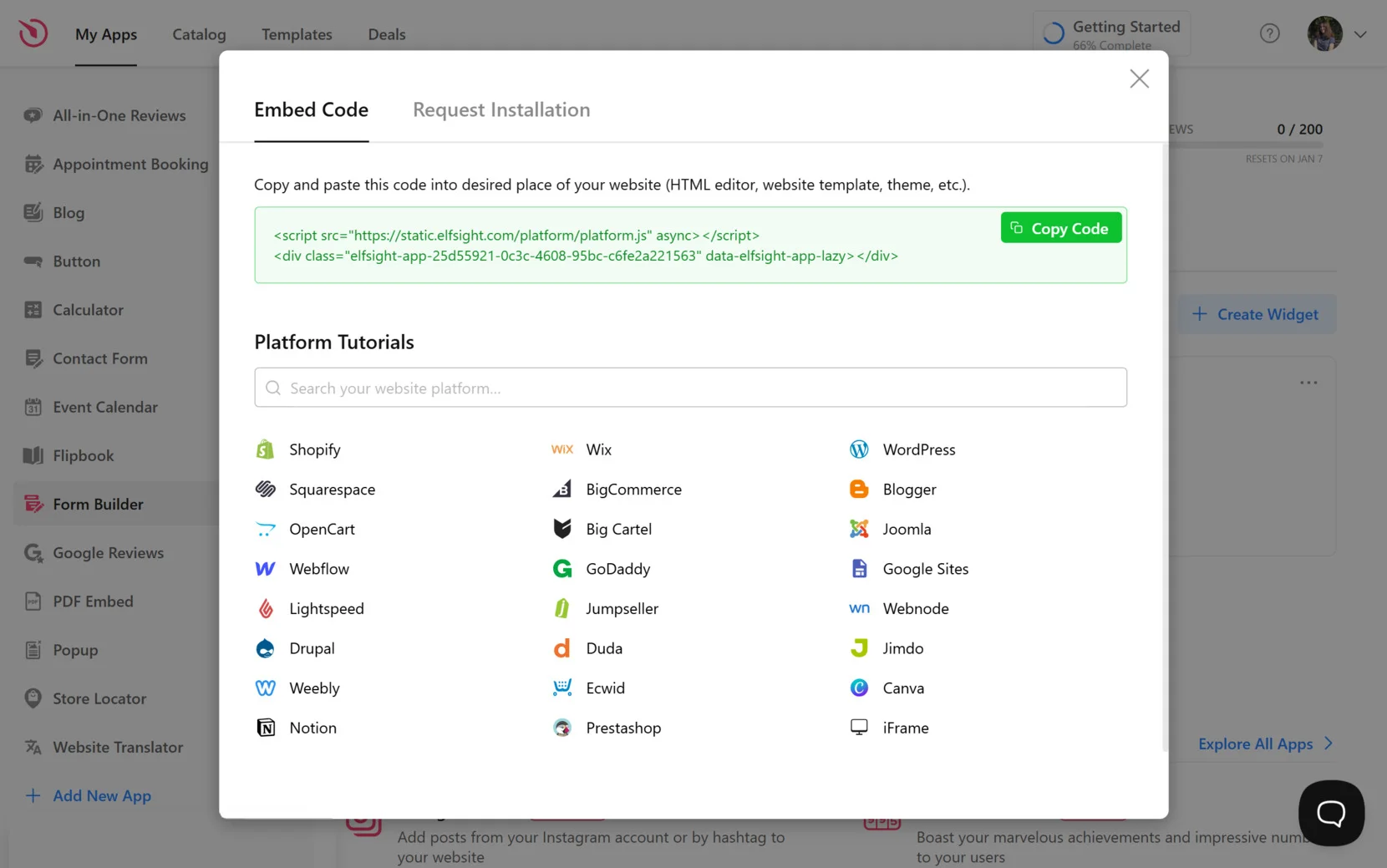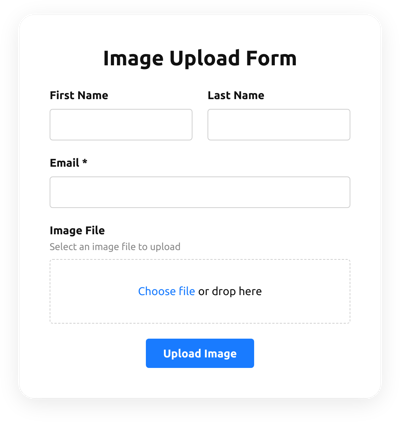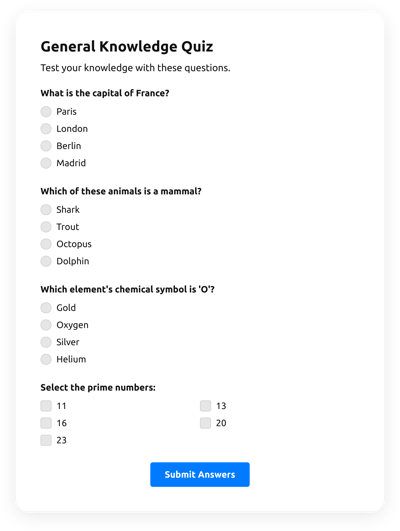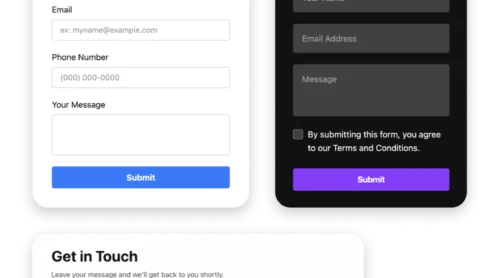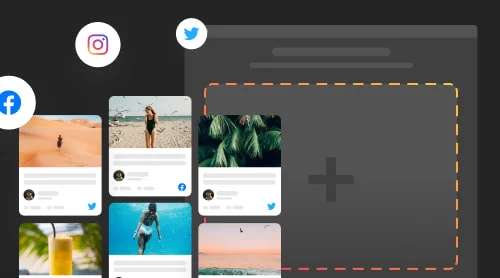How to Quickly Set Up Website Form With Elfsight
It can require much effort and time to create website forms yourself. Coding them requires knowledge of HTML, CSS, and other programming languages, which can be difficult to learn and manage. That’s why developers have released an online form generator to easily create forms for any web page. Elfsight Form Generator is a free solution designed to make creating forms for websites a breeze, without any need to code. No matter which form type you need, this all-in-one tool has you covered.
Form Generator makes it simple to create forms that have all the features you need: from custom fields and field validation to pre-filled fields, payment options, and more. It allows you to set up fantastic forms that can effectively capture leads, accept payments, and quickly collect feedback. You can even connect your third-party services to the form.
Creating a form for your web page with Elfsight’s no-code Form Generator is easy and can be done in just a few simple steps:
- Log in to your Elfsight account or sign up for free if you are new to it.
- Select Form Generator from the list of Elfsight tools, and click ‘Install’.
- Customize the form to your taste using the intuitive Elfsight editor.
- Adjust the settings to your liking and save them after you’re done.
- Copy the HTML code that is generated for you at the end of the process.
- Paste the code into your website’s HTML code, then hit ‘Publish’.
Create an effective website form in just minutes!
Benefits and Results of Using Elfsight’s Form Generator
Elfsight’s no-code Form Generator has been designed to help users create forms and surveys for their websites quickly and easily. With Elfsight’s free Generator, you will be able to unlock the following five benefits:
| Time-saving | By eliminating the need for HTML code knowledge, the Form Generator simplifies and streamlines the form creation process, saving you a great deal of time. |
| Increased engagement | Since forms created by this tool look modern, stylish, and professional, they are sure to encourage more engagement from website visitors. |
| Fully customizable forms | From form types and design elements to fields and text placement — you can customize forms to a tee to create an effective user experience. |
| Data analytics & online support | With Elfsight’s Generator you can export web data into CSV format or HTML tables – enabling you to analyze the results easily. It is possible to connect Zapier and Mailchimp services to your form. Additionally, Elfsight’s Customer Support is always there to assist with any questions or issues that may arise along the way. |
| All-in-one multi-purpose tool | From surveys to contact requests – Elfsight’s Form Generator is a must-have tool for anyone looking for an easy solution to create any type of form for their website, without any HTML code knowledge or experience. |
Detailed Guide to Creating Form Using Elfsight’s Form Generator
Designing a form for your website doesn’t have to be a daunting task. The Elfsight Form Generator enables you to seamlessly craft and embed customized forms tailored to your specific needs, irrespective of your technical background.
- Once the form is established and embedded, it operates seamlessly on your web page without any additional work.
- Furthermore, you can modify it directly in Elfsight’s online generator without altering your website builder’s HTML code.
- The icing on the cake is that Elfsight’s online generator allows free CSS configuration of the design and functionality of your custom form.
For step-by-step visual instructions on embedding the form, please view the video guide:
Alternatively, follow the below five steps to build a perfect widget to embed the form into your website:
- Define Your Form Type. First, choose which type of form you want to create, such as a contact, booking, or registration form.
- Design Your Form. Use the pre-built designs and custom styling options to modify the design of the form to match your website branding look. Add your custom CSS for specific modifications.
- Set Up Actions. Connect the Form Generator with third-party services such as Google Sheets, MailChimp, and Zapier. This way your forms can become automated processes like adding leads directly into your CRM system without manual efforts.
- Add Your Form. Elfsight’s embedding HTML code allows you to add forms directly onto your web page and can be integrated with any website builder like Squarespace, Wix, and WordPress.
Wow, that was easy! Now you can test the embedded form on your website, ensuring it works as expected.
All-in-One Form Generator for Website
Elfsight Form Generator is an all-in-one tool that enables you to create any type of form for your website – without any coding. With just a few clicks, you can create forms that are tailored to your needs and deliver the optimal user experience.
Explore 300+ Form Builder templates
Check out more of ready-made templates for any use case or build your own one!Create a simple form to collect product orders using the template for website.Use our free template to organise a quick way for users to place orders online.Create a form for collecting job application resumes using the template for website.Create a form and let users share files with an image upload feature using the template for website.Create a website quiz with the template to ask multiple-choice questions and have fun with the website users.No Suitable Form Template?Create your form with Elfsight AI by describing your requirements in plain language, or build your own form using our form builder.
FAQ on Form Generator by Elfsight
Here is a comprehensive FAQ section on Elfsight Form Generator to help you create and manage online forms for your website. Whether you’re new to Elfsight Generator or a seasoned user looking for additional insights, the FAQ aims to address your queries and enhance your website experience.
How secure is the data collected through the forms created with Elfsight Form Generator?
Are there any limits on the number of forms or submissions with Elfsight Form Generator?
How can I customize my forms using HTML in Elfsight Form Generator?
How can I optimize the loading speed of my Elfsight Generator forms using HTML?
Can I use HTML to add third-party integrations to my Elfsight Form Generator forms on my website?
Can I use the Form Builder for other website builders?
Additional Resources to Guide You Along Form Embedding
Elfsight’s Form Generator simplifies the process of creating forms for your website, eliminating the need to work with HTML code. Should you require further guidance, numerous online resources are at your disposal for free, such as:
- suggesting new features through the Wishlist,
- exploring Form Generator-related articles and guides in the Help Center,
- browsing a variety of custom form templates provided by Elfsight,
- and engaging with fellow users in the Elfsight Community.
This article inspires you to tap into the potential of this free no-code tool, enhancing your website’s user experience. Continue building connections and enjoy the process of crafting forms!
Also, keep in mind that we’ve got other awesome guides, for example, you can find out how to embed google business reviews on website!