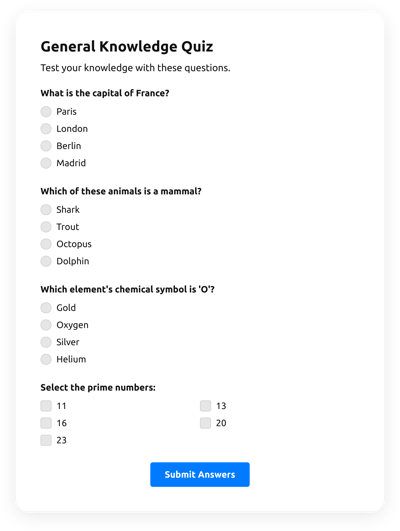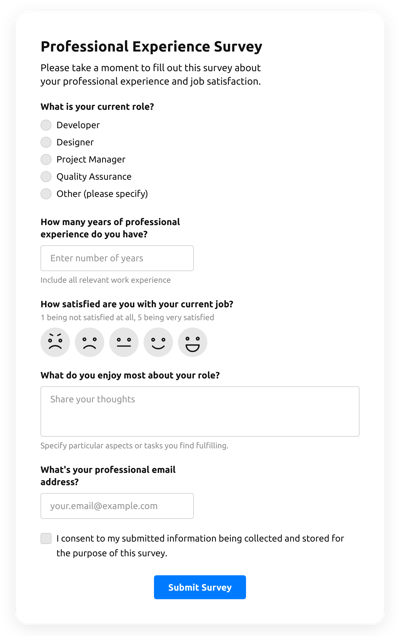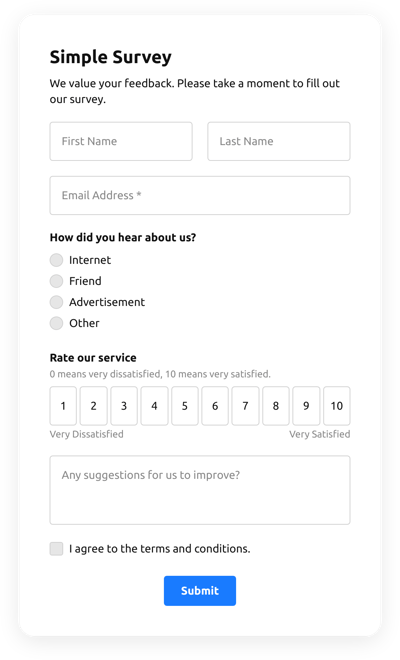Vote Form Template
- Form Builder AI Generator
- Captcha Validation
- Multiple Email Alerts
- Pre-Fill Forms with URL Parameters
- Actions After Submit
- Forms with Multiple Steps
- Support Multiple Languages
- Transfer All Data
- Upload Files
- Mobile Adaptive
- 20+ Modifiable Fields and Attributes
- Floating Layout
- Color Theme Generator
- Numerous Layout Templates
- More than 5000 Integrations Based on Zapier
Need a Different Template?
Here’s what people say about Elfsight Form Builder widget
FAQ
How to Create Your Own Vote Form Template for the Website
To design the Vote Form template for your website, complete this guideline:
- Pick from a catalog the Vote Form template.
- Open the picked template.
- Press the “Use Template” option.
- Edit all the elements and features of the Vote Form to match the website design.
- Sign in to the Elfsight account and receive the code to embed.
How to Customize the Vote Form for Your Website Layout
It’s as simple as it seems; just navigate to the “Appearance” menu in the demo. Choose the layout template. Customize width and position. That’s it!
How to Add Vote Form Plugin to the Website
In order to add the Vote Form widget to the website, follow the step-by-step guide:
- Personalize the Vote Form template.
- Log in to Elfsight’s account.
- Get the individual widget code and copy it.
- Go to the website and integrate the code into your editor.
What Integrations are Available for Vote Form
For our beloved customers, we offer Mailchimp, Google Sheets, and 5000+ integrations via Zapier! Making a practical Vote Form doesn’t have to be difficult. With the right template, you can easily make an efficient form for your particular case.
| Mailchimp Integration | This application integration lets users easily run and manage successful email campaigns, segment their contacts, and track performance metrics. |
| Google Sheets Integration | This integration lets users access and manipulate data stored in their Google Sheets account from different apps and services. For example, you can utilize this application integration to transfer your form outcomes. |
| Gmail Integration | This integration allows users to access their Gmail messages, contacts, and calendar events from other applications and services. |
| CRM Integration | This integration service allows businesses to gain access to consumer details from multiple sources in one place, simplify processes, and improve client service. |
| Zapier Integration | This integration service lets users connect apps and services with one another to automate workflow processes and swap data quickly. |
How to Add Integration to Your Vote Form
In order to embed an integration to your Vote Form, complete the points from the brief guide:
- Navigate to the “Integrations” menu option inside the live demo editor.
- Choose an integration.
- Link the form to the chosen integration and authorize your account.
What to Look for When Customizing Your Vote Form
Form Title
The caption should lucidly describe what customers are completing. Reveal brand awareness by keeping the caption short, simple, and catchy. This will help customers rapidly understand the reason why they’re submitting the Vote Form and how exactly their info ends up being used.
Vote Form Input Fields
This is where clients shall put their first and last name, email address, review, and every additional applicable data you need to obtain from consumers.
Vote Form Submit Button
This attribute is essential to any form because it lets consumers understand when their own data has been effectively submitted.
Privacy Policy
Remember to include a link to your site’s data protection regulations in your Vote Form so that users understand how their information will be used and protected by your company or firm.
Vote Form Anti-Spam Captcha
Including a spam-blocking reCAPTCHA helps protect against spam form submissions while ensuring only real people are gaining access to the form content, not bots.
Confirmation Message
Once a customer has successfully completed and sent the Vote Form, make sure they get some confirmation that their submission was received and is being taken care of by your customer service or firm.
Vote Form Mobile Optimization
Build the form mobile adaptive for every digital device using a responsive layout. It’s easy to read on any display size, browser, operating system, and orientation. Additionally, appropriately demonstrate all the fields, labels, and directions to get a clear and stylish outcome.
Vote Form Visuals
Create a great user experience on your webpage by incorporating visuals. Take into consideration using illustrations, symbols, or vibrant colors to emphasize the submit button or call-to-action (CTA). But stay away from using plentiful colors and visuals, as it can be overwhelming and distract from your core message.
Vote Form Fields Validation
Adding validation helps minimize errors that might take place when clients enter inaccurate data. Require the crucial fields in real-time, so customers know when they have made an error and can change their information before submitting.
Help with Vote Form Setup and Website Installation
If you have looked through the instructions and still have several requests, take a look at the following alternatives: