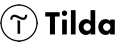The best Facebook Page widgets
Examine the list of all free Facebook plugins
The best solution for your custom Facebook Tab
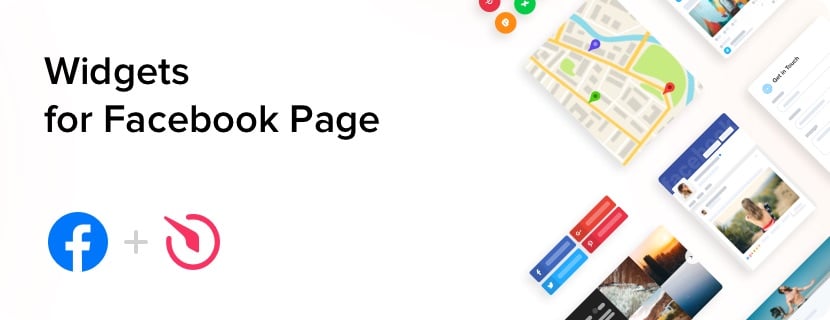
Our team has a great experience in creating efficient and compatible widgets. They help a lot of businesses around the world to fullfill various everyday tasks: increase purchase level, showcase the best customer testimonials, lift the trust level, and more. Our widgets can well fit both a website and a Facebook tab.
We offer various plans from free to premium. Take a chance to embed a widget into your Facebook tab and use its potential for the growth of your business.
What makes Elfsight plugins one of the best?
Just check what functionality we offer you and make sure our tools are head and shoulders above competitors :
- Free installation help;
- Fully adaptive to all screen sizes;
- No development abilities required;
- Diverse user settings of the templates;
- SaaS solution for increased loading speed;
- Regular automatic updates;
- Competent support with any queries;
Check all the advantages of Elfsight plugins using free version or acquire the needed widget with 20% discount.
How to embed a widget into Facebook Page
Check a detailed instruction on adding our plugin to your Facebok Tab.
- Choose your widget and customize it right in the panel.
- After you have finished the customization, check for your personal installation code. Copy it.
- Insert the plugin code into the Facebook business page tab.
- Integration is successfully finished!
Got any setup problems? Don’t know how to create a custom page tab? Read our guide: Facebook Custom Tab.
Which way can I embed the widgets to my Facebook Page theme?
You are free to integrate the widgets into your website theme. Just open the admin board and follow these steps:
- Click theme settings;
- Pick the part where you need to integrate the widget;
- Add the code from Elfsight Apps service and save the adjustments.
You’re done.