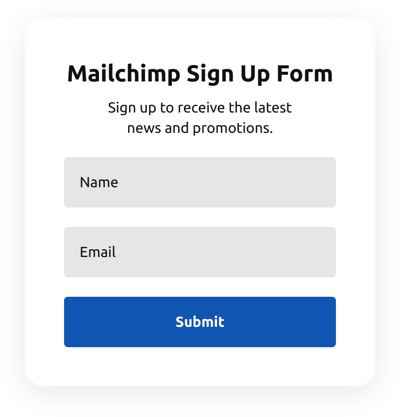Form Builder for Facebook Business Page

Create your Form Builder widget
Screenshots
Custom form builder for Facebook Page
This is a multi-purpose tool to create manifold examples of filling forms and demonstrate them on any page. Get info from your current and probable audience with convenient surveys, feedback forms, rating requests and all other types. Set the form structure, place to create unique forms to receive data from your clientele, and even create a form in your Facebook Page. Whatever examples of info you may want to have: client opinions, ratings, orders and sales – our plugin will help you create a convenient filling form. With the help of flexible structure and a predefined items, your form will be handy for your clientele and powerful for you.
Process requesting and shopping by means of handy forms for fast and easy bying!
Features of Form builder plugin
This is a universal solution to create various types of filling forms and display them on your website. It may be helpful in increasing your leads and collecting data from your potential customers
- Create Description for each element and it will be shown under the label;
- Each field can be made for filling with asterisk (*) symbol to indicate this;
- Choose the scenario after the form submission: Thank you message, redirect to another page, or form concealing;
- Set any URL where a user will be redirected after the form filling;
- 5 predefined styles for form fields.
How to add Form to Facebook Business Page
To insert the widget, follow the guidelines below
- Build your custom Form Tab
Using our free configurator, generate a widget with a preferable layout and functions. - Get the personal code to set up the widget
After you have set your widget up, you will get your installation code from the appearing notification on Elfsight Apps. Copy it. - Add the Form to the Facebook page
Create your custom Facebook Tab. Insert the code that you received at elfsight apps into the tab. If you have any issues, just check our guide on creating custom Facebook Tab - Done!
Visit the business page, to see your form.
Feel free to communicate to Elfsight customer support in case you need assistance or having questions. We will be glad to assist with every request.
How to add Form Builder to my Facebook Page website without coding skills?
Elfsight provides a SaaS solution that lets you create a Form Builder widget yourself, see how easy the process is: Work directly in the online Editor to create a Form Builder widget you would like to see on your Facebook Page website. Pick one of the premade templates and adjust the Form Builder settings, add your content, change the layout and colors without any coding skills. Save the Form Builder and copy its installation code, that you can effortlessly include in your Facebook Page website with no need to buy a paid plan. With our intuitive Editor any internet user can create Form Builder widget online and easily embed it to their Facebook Page website. There’s no need to pay or enter your card credentials in order to access the service. If you face any issues at any step, please feel free to contact our technical support team.
Are there any custom Form Builder templates for the Facebook Page website?
Yes, absolutely! There are over 300 ready-to-use templates for any case, like Application Forms, Booking Forms, Order Forms, Product Forms, Questionnaires, Quizzes, Surveys, File Upload Forms, and many more. Feel free to test Form Builder templates and share your opinion with us.
Can I add multiple columns to the Facebook Page Form Generator?
Definitely. The online Form Builder supports flexible column options for your layout customization. So, this is how it works:
- Select a field in the widget configurator.
- Click “Edit.”
- Modify the width of the column within the options provided: Full, Half, One Third, and Custom.
Depending on how many you prefer to include, you may go for the standard setup or do the measurement in percentage yourself for the most suitable column quantity.
Can I use the Form Creator for free on my Facebook Page website?
Sure. Elfsight features five available subscription levels, among which is the Free option. It allows unrestricted customization and access to all functionalities. Kick-start using the free Form Builder plugin and experience the full potential right away!