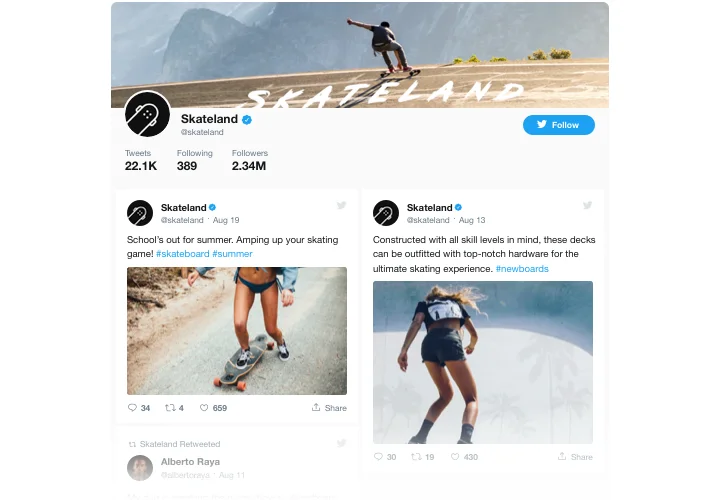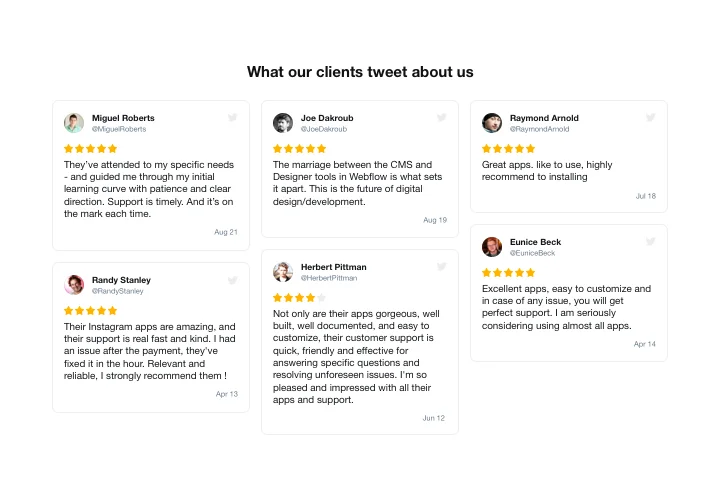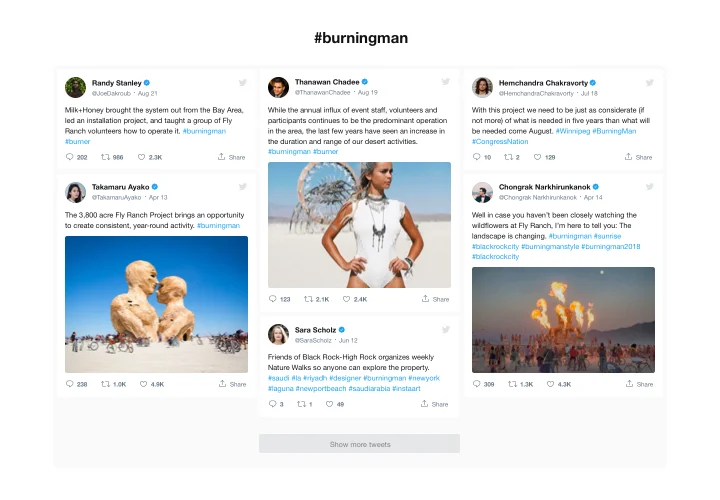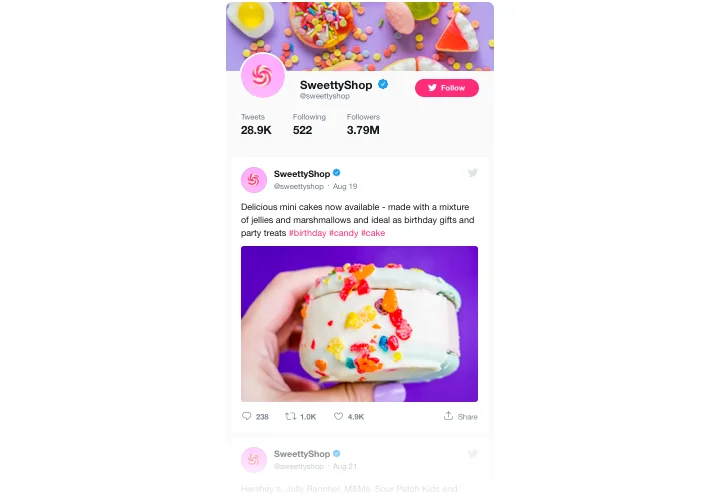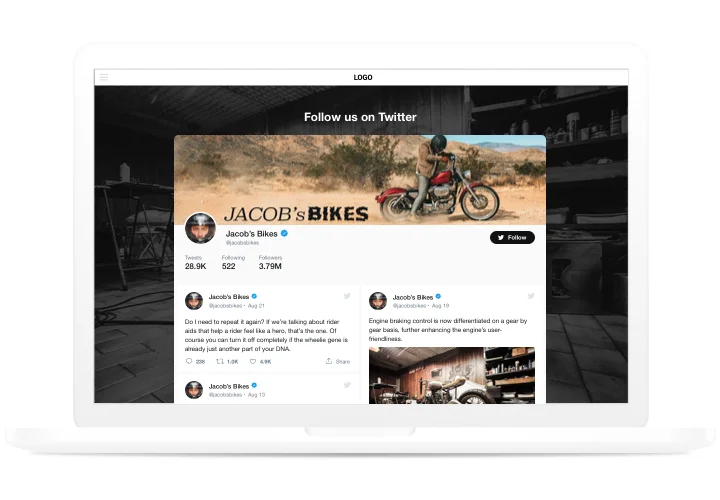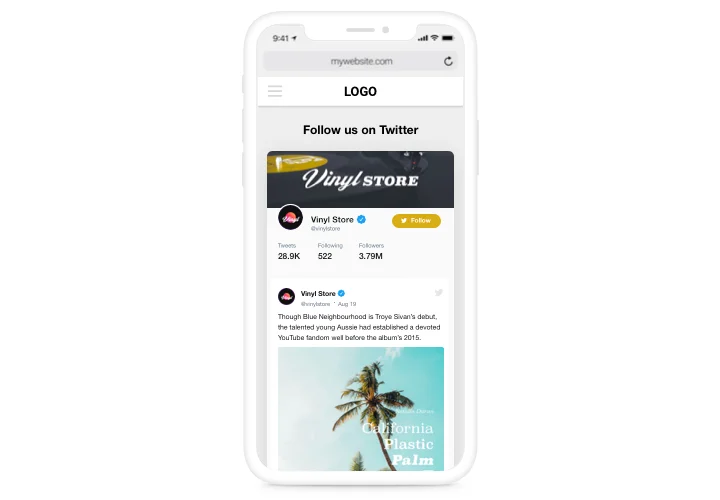Twitter Tab for Facebook Page
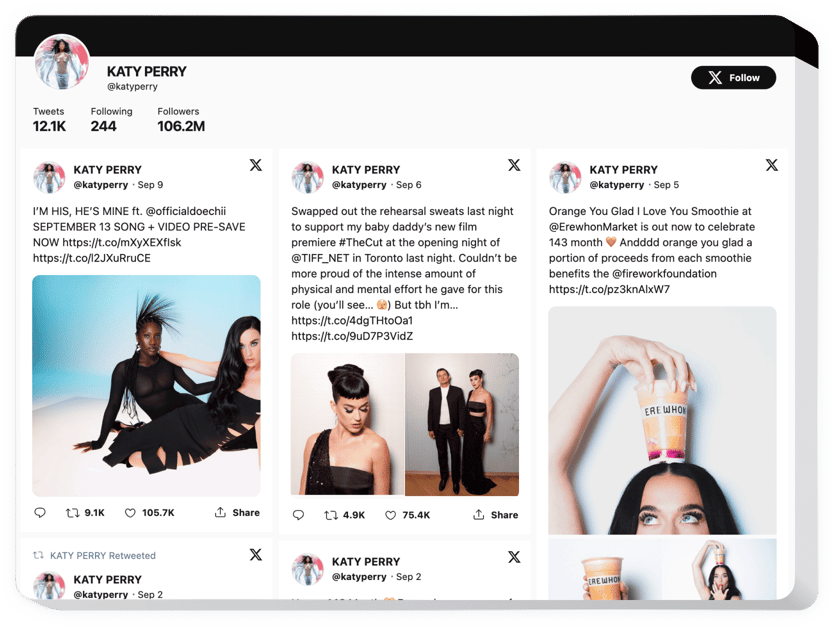
Create your Twitter Feed widget
Screenshots
Description
Elfsight Twitter Feed is a responsive widget, which enables you to introduce Tweets on your Facebook page. You are free to display your newsfeed Twitter or boast testimonial Tweets in order to increase user engagement and develop better customer trust. What makes Elfsight widget one of the top of its kind for any page is a huge amount of options, ready templates designed for any use-cases and its responsive design.
Make your page maximum engaging for your audience and trustworthy
Which way do I embed a Twitter Feed to the Facebook site?
The creation of the widget occurs within the Elfsight service and you do not need to learn coding. Apply the live demo to tailor your own plugin, get the code and add it into your website.
May I get Twitter Profile Timeline or Sidebar by means of your widgets?
A bunch of templates is applicable: list, masonry, gallery, feed, grid, and so much more, as well as flexible layout settings to align with your requirements. You are free to form almost any widget you need.
My Facebook page Twitter widget doesn’t work / doesn’t update
If you have any issues with the Facebook page widgets, contact the client support staff. Support is absolutely free of charge for all Elfsight clients.
Features
Here you can see all the functional traits of the product. They’re all available in the editor and they will help you shape the widget specially for your use case.
- Create a feed with testimonial Tweets about your business;
- Hide the header to show only Tweets;
- Copy the Tweets link;
- Tweet opens by clicking on the Twitter icon;
- Set a custom theme color for the widget;
You can test all widget’s functional traits straight in the demo
How to add Twitter Tab to Facebook Page
To integrate the widget, simply follow the steps below
- Generate your unique Twitter Feed
In our free demo, create a widget with a custom design and functions. - Acquire the individual code to add the plugin
After you have customized your widget, you will acquire your installation code from the popup notification on Elfsight Apps. Copy the code. - Add the widget to the Facebook page
Create your custom Facebook Tab. Insert the code that you received at elfsight apps into the tab. If you have any issues, just check our guide on creating custom Facebook Tab - Done!
Enter the Facebook Business page, to see your work.
You are welcome to contact our customer service in case you need help or having issues. Our specialists will give a helping hand with every enquiry.