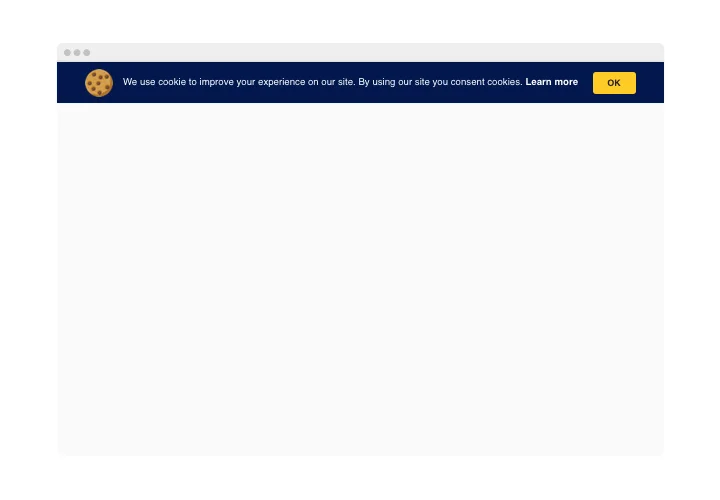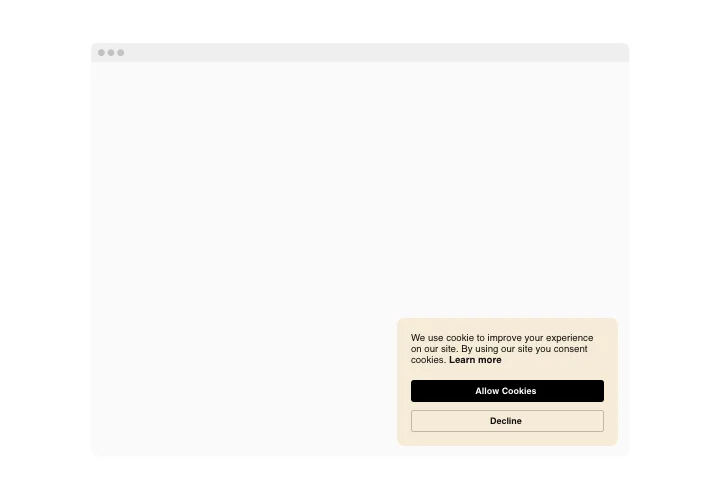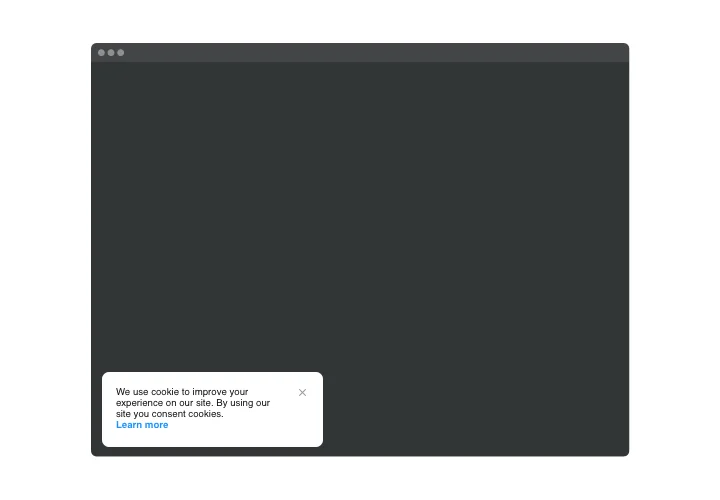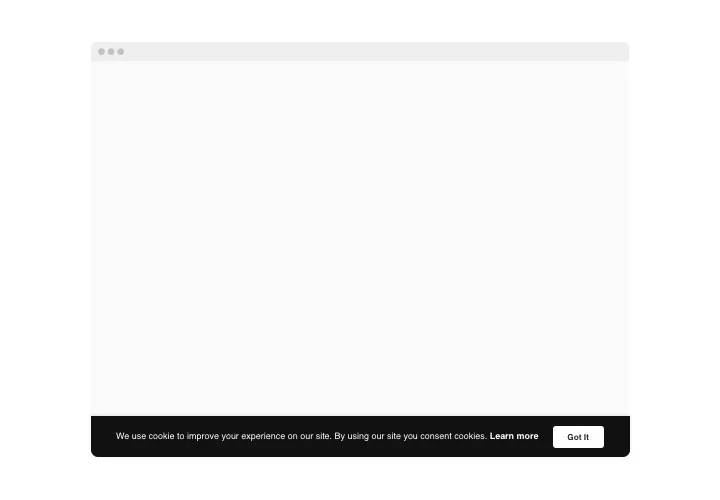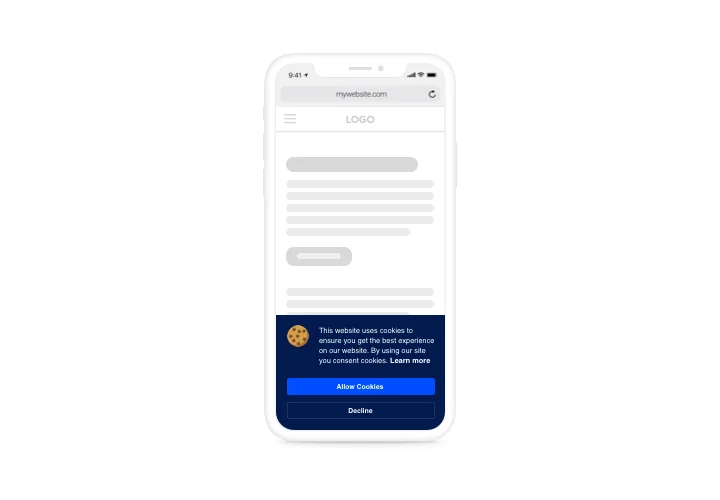Cookie Consent for Facebook Page
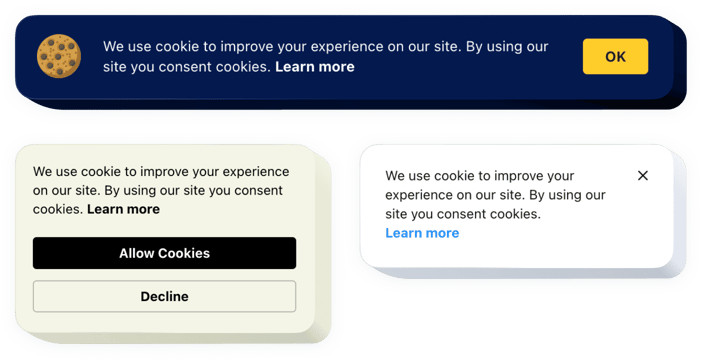
Create your Cookie Consent widget
Screenshots
Description
With Elfsight Cookie Consent widget, it’s absolutely uncomplicated to embed a notification for your visitors that your page has cookies. The widget acts as a nice popup bar. It enables you to write your message, provide a link to the page use policy, and place active buttons to obtain permission from users. You can choose to demonstrate the widget in the manner of a bar or a box and select a position for it. Also, color options will help you make the widget native and fit in with the page style concept.
Make users cookie-aware with an easy and customizable widget.
Features
Check all the functions of product. You can manage them right in the editor and they will help you shape the widget specially for your case.
- Create an announcement only or add a request;
- Enter your own announcement text with formatting options and links;
- Reveal or remove switch off a link to cookie policy with custom link text;
- Pick Bar or Box layout variant of the notification;
- Set the color of buttons and link.
How to add the Cookie Consent tab to Facebook Business Page
To introduce the widget, simply take these quick steps
- Generate your personal Cookie Consent
By means of our free editor, create a plugin with a selected look and functions. - Receive the individual code to publish the plugin
After you have generated your widget, you will get an individual code from the appeared notification on Elfsight Apps. Copy it for further use. - Add the widget to the Facebook page
Create your custom Facebook Tab. Insert the code that you received at elfsight apps into the tab. If you have any issues, just check our guide on creating custom Facebook Tab - You successfully performed the installation
Enter your store, to see your work.
Feel free to reach our support service if you need help or have queries. We will be glad to help with every enquiry.
Which way do I embed a Cookie Consent to my Facebook Page?
The construction of the tool takes place within the Elfsight website and you don’t need to code. Open the active demo to shape your own widget, get the code and insert it into your site.
The best ways to use Cookie Consent banner integration
We have a wide range of customization possibilities: full-scale widgets for adding into the content area, floating plugins with scrolling opportunities, thumbnails for the footer of your website, header and all variations of vertical opportunities for sidebars and menus.
Is there an option to build a floating box or bottom cookie consent with the help of the editor?
You can form any widget’s variations. There are a bunch layouts available in the editor, and all of them can be easily personalized the way you require.