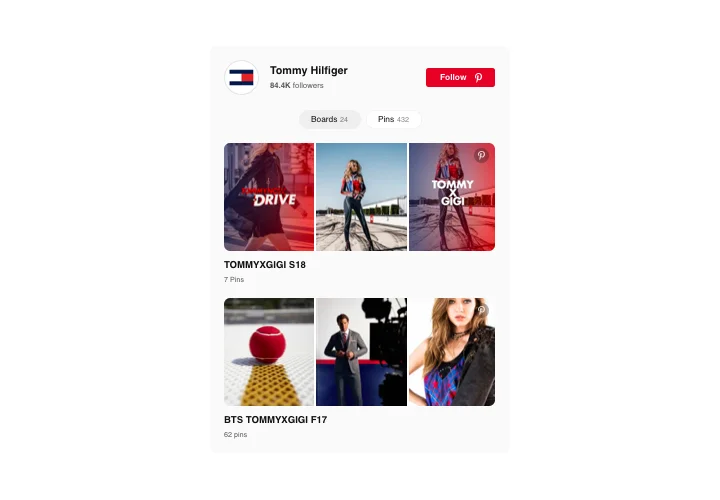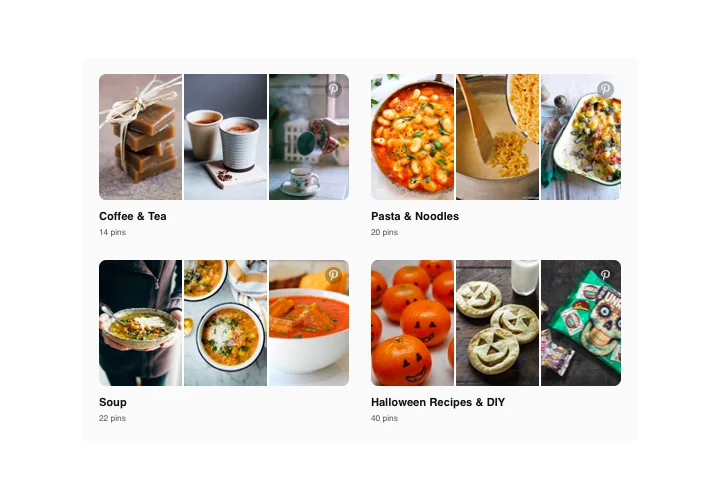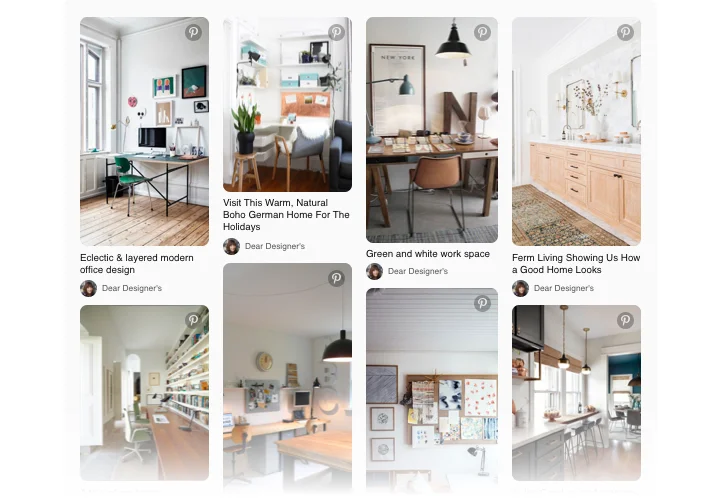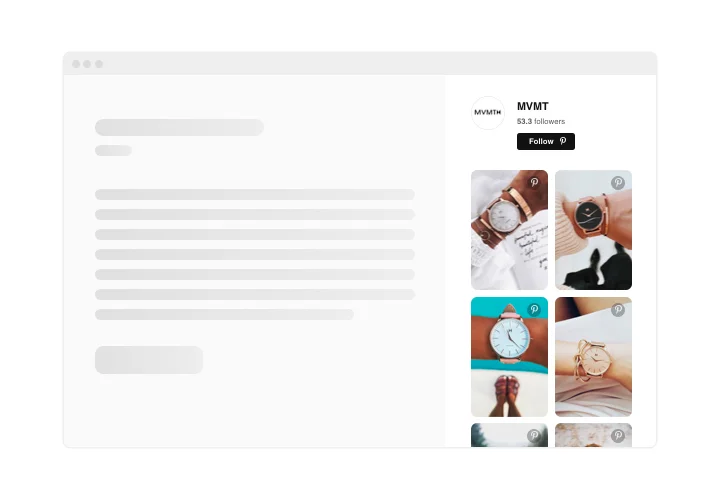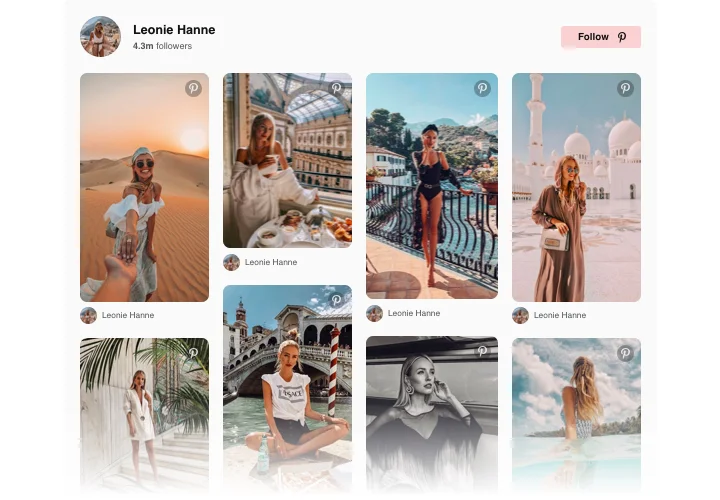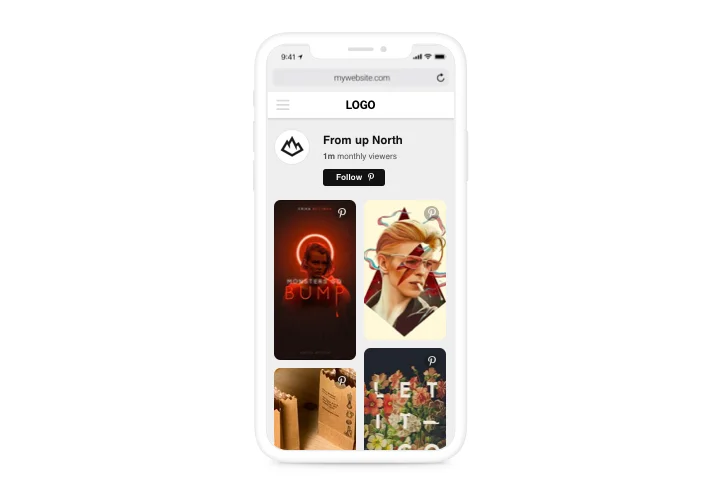Pinterest tab for Facebook business page
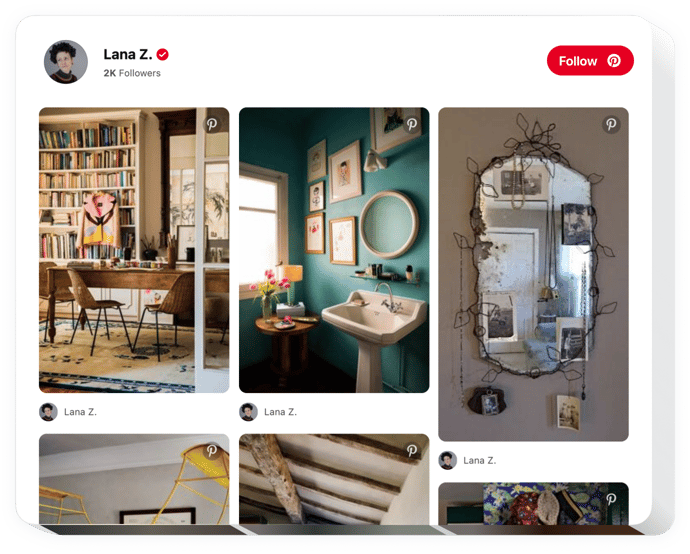
Create your Pinterest Feed widget
Screenshots
Description
Using Pinterest app by Elfsight, you will be able to add fascinating photos to your page quickly. Elfsight tool helps demonstrating particular pins, boards, and your full Pinterest account on your business page. Attract your customers with thoroughly chosen content, theme boards and build your own original collections. Broaden the coverage of your profile content, grow engagement on the page and find new followers for your account at the same time.
Show your account, add boards and pick pins to demonstrate the best visual materials on your Facebook page!
Features
Here’s a list of all the functions of the product. You can set them directly in the editor and they will help you create the widget right for your needs.
- Editable widget title;
- Choose the widget’s width and height;
- Switchable pin elements: Author, Text, Share button, Pinterest Icon.
- Click on the image will open it in Pinterest;
How to add Pinterest Tab to Facebook Business Page
To embed the widget, follow the guidelines below
- Create your custom made Pinterest app
Get a plugin with a selected interface and functionality in our free editor. - Copy the individual code to integrate the plugin
After you have set up your widget, you will get the individual code from the popup window on Elfsight Apps. Copy this code. - Add the widget to the Facebook page
Create your custom Facebook Tab. Insert the code that you received at elfsight apps into the tab. If you have any issues, just check our guide on creating custom Facebook Tab - Installation is complete
Visit the page, to check your work.
Don’t hesitate to reach Elfsight support service if you need assistance or have something to ask. We will be happy to help with every request.