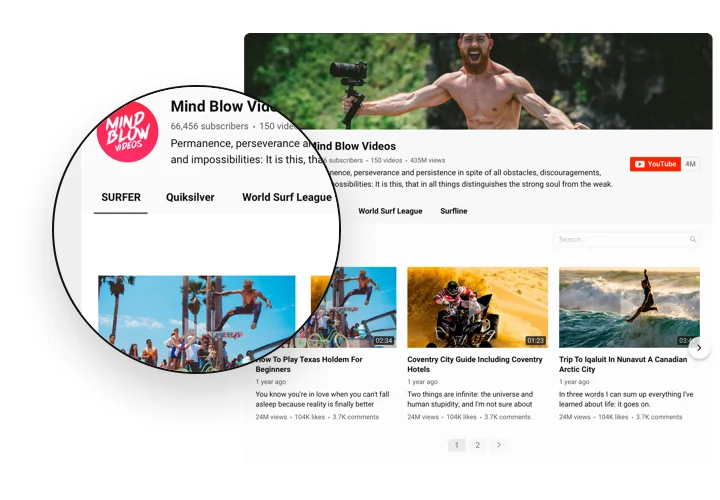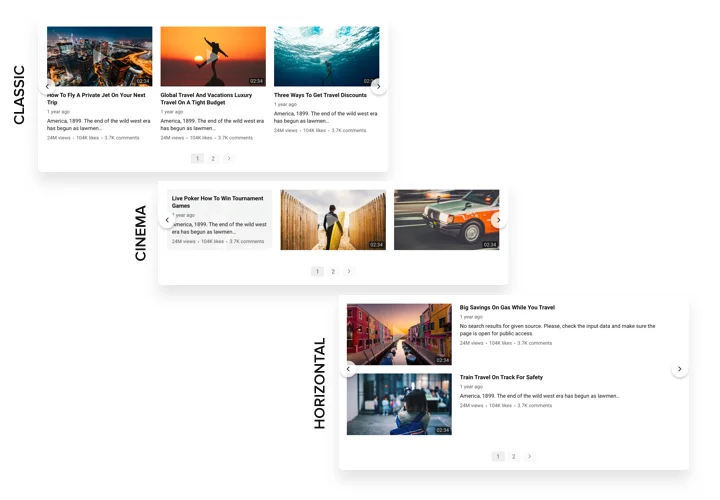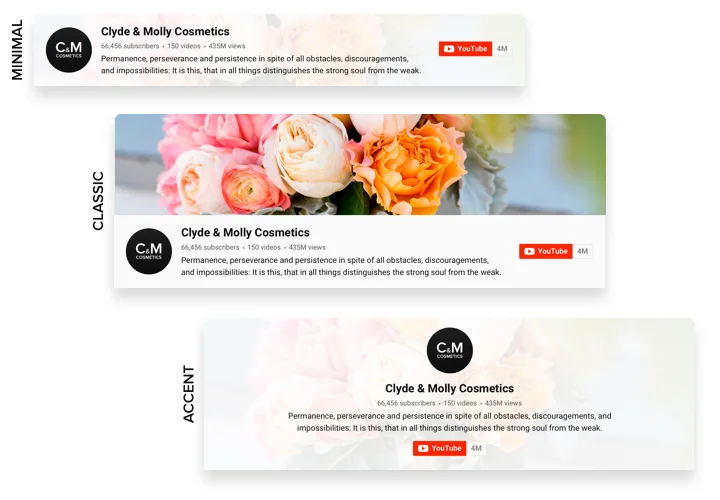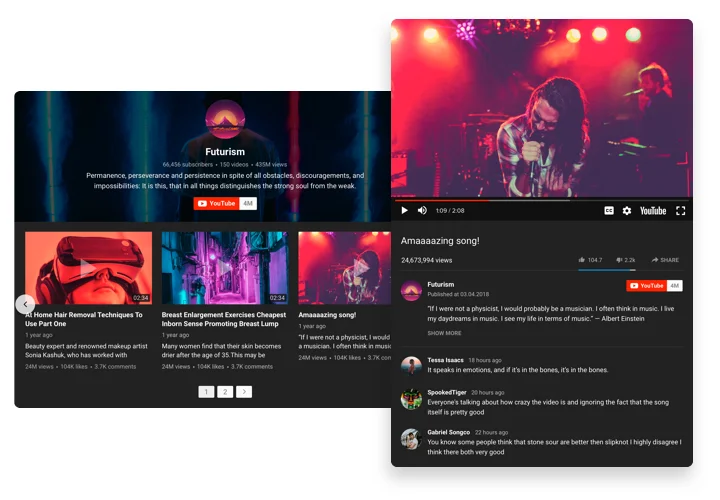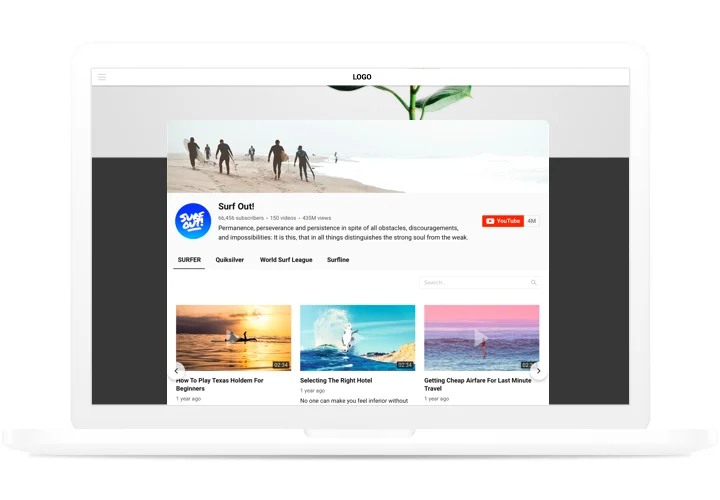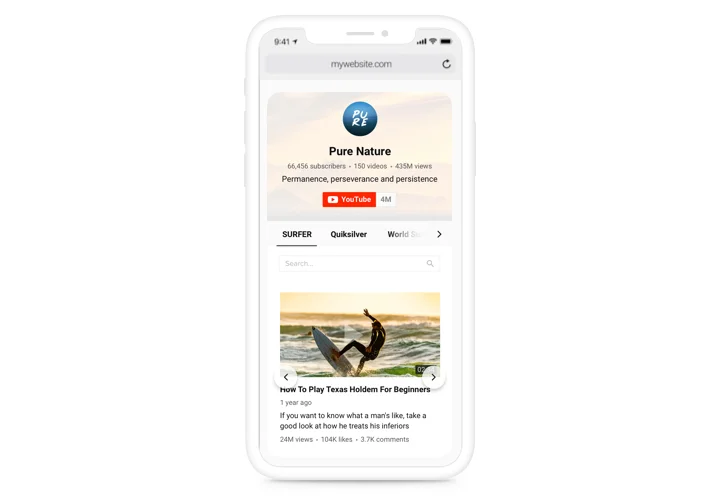YouTube Channel tab for Facebook Page
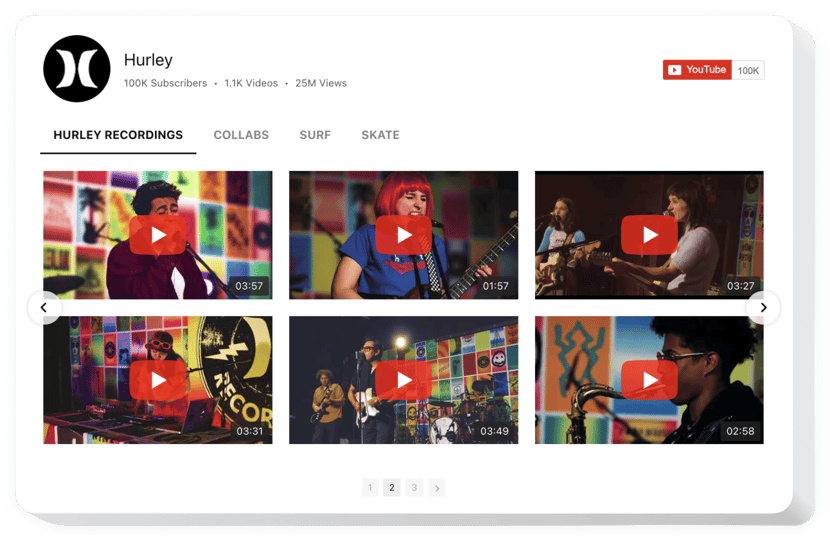
Create your YouTube Gallery widget
Screenshots
Description
A multi-purpose widget for YouTube, which gives a chance to show different videos on your page tab. Choose the required channels and single video clips to design your personal playlist and embed it right on the page using the most suitable layout (video gallery, portfolio, channel, single video). Our widget is perfectly compatible with all devices and platforms, it has more than 100 options, customizable layout and a lot of other advantages, which give you the chance to embed it on different pages.
Generate a personalized and efficient video gallery for higher attraction of your audience.
Features
The characteristics of Elfsight widget, which turn it into the best instrument to show YouTube videos tab on a personal or business Facebook page.
- Add sources by URL;
- Choose header layout: Classic, Accent, Minimal;
- Change widget width;
- Views and likes counts on videos;
- Choose out of 5 slide switch effects;
- 24 paintable popup elements;
- Privacy enhanced mode;
How to add YouTube Video Channel to Facebook Page
A short instruction on adding the widget on the Facebook tab without development skills. The whole process won’t take more than two minutes.
- Create your personalized YouTube tab
With the help of our free editor, set up a plugin with a preferred look and functions. - Receive the individual code to integrate the plugin
After you have set up your widget, you will acquire the individual code from the appeared notification on Elfsight Apps. Copy this code. - Add YouTube tab to the Facebook page
Create your custom Facebook Tab. Insert the code that you received at elfsight apps into the tab. If you have any issues, just check our guide on creating custom Facebook Tab - You’re done!
Go to your web page, to take a look at your plugin.
Came up with any difficulties? Contact Elfsight support team with a total description of the issue. We will be happy to advise.