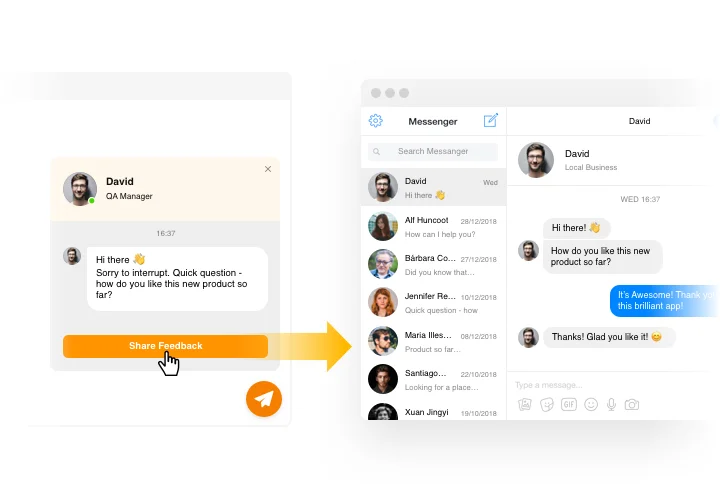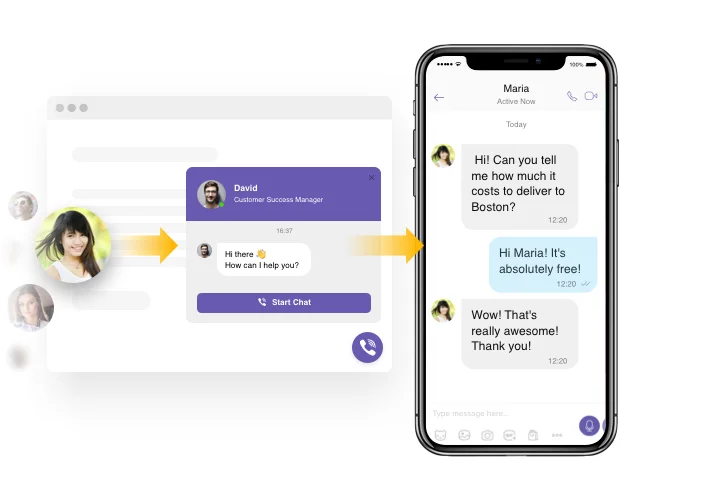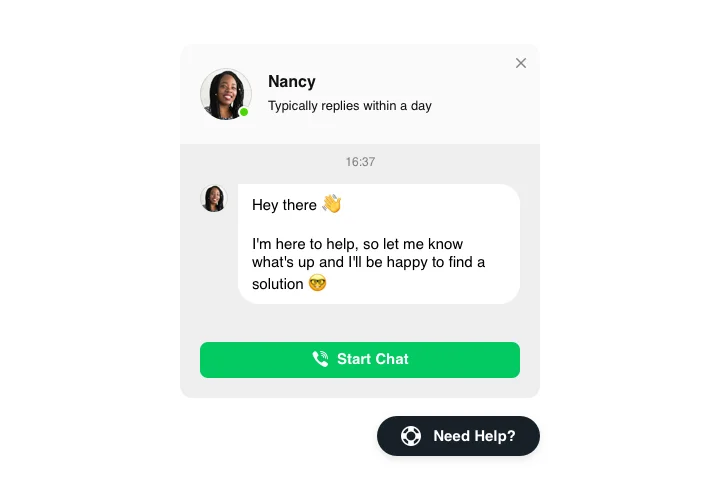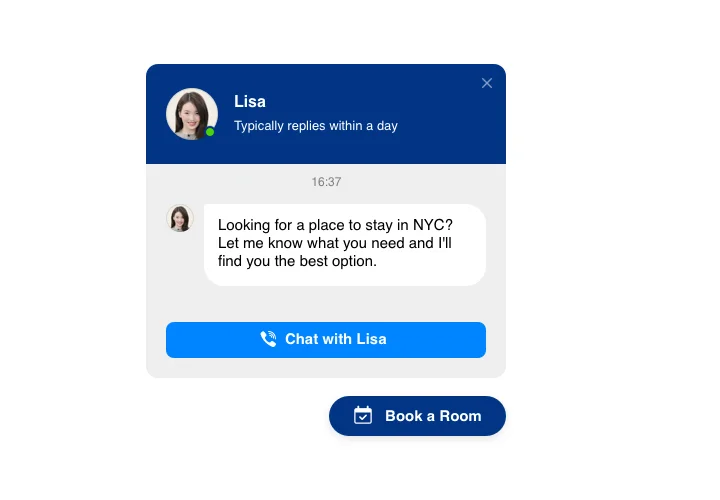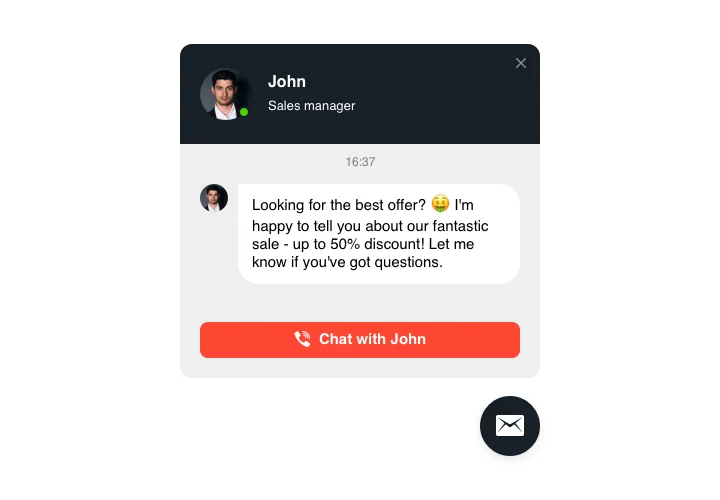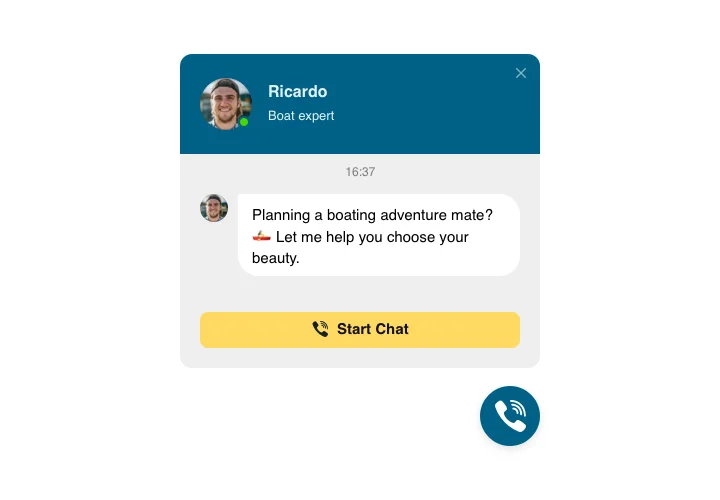Facebook Page Viber Chat
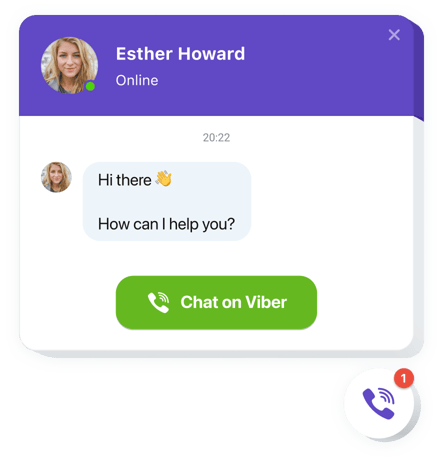
Create your Viber Chat widget
Screenshots
Description
Viber Chat by Elfsight is one of the most convenient possibility for people to contact you through your website. Every user will quickly get answers to their queries or support from you. You will stay available online in one the most popular messenger 24/7. You can select Elfsight Viber Chat to come up on particular pages and set it for particular groups of audience. There are a variety of customization options: choose chat starting triggers, write your welcome text, pick icons and other features. With the help of Viber Chat on the website you will stay connected for visitors at all times and in any location.
With Viber Chat, see active business growth and boost sales
Get to know the list of the greatest features:
- A collection of bubble icons for you to choose
- Editable bubble text
- Chat header with page picture, name, and caption
- Option to edit chat name
- Setting custom text as caption
- Editable welcome message with formatting options and links
You can explore if the widget is for you with the help of the demo
How can I embed Viber Chat on my Facebook Page?
Just apply the instructions below to activate the plugin.
- Launch our free configurator and start creating your custom-made plugin.
Find the suitable layout and aspects of the tool and save the edits. - Copy the personal code popping up in the box on Elfsight Apps
Right after the generation of your personal tool is done, copy the exclusive code from the appeared window and keep it for further use. - Commence applying of the widget on Facebook Page web page
Add the code copied recently into your website and apply the adjustments. - Done! The setup is fully accomplished
Visit your web page to see the performance of the widget.
If you encounter some obstacles, do not be afraid to write to our support staff. Our consultants will be excited to help you with all the difficulties you might have with the plugin.
How to add Viber Chat to my Facebook Page website without coding skills?
Elfsight provides a SaaS solution that lets you create a Viber Chat widget yourself, see how easy the process is: Work directly in the online Editor to create a Viber Chat widget you would like to see on your Facebook Page website. Pick one of the premade templates and adjust the Viber Chat settings, add your content, change the layout and colors without any coding skills. Save the Viber Chat and copy its installation code, that you can effortlessly embed in your Facebook Page website without buying a paid version. With our intuitive Editor any internet user can create a Viber Chat widget online and easily embed it to their Facebook Page website. There’s no need to pay or enter your card credentials in order to access the service. If you face any issues at any step, please feel free to contact our technical support team.