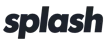The best Optimizepress plugins
Try the list of all free Optimizepress plugins
What are plugins in Optimizepress?
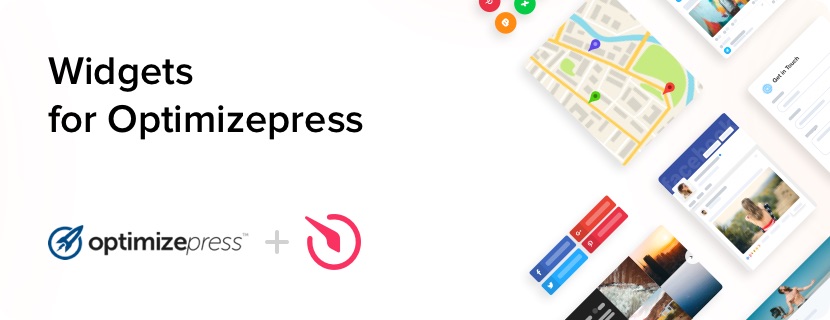
Our widget is a simple and powerful tool for website optimization: collecting leads, giving customer support, increasing sales, coordinating the site with social media, and more aims. Elfsight widgets allow completing diverse challenges of e-commerce sites.
What makes our plugins for Optimizepress among the best?
During seven years, Elfsight widgets have gained the reputation of one of the most powerful and the most efficient tools for sites around the world. They include a broad functionality and high usability, which help them leave most competitors behind. Here’s a list of Elfsight widgets’ principal benefits.
- No development skills required;
- Clear user interface;
- Competent help with any queries.
Explore all the advantages of Elfsight widgets in free variant or buy a plugin for your goals with 30% discount.
How do I add the plugin into my Optimizepress theme?
You are free to implement the plugin on your site. Just go to the admin board and perform the following actions:
- Click theme settings;
- select the part where you need to integrate the plugin on;
- paste the code from the Elfsight Apps and apply the modifications.
Finished.
What Optimizepress versions and templates can be compatible with the plugin?
Where can I change settings of plugin?
Is it possible to message the Support specialists when I have some questions?
All our users have a possibility to write to the capable Support specialists to ask a question on the settings and integration of solutions.
How to add plugin to Optimizepress website
You can read all info about the integration of each widget in our help center.
- Go to the widget you need and shape it in the editor.
- Copy plugin code into your website (into the HTML code of the page or layout: sidebar, footer, etc.)
- Installation is successfully complete!
Need free advice with creating your plugin? Fail to display the widget? Simply send an enquiry to Elfsight support center. We will be glad to help you.