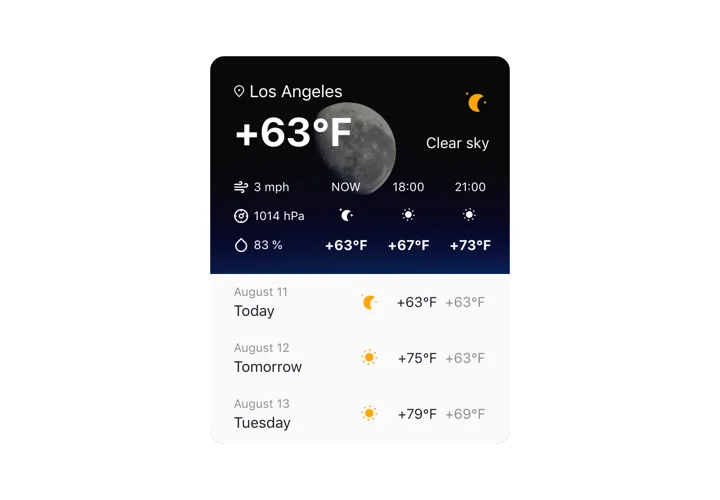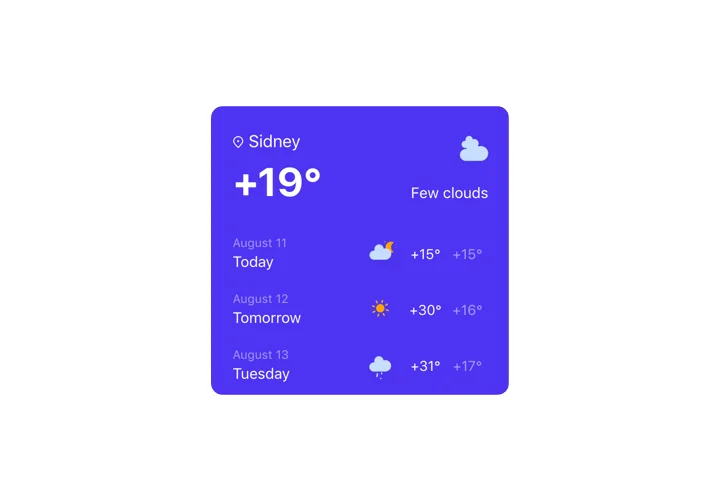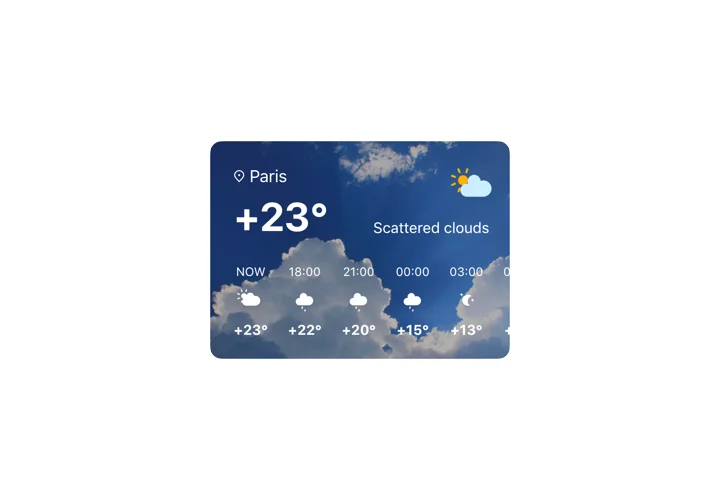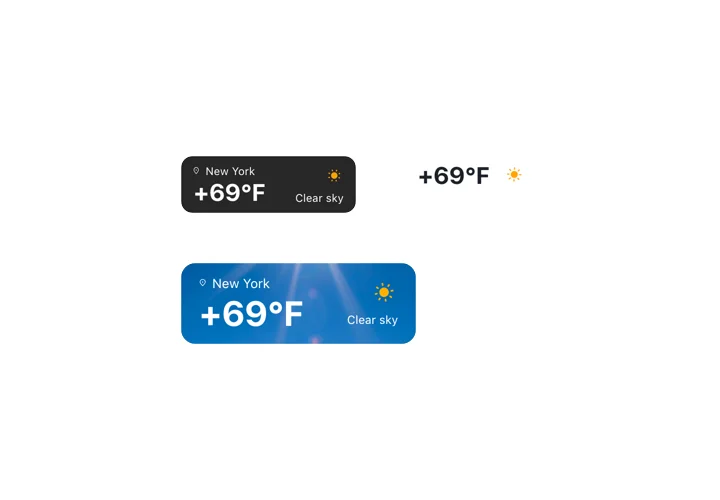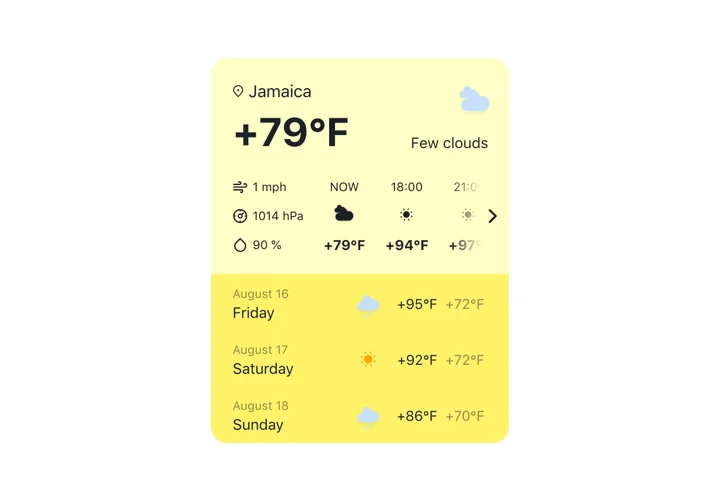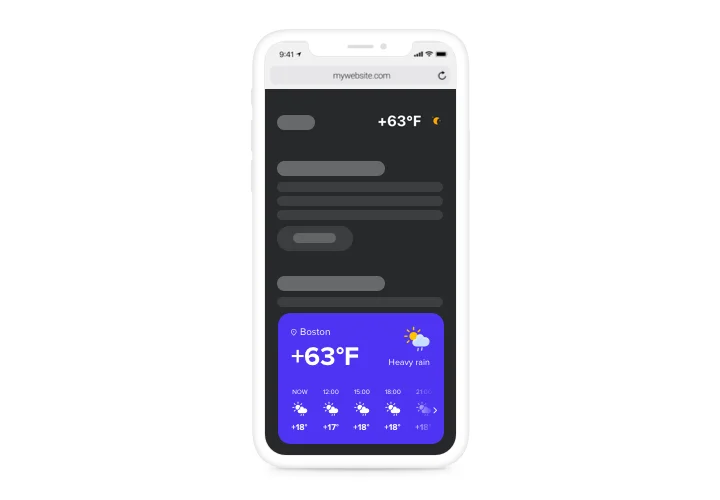Weather widget for Facebook Page
Screenshots
Description
Elfsight Weather is a simple and easily adaptive website widget to show the relevant weather situation for any required area. Enter a place by the title, ZIP code or the coordinates. Website visitors will check the fresh info on the temperature, air pressure, humidity, and weather elements. Our widget features an option to display hourly or daily forecast. You can adjust the interface using themed background pictures and the option to apply custom colors.
Raise sales of seasonal products with relevant weather forecast on your site!
Check a list of all the functional traits of Facebook Weather widget. You can adjust them straight in the editor and they will help you construct the widget especially for your needs.
- 3 ways of adding the place: the name, the ZIP code, and the coordinates;
- Over 30 languages supported to demonstrate weather data in the language of your audience;
- 5 variants of the widget configuration for various use-cases;
- The option to show the daily forecast for a week with dates;
- Add hourly forecast for the nearest 12 hours.
How can I add Weather to Facebook page?
To introduce Weather widget, simply follow the guidelines below
- Generate your personalized Weather widget
By means of our free demo, shape a plugin with a preferred interface and settings. - Get the individual code to install the widget
After you have generated your widget, you will get your installation code from the popup window on Elfsight Apps. Copy the code. - Add the Weather tab to the Facebook page
Create your custom Facebook Tab. Insert the code that you received at elfsight apps into the tab. If you have any issues, just check our guide on creating custom Facebook Tab - Setup is complete
Visit your page, to check your widget.
Feel free to contact the support service should you need assistance or having issues. We will give a helping hand with every enquiry.
How can I add Weather to my Facebook Page web page without coding skills?
Elfsight provides a SaaS solution that enables you to establish a Weather widget yourself, find out how simple it is: Start working directly in the live Demo to create a Weather section you would like to include on Facebook Page homepage. Decide on one of the pre-designed templates and modify the Weather settings, change the layout and color scheme add your content, without coding experience. Save the settings you’ve made to Weather and obtain a widget’s code for embedding, that can be embedded in the Facebook Page homepage for free. Working in the intuitive Configurator every internet user can establish Weather online and effortlessly include it to the Facebook Page homepage. It’s not required to pay or disclose your card credentials in order to enter our Editor. If you face any issues of any kind, go ahead and reach out to our technical customer support.