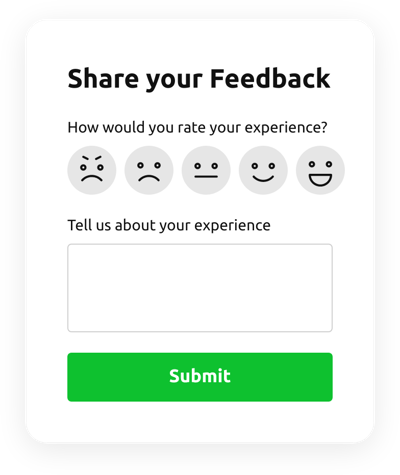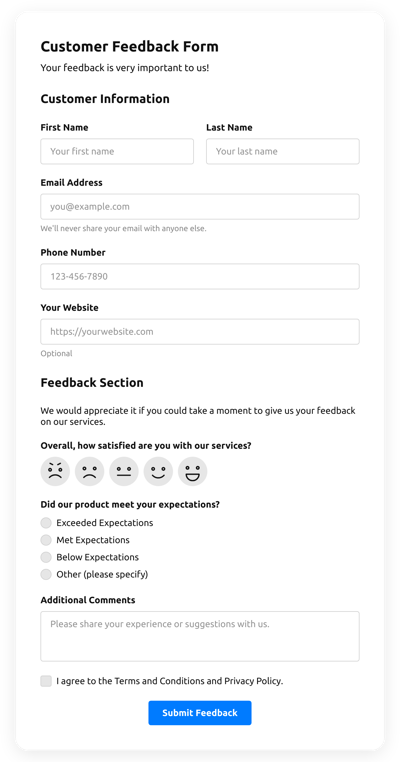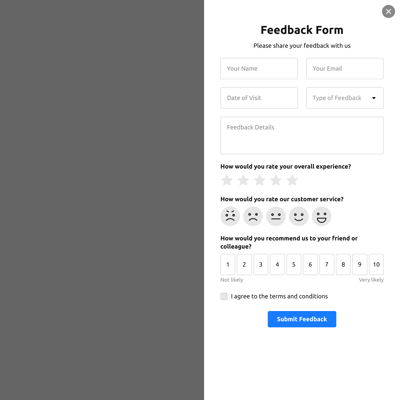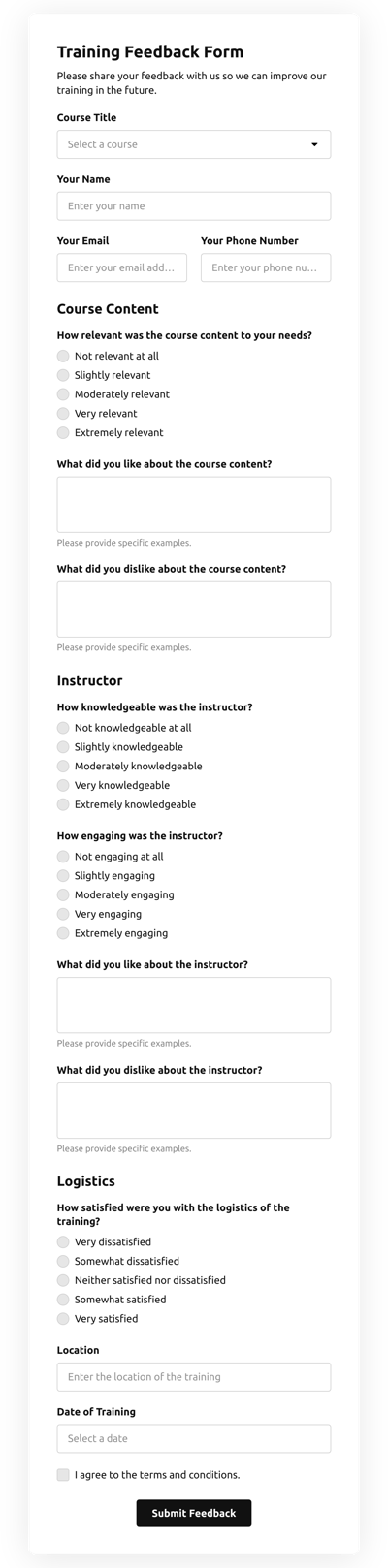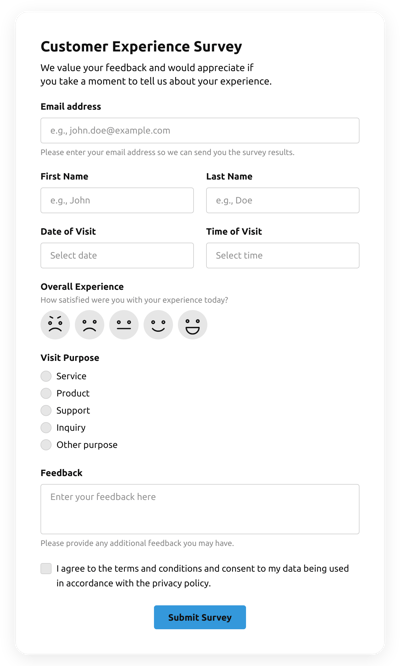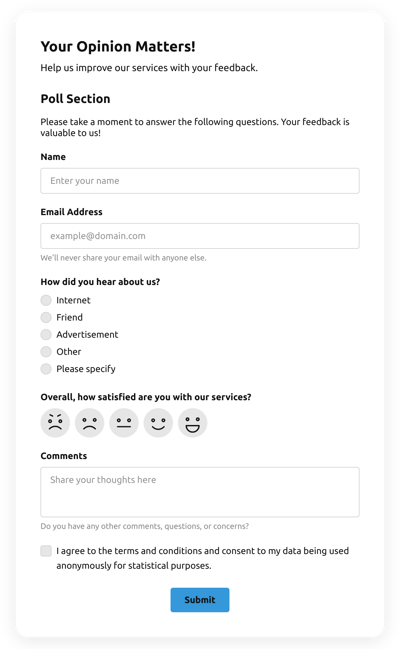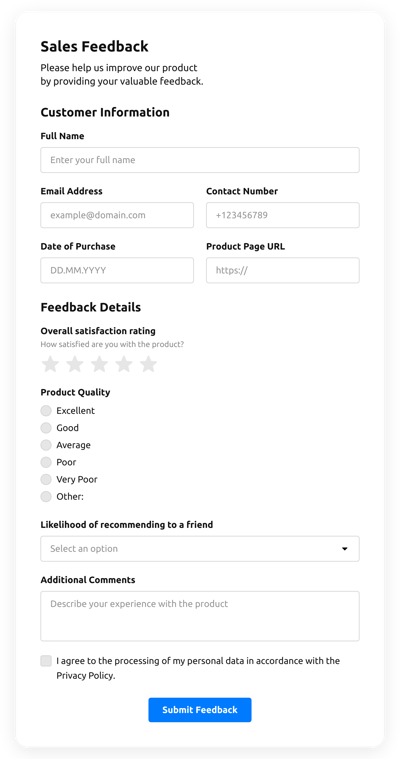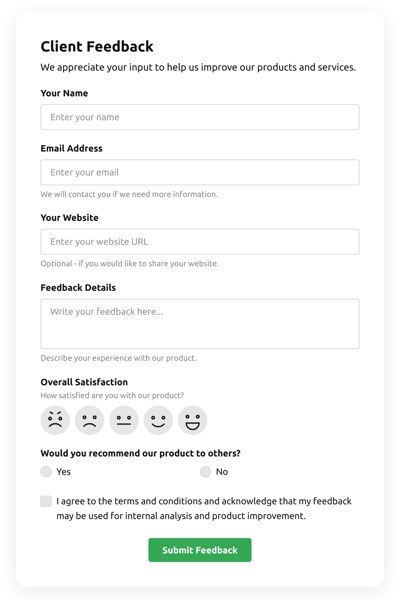Feedback Form Template

Here’s what clients say about the Elfsight Form Builder widget:
Feedback Form Features and Integrations
Boost Client Engagement with Elfsight Feedback Form Template
Elevate your online customer experience with the Elfsight Feedback Form template, designed to help businesses gather valuable insights and improve their products and offerings. By implementing this easy-to-use form on your website, you can actively engage with clients and show them that their opinions matter.
This customizable feedback form allows your customers to share their thoughts on your company’s products and services. By providing a platform for clients to voice their opinions, you can gain a deeper understanding of their needs and preferences, ultimately leading to improvements across the board.
Integrating the Elfsight Feedback Form template into your website not only encourages customer interaction but also demonstrates your commitment to excellence. By actively seeking input from clients, your company will be better equipped to address any concerns and make data-driven decisions that enhance your products and services.
Embrace the power of online customer feedback and strengthen your brand with Elfsight Feedback Form template. Start listening to your clients today and watch your business thrive!
Elfsight Feedback Form Template: Advantages for Websites
Discover the advantages of integrating the Elfsight Feedback Form template into your website, designed to optimize customer interactions and improve your business offerings:
- Streamlined Feedback Collection: Simplify the process of gathering product feedback from customers with an easy-to-use online form directly on your website.
- Valuable Customer Insights: Gain a better understanding of your clients’ needs, preferences, and concerns to make informed decisions and enhance your products and services.
- Two-Way Communication: Foster an open line of communication between your company and customers, demonstrating your commitment to addressing their needs and concerns.
- Improved Brand Image: Show your clients that their opinions matter and that your company values their input, fostering trust and loyalty.
- Customizable Form Design: Tailor the feedback form to align with your brand’s visual identity and create a seamless user experience on your website.
- Data-Driven Decisions: Utilize the valuable feedback collected to make strategic improvements, ensuring your company stays ahead of the competition.
- Enhanced Customer Retention: By actively addressing customer feedback, you can increase satisfaction and keep clients coming back to your products and services.
Implement the Elfsight Feedback Form template on your website and unlock the potential of customer feedback to drive your business success.
FAQ
How to Create Your Feedback Form Template for the Website?
To create the Feedback Form template for your website, use this guideline:
- Choose from a list the Feedback Form template.
- Open the selected template.
- Hit the “Use Template” button.
- Tailor all the elements and features of the Feedback Form to match your website style.
- Log in to the Elfsight profile and receive the code to add.
How to Customize the Feedback Form for Your Website Layout?
It’s as simple as it seems; just navigate to the “Appearance” menu in the configurator. Pick the layout template. Change width and position. That’s it!
How to Add Feedback Form Plugin to the Website?
To insert the Feedback Form widget to your website, apply the step-by-step tutorial:
- Customize the Feedback Form template.
- Log in to the Elfsight account.
- Get the unique widget code and copy it.
- Go to the website and embed the code into your editor.
What Integrations are Available for Feedback Form?
For our dear clients, we offer Mailchimp, Google Sheets, and more than 5000 app integrations via Zapier! Building a functional Feedback Form doesn’t have to be difficult. With the appropriate template, you can quickly create an effective form for your particular case.
| Mailchimp Integration | This integration service lets users easily create and manage successful email marketing campaigns, segment their client’s contacts, and track performance metrics. |
| Google Sheets Integration | This integration allows users to access and modify data stored in their Google Sheets profile from other apps and services. For example, you can make use of this app integration to export your form results. |
| Gmail Integration | This integration service lets users gain access to their Gmail messages, contact information, and calendar events from different applications and services. |
| CRM Integration | This app integration allows companies to access customer details from several sources in one place, simplify processes, and deliver amazing client service. |
| Zapier Integration | This integration lets users connect apps and services to automate workflow processes and exchange details rapidly. |
How to Add Integration to Your Feedback Form?
To insert an integration to your Feedback Form, complete the steps from the uncomplicated guide:
- Find the “Integrations” menu tab in the online demo editor.
- Select an integration service.
- Sync the Feedback Form to the selected app integration and authorize your account.
What to Look for When Customizing Your Feedback Form?
Form Title
The form’s title should clearly illustrate what customers are completing. Express your brand identity by keeping the title brief, simple, and catchy. This will help customers easily understand why they’re completing the Feedback Form and how exactly their info ends up being used.
Feedback Form Input Fields
This field is where clients enter their name, email address, feedback, and other relevant data you desire to gather from customers.
Feedback Form Submit Button
This attribute is critical to any form as it lets customers understand when their information has been properly sent.
Privacy Policy
Be sure to add a URL link to your website’s data protection policy in the Feedback Form so that clients know how their details will be utilized and secured by your company or organization.
Feedback Form Anti-Spam Captcha
Including a spam-preventing captcha helps protect against spammy form submissions while ensuring only real users are accessing the form content, not bots.
Confirmation Message
After a customer has successfully filled out and submitted the Feedback Form, make sure they get some confirmation message that their submission was accepted and is being taken care of by your customer service or company.
Feedback Form Mobile Optimization
Make the form mobile-friendly for every digital device by using a responsive layout. It’s easy to read on any monitor resolution, browser, OS, and orientation. Additionally, correctly showcase all fields, labels, and instructions to get a distinct and stylish outcome.
Feedback Form Visuals
Create a great end-user experience on your website by including graphics. Consider using pictures, symbols, or eye-catching colors to draw attention to the submit button or call-to-action (CTA). But stay away from using too many colors and visuals, as it can be intimidating and distract from your main message.
Feedback Form Fields Validation
Adding field validation helps minimize mistakes that can take place when clients insert incorrect details. Require the essential fields in no time, so customers understand when they have made a mistake and can change their information before sending the form.
Help with Feedback Form Setup and Website Installation
In case you have read through the guidelines and still have some questions, check out the following alternatives: