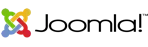The best Magento extensions
Find the best from the entire collection of free plugins for your Magento website
The impressive service for every kind of need for your Magento website

During almost 9 years, our Elfsight team of specialists invents convenient and mobile-friendly plugins for you. Our team always provide you a professional help and a stable loading speed. Elfsight Apps Service contribute to a plenty of business, educational and many other website owners around the world to tackle the vital website issues more efficiently.
Simply adding extensions on your website you may enlarge sales, showcase good feedback on your services, boost trust to your company. We offer subscription plans from free to the enterprise. Start to embed any suitable plugins into your website, using our interactive demo and find out how much it might be applicable in terms of development of your company website.
Why are our Magento extensions one of the best tools for you?
Uncover a list of strengths of our plugins, which allow us to stand before our competitors:
- Free and rapid response to installing or tailoring plugin requests;
- Flexibility to any website resolutions;
- No need to ask for developer’s help;
- A wide variety of the styling opportunities;
- Cloud data storage helps to increase website speed;
- All future updates are for free and come out regularly;
- Flexible pricing plans;
- Competent help for any clients’ issues and requests.
Try free option of our extension and check its features or buy any suitable tool with a 20% discount.
How to add Elfsight plugins on the Magento website
To integrate the extensions, apply the steps from the simple guide:
- Click on your plugin;
- Configure required settings for yourself;
- Save the changes;
- Get the received code in the popup window;
- Install it into the fitting place of your website or template;
- Ready! You have completely integrated the plugin.
If you need a consultation, please feel free to email our Support Team. We’ll be glad to help you with your questions.
1. Which way can I implement the extensions into my Magento template?
You may implement the extensions on your website. Just go to the admin board and do the following actions:
- Select theme settings;
- Choose the part where you are to insert the extension on;
- Embed the code from the Elfsight Apps service and employ the changes.
Finished.
2. What Magento versions and themes can be be a good value for the extension?
3. Where will I be able to customize integrated extensions?
4. Can I talk to Elfsight Help team if I have free plan?
All our users are free to contact highly qualified Support experts to ask for assistance about the work of the solutions.