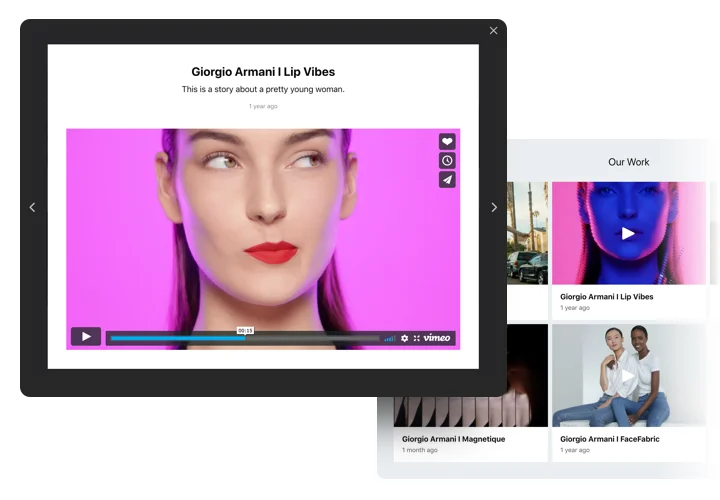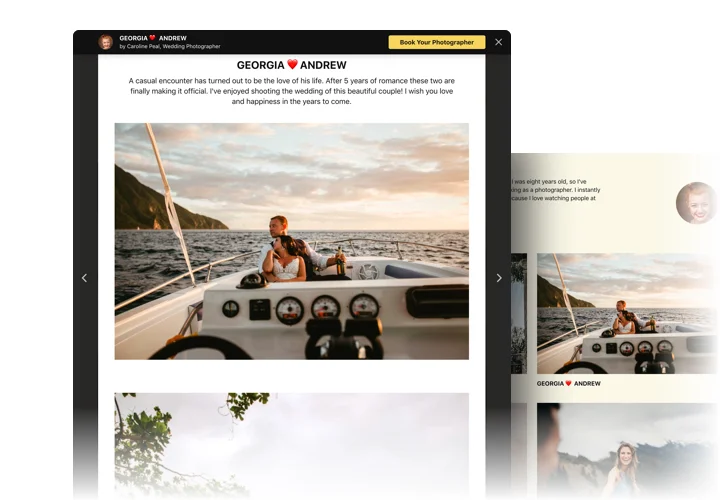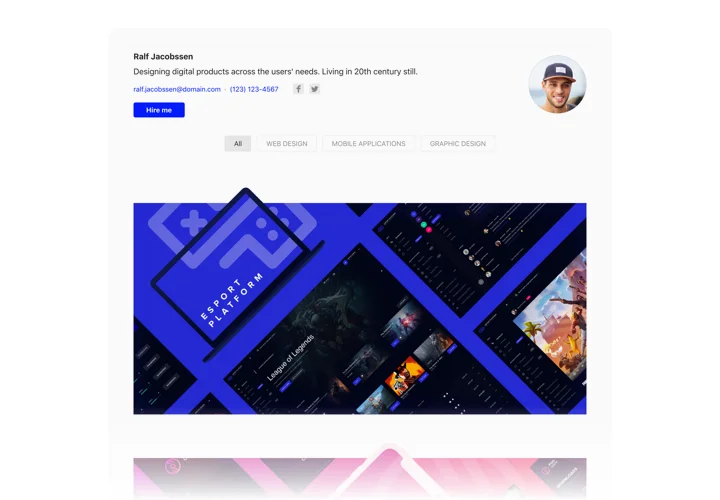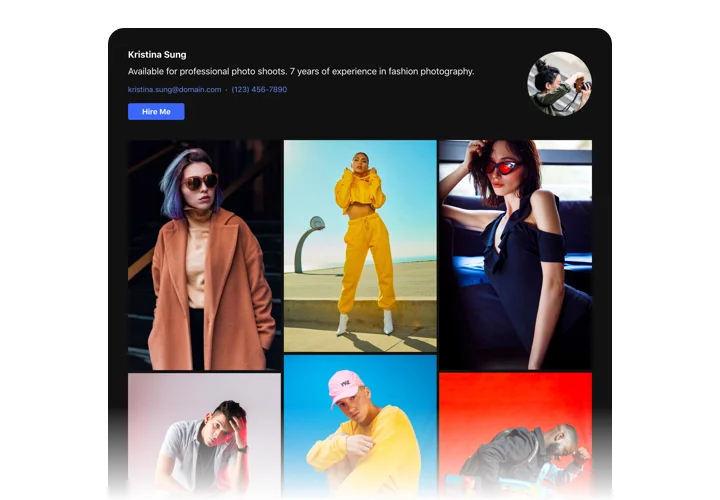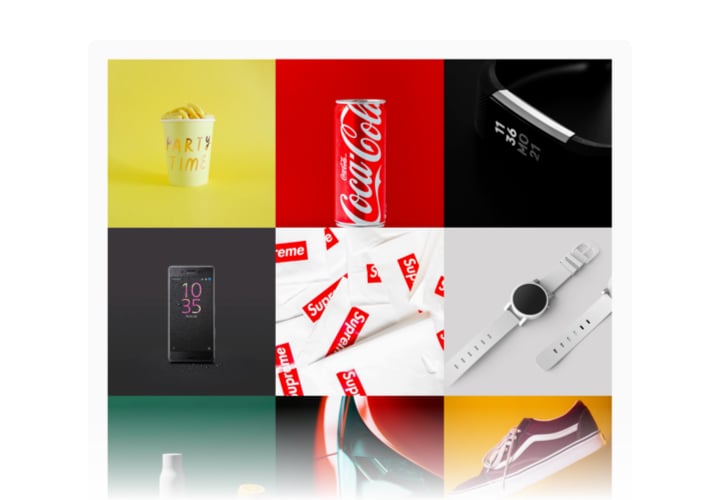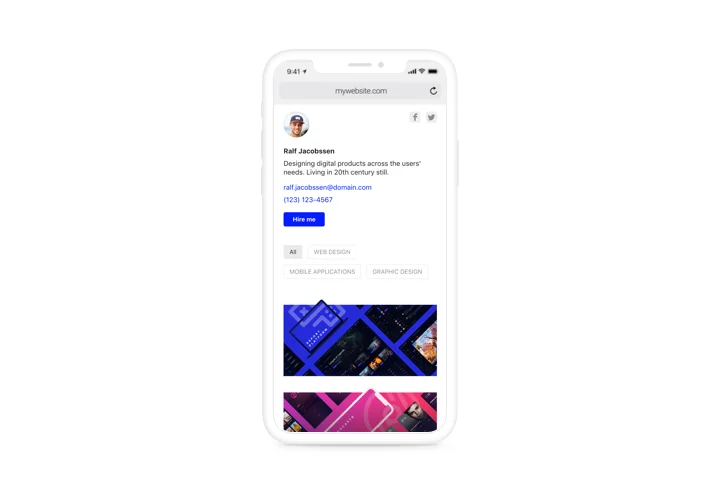Magento Portfolio extension
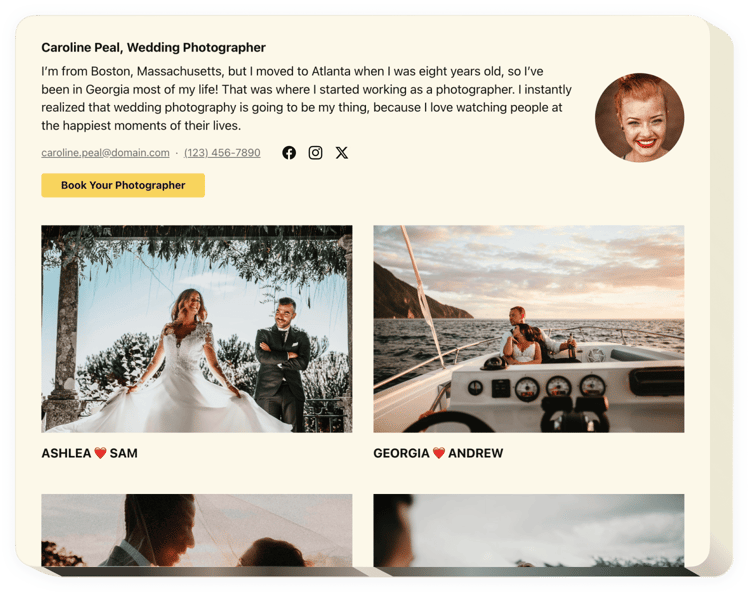
Create your Portfolio extension
Screenshots
Description
Elfsight Portfolio extension is to help every user who is intended to demonstrate their projects portfolio on the site and get new clients. With this tool, you will have opportunity to exhibit images, video content, schemes and other materials. Every file can be accompanied by a comprehensive description and date. You can link projects to their sites and establish project categories. Website users will check your portfolio, open every project and view its content straight on the website. The header of the extension introduces your name, picture and contact details, which allow to get in touch with you. Active button will take users to the purchase page and help you grow the amount of sales.
Where on my site can I add it
The extension can appear on any page of your website or on all the web pages. Your eye-catching works will magnetize maximum attention, when placed on the main website page and can provide visual support of your services on Portfolio pages.
How will I benefit from the extension?
An impressive portfolio with your projects will demonstrate all your great skills and talents to your the audience. They will get eager to have the same and you will receive new customers. In addition, having the quick ways to get in touch with you, you will have more leads.
How do I add Portfolio to my Magento website?
You will need just one minute of time to embed the extension on your site. It is really quick, free, and coding-free.
There’s an option to integrate the widget with your site in our service. Simply see the instructions hereafter on this page.
Features
In order to shape a clearer knowledge of the Magento Portfolio, view the list of the essential functions. They make the extension maximum beneficial for you:
- Add multiple projects with project titles;
- Set categories and split projects to them;
- Set what info to display in popup and on hover;
- The option to write texts and assign dates to all files in the project;
- Active button on the header and in popup takes clients to any website.
How to embed the Portfolio extension to your Magento page
Just take several steps presented below to add the extension on Magento.
- Open our free demo and start creating your custom widget.
Determine the desirable look and characteristics of the widget and save the edits. - Acquire the unique code appearing in the window on Elfsight Apps.
When the customization of your Portfolio extension is finished, copy the personal code in the emerged window and save it for further use. - Enter on using the extension on your Magento homepage.
Place the code saved before into your website and save the corrections. - You’re done! The integration is successfully ended.
Go your website to observe how’s the tool performing.
Still unsettled? Or having problems? Just a single request to our customer support will help with every matter.