Magento RSS Feed extension
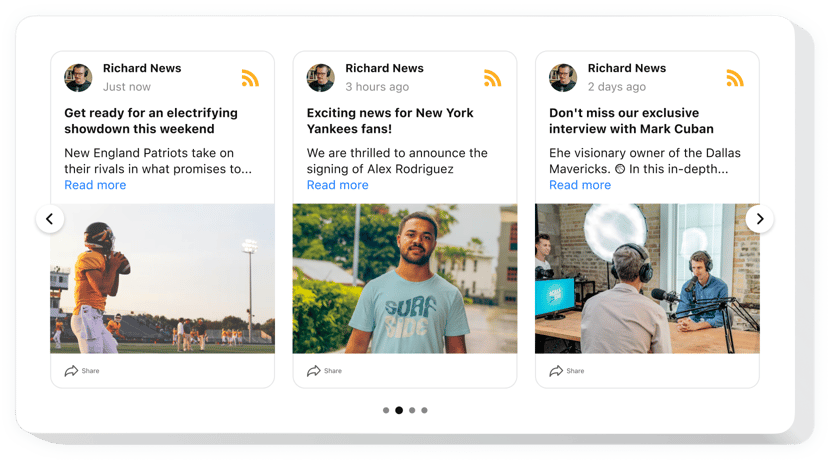
Create your RSS Feed extension
Description
Elfsight RSS Feed for Magento is an extension for marketing emotions and experiences. By using it you can develop individual feed consisting of the content from different news websites – and demonstrate it directly on your website. Exert the full control over a demonstrated content and weed out spam and any unwelcome content applying manual moderation. Fully responsive online-configurator offers you numerous templates to pick.
Launch RSS Feed to achieve your business peaks easier!
The extension has handy and fast features, here are some of them:
- Hood the head section to make the widget look minimalist.
- Eliminate any spam and unwelcome content with manual moderation mode.
- Choose one out of six layouts present: Collage, Slider, List, Masonry, Grid, Carousel.
- Allow your posts to show in a pop-up.
You can test the full functionality of the widget in the demo below
How can I add RSS Feed to my Magento website?
Just take the following steps given below to integrate the extension.
- Launch our free editor and start shaping your custom extension.
Find the preferred look and aspects of the tool and apply the edits. - Acquire your individual code revealed in the window on Elfsight Apps.
Right after the generation of your plugin is finished, copy the personal code at the appearing popup and keep it for further usage. - Enter on using the widget on Magento site.
Embed the code you’ve copied recently in your page and save the modifications. - Done! The embedding is fully ended.
Go to your page to check how the tool is performing.
Supposing you challenge any problems, don’t hesitate to address our support team. Our specialists will be excited to resolve all the issues you might have with the product.
Is there a way for embedding RSS Feed to my Magento web page with no coding skills?
Elfsight company offers a SaaS solution that lets wide audience create a RSS Feed widget yourself, watch how straightforward the process is:
- Go to the live Editor to form a RSS Feed plugin you would like to appear on your Magento website.
- Decide on one of the premade templates and change the RSS Feed settings, update your content, switch the layout and color of the elements with no coding experience.
- Save the RSS Feed and obtain code for embedding, that can be simply embedded in the Magento homepage for free.
With the intuitive Configurator every internet user can build RSS Feed plugin and effortlessly embed to any Magento web page. There’s no need to get a paid plan or enter your card credentials to access the service. If you face any issues of any kind, go ahead and contact our technical support staff.


