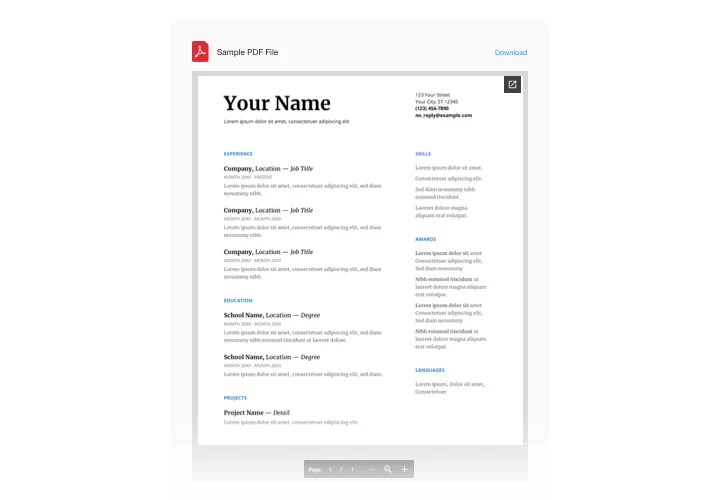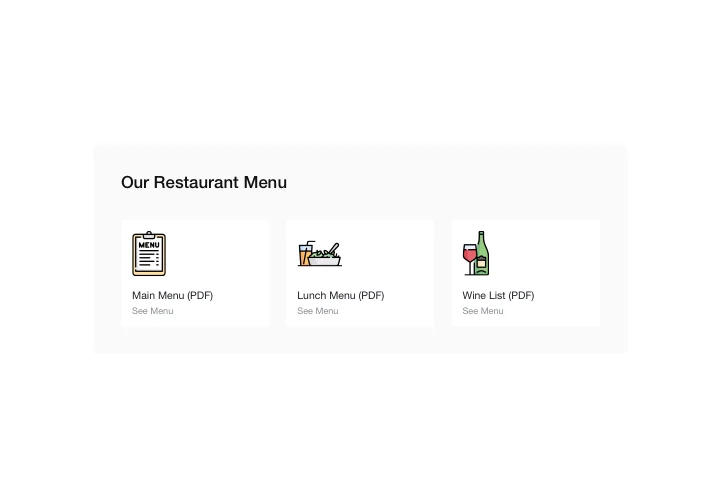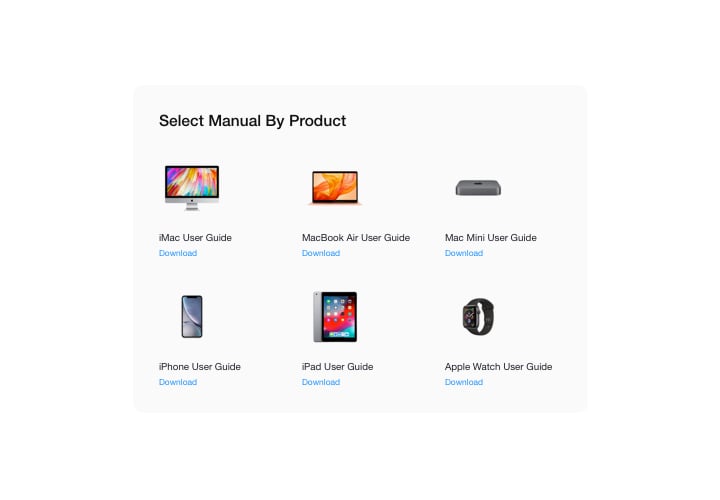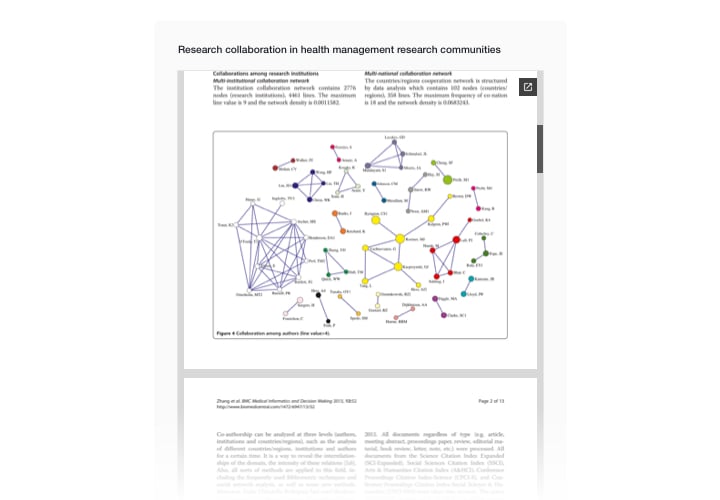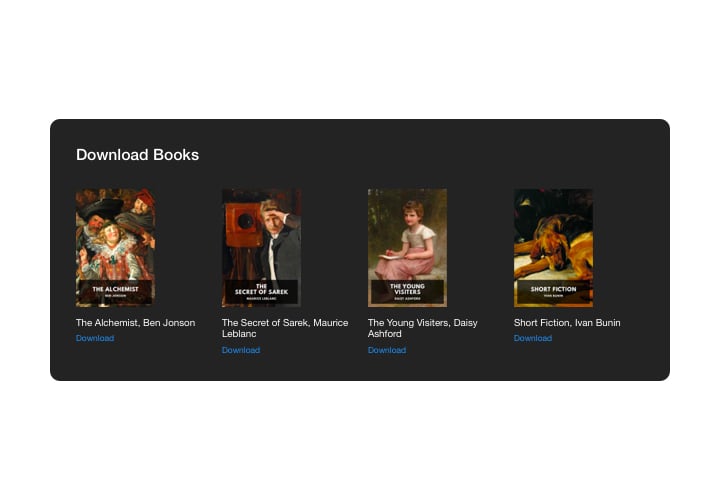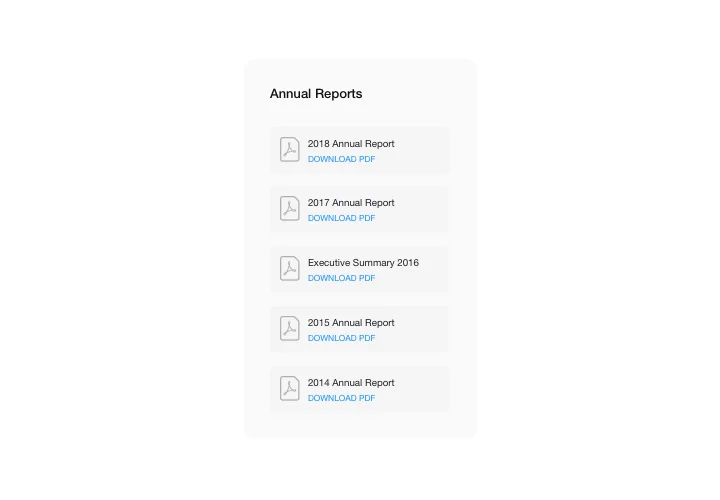Magento PDF Viewer extension
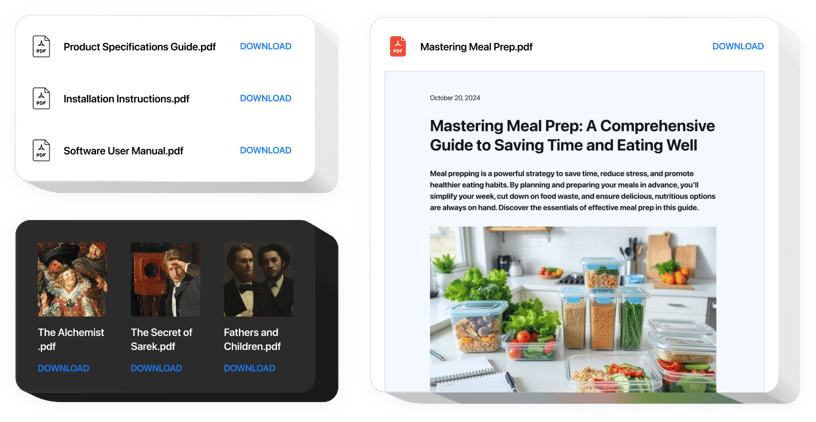
Create your PDF Embed extension
Screenshots
Description
With the help of Elfsight PDF extension, get the handiest and immediate pasting of your PDF documents in the pages of your site. For your convenience, documents can be integrated by uploading, entering their URLs, or selecting out of the list of the last uploaded. You can give each document your own name, upload an icon and preview image, pick layout, and other options. Site visitors can read the documents right on your page, view them in a new tab, and download.
Where on my website can I add it
Feel free to add File Embed to any pages of the website. So, with it you can publish your technical documents or guidelines on corresponding product pages, or demonstrate your diplomas and certificates on landing page.
What are the benefits of having the extension for me?
Our widget will save you a great deal of time, because with its help, integrating documents in your site takes just seconds. More to that, you can give your clients plenty of valuable details about your products and services.
How can I add PDF extension to my Magento website?
It takes one minute of your time to set up the widget. Integration process is very fast, free, and doesn’t include coding.
The widget can be added directly through Elfsight service or on the marketplace. Here you can learn more about both options and pick more suitable.
Features
To better understand how PDF Viewer works, check the list of its essential features. They make our extension really effective for your business:
- Integrate any amount of docs;
- File Viewer layout option for viewing documents on the page;
- Uploading pictures for icons and previews;
- Displaying or hiding away Download document label;
- Color 6 interface elements;
Learn how to add the PDF Viewer extension to your Magento page
Just take the following steps described below to activate the extension on Magento.
- Employ our free configurator and start creating your custom-built widget.
Choose the custom design and options of the tool and save the modifications. - Get your individual code exposed in the box on Elfsight Apps.
After the generation of your PDF extension is done, copy the exclusive code at the appearing popup and keep it for future usage. - Get started with using the widget on your Magento site.
Insert the code saved before into your web page and save the improvements. - The Setup is successfully ended.
Go your website to see in action how’s the widget working.
Still doubt something? Or experiencing troubles? Simply write a request to our support team and they will settle any kind of trouble you nay have.