How to embed LinkedIn Feed on Magento for free!
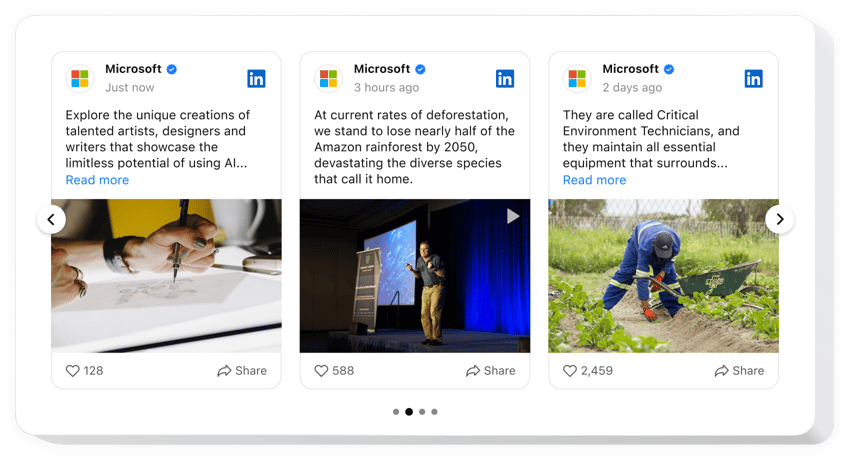
Create your LinkedIn Feed extension
Embed LinkedIn Feed on Magento for free!
The code-free LinkedIn Feed plugin is the perfect tool for businesses to broadcast and promote their LinkedIn content on Magento websites: display posts, images, clips, etc. The installation of the plugin is seamless—no coding or technical skills are required.
Create a look that meets your website preferences and stay true-to-brand by trying out custom feed attributes, templates, layouts, and post styles. Add a popup effect as a post-click action to catch the users’ eye. Lastly, experience enhanced credibility and more branding opportunities.
- Supercharge your networking channels with the LinkedIn company page.
Ignite fresh connections in the world of commerce and increase the lead count with content from your LinkedIn profile. - Broaden your LinkedIn audience base.
Shine a light on your LinkedIn presence within the Magento website community and foster significant interest in your offerings. - Enhance the authenticity of your business.
Give your brand an extra boost in credibility and add trustworthiness by integrating the latest LinkedIn activity right on the website page.
Add the LinkedIn Feed plugin to the Magento website to foster credibility, promote genuineness, and widen your network by leveraging compelling social proof.
Are there any other tools for Magento that I can use on my website?
Yes, absolutely! As a Magento website user, you can get dozens of code-free tools from Elfsight, and the LinkedIn Feed plugin is just one of those offerings. Irrespective of your business type or your niche within the industry, it is always beneficial to seek opportunities to display your strengths. For instance:
- To create any other social media app for your Magento website, such as the code-free LinkedIn Feed plugin, consider experimenting with the Pinterest Feed or Instagram Feed widget.
- Get yourself the All-in-One Reviews or Google Reviews plugin to display customer feedback.
- Embed the Form Builder widget to collect responses and enable user interactions on your Magento website.
- Add the Countdown Timer to generate anticipation and create a sense of scarcity among the audience.
And remember, these are just a few examples from a long list of additions that can cover your business needs. Get started with LinkedIn Feed and delve deeper into our catalog for more widget solutions to add!
How to embed LinkedIn Feed for free on Magento?
To add the code-free LinkedIn Feed plugin to your Magento website for free, take these steps below:
- Customize the appearance of the LinkedIn Feed widget to your liking.
- Log in to your Elfsight admin panel or register a free profile.
- Receive the unique installation code to embed.
- Go to your Magento website.
- Put the code into your Magento website builder to add the LinkedIn Feed plugin. You’re all done!
As it is apparent, there is no requirement for mastering writing code to embed the plugin. Create the LinkedIn Feed widget for a Magento website with ease and experience all the advantages coming along on the journey of broadening your audience.
Do I need to know how to code or have programming skills to add the LinkedIn Feed widget to the Magento website?
Not at all. It’s absolutely unnecessary to have coding skills. You can build and add the LinkedIn Feed plugin to your Magento website, regardless of your prior background or code knowledge.
Below are key features of the widget:
- Display diverse types of LinkedIn content: blog posts, images, videos, etc.
- Filter feed posts by keywords, hashtags, or URLs.
- CTA buttons to enhance the visibility of your company’s LinkedIn feed.
- Dynamic popup effect for grabbing people’s attention to your LinkedIn content.
- Advanced customization without a need to code: pre-made templates, color scheme generator, layout designs, post styles, Custom CSS, and more.
You can find out the full capabilities of the widget in the demo on this page
How do I add LinkedIn Feed to my Magento website?
To embed the code-free LinkedIn Feed widget on your Magento website, do the following:
- Employ our free editor and start building your customized LinkedIn Feed widget.
Specify the custom look and characteristics of the plugin and save the corrections. - Receive the personal code exposed in the special form on Elfsight Apps.
Right after the customization of your plugin is complete, copy the individual code at the appearing window and save it for future use. - Commence usage of the widget on your Magento website.
Add the code saved recently on your website and save the edits. - Done! The embed process is successfully performed.
Go to your website to inspect the performance of the LinkedIn Feed widget.
If you experience some difficulties with how to add the widget, do not be afraid to write to our support staff. Our specialists are longing to help you with all the issues you may have with the code-free LinkedIn Feed plugin for Magento websites.


