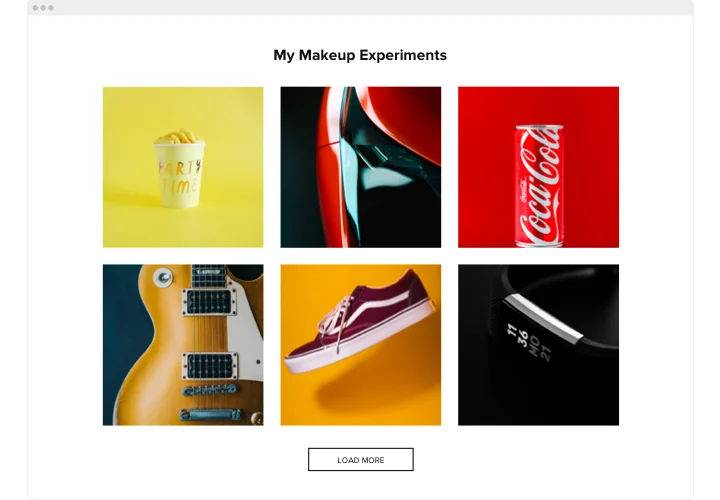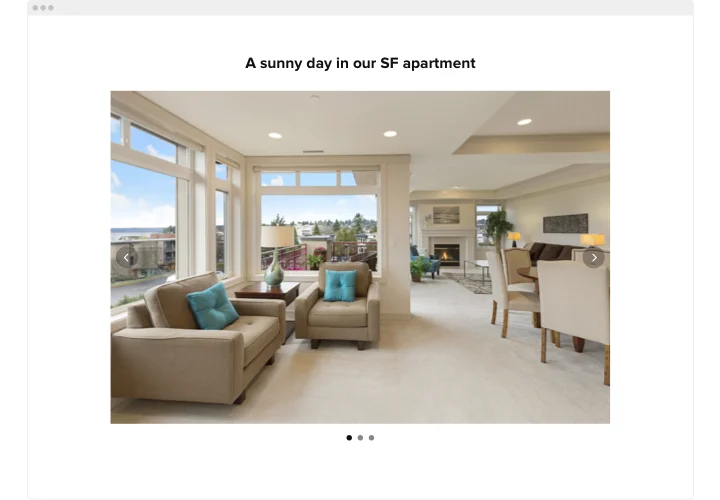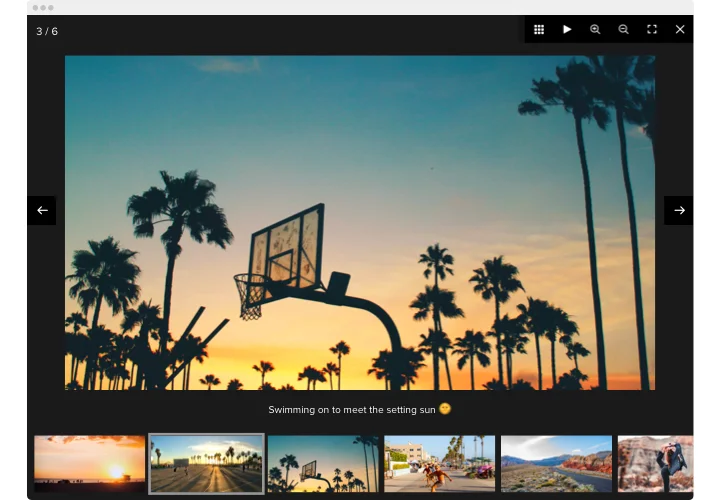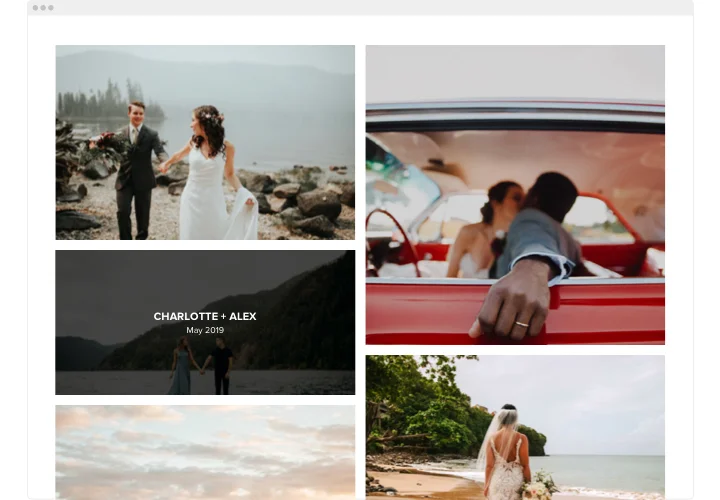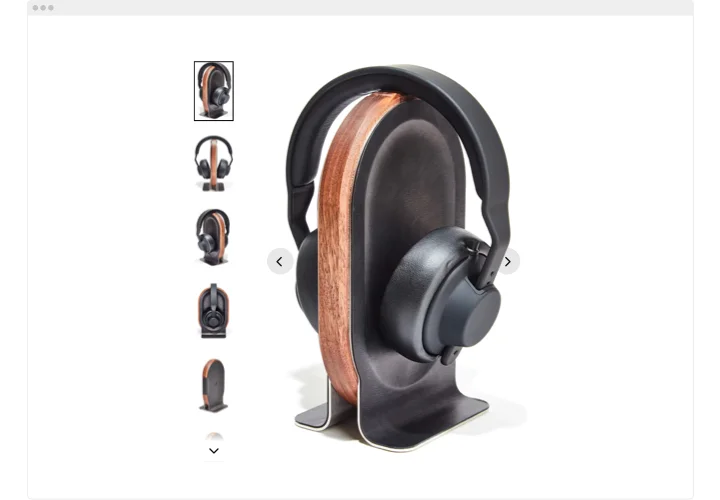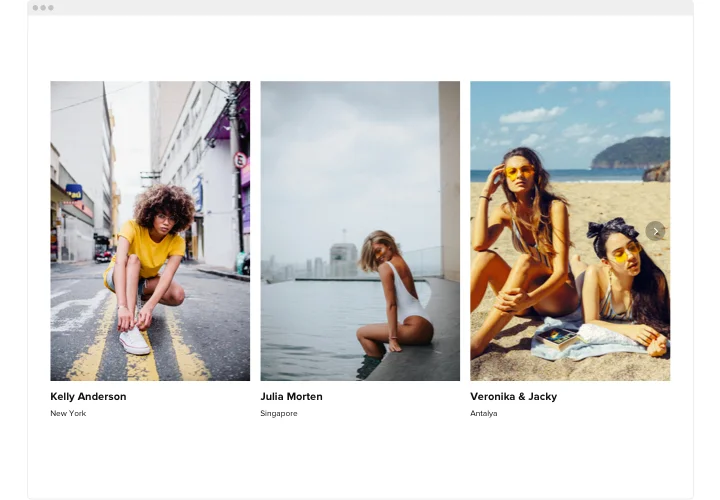Magento Photo Gallery widget
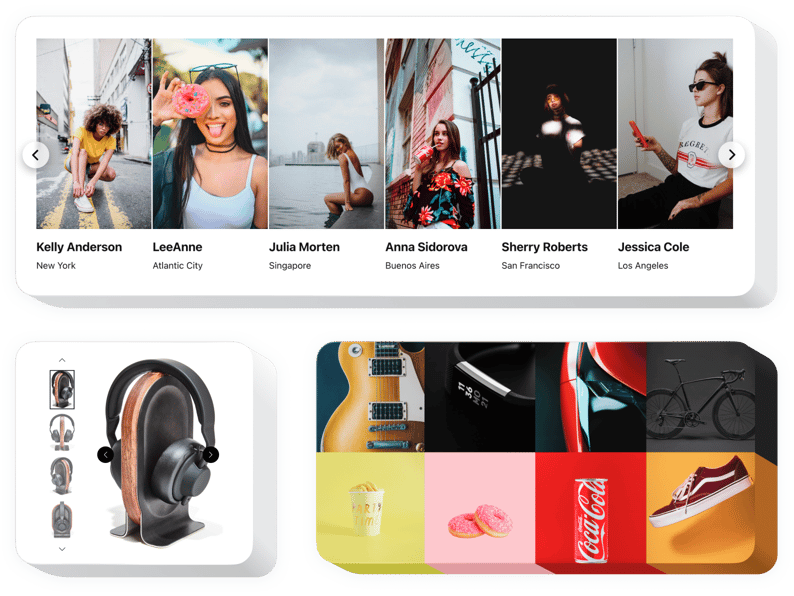
Create your Photo Gallery extension
Screenshots
Description
Elfsight Gallery is your best way to collect your visuals or make a brilliant albums on your website. Upload any quantity of photos, place comments, and select the optimal way to place them on the page. This extension features 6 layout variants and several additional design options. Each photo can be viewed in popup mode, people can slide through them or watch a slideshow, zoom, and enjoy the photos full-screen. You are free to find custom colors for the widget elements and add a custom background, change text settings and more style opportunities.
Create an unmissable photo collection!
Make a point of what means something
Put to use the responsive Image Gallery extension to reveal your most interesting offers or to expose your amazing product photos.
Demonstrate your best works or products
Your captivating photos and images will attract more views and occupy people for longer, increasing overall engagement level on your site.
Achieve more sales in a few clicks
By showcasing your skills on Photo plugin, you’ll have your website visitors unable to resist making a purchase in such a way uplifting your sales.
Which way do I embed a Photo Gallery to the Magento website?
The making of the widget is performed within the Elfsight site and you don’t need to learn coding. Open the live demo to tailor your own widget, obtain the code and embed it in your site.
The best usage examples of responsive image gallery integration
We have tons of customization options: full-scale widgets for inserting into the content zone, floating widgets for scrolling feature, layouts for the footer of your website, header and all variations of vertical possibilities for website sidebars and menus.
How do I build a photo shoot or product photo gallery with the help of the editor?
You can form any widget’s variations. There are a wide range of layouts at your disposal in the editor, and all of them may be easily adjusted just as you need.
Features
Check a list of all the functional traits of Photo Gallery for Magento. They are available directly in the editor and they will help you shape the widget exactly for your use-case.
- Add CTAs to guide your audience towards conversion.
- Regulate slide switching duration.
- Choose between numerous pagination variants.
- Put your content anywhere on the page by the means of advanced position.
- Adjust five content options.
How to add Photo Gallery extension to Magento?
Just follow the steps described below to embed the Photo Gallery extension on Magento.
- Employ our free editor and start shaping your personalised instrument.
Choose the desirable interface and features of the widget and apply the edits. - Acquire your individual code appearing in the window on Elfsight Apps.
After the setting up of your personal tool is done, copy the exclusive code from the appearing window and save it for future usage. - Begin using the extension on your Magento site.
Embed the code copied before in your homepage and save the corrections. - Done! The integration is fully accomplished.
Go your page to view the performance of the widget.
Don’t hesitate to get in touch with Elfsight customer service if you need advice or have queries. We will give a helping hand with every enquiry.