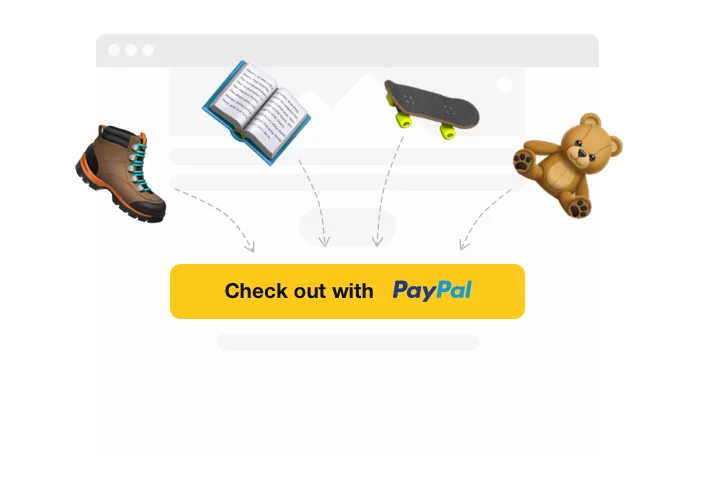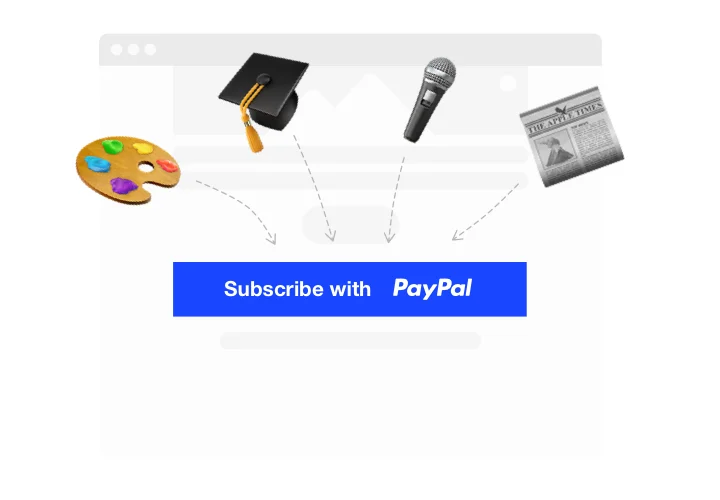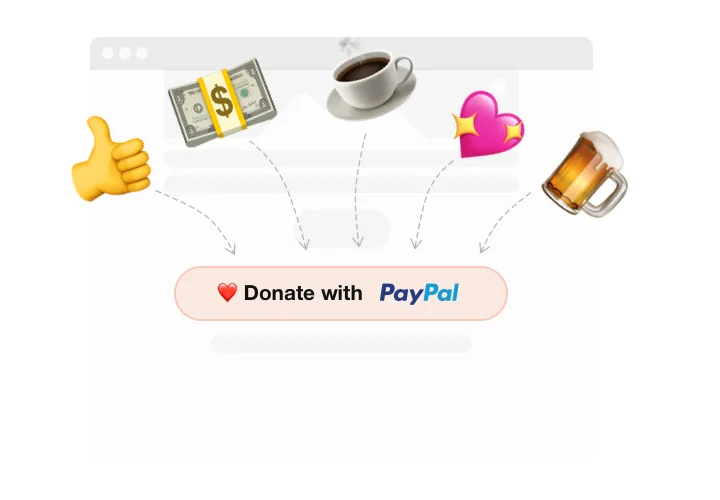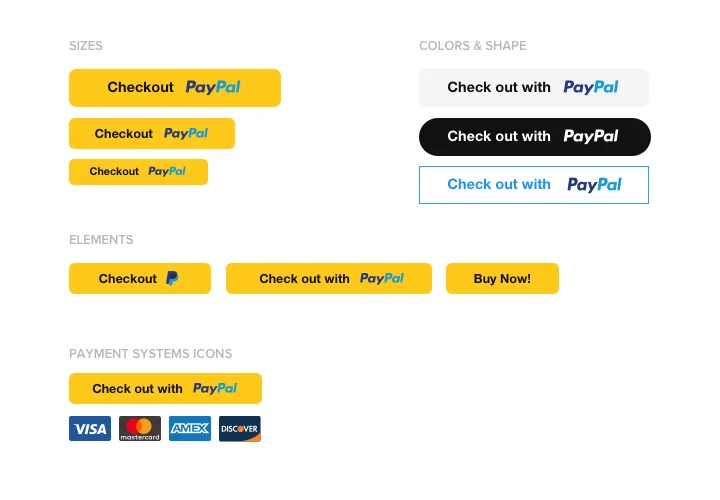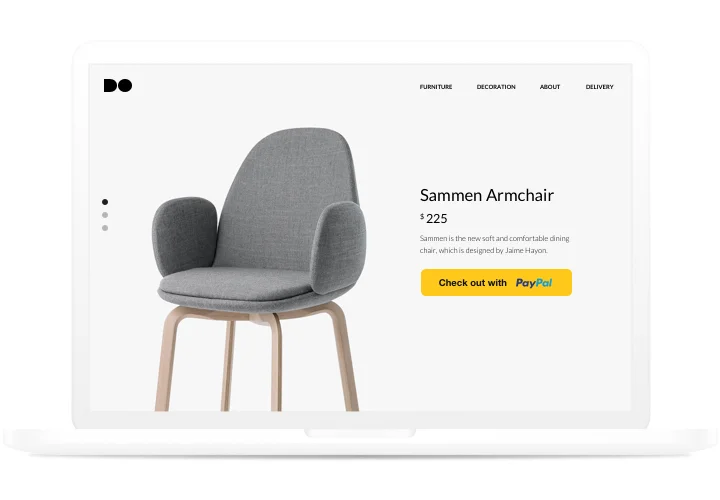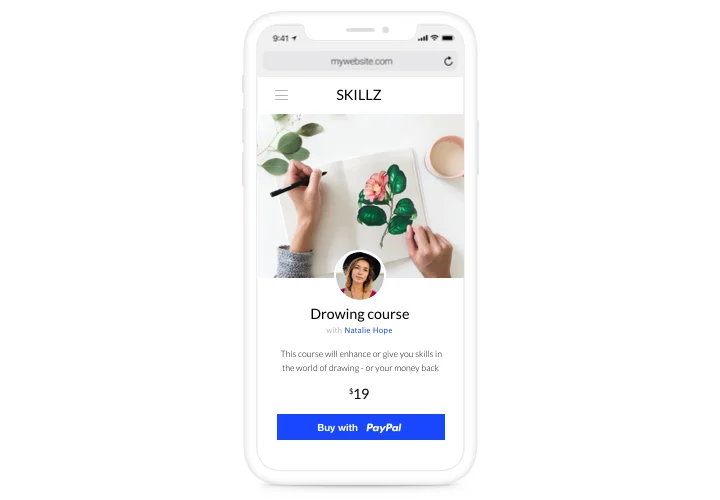Magento PayPal Button extension
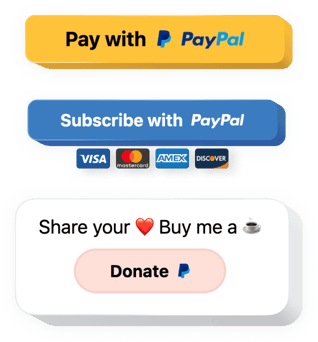
Create your PayPal Button extension
Screenshots
Description
Elfsight PayPal Button offers a simple way to let your clients pay via PayPal on a website. It enables publishing buttons for payments, subscriptions, and donations. You are free to show tax and delivery price, align localization and currency, show message and even more options. Get a smooth and secure payment tool for your clients using one of the most trusted paying systems.
Add PayPal paying into your site effortlessly!
An effective paying process on your site with no coding.
Your clients will appreciate easy paying on your site. Create your custom PayPal button with the help of Elfsight and you will give your clients a quick paying tool. No coding, no sweat.
A universal solution to accept payments, subscriptions, and donations.
Having only one tool by Elfsight, you can add buttons for clients to pay, subscribe and donate on your site. Save time and money and get a multi=purpose solution that gives you a set of variants.
One of the safest and most wide-spread payment variants on your site.
Get the best for your website to increase sales. Let users pay via a well-known and safe instrument on your site and increase trust in your business.
Features
Discover the features which make our extension one of the best for website payments:
- Setting product price;
- Option to set shipping price;
- You can change button size using a handy slider bar;
- Choice of button color;
- Four switchable payment systems icons for more customer trust and security.
How to add PayPal extension to Magento website
Simply follow the following steps presented below to start working with the widget on Magento.
- Make use of our free configurator and start shaping your custom-made widget.
Determine the selected look and functional traits of the tool and apply the edits. - Get the personal code appearing in the special form on Elfsight Apps.
When the generation of your personal PayPal Button widget is over, copy the personal code at the emerged window and save it for later usage. - Start using the extension on Magento site.
Insert the code saved recently in your homepage and apply the adjustments. - The Setup is successfully accomplished.
Visit your website to observe the performance of the tool.
Have stumbled on any difficulties while carrying out the guide? Leave an enquiry at our support center or read a comprehensive manual and complete the installation yourself.
How can I embed a PayPal Button to my Magento?
The building of the tool is performed on the Elfsight pages and you do not need to learn coding. Employ our live demo to adjust your personal app, acquire the code and embed it to your website.
The best ways to use PayPal integration
We offer a plethora of customization possibilities: full length widgets for inserting in the content zone, floating plugins with scrolling opportunities, thumbnails for the footer, header and all kinds of vertical possibilities for website sidebars and menus.
May I build a Checkout or Subscription PayPal Button with the help of your editor?
You are welcome to create any widget’s modifications. There are many layouts available in the editor, and all of them can be easily adjusted just the way you need.