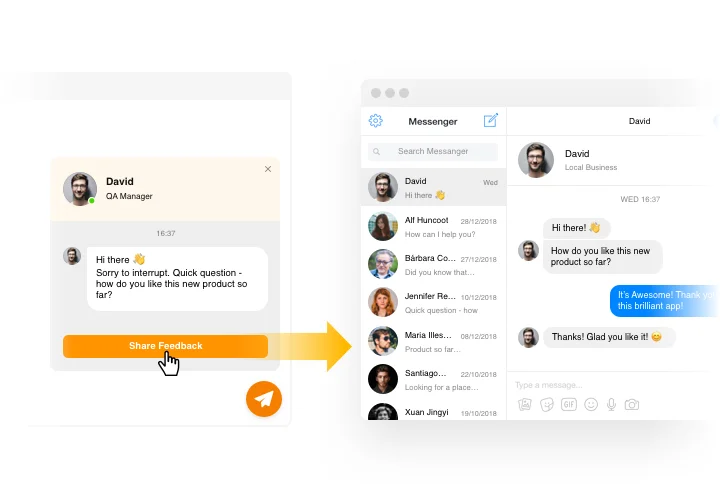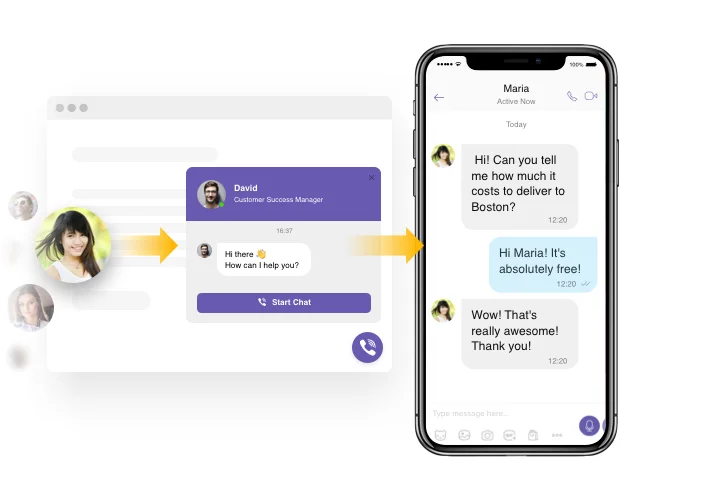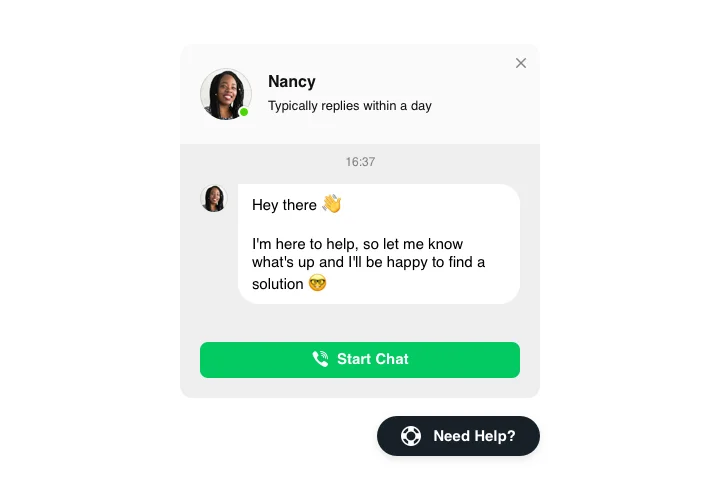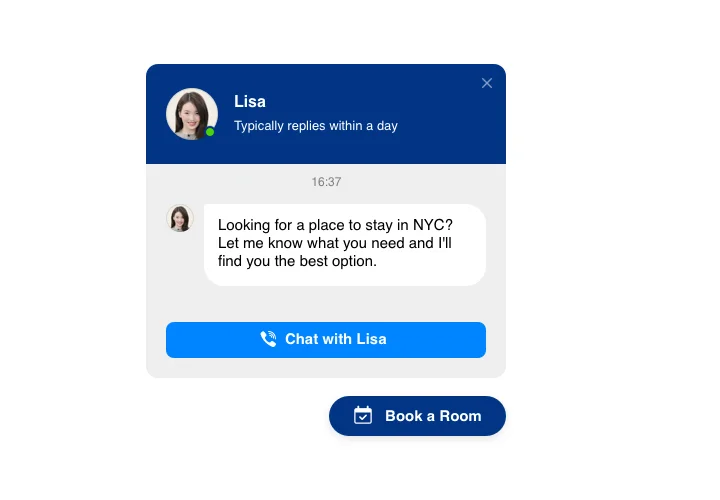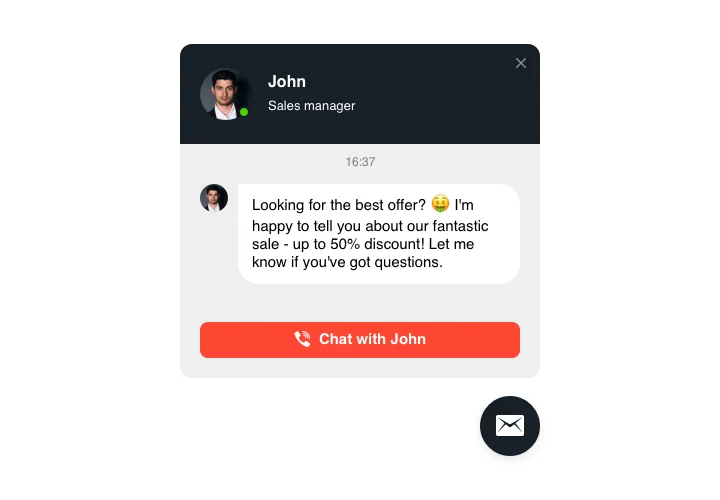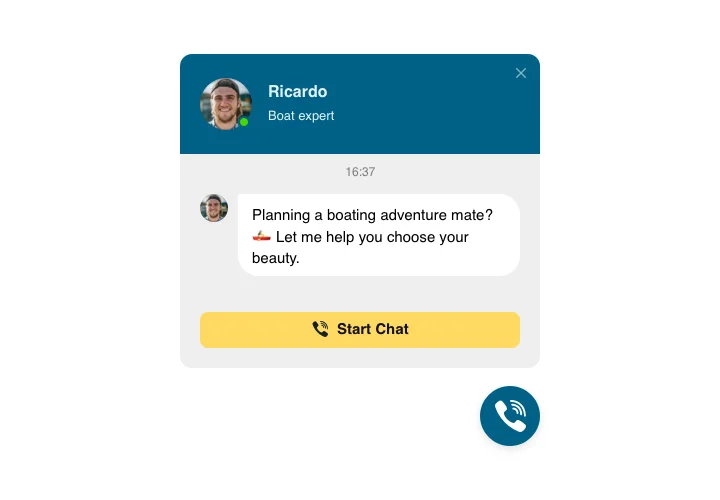Magento Viber Chat
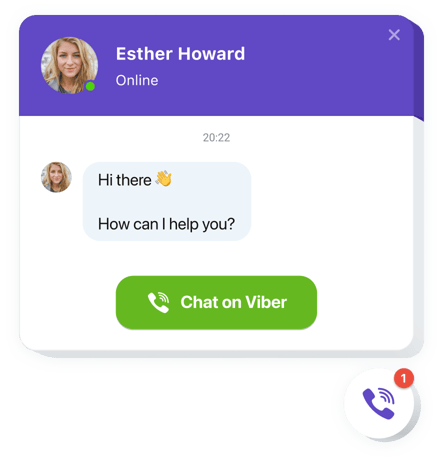
Create your Viber Chat extension
Screenshots
Description
Viber Chat by Elfsight is among fastest way for users to address you through your website. Every user will quickly get answers to their questions or support from you. Stay available online in one the most favorite chat. You can choose Elfsight Viber Chat to show on specific pages and direct it for particular categories of visitors. There are a lot of customization possibilities: pick start-chat activators, compose your welcome text, select icons and muchmore. Having Viber Chat on the page you can remain connected for people at all times and from any place.
Make your site more efficient for business aims with Viber Chat
These are just several of the rich widget features:
- A collection of bubble icons for you to choose
- Editable bubble text
- FlexibleChat header with page picture, name, and caption
- Option to edit chat name
- Using custom text as caption
- Editable welcome message using formatting options and links
How to add Viber Chat into my Magento website?
Simply follow the steps described below to activate the plugin.
- Manage our free demo and start building your own extension.
Choose the desirable look and options of the extension and apply all the modifications. - Copy the unique code shown in the box on Elfsight Apps.
After the customization of your extension is done, copy your code in the emerged popup and keep it for further usage. - Commence utilization of the extension on your Magento website.
Embed the code copied before into your web page and save the adjustments. - You’re done! The embedding is fully ended.
Go your website to inspect how’s the extension operating.
On condition of experiencing inquiries or encountering any problems, have no hesitation to contact our customer service team. Our specialists will be excited to resolve all the difficulties you may have with the product.
How can I add Viber Chat to my Magento website without coding skills?
Elfsight provides a SaaS solution that lets you create a Viber Chat widget yourself, see how easy the process is: Work directly in the online Editor to create a Viber Chat widget you would like to see on your Magento website. Pick one of the premade templates and adjust the Viber Chat settings, add your content, change the layout and color scheme without any coding skills. Save the Viber Chat and copy its installation code, that you can simply add it to your Magento website without buying a paid subscription. With our intuitive Editor any internet user can create a Viber Chat widget online and easily embed it to their Magento website. There’s no need to pay or enter your card credentials in order to access the service. If you face any issues at any step, please feel free to contact our technical support team.