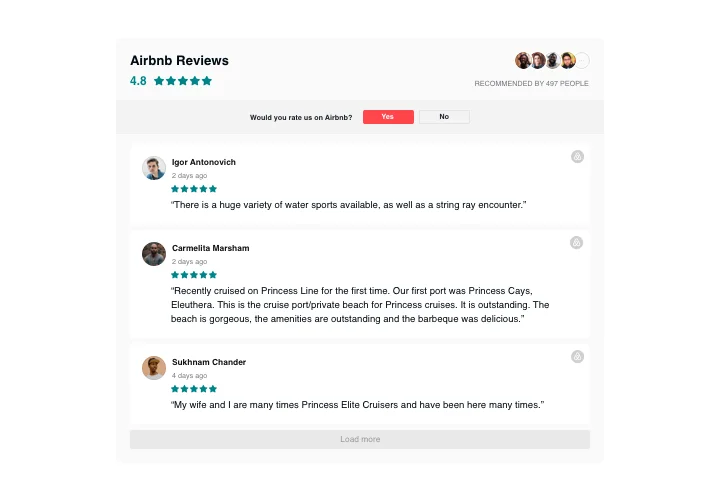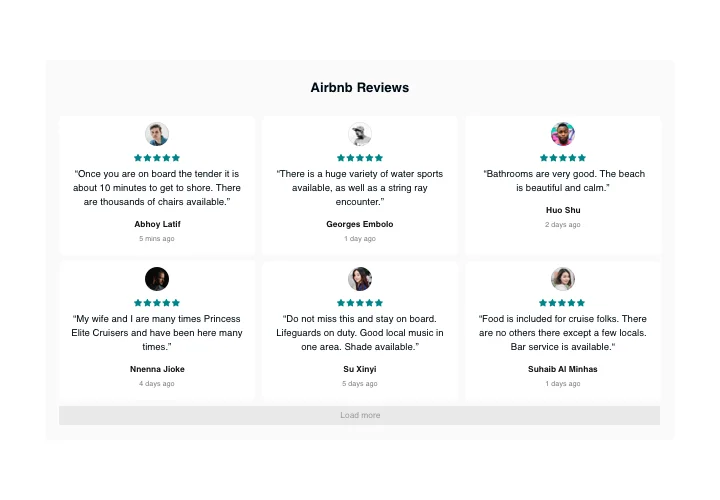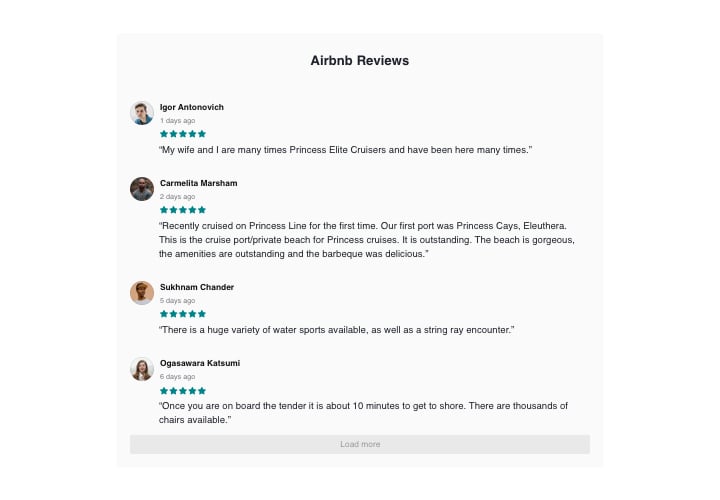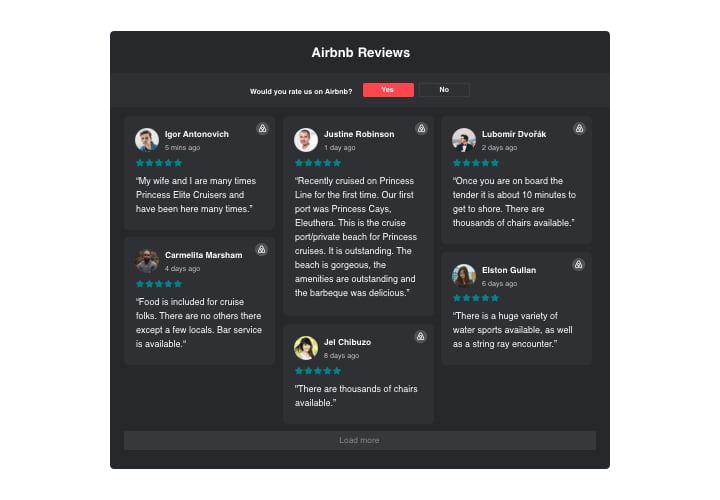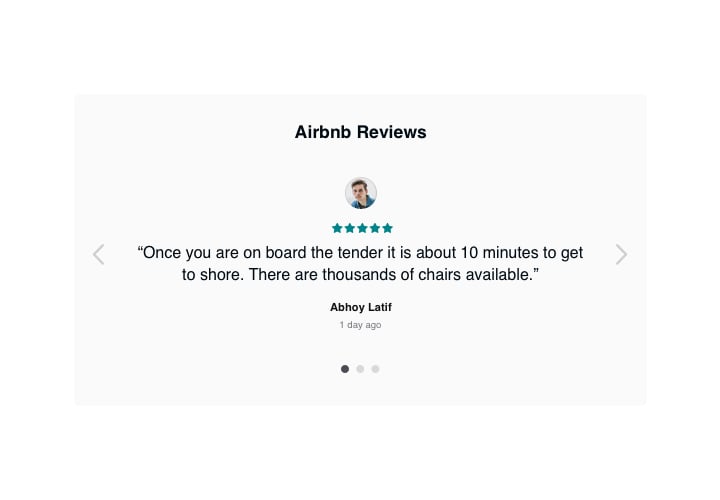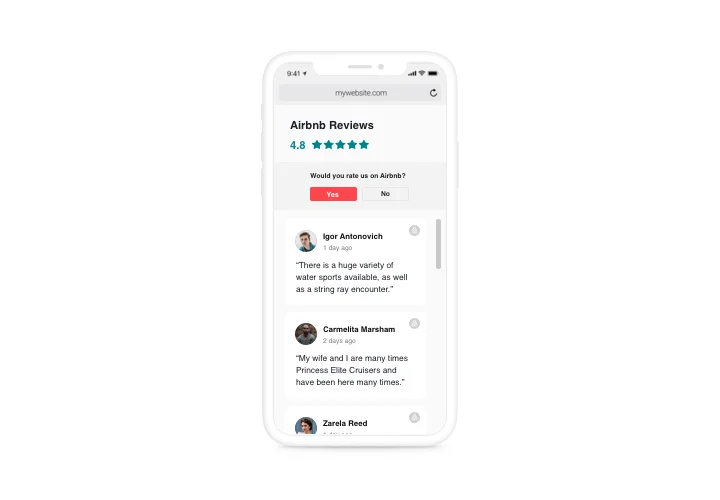Magento Airbnb Reviews
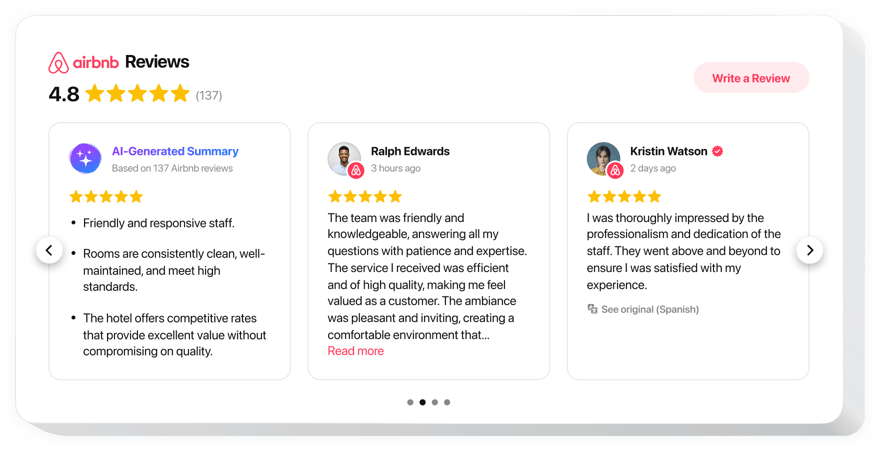
Create your Airbnb Reviews extension
Screenshots
Description
If you need to show your high appraisal by clients and convince website visitors that your place is worth staying, Elfsight Airbnb Reviews widget suits you perfectly. Using our tool, you will quickly insert client reviews from Airbnb on your website with info about their authors, filter them to demonstrate only positive, show ratings and review-request button, which will take users to your Airbnb account, so that they can share one more review.
Where can I add the widget
Our widget can be embedded on any page, where you want to show your high appreciation and popularity among clients. If you need it on all pages of the site, you can easily paste it into the website template.
How would I benefit from Airbnb Reviews?
Reviews from real people are perfectly trustworthy to your site visitors and indicate to them that your company is reliable. High rating and good impressions may help boost sales level from your website. Also, redirect button can contribute to having more customer reviews about your business on Airbnb.
What do I need to add Airbnb Reviews on my Magento site?
You only will need a couple minutes of time to embed the widget. The process is super fast, free, and no-coding.
- You can paste Airbnb Reviews to your website right via our service. Just see the instructions below on this page.
- Elfsight Airbnb Reviews can be inserted directly on our service or via the marketplace. You can compare the two variants and choose yours.
Features
To form a clearer perception of the widget, see the list of its most outstanding functions. They make our widget really effective for your store:
- 4 types of layouts: List, Grid, Masonry, and Slider;
- An option to show or hide the header of the widget;
- Two options of scenarios of review request rejection: display your message or remove the button.
Find out how to embed the Airbnb Reviews to your Magento website
The following actions are the only thing you need to do to start using the widget.
- Perform our free configurator and start forming your custom-built extension.
Determine the preferable form and specifications of the extension and save all the edits. - Copy the unique code appearing in the box on Elfsight Apps.
After the generation of your personal extension is complete, copy the exclusive code at the appearing popup and save it for later use. - Initiate usage of the extension on your Magento website.
Integrate the code you’ve saved before in your site and save the corrections. - The installation is successfully ended.
Open your webpage to review how’s the extension performing.
Still unsettled? Or stumbled upon anything? Simply send your request to our customer service will help with every question.