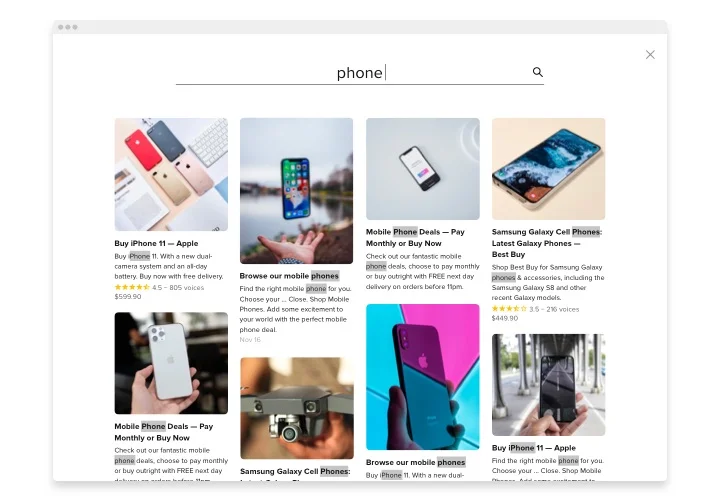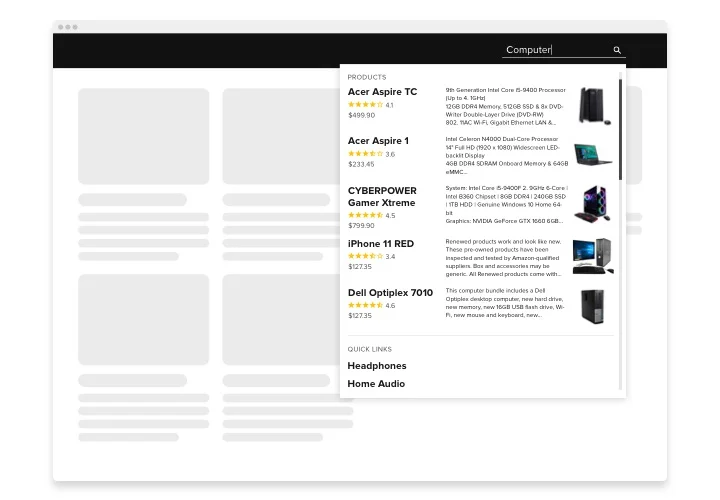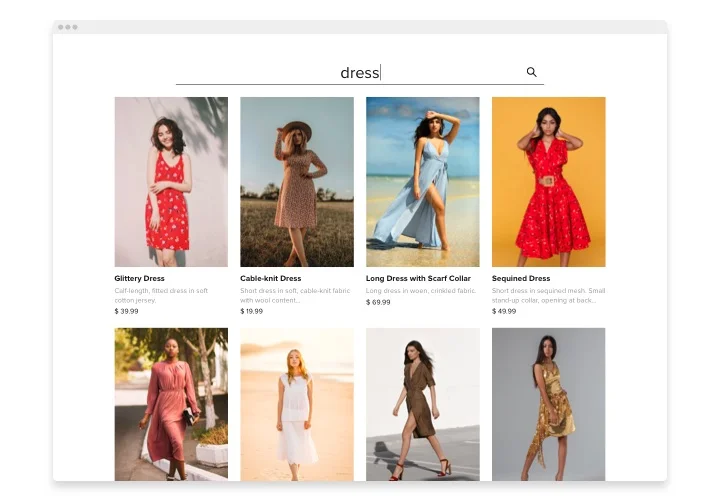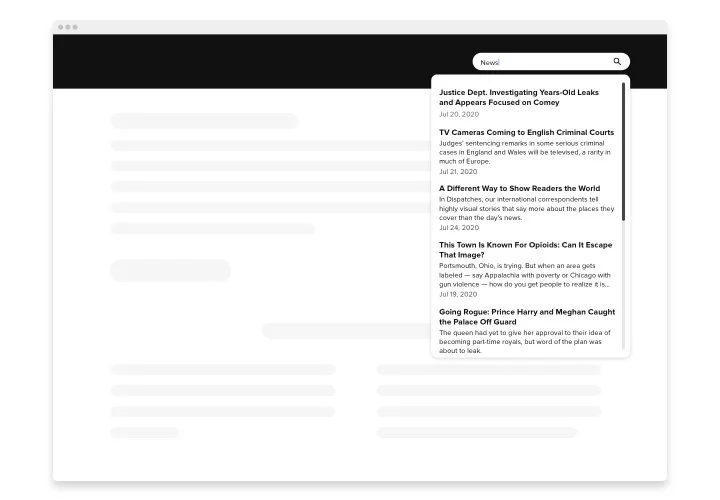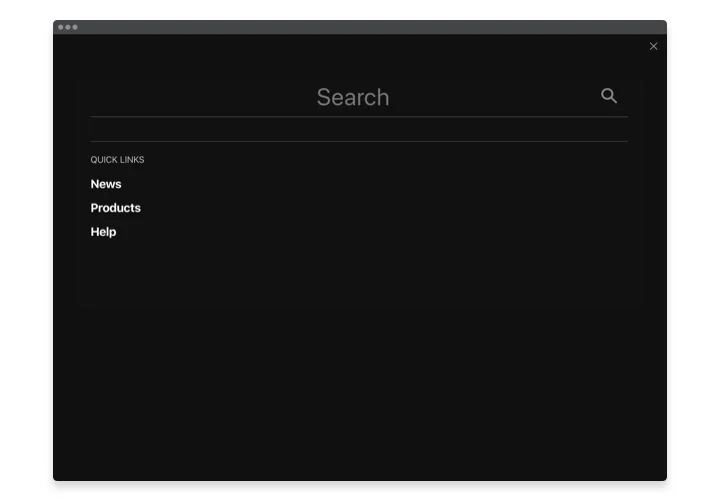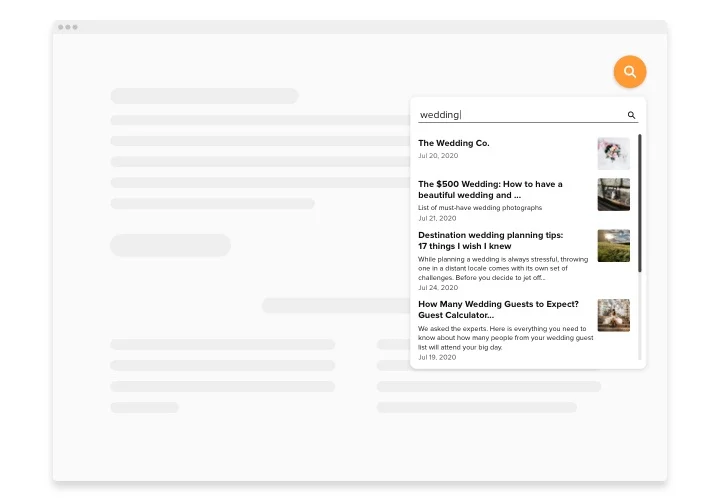Magento Search extension
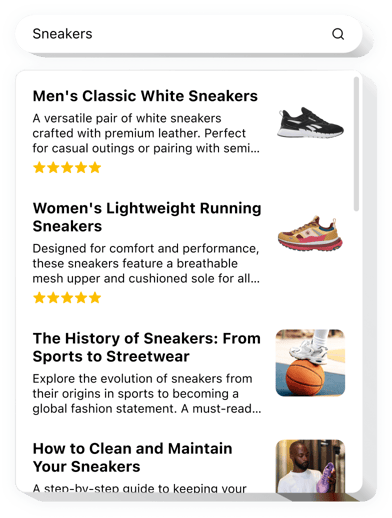
Create your Search extension
Screenshots
Description
The Search by Elfsight for Magento is a fantastic extension allowing you to facilitate navigation throughout the whole site. The Search is carried out on the basis of Google API (Application Programming Interface) so people will get the results quickly and seamlessly. The outputs are tabled in the most amazing manner as our tool understands the schema markup. Use any layout to demonstrate your brand and highlight the most favourite products by placing them in Quick Links. Via our tool you can create a beautiful search bar that will easily be incorporated into the design of a website.
Start applying widget to improve the user experience!
Flawless website navigation
Make it easier for your website users to find the information or products they lack swiftly in a couple of clicks by dint of a Search bar extension.
Well-designed results
All the info user gets on the internal results page is well thought-out due to the schema. Org markup usage and presented in an easy-to-understand format.
Search powered by Google API
The Search plugin will provide you with an option to immediately demonstrate the content best matching with the intent of customers’ search.
We offer practical and easy features, see some of them:
- It is a Google API based search engine
- Great speed, immediate results
- Entire text search: search for matches in the titles, descriptions, reviews, etc.
- Promote particular products by placing them in Quick Links
- Translate the text into your language.
How to add Search into my Magento web page?
Just apply the instructions below to add the extension.
- Perform our free demo and start creating your customized extension.
Determine the preferred interface and options of the extension and save all the corrections. - Acquire your unique code popping up in the window on Elfsight Apps.
When the configuration of your personal extension is done, copy the exclusive code in the emerged box and save it for future occasion. - Get started with using the extension on Magento website.
Paste the code you’ve saved before into your website and apply the edits. - Done! The setup is successfully accomplished.
Visit your site to observe how’s the extension working.
On condition of having questions or encountering any difficulties, please apply for our support team. Our specialists are eager to help you with all the questions you may have with the extension.
In what manner can I add Search to my Magento web page with no coding experience?
Elfsight introduces a SaaS solution that lets users generate a Search widget yourself, find out the straightforward guide: Go to the live Editor to build a Search section you would like to see on your Magento web page. Decide on one of the pre-designed templates and modify the Search settings, include your content, alter the layout and color scheme without coding knowledge. Click to save the Search and obtain its installation code, that can be readily pasted in your Magento site within a free plan. With the help of the intuitive Editor every web user can generate Search online and simply embed it to their Magento site. It’s not required to get a paid subscription or submit your card credentials to access Elfsight service. If you run into any issues at any step, feel free to talk to our technical customer support.