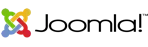The Best jQuery plugins
Browse the great variety of free Elfsight widgets for your jQuery website
The most optimal plugins list for all the needs of your jQuery website

During numerous years, our Elfsight team of developers creates simple and adaptive widgets for your business. We constantly offer you a premium support and a impressive load speed of all our tools. Elfsight widgets help lots of marketing, educational and other website owners to solve the vital website problems more rationally.
Simply installing plugins on your website you will have an opportunity to raise sales level, showcase good testimonials on your offers, increase good attitude to your brand. Tariff plans are from free to premium. Start to apply any desired widgets, using our interactive demo and find out how much it might be applicable in terms of growth of your business.
Why are our jQuery widgets top tools for your website?
Have a look at a list of the top advantages of our plugins, which allow us to be more effective than competitors:
- Free and prompt help with implementation or customization of the plugins;
- Mobile-friendly and adaptable to all device sizes;
- No longer necessary to code;
- A rich scale of the adjustment options;
- Cloud service for a better loading speed;
- Regular free updates;
- Flexible pricing rates;
- Constant help for any issues or questions.
Explore free Lite plan for our widgets and evaluate the unlimited number of their features or install any suitable plugin with a 20% off.
How to add your plugins into jQuery website
In order to embed the widgets, get acquainted with a brief guide below:
- Choose the suitable plugin;
- Configure demanded changes according to your needs;
- Click on the button “Save”;
- Get the received code;
- Install it into the required place of your website or template;
- Done! You have implemented the widget.
If you need a consultation, please feel free to email our Help Center.
Which way can I embed the plugins into my jQuery template?
You can implement the plugins on your website. Simply open the administrator panel and follow these steps:
- Go to theme settings;
- Choose the block where you want to embed the plugin on;
- Embed your code from the Elfsight Apps and employ your changes.
Finished.