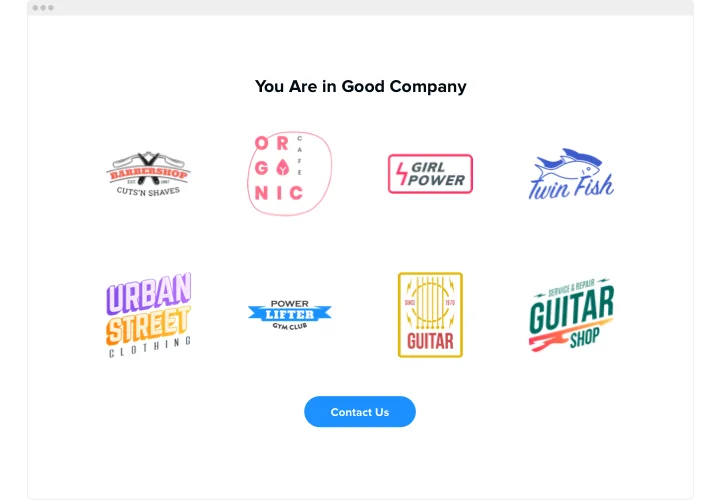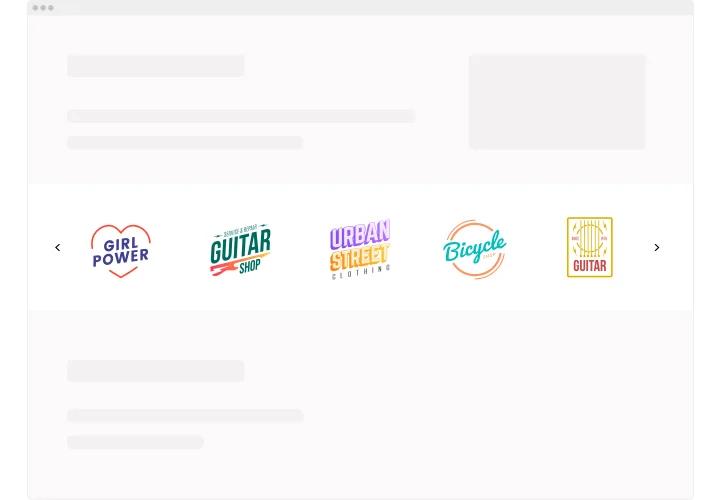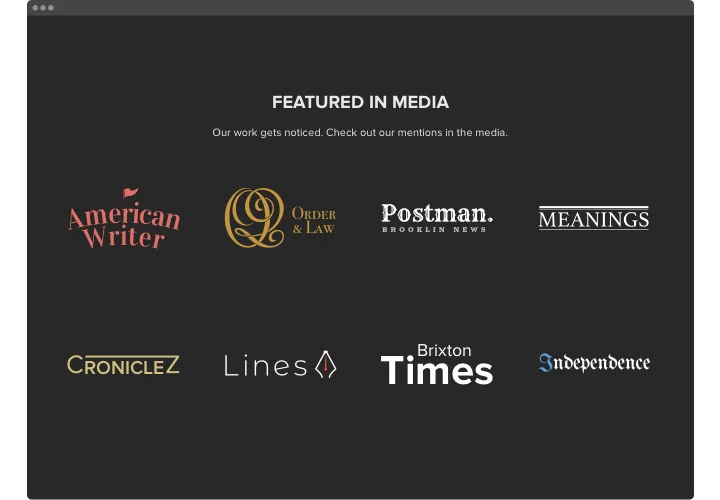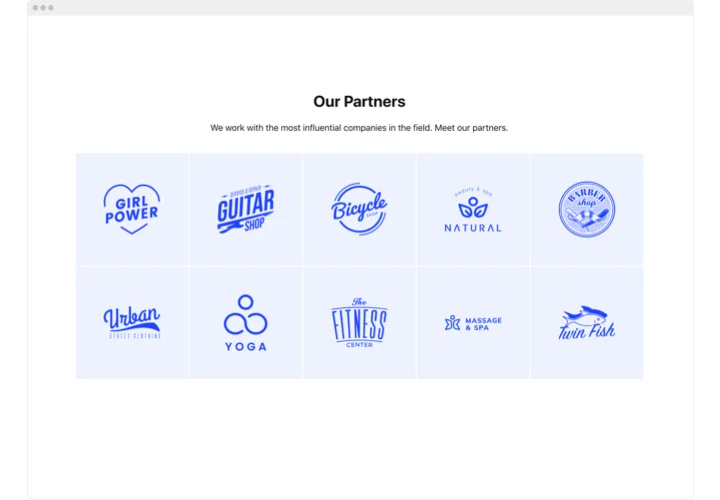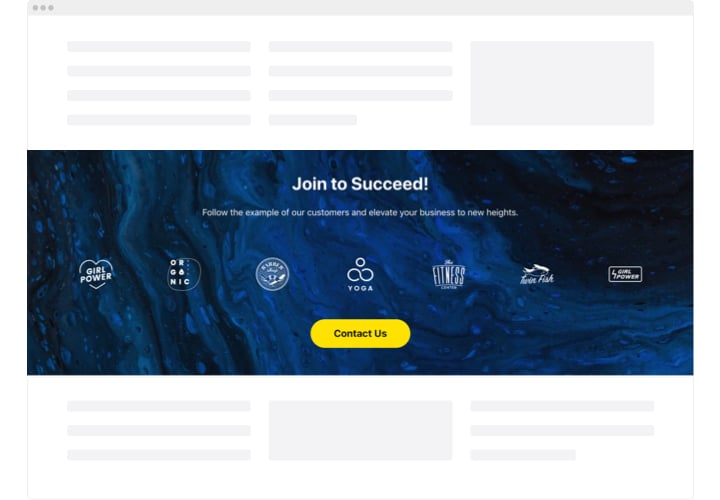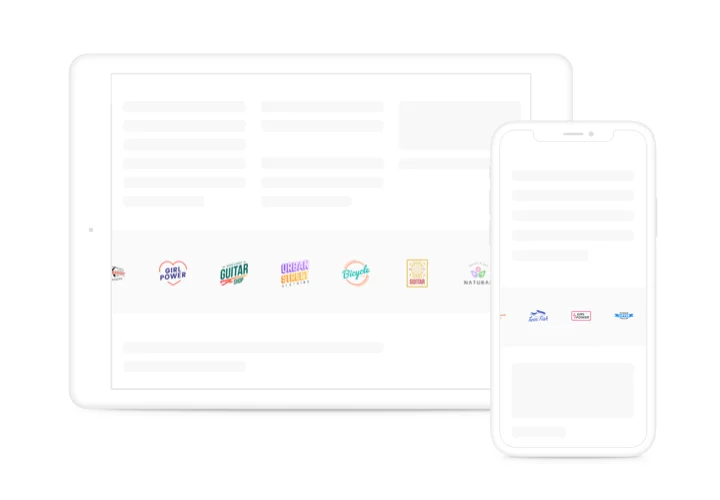jQuery Logo Showcase
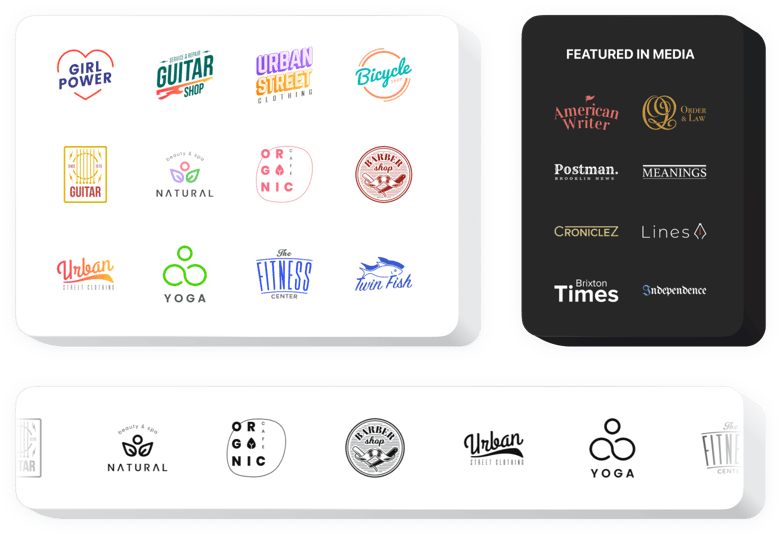
Create your Logo Showcase plugin
Screenshots
Description
Elfsight Logo Showcase will be the most uncomplicated way of demonstrating the clients’ and promoters’ logos or your press mentions on the site. Using our widget, you prove that you are a credible companion and establish a good perception of your company. The widget allows you to display any number of logotypes, organize them into a slider or grid, and vary the scale of the pictures. You can enter a caption and links to the companies’ website. With the help of colors and fonts options, it’s easy to achieve a personalized interface.
Boost the level of sales proving your excellent business name, with clients’ logotypes on the website.
Features
Check all the functional traits of Logo Showcase. They are available directly in the editor and they will help you shape the widget most suitable for your case.
- Link each logo to any address;
- Adaptive header has title and text with formatting options;
- Call-to-action button can be connected to any address;
- 3 different layouts: Slider, Grid, and Carousel;
- An option to adjust the logo size and the widget width parameter;
- Select any background color or add your own image.
How can I add Logo Showcase to jQuery?
To start using widget, simply take the following fast steps
- Design your custom Logo plugin
Using our free configurator, get a plugin with a custom interface and functions. - Copy the individual code to embed the plugin
After you have customized your widget, you will obtain the installation code from the appeared window on Elfsight Apps. Copy it for further use. - Publish the plugin on your jQuery site
Find the area where you need to embed the plugin and paste the copied code there. Apply the edits. - The setup is successful!
Go to your site, to view your plugin.
Feel free to address Elfsight support service if you need help or having issues. Our specialists will be glad to assist with every request.
In which manner can I add Logo Showcase to my jQuery website with no coding experience?
Elfsight provides a SaaS solution that enables you to generate a Logo Showcase widget yourself, check the straightforward steps: Start working right in the live Editor to create a Logo Showcase widget you would like to embed on your jQuery web page. Pick one of the many pre-designed templates and tweak the Logo Showcase settings, add your content, change the layout and color of the elements without any coding. Save the settings you’ve made to Logo Showcase and copy the installation code, that you can easily embed in any jQuery homepage within a free plan. Using the user-friendly Editor every web user can build a Logo Showcase widget and simply embed it to the jQuery site. It’s not required to get a paid plan or disclose your card credentials to enter our Editor. If you run into any problems of any kind, please go ahead and get in touch with our support staff.