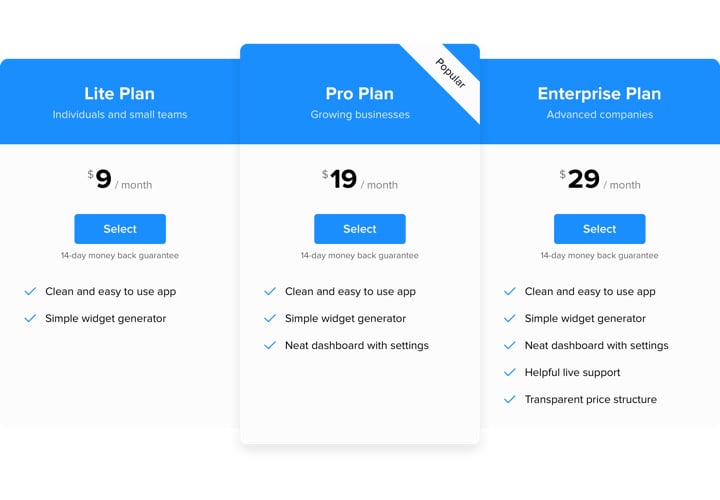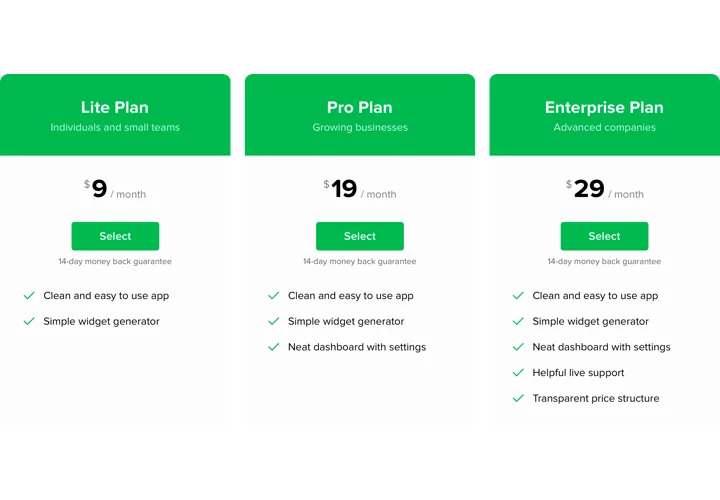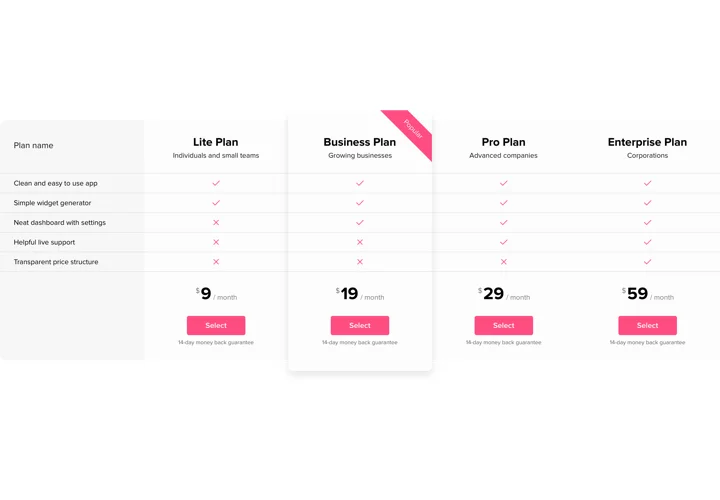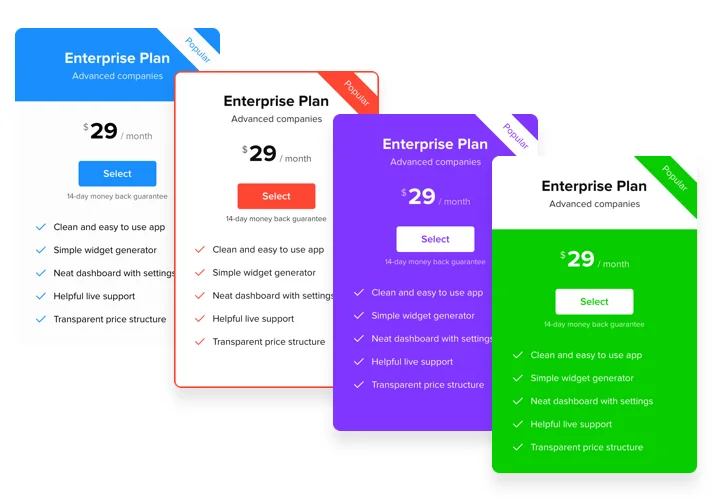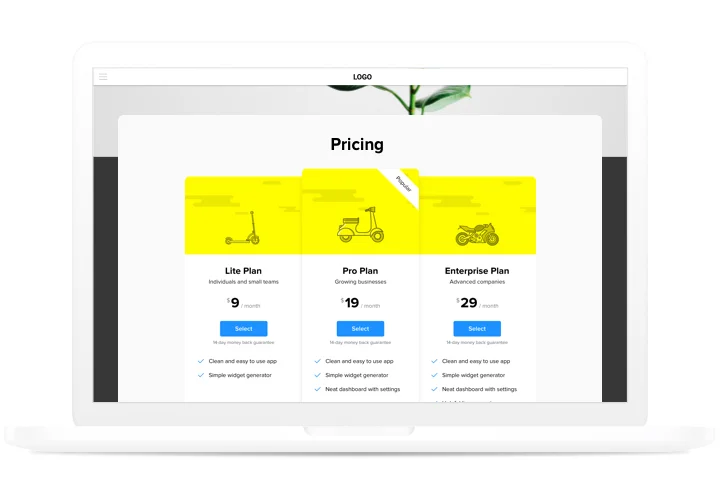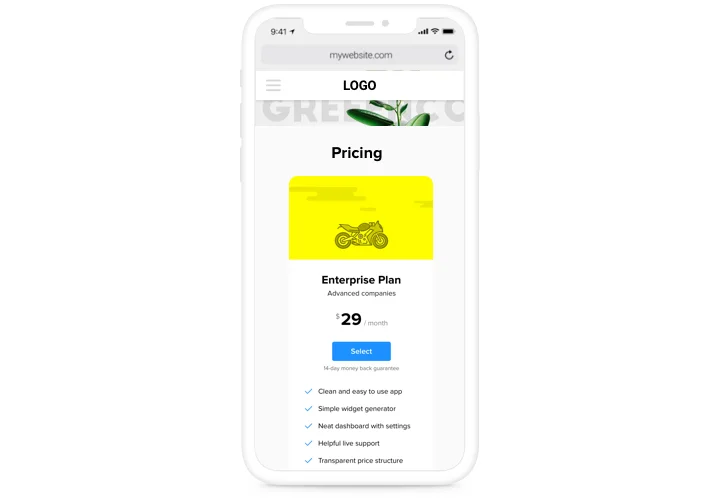jQuery Pricing Table plugin
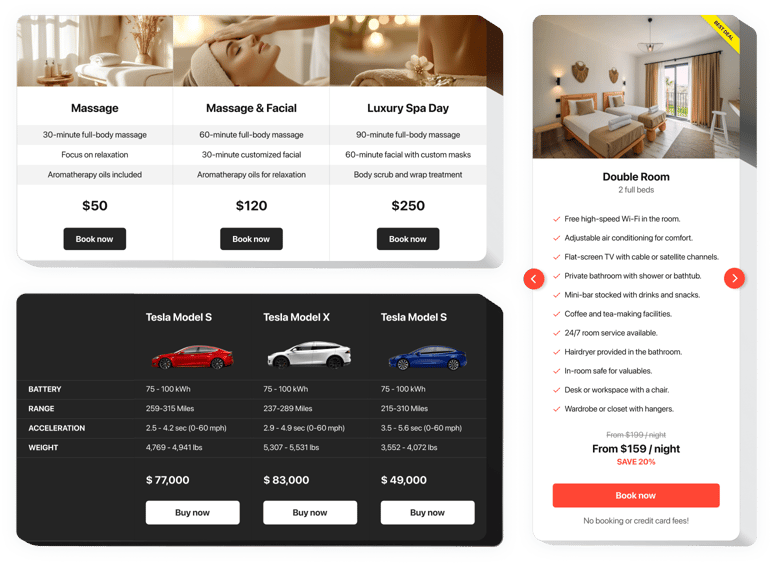
Create your Pricing Table plugin
Screenshots
Description
Pricing has one of the leading positions in convincing users to order. Plugin by Elfsight not only enables users of the site to examine and compare your price plans quickly. It also helps boost conversion by means of using the freshest tendencies in interface and modelling.
Get sales of your site to a new height, using an advanced pricing.
- Attract more customers.
Get the best of the most efficient trends of the design, to fight all fears and disbelieves that prevent people from buying and get the best conversion. - Stimulate visitors to make a purchase.
Display the data your future visitors need most simply and efficiently and show them what option is the right choice. - Instant and effective customization.
With a vast number of settings enabling to create various kinds of pricings just in a couple clicks, you will have the one that will be most effective for you.
Features
The features that ensure our plugin to be the best Pricing Table for jQuery websites.
- A minimum set of fields to send a feedback: name, email, phone, and message;
- Specify a placeholder for any field, for example to demonstrate the required format;
- Inline layout with automatic fields adjustment to the width of the form;
- 5 visual field styles included: classic, flat, material, classic rounded, flat rounded;
- Place any text you need before the form in the caption.
How to add Pricing Table to jQuery website
A tutorial on embedding Elfsight plugin on a website. To carry out this process, you don’t need knowledge in web development or much time. Just 3 quick actions and 3 minutes.
- Create your custom-made Pricing Table.
With the help of our free demo, create a plugin with needed layout and functions. - Copy a code for plugin integration.
After widget configuring, receive a code for Contact Form plugin from the appeared window on Elfsight Apps. - Display the plugin on jQuery website .
Place the plugin on the needed spot of the website and save the edits. - You fully performed the installation.
Go to your site, to check your work.
Experiencing troubles with plugin setup? Get in touch with our help center and receive a professional help in any issues.
How to add a Pricing Table to my jQuery website without coding skills?
Elfsight provides a SaaS solution that lets you create a Pricing Table widget yourself, see how easy the process is: Work directly in the online Editor to create a Pricing Table widget you would like to see on your jQuery website. Pick one of the premade templates and adjust the Pricing Table settings, add your content, change the layout and colors without any coding skills. Save the Pricing Table and copy its installation code, that you can embed in your jQuery website without buying a paid plan. With our intuitive Editor any internet user can create a Pricing Table widget online and easily embed it to their jQuery website. There’s no need to pay or enter your card credentials in order to access the service. If you face any issues at any step, please feel free to contact our technical support team.