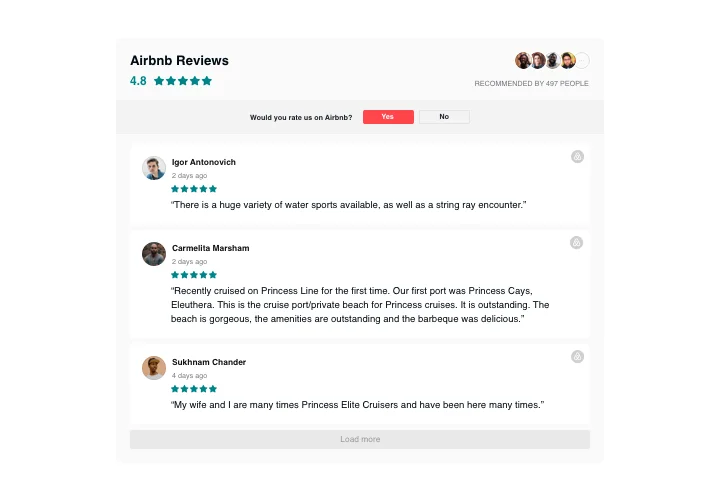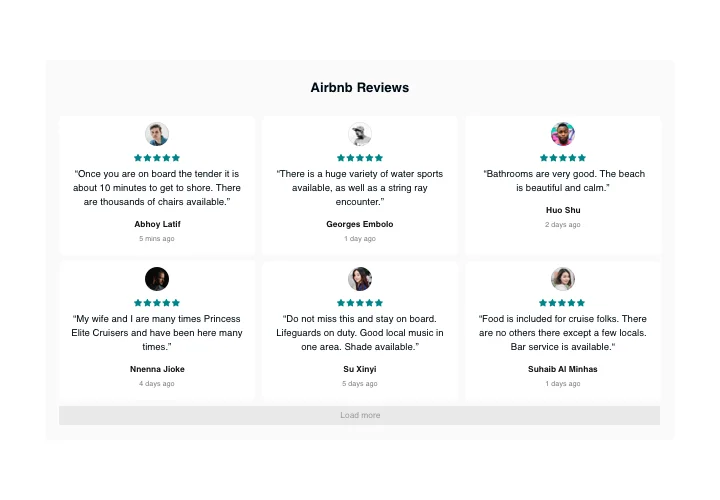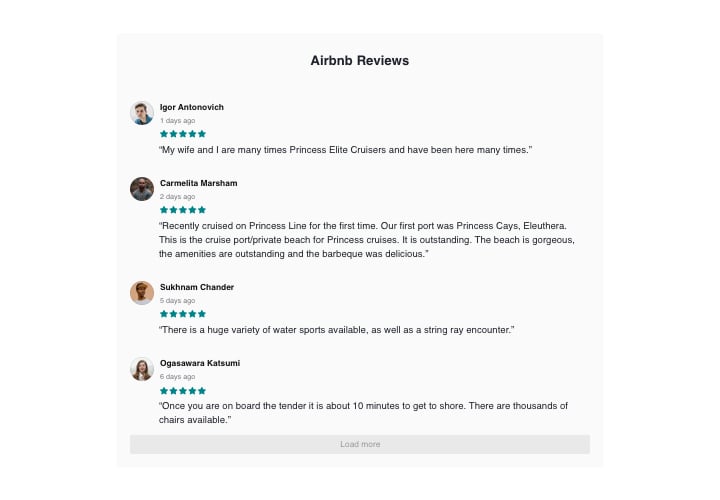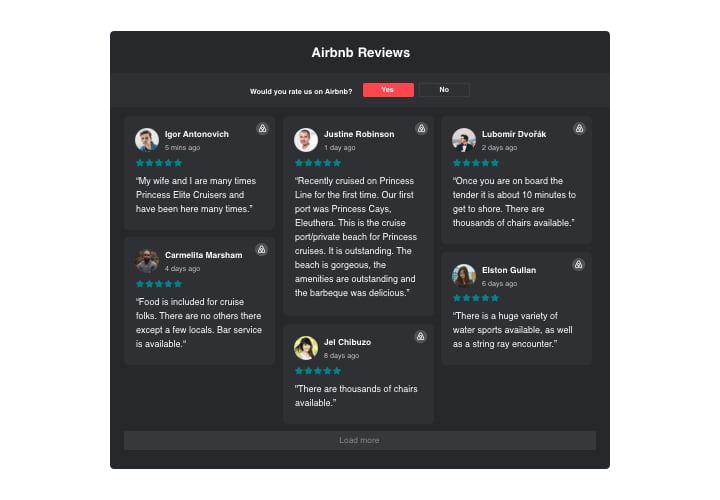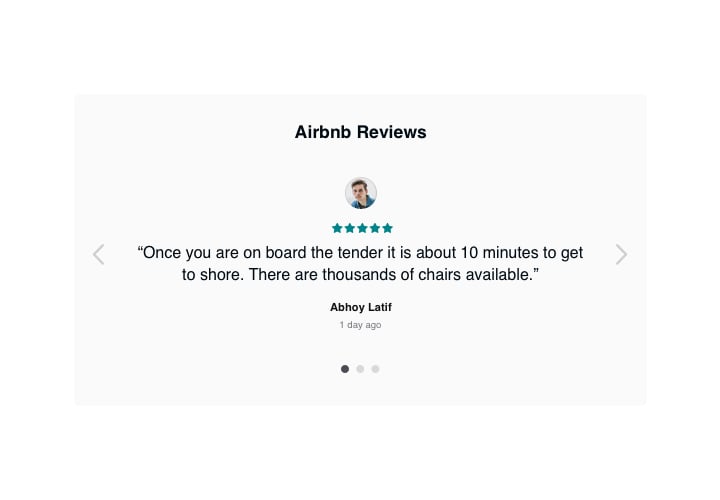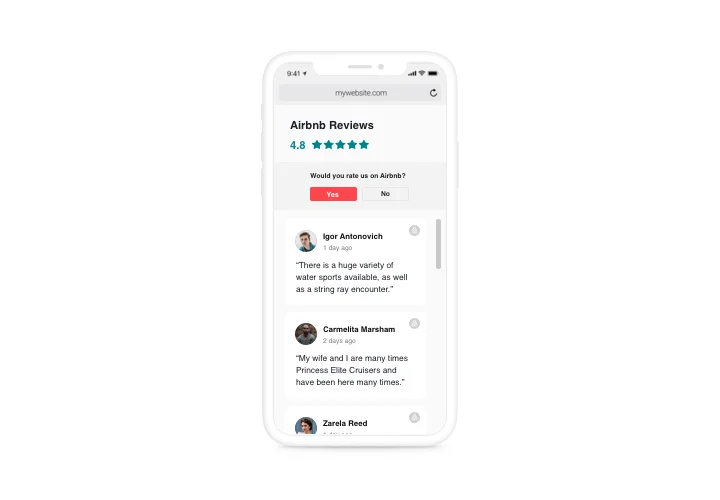jQuery Airbnb Reviews
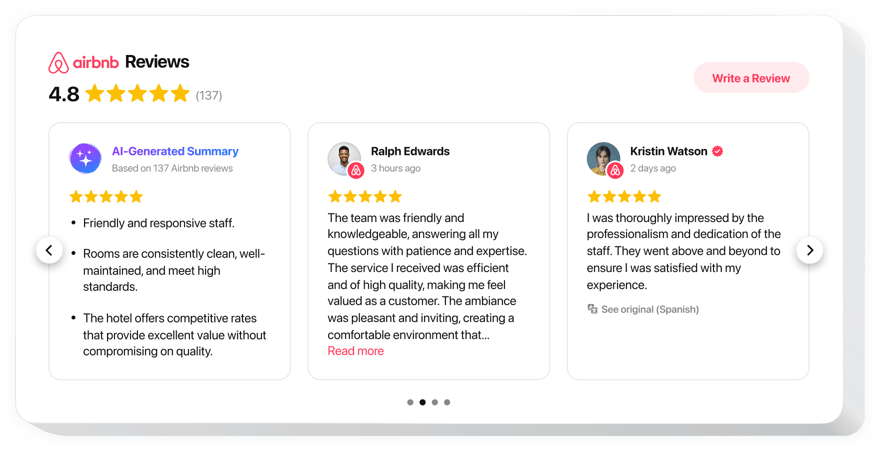
Create your Airbnb Reviews plugin
Screenshots
Description
If you want to display your appreciation among customers and convince site visitors that your products or services are worth buying, Elfsight Airbnb Reviews widget suits you perfectly. Having this tool, you can integrate users’ reviews from Airbnb in your website with information about their authors, sort them out to reveal only good ones, add ratings and an active button that will get users on your Airbnb page, so that they can add one more review.
Where can I display the widget
You can paste the widget to any page of the website, or paste it into the site template, and it will show on all pages. Reviews are effective on product pages or About Us page, where you need to boast your high appraisal.
How can I benefit from this plugin?
Reviews posted by real people are flawlessly trustworthy to your website clients and mean to them that your business is reliable. High rating and excellent reviews may help lift sales from your website. More to that, redirect button will contribute to having more customer reviews about your accommodation services on Airbnb.
How can I add Airbnb Reviews to my jQuery website?
It takes three minutes of your time to have the widget up and running. It is super speedy, free, and doesn’t require coding.
- You can integrate Airbnb Reviews to your web page via our service. Just take the steps of the short description hereafter on this page.
- Elfsight Airbnb Reviews can be added through our service or through the marketplace. You can get to know the advantages of these variants and select a more suitable.
Features
To have a clear knowledge of Airbnb Reviews, look at the list of its major features. They make the widget really effective for you:
- Three predefined filters: by type, exclude by, and amount of reviews for displaying;
- Review request button takes visitors to the Airbnb page;
- Two possible scenarios of review request denial: show a custom message or hide away the button.
Check how to introduce the Airbnb Reviews into your jQuery website
A couple of quick steps are the only thing you need to demonstrate.
- Create your personal Airbnb Reviews plugin
Managing our free configurator, create a plugin with a preferred layout and functionality. - Receive the individual code to integrate the plugin
After you have created your widget, you will get the individual code from the appearing window on Elfsight Apps. Copy the code for later use. - Display the plugin on your jQuery website
Chose the place you plan to embed the plugin to and paste the copied code there. Publish the edits. - Setup is complete
Go to the website, to take a look at your work.
Still have something that makes you unsure? Or have questions to ask? Simply write a request to our customer support team.