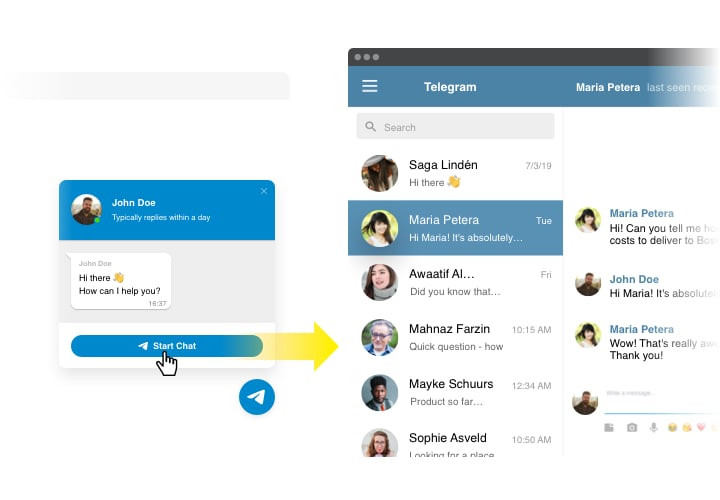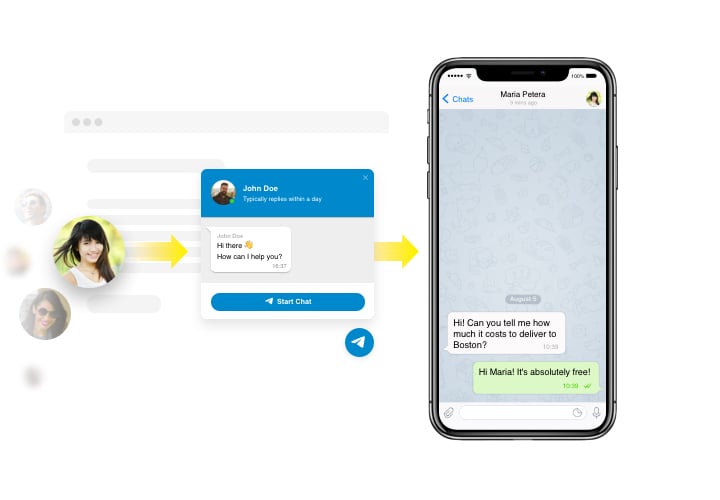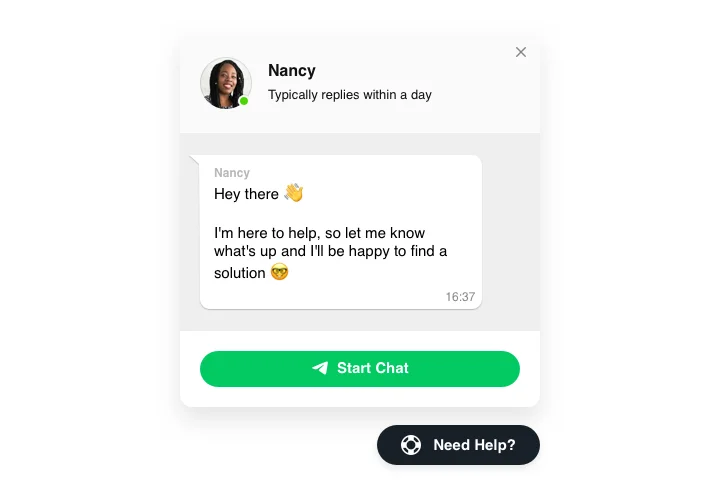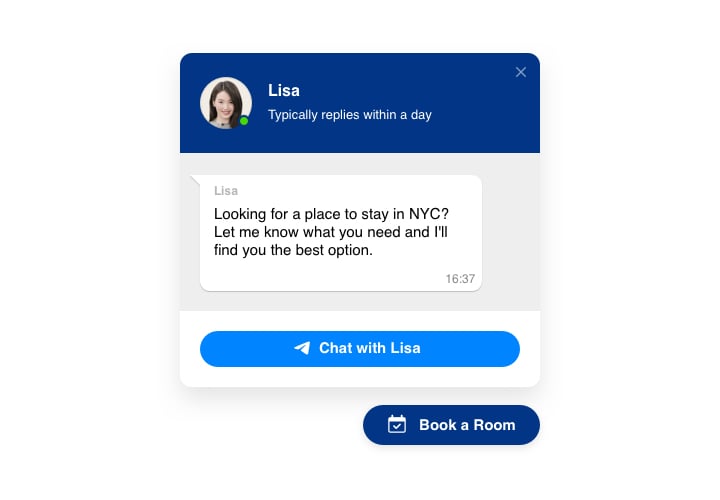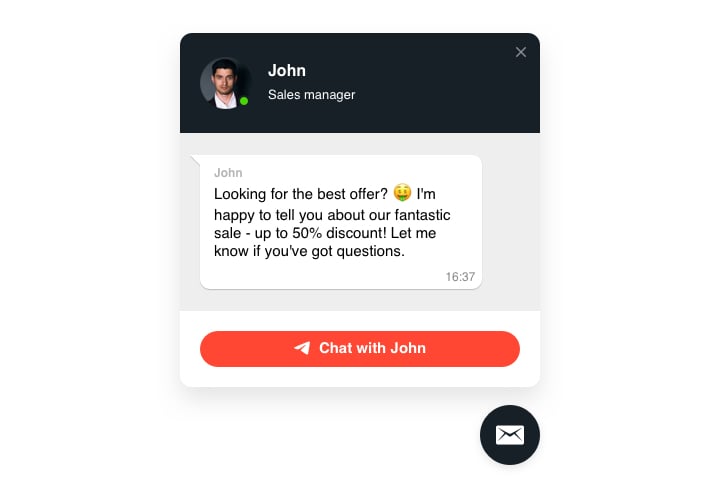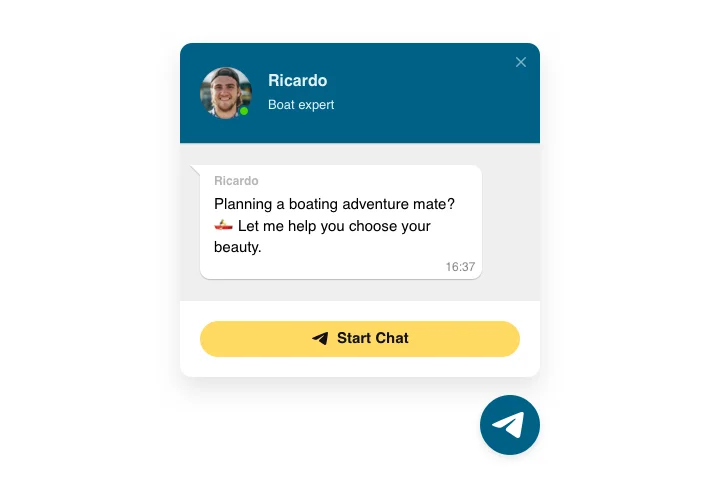jQuery Telegram Chat
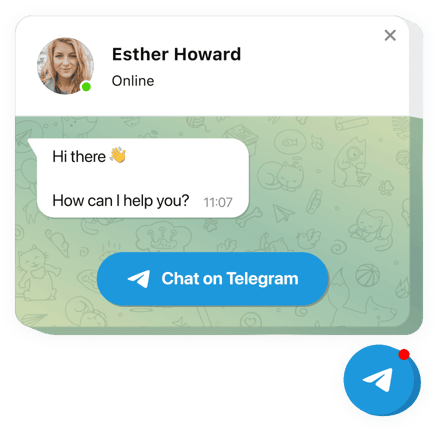
Create your Telegram Chat plugin
Screenshots
Description
Telegram plugin created by Elfsight is a easy way for your website viewers to communicate to you and have answers to their questions and requests. You can stay available for visitors in the most favorite messenger wherever you are. Set up Telegram Chat on your store and set it to appear on selected pages or for chosen groups of users, activate start-chat triggers, enter your unique welcome message, align icons and apply other customization. Using Telegram messenger on your site, you will be in the loop you’re your people at any time and regardless of where you are.
It’s is one of the the easiest ways for people to address you and have their questions resolved!
Features
See all the functions of Telegram Chat. You can manage them directly in the editor and they will help you shape the widget specially for your needs.
- Integrate Telegram messenger on your page to chat with users
- 3 types of chat position: floating bubble, embed bubble, and embed chat window;
- A collection of bubble icons for you to choose;
- Editable bubble text;
- FlexibleChat header with page picture, name, and caption.
You can try all widget’s functional traits straight in the demo
How to integrate Telegram Chat Box with jQuery website?
To introduce widget, simply take several fast steps.
- Construct your personal Telegram plugin
Using our free demo, generate a plugin with a custom interface and functions. - Acquire the personal code to display the widget
After you have set up your widget, you will acquire your personal code from the appeared notification on Elfsight Apps. Copy this code. - Integrate the widget on your jQuery website
Chose the place you want to embed the plugin to and add the copied code there. Publish the results. - The embedding is successful!
Visit the website, to view your widget.
Don’t think twice to contact the clients support should you need advice or have queries. Our specialists will give a helping hand with every request.
How can I add Telegram Chat to my jQuery website without coding skills?
Elfsight provides a SaaS solution that lets you create a Telegram Chat widget yourself, see how easy the process is: Work directly in the online Editor to create a Telegram Chat widget you would like to see on your jQuery website. Pick one of the premade templates and adjust the Telegram Chat settings, add your content, change the layout and colors without any coding skills. Save the Telegram Chat and copy its installation code, that you can easily paste in your jQuery website with no need to buy a paid version. With our intuitive Editor any internet user can create a Telegram Chat widget online and easily embed it to their jQuery website. There’s no need to pay or enter your card credentials in order to access the service. If you face any issues at any step, please feel free to contact our technical support team.