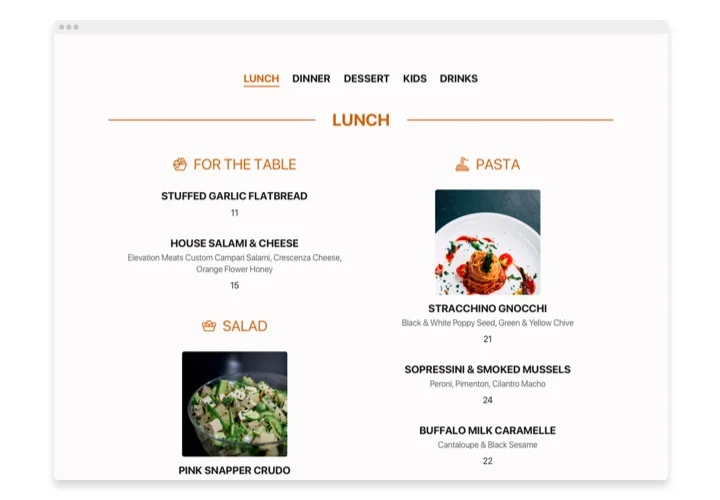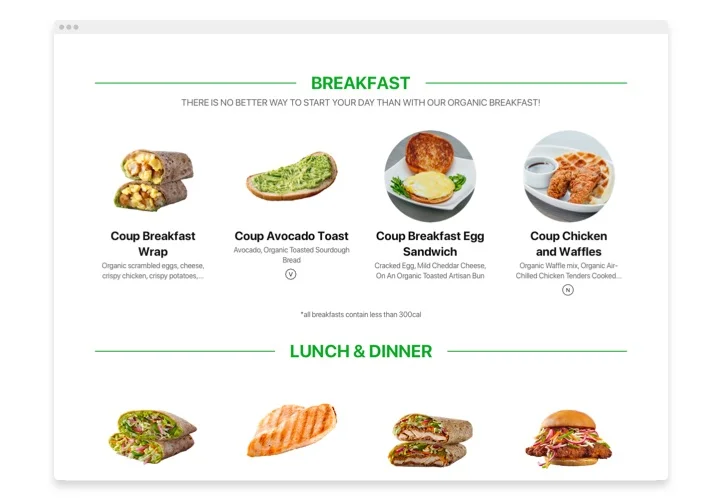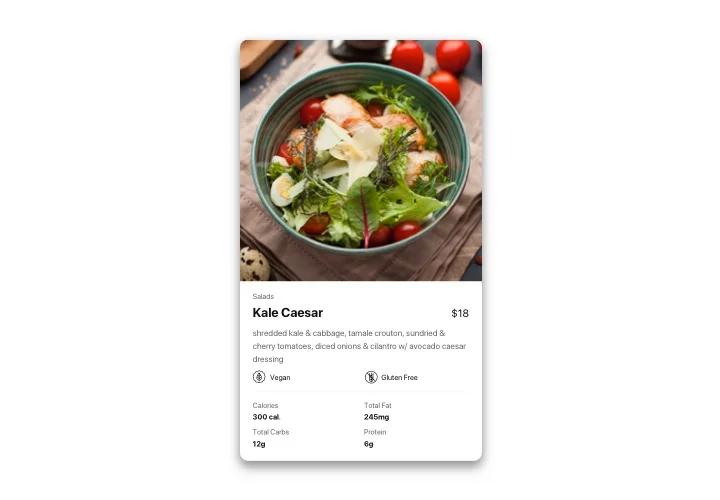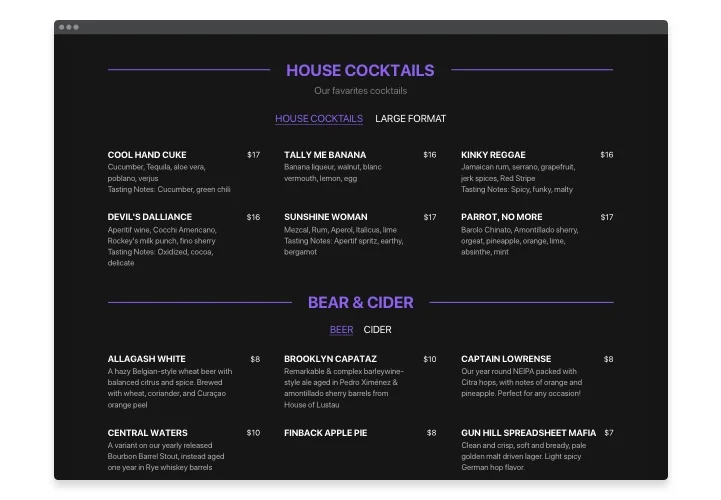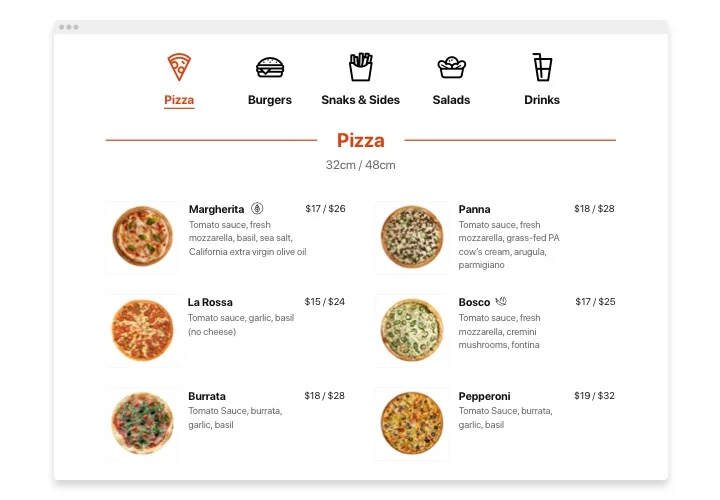jQuery Restaurant Menu plugin
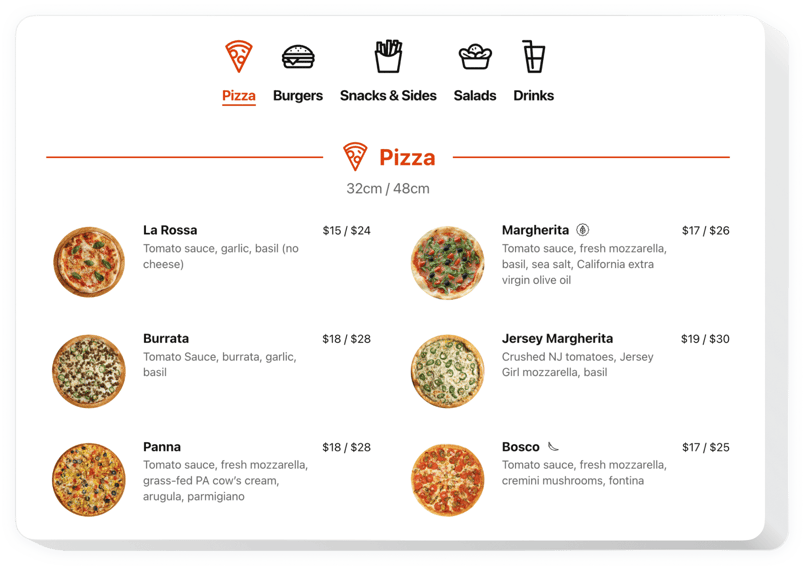
Create your Restaurant Menu plugin
Screenshots
Description
Elfsight Restaurant Menu is a simple way to represent your diversity, convey an original concept and attract guests with appealing dish images. The tool is an absolutely user-tailored. Thanks to it you can set endless range of menus with a huge amount of items or just create a short list of the specialties you serve. Feel free to choose light, dark scheme or change settings as you like, recoloring all elements. Also plugin can be always up-to-date: correct pricing, a list of items, add new dishes or even seasonal menus in a couple of seconds! No more static menus which you should form at the very beginning. Just start creating your fascinating menu right now!
With the Restaurant Menu plugin on your website your company can have more guests and have solid business development!
These are just several of the great variety of plugin features:
- Easy-to manage even for non-tech users
- Unlimited quantity of menus, sections or items, organised by stylish layouts
- Easy-to-change menu and all its settings anytime you like: discounts, seasonal specials and etc.
- Write detailed extra info for the items, even icons, nutrition elements and badges
- Upload appetizing photos for the items and even present them in popup mode
- Adapt and repaint any elements: text, color scheme and icons
How can I add Restaurant Menu to my jQuery web page?
Just follow these steps described below to activate the plugin:
- Open our free editor and start forming your custom-made plugin.
Specify the desirable layout and specifications of the Restaurant Menu and save the modifications. - Copy your individual code exposed in the special form on Elfsight Apps.
As soon as the establishing of your personal tool is over, copy the exclusive code from the emerged window and keep it for future use. - Get started with using the widget on jQuery site.
Add the code you’ve saved before in your web page and apply the improvements. - Done! The integration is successfully accomplished.
Visit your website to take a look at the performance of the plugin.
On condition of dealing with inquiries or running over any complications, don’t hesitate to get in touch with our customer service team. Elfsight team is eager to help you with all the questions you may have with the plugin.
Is there a method to add Restaurant Menu to my jQuery homepage without coding experience?
Elfsight introduces a SaaS solution that enables site owners to generate a Restaurant Menu widget yourself, discover the easy instructions: Go to the live Editor to create a Restaurant Menu widget you would like to embed on your jQuery website. Choose one of our ready-made templates and alter the Restaurant Menu settings, alter the layout and colors, add your content, without coding knowledge. Click to save the Restaurant Menu and copy the installation code, that you can readily add in any jQuery site with no need to buy a paid version. With the help of our straightforward Editor any internet user can generate a Restaurant Menu widget online and simply embed it to the jQuery website. It’s not required to pay or submit your card data to enter Elfsight service. If you encounter any issues at any step, don’t hesitate to reach out to our technical customer support.