jQuery Calculator plugin
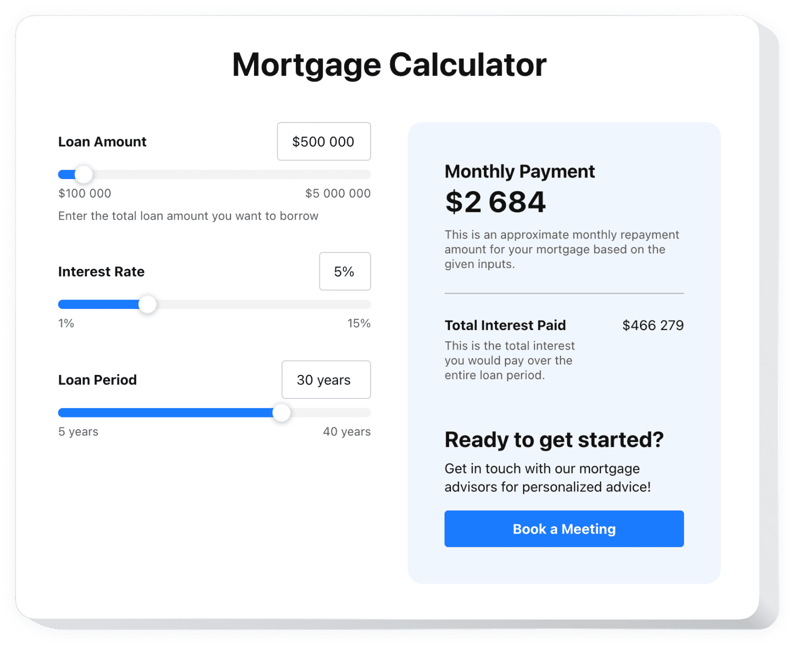
Create your Calculator plugin
Embed Calculator into jQuery with an Elfsight plugin
The Calculator widget provides your website users with an opportunity to plan their expenses, traveling routes, cooking proportions and much more depending on your field of business. One can add various fields and extra options to this embedded widget, so that the users can inspect their benefits without moving from the page. Conditional logic feature helps you build universal patterns for each scenario and every user.
Variable elements such as checkboxes, sliders and dropdown lists allow you to include any pattern of pricing for certain offers. For example, you can calculate loans at a stated percent for a required period of time. You can provide a car rental with lots of additional commodities to opt from. Also, the calculator is able to plan a trip of one’s dream when transport, accommodation, and top events are calculated.
Impress your website visitors with a solid calculation experience, by incorporating the powerful counting widget!
Find below essential features of the widget:
- Tool with clear interface that performs any operations
- Many operation field solutions for your goals
- Conditional logic that covers even multi-step calculations
- Manageable templates for a smooth beginning
- On-page solution that enhances decision making
How to incorporate Calculator into my jQuery web page?
Just follow a couple of steps given below to start using the widget.
- Open our free editor and start creating your unique plugin.
Determine the preferable look and characteristics of the tool and apply the modifications. - Receive the unique code which is shown in the window on Elfsight Apps.
When the setting up of your personal plugin is over, copy the individual code from the appeared window and keep it for future use. - Commence applying of the plugin on your jQuery homepage.
Implement the code you’ve copied recently in your web page and apply the corrections. - You’re done! The setup is successfully accomplished.
Visit your page to see the work of the widget.
On condition of having inquiries or facing some difficulties, feel free to contact our customer service team. Our people will be happy to resolve all the difficulties you may have with the tool.


