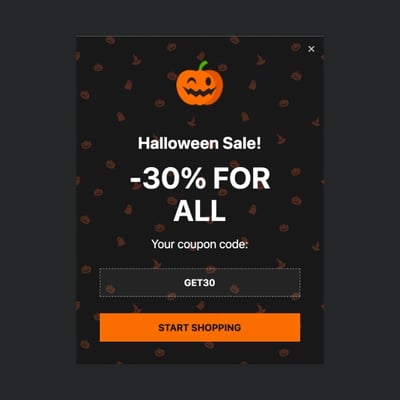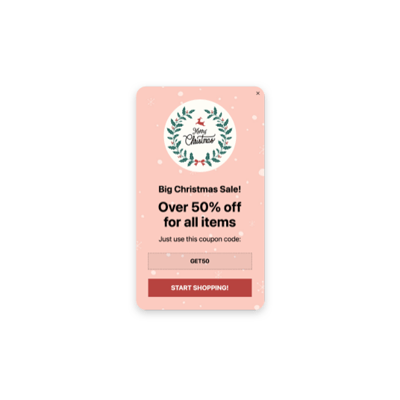Sales & Promotions for website

Why are Elfsight Sales & Promotions the best?
Attract the desired target market, heat the audience’s interest up, and compel them with your business with the Sales & Promotions templates from Elfsight. Design a Popup widget that embodies your brand’s essence with a powerful focused message and a wide array of customizable visual elements. Leave behind the necessity for a coding background or any design expertise to install the widget—simply customize, acquire the installation code, and integrate it into the website. Isn’t it easy? Start spreading the word, stimulating demand, and being the driving force behind your promotional efforts for special occasions or recent sales!
Sales & Promotions Features and Integrations
How to create Sales & Promotions template for website
To create the Sales & Promotions widget, you should complete the following steps:
- Select the most desirable Sales & Promotions template.
- Click on the “Live Preview” option.
- Adjust the elements and features to satisfy your brand vision.
- Verify your Elfsight admin panel.
- Obtain the installation code.
Would you like any help? Contact the specialists from the Help Center.
How to add Sales & Promotions to website
To incorporate the Sales & Promotions into your HTML website, see this guide:
- Sign in to your Elfsight account.
- Receive the unique setup code.
- Open your website editor.
- Paste the code and save the changes. Now you’re done!
Please, address the Elfsight Support Team for further support or take a look at our blog post on how to embed the Popup widget on a website.
FAQ
Can I embed the Sales & Promotions without coders?
Yes! With Elfsight, there’s no requirement for programming skills or an external app to help you install the plugin. As a result, you can add the Sales & Promotions with the generated string of code from our team.
What kind of triggers can I set to the popup widget?
The Popup plugin provides the opportunity to embrace a personalized method by leveraging a versatile range of trigger alternatives: during website loading, after a certain time spent on a page, while scrolling, on scroll to element, upon click, and on exit intent. Your business requirements and desires dictate the choice that aligns perfectly with your goals!
What website builders and CMS are compatible with the Sales & Promotions?
With a compatibility rate of 99.9%, our widgets are the perfect solution for almost any website builder, including those built on HTML. Check out some of the popular platforms:
WordPress, Woocommerce, Wix, Webflow, Squarespace, Shopify, Opencart, Magento, jQuery, Joomla, Elementor, Drupal, Blogger, BigCommerce, and many others.
What details can I include in the Sales & Promotions?
Stay on track with the Sales & Promotions template and grant yourself the freedom to cover all the key factors—insert multiple promotional content blocks, append the coupon code, include a persuasive CTA button, and don’t overlook visual elements.
Can I sync my popup with other integrations?
Definitely! Here’s what to do:
- Access the Popup configurator.
- Navigate to the “Builder” menu choice.
- Add a new “Form” block or edit the current one.
- Continue scrolling ‘till you reach the “Integrations” tab, then click on it.
- Select the integration option—Mailchimp, Google Sheets, or Zapier—and proceed with the further instructions shown on the screen.
On what website pages can I add the Sales & Promotions?
Positioning the widget doesn’t have any fixed rules. It is solely based on your personal preferences. As an example, you can consider the most popular alternatives: the homepage, contact page, or merchandise page.
What kind of display settings does the widget support?
Our Sales & Promotions templates have three options for displaying: frequency, pages, and devices. The frequency setting allows you to regulate the popup numbers displayed to meet your unique business decisions. Similarly, you can decide regarding the inclusion or exclusion of pages and devices. The main benefit is you have full control over the entire process in accordance with your branding norms.
Can I customize the Sales & Promotions template?
Certainly! You can try out tons and tons of personalized elements and freely available attributes to determine the ideal outcome—beginning with the backdrop visuals and layout designs to the paddings and exact positioning.
Do the Sales & Promotions templates work on mobile devices?
Yes, indeed, the Popup templates take into account this essential aspect to offer a first-rate user experience. No matter the gadget used—whether it’s a phone, desktop, laptop, or tablet—this tool is compatible with mobile format.