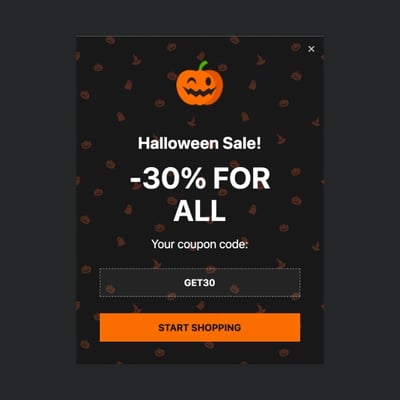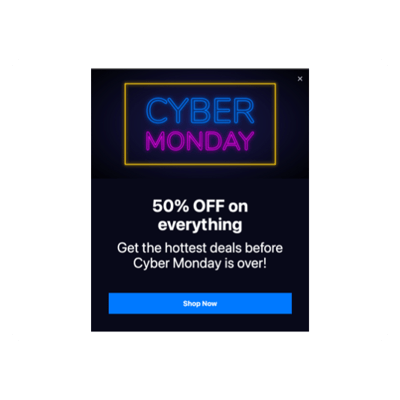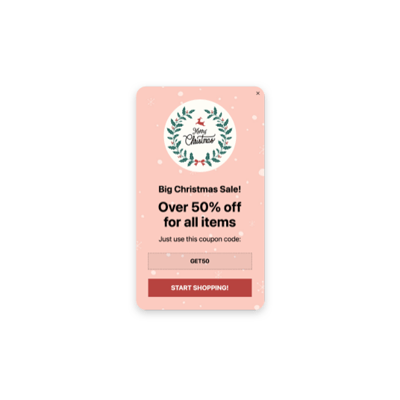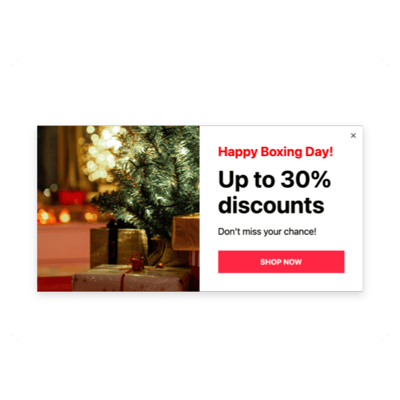Magento Seasons Sales for website

Why are Elfsight Magento Seasons Sales the best?
Target your right target market, ignite the audience’s enthusiasm, and make them fall for your business using Elfsight’s Seasons Sales templates. Create a Popup widget that embodies your brand’s identity, featuring a compelling focused message and a wide range of custom visual elements. No coding knowledge or design expertise is needed for installation-simply tweak it accordingly, obtain the installation code, and add it to the Magento website. Isn’t it easy? Start spreading the word, driving the demand, and being the driving force behind your promotional efforts for special events or recent sales!
Magento Seasons Sales Features and Integrations
How to create Seasons Sales template for Magento website
To create the Seasons Sales plugin for your Magento website, you can complete this tutorial:
- Pick the Seasons Sales template that appeals to you the most.
- Hit the “Live Preview” option.
- Personalize the elements and features to align with your branding goals.
- Verify your Elfsight dashboard.
- Get the installation code.
Looking for extra help? Contact the specialists from the Support Team.
How to add Seasons Sales to Magento website
In order to embed the Seasons Sales on your Magento web page, complete the uncomplicated instruction:
- Log in to your Elfsight account.
- Get the unique installation code.
- Access your Magento site editor.
- Paste the code and save the changes. All done!
For further assistance, contact the Elfsight Support Team or refer to our blog post on how to embed the Popup widget on a website.
FAQ
Can I embed the Seasons Sales without coders?
Indeed! Elfsight allows you to embed the Seasons Sales widget on your Magento website without a need for coding knowledge or an external support. Our team will provide a string of code for you.
What kind of triggers can I set to the popup widget?
The Popup plugin provides the opportunity to embrace a personalized method through a broad selection of trigger alternatives: when the page loads, after a specific time spent on a page, on scroll, on scroll to element, upon click, and on exit intent. Your business needs and preferences dictate the choice that aligns perfectly with your goals!
What website builders and CMS are compatible with the Seasons Sales besides Magento?
With a compatibility rate of 99.9%, our widgets are the perfect solution for almost any website builder.
What details can I include in the Seasons Sales?
Keep the Seasons Sales template in check and empower yourself to tackle all the key factors-insert multiple marketing content blocks, attach the discount code, incorporate a persuasive call-to-action button, and don’t overlook visual elements.
Can I sync my popup with other integrations?
Certainly! Just take these steps:
- Open the Popup configurator.
- Find the “Builder” menu choice.
- Add a new “Form” block or make edits to the current one.
- Continue scrolling �till you spot the “Integrations” tab, then click on it.
- Select the integration option-Mailchimp, Google Sheets, or Zapier-and proceed with the additional instructions shown on the screen.
On what Magento website pages can I add the Seasons Sales?
Positioning the widget doesn’t require any certain regulations. The decision is primarily yours and depends on your own needs. As an example, you can use the most popular alternatives: the homepage, contact page, or merchandise page.
What kind of display settings does the widget support?
With the Seasons Sales templates, you can choose from three configurable display settings: frequency, pages, and devices. Through frequency conditions, the popup number shown goes under your unique business needs. Similarly, pages and devices-you can choose which ones to include or exclude as per your choice. The bottom line is you have the privilege to personalize the entire process and stay true to your branding standards.
Can I customize the Seasons Sales template for Magento websites?
Certainly! Beginning with the backdrop visuals and layout formats to the paddings and accurate spacing-you can test out a plethora of personalized elements and free-to-use attributes to find what works best.
Do the Seasons Sales templates work on mobile devices?
Yes, the Popup templates encompass this vital factor to ensure an exceptional encounter for all users. No matter the gadget-the smartphone, desktop, laptop, or tablet-this Magento widget is optimized to be mobile-friendly, ensuring an optimal display.