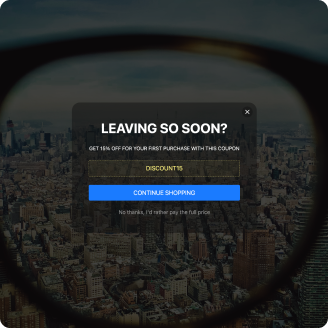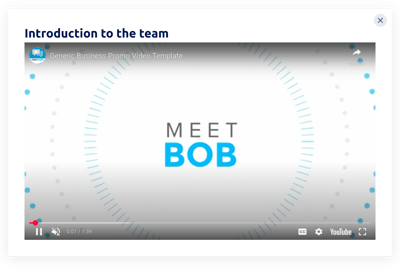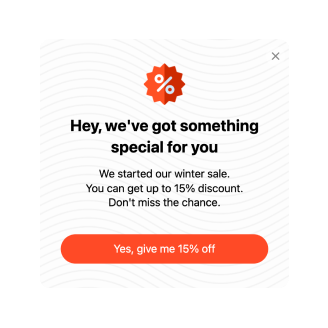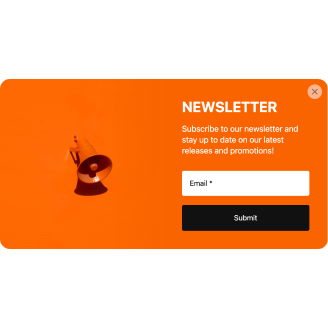Popup Blank Template
Create your own popups of any type and display them on your site. This ready-to-use Popup template has something for everyone and doesn't require programming skills
No credit card required
Easy installation
Works on 99.9% of websites
Free plan available
Features
- Create any type of popup
- 12 various element blocks to configure a popup
- Add unlimited elements, delete, clone, reorder
- 5 popup layouts for various cases
- Flexible popup width
- Option to align popup elements
- Add buttons to redirect users
- Show copyable coupons
- Insert iFrame and HTML elements
- Rectangle or rounded popup shape
- Choosing popup background color
- Option to upload a picture for the popup background
- Choosing the color of popup background
- Adding page overlay: choosing a color or uploading a picture
- Embed popup on all or limited pages
- Exclude the pages where you don’t want the popup
- Add or remove popup close button and choose its color
- Popup can be activated after a certain time on the page or scroll percentage
- Triggering popup by clicking on a certain elements or scrolling down to it
- Exit intent popup opens when a visitor is going to close the tab
- Welcome popup appears right at the page load
- 4 variants of popup frequency: every time the trigger works, once, daily, or weekly
- Choose the type of device where the popup will work: desktop, mobile, tablet, or all
Template Catalog
Need a Different Template?
Check out more ready-made templates for any use case or build your own!
Create a notification widget to display time-sensitive messages and boost website conversion.
Add a popup widget to capture your website users' attention one last time and retain their interest.
Create customizable video popups and captivate your audience using this template.
Create mutual trust within your website community and stay connected using this popup widget.
Adding a popup widget to your website can help you see the newsletter subscriber count soar for sure.
Add a discount popup to your website to draw attention and motivate users to make a purchase.
Add a popup template to the website and start growing your email subscriber base today.
Create a popup widget for your website to boost your Instagram presence.
Create a popup and showcase genuine appreciation to the website users with Thanksgiving sale offers.
Here’s what people say about Elfsight Popup widget
I was looking for a simple solution and found the Elfsight template collection. The Popup template has an incredible amount of customizable characteristics. Plus, when I needed help from their support, they helped me immediately.
For me, the Popup templates are adjustable, and you can change them as much as you’d like. The installation on my website was smooth and took seconds. Support has always been fantastic too!
The installation of the Popup template is very easy. What I like best is the out-of-the-box functionality and multiple custom-made elements. The support is great and quick to reply and assist. Highly recommend Elfsight’s Popup templates.
FAQ
How to Create Your Own Popup Template for the Website
To create your own Popup template for your website, apply this instruction:
- Choose from a list the Popup template.
- Open the picked template.
- Press the “Use Template” button.
- Adjust all the elements and features of the Popup to match your website aesthetic.
- Sign in to the Elfsight account and obtain the code to add.
How to Customize the Popup for Your Website Layout
It’s as simple as that; just go to the “Appearance” menu in the editor. Choose the layout template. Modify width and position. This is it!
How to Add Popup Plugin to the Website
In order to integrate the Popup plugin to your site, use the step-by-step instruction:
- Customize the Popup template.
- Sign in to the Elfsight’s admin dashboard.
- Receive the individual widget code and copy it.
- Go to the website and enter the code into your editor.
Help with Popup Setup and Website Installation
In case you have read the directions and still have several questions, check out the following options:
Support
Elfsight's goal is to be at the right time to support clients. So you can always contact our support specialists or read posts in the Help Center.
Wishlist
Check out Wishlist to propose features you require, but the Popup misses them yet.