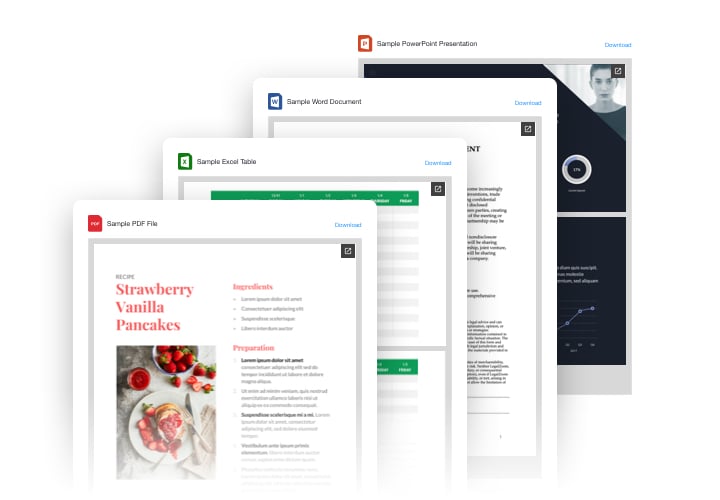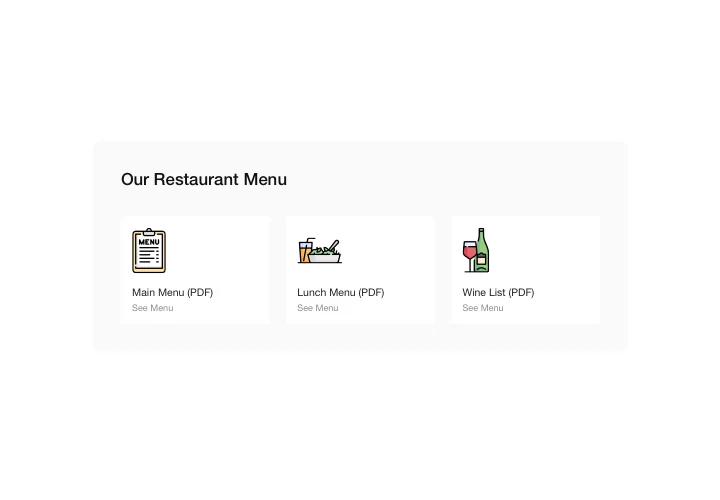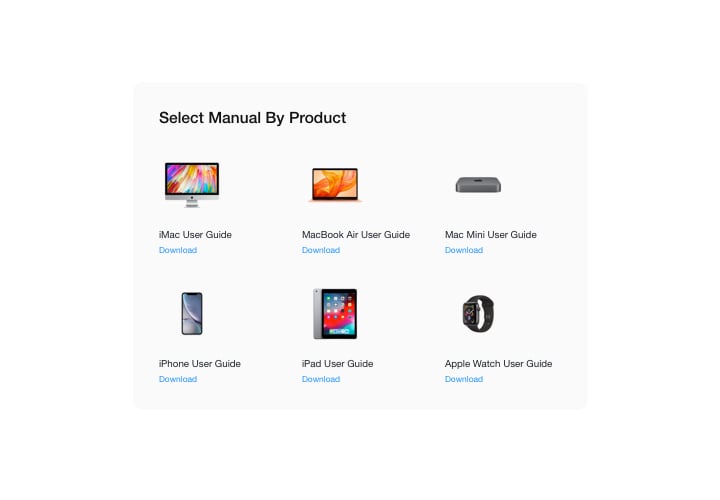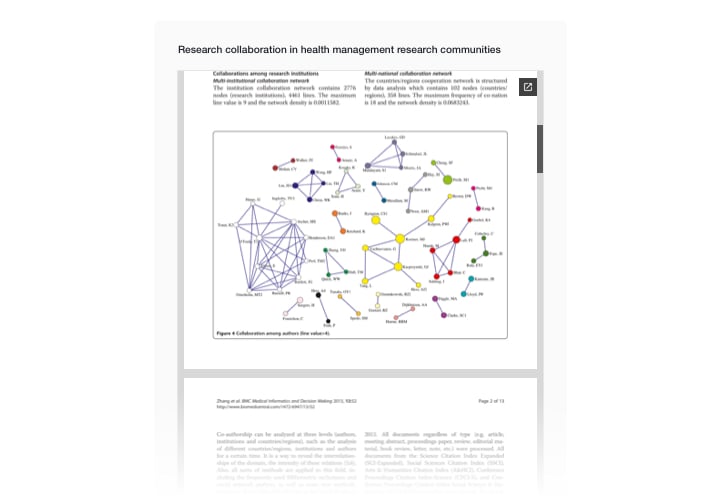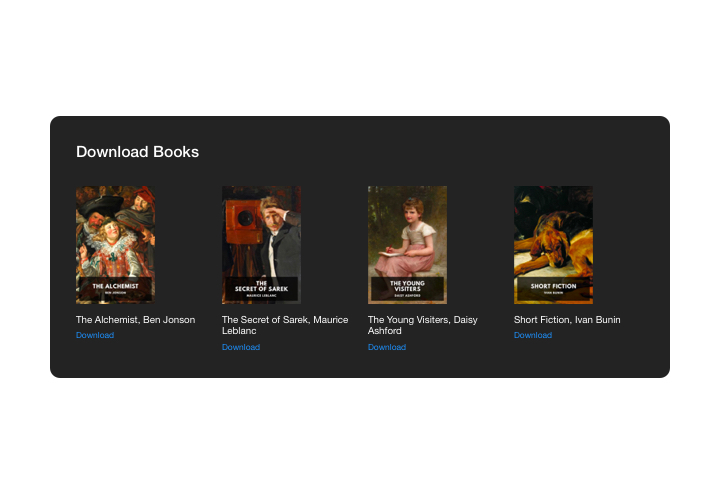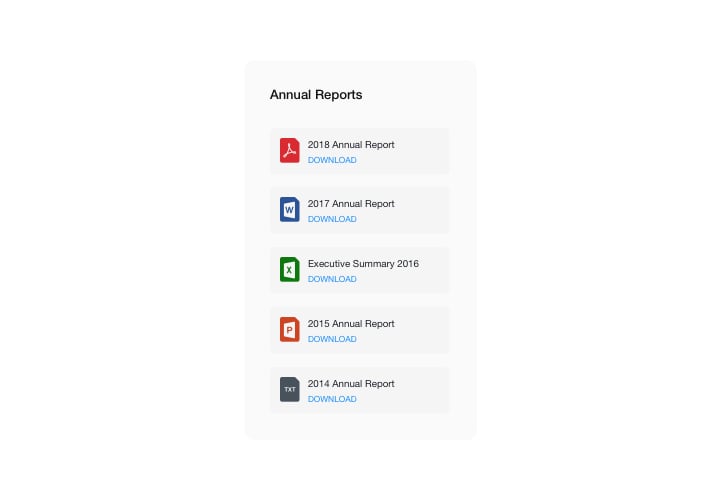Joomla File Embed extension
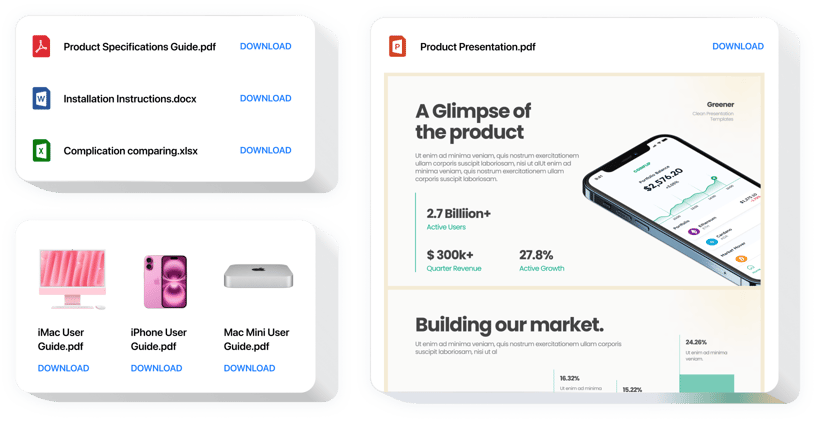
Create your File Embed plugin
Screenshots
Description
Elfsight File Embed widget is one of the handiest and quickest widget for integration files in your site. Paste all most used formats: PDF, Docx, Jpg, Jpeg – in total around 20 types. For higher convenience, files can be added by just uploading, by their URLs, or by picking it out of the list of the latest uploaded. The features allow you to give every document a title, upload your own icon and picture, choose files layout, and other. Website users can view the documents directly on the page, open in a new tab and download.
Where can I display it
You can apply File Embed widget on any pages of the site. Thus, it will help you embed your technological documentation or guidelines on corresponding product pages, and add your diplomas and certificates on About us page.
How will I benefit from this plugin?
The widget by Elfsight can keep you a lot of time, because with its help, integrating documents in your site takes just seconds. Also, it helps you provide a great deal of meaningful information about your items and services and achieve better clients’ knowledge of your offers.
How do I add File Embed to Joomla?
It takes just a couple minutes of time to start using the widget. This process is extremely quick, free, and no-coding.
- You can embed File Embed to your website via our service. For this, check the short description hereafter on this page.
- Elfsight File Embed can be added through our service or via the marketplace. You can learn about these options and select more suitable.
Features
In order to have a clearer knowledge of File Embed, look at the list of its most important functions. They make our widget beneficial for you:
- Add unlimited docs;
- File Viewer layout option to view files on the page;
- Upload pictures for icons and previews;
- Displaying or hiding away Download file label;
- The option to paint 6 interface elements.
To learn more features, see our live demo
Let’s see how to embed the widget to your Joomla website
Just follow the instructions below to add the File Embed extension on Joomla.
- Employ our free editor and start forming your unique extension.
Specify the selected design and options of the widget and apply the corrections. - Receive your personal code which appears in the window on Elfsight Apps.
As soon as the establishing of your extension is complete, copy the personal code from the emerged window and keep it for later use. - Get started with using the tool on Joomla site.
Add the code saved before in your site and apply the modifications. - Done! The setup is successfully performed.
Visit your website to examine the functioning of the extension.
Still can’t make a decision? Or have queries? Just a single request to our support team will settle every question.