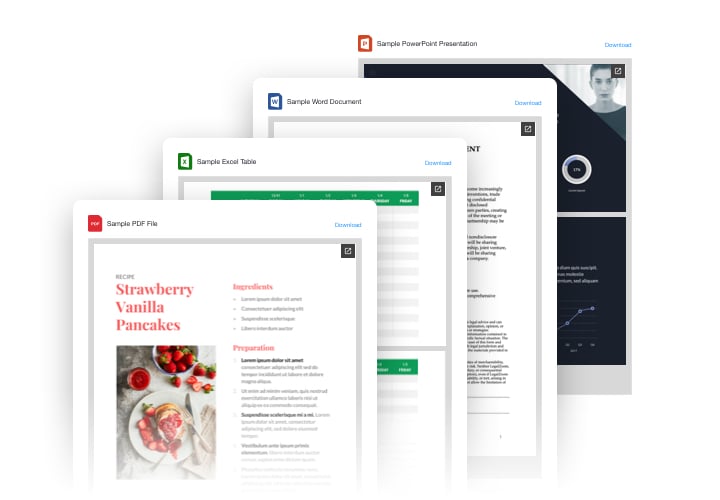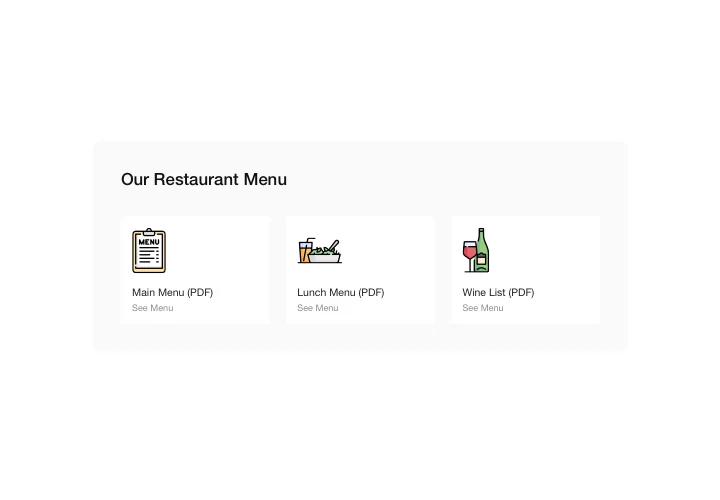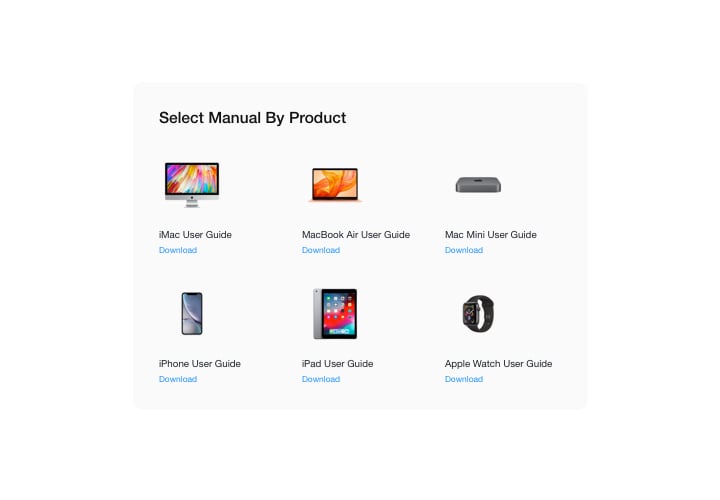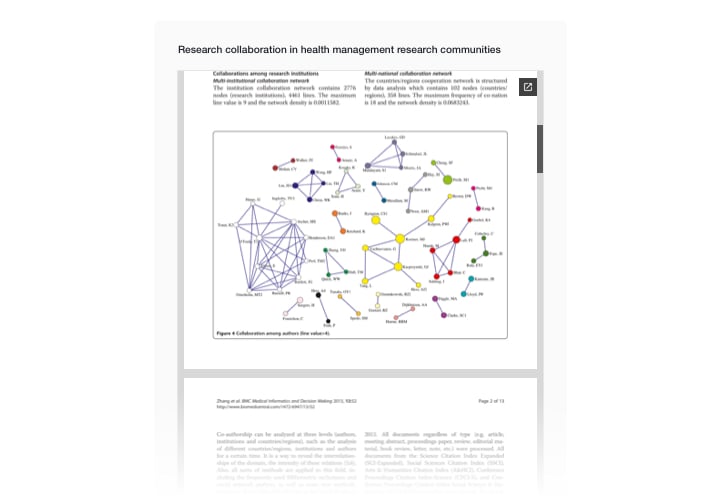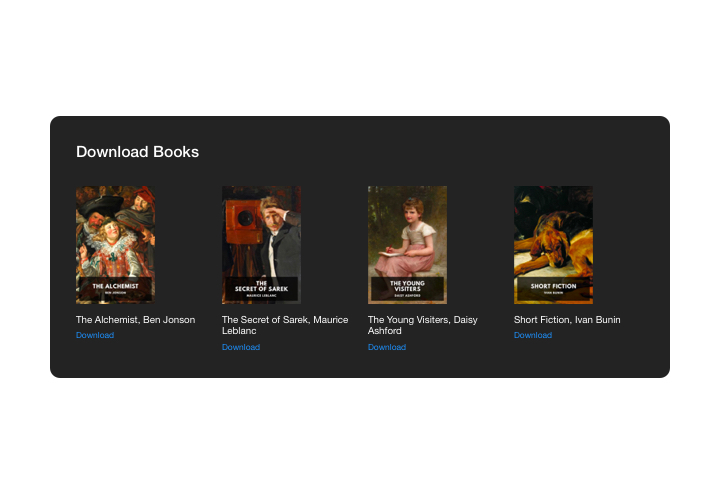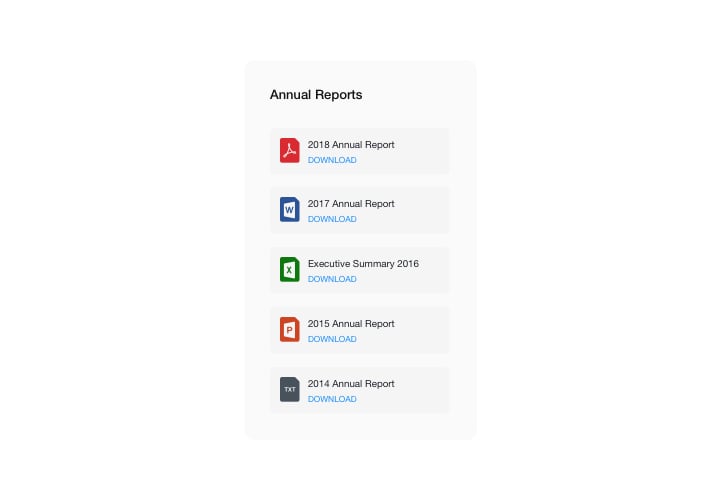Online HTML File Viewer
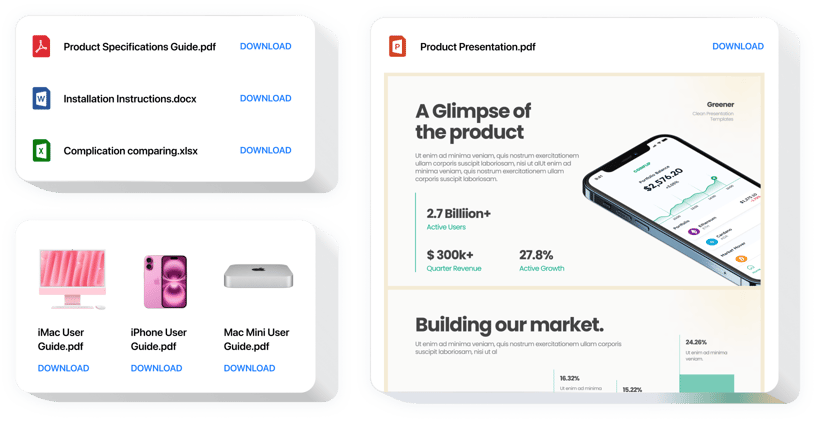
Create your File Embed widget
Screenshots
How the File Viewer Widget Can Enhance Your Website
Elfsight is a powerful widget that enables you to display a variety of file types – including PDFs, Word documents, Excel spreadsheets, and more – directly on your HTML website. With this widget, your visitors no longer need to download files to view them, making it easier for them to engage with your content in-browser. Whether you run a blog, a corporate website, or a product landing page, embedding files helps you share information quickly and efficiently.
Elfsight allows your users to read documents or presentations without leaving the page. It’s an ideal solution for showcasing brochures, manuals, policies, or reports without cluttering your layout. The widget is fully responsive and customizable, fitting seamlessly into your website’s design.
Start using the Elfsight File Embed widget on your HTML website for free today and improve user experience.
Key Features of the Online HTML File Viewer
Elfsight offers a suite of practical features designed to streamline how you share and display files on your website:
- Multiple file types supported: Easily upload and display PDFs, DOCX, XLSX, PPTX, TXT, and more.
- In-page file viewing: Let visitors view documents without downloading or opening external apps.
- Customizable design: Adjust size, layout, background, font, and color schemes to match your website.
- Preview modes: Choose from Grid, List, or Slide view for different presentation styles.
- Responsive and mobile-friendly: Your embedded files will display perfectly on any screen size.
- Seamless performance: Fast loading and smooth interaction, even with large files.
Try full functionality in the free editor now — no registration required!
How to Add Files to HTML Website
Follow these simple steps to integrate the File Viewer widget using Elfsight. You won’t need any coding skills to get it done:
- Select your template: Open the Elfsight editor and pick a ready-to-use template or start from scratch.
- Customize your widget: Upload your file and adjust the viewer style, layout, and appearance to fit your design.
- Copy the generated code: Once your widget is ready, Elfsight will generate a unique HTML embed code for it.
- Embed the code: Paste this code into your website’s HTML – inside a page, post, or anywhere you need the document viewer to appear.
Looking to go further? Check out our detailed tutorial on how to embed any file on your website.
If you need assistance, our support team is here to help with the installation service to make the process even easier.