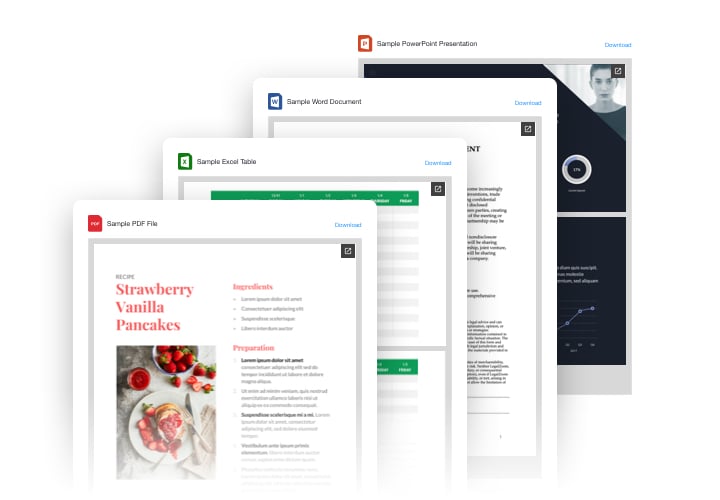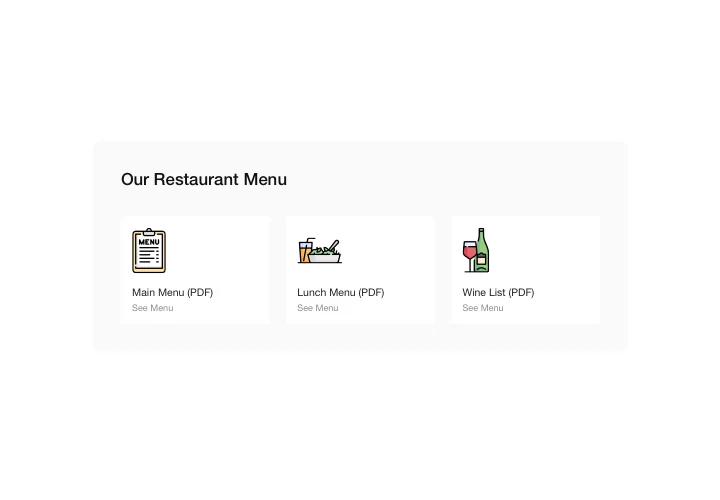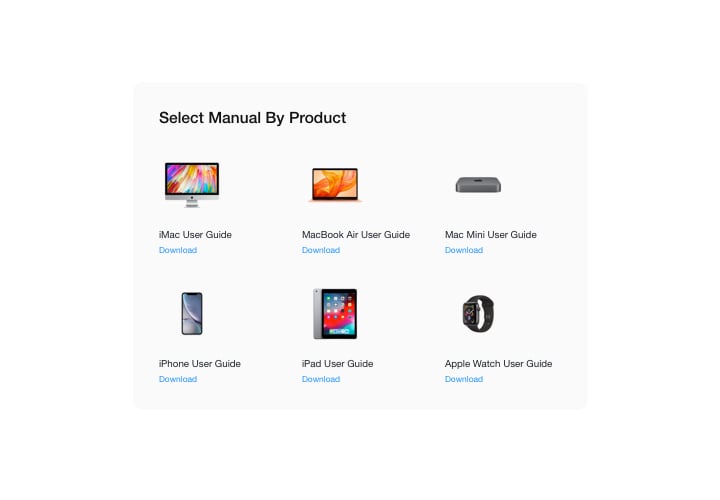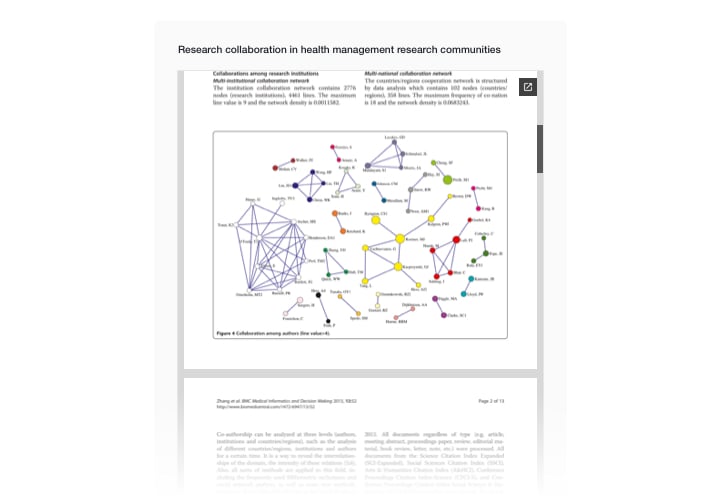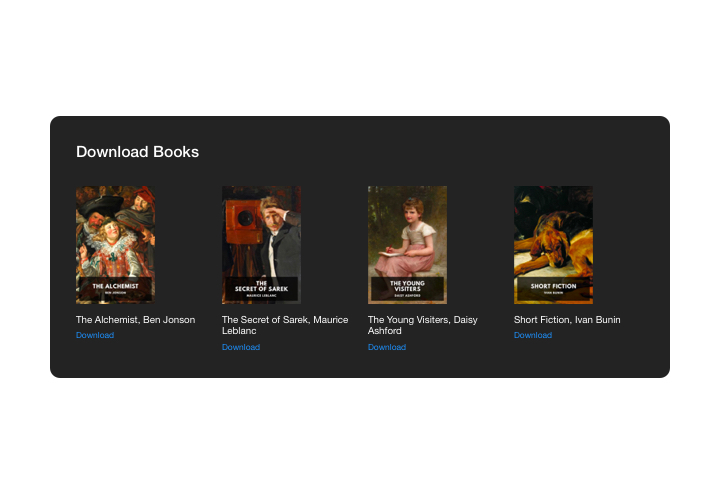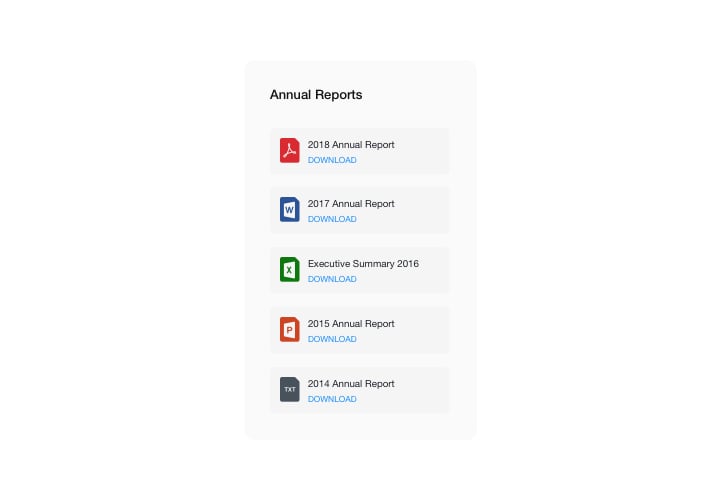Weebly File Embed app
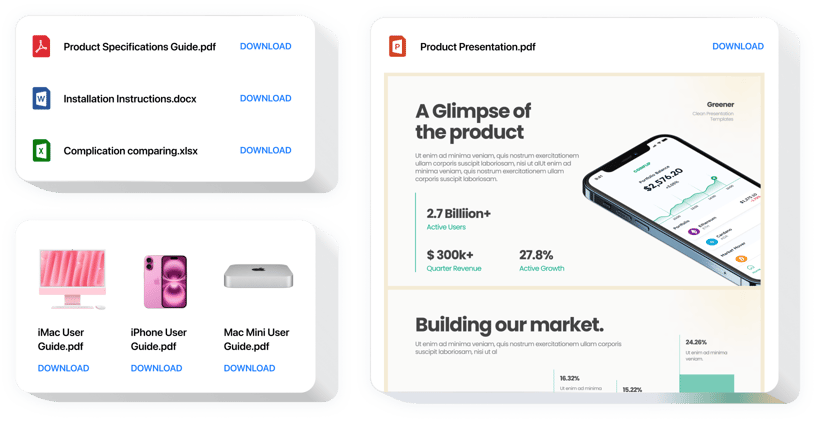
Create your File Embed app
Screenshots
Description
Elfsight File Embed is one of the easiest widgets for pasting files in a site. Add all popular formats: PDF, Docx, Jpg, Jpeg – overall around 20 types. For your convenience, documents can be added by simply uploading, by their URLs, or choosing from the last uploaded. The features allow you to give each document your own title, upload an icon and preview picture, pick files layout variant and other. Website visitors can view the documents straight on your site, open in a new tab and download.
Where can I publish it
You can add File Embed on each and every page of the website. Thus, with it you can embed your technical documents or guidelines on corresponding product pages, and boast your diplomas and qualifications on About us page.
How would I benefit from this plugin?
This widget can keep you a great deal of time, because with its help, adding files in your site will take just seconds. More to that, it helps you pass plenty of meaningful details about your items or services to raise users’ awareness of your items.
How do I install File Embed on my Weebly website?
You only need just three minutes of your time to start using the widget. Embedding is super quick, free, and without-coding.
- You can introduce File Embed to your site in our service. Just take the steps of the guide below on this page.
- Elfsight File Embed can be set up via our service or via the marketplace. Here you can get to know more details about these variants and choose yours.
Features
In order to form a clearer perception of File Embed, examine the list of the most outstanding features. They make this widget incredibly beneficial for you:
- Add unlimited docs;
- File Viewer layout variant for viewing documents on the website;
- Upload images for icons and previews;
- Show or switch off Download file label;
- Paint six interface elements.
To check more features, see live demo
Discover how to integrate the File Embed widget to your Weebly site.
The following actions are the only thing you need to perform in order to publish the widget.
- Perform our free demo and start forming your customized app.
Pick the preferable arrangement and performance of the app and apply all the modifications. - Copy the unique code demonstrated in the special form on Elfsight Apps.
As soon as the configuration of your app is complete, copy the exclusive code in the emerged popup and save it for future usage. - Commence usage of the app on Weebly web page.
Place the code you’ve copied recently in your page and save the corrections. - Done! The embedding is fully accomplished.
Visit your webpage to take a look at the performance of the app.
Still not decided? Or experiencing problems? Just a single request to our support team will resolve every trouble.