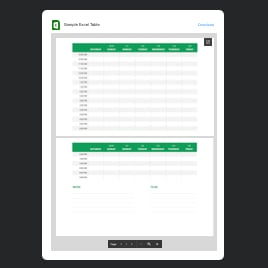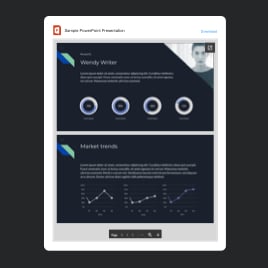File Embed Blank Template
The File Embed template is designed for website owners who want to add files on their websites with ease. This ready-to-use template has something for everyone and doesn't require programming skills.
No credit card required
Easy installation
Works on 99.9% of websites
Free plan available
Features
- Embed 20+ formats of files for viewing and downloading
- Add unlimited files
- Duplicate, clone, delete, and reorder your files
- Embed by uploading, by URL, or by choosing the file from the recently uploaded
- Set font size of the widget title
- Option to enter the file name for displaying
- Three layouts included: File Viewer, Grid, and List
- File Viewer layout to view files on the page
- Scroll, pagination, and zoom supported in File Viewer layout
- Option to show or Download file label
- Option to edit Download label
- Grid and List layouts to show file icons and names
- Switchable file icon
- Option to paint file icon
- Set the widget width in pixels or percentage
- Six paintable elements of the interface
- Option to select font size for widget title, file name, and Download label
Template Catalog
Need a Different Template?
Check out more ready-made templates for any use case or build your own!
Creating an Excel Spreadsheet for a website can present complex data file sets in a compelling format with this uploader.
Adding PowerPoint presentations to share ideas or reports can help you enhance the impact of data on a website.
Embedding a PPT presentation display on your website can create easy access to files for each user.
Create enhanced user engagement with TXT files on your website with this convenient file uploader template.
Embedding a file viewer widget can help you share XLSX spreadsheets with ease on your website.
Creating engaging experiences with file display on the website is easy with the PPTX slideshows and presentations.
Embed a Word Document on your website, adding a touch of convenience with this viewer file plugin.
Adding PowerPoint files with this viewer widget enables your website users to engage with your content seamlessly.
Create an accessible format for PDF files with this uploader template, boosting engagement on a website.
Here’s what people say about Elfsight File Embed widget
I was looking for a simple solution and uncovered the Elfsight template collection. The File Embed template has an incredible amount of adjustable characteristics. Plus, when I needed assistance from their support, they helped me immediately.
For me, the File Embed templates are easily styled, and you can tweak them as much as you want. The installation on my website was smooth and took seconds. Support has always been great too!
The integration of the File Embed template is very easy. What I like best is the groundbreaking functionality and numerous custom-made elements. The support team is outstanding and quick to respond and assist. Highly recommend Elfsight’s templates.
FAQ
How to Create Your Own File Embed Template for the Website
To make the File Embed template for your website, apply this guideline:
- Choose from a list the File Embed template.
- Open the selected template.
- Press the “Use Template” button.
- Tailor all the attributes and features of the File Embed to match the website design.
- Sign in to your Elfsight profile and get the code to integrate.
How to Customize the File Embed for Your Website Layout
It’s as simple as it seems; just go to the “Appearance” menu in the demo. Pick the layout placement. Change width and position. That’s it!
How to Add File Embed Plugin to the Website
In order to enter the File Embed plugin to your website, complete the step-by-step guide:
- Modify the File Embed template.
- Sign in to your Elfsight’s account.
- Receive the unique plugin code and copy it.
- Go to the website and integrate the code into your HTML editor.
Help with File Embed Setup and Website Installation
In case you have studied the directions and still have a few requests, check out the next options:
Support
Our goal is to be just in time to support clients. So you can always reach out to our support team or study articles in the Help Center.
Forum
Get in touch with Elfsight community members, exchange your thoughts, and take part in community events!
Wishlist
Visit Wishlist to propose features you want, but the Form Builder doesn’t have them yet.