Best-in-Class
Coding-Free
Easy-to-Use
Photo Gallery widget for website
Show photo galleries to highlight your work and present your visuals in a clean, attractive format that draws visitors in and keeps them engaged.
Create Widget for Free
No credit card needed
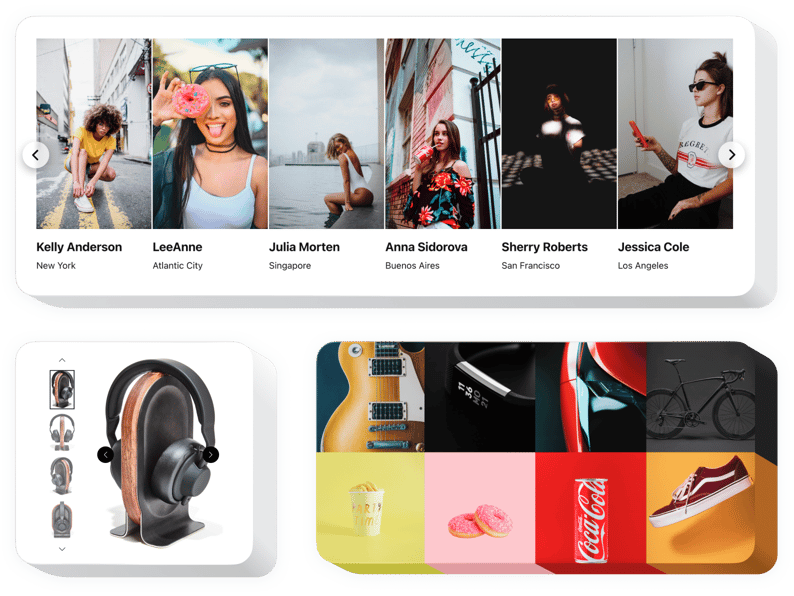
Trusted by over 3,000,000 small business, agencies and top global brands worldwide
Create your Photo Gallery widget
Configure your widget and add it to your website for free!
Why do I need Elfsight Photo Gallery?
More astonishing visuals. More sales.
Charge visitor engagement
Your photos will attract more views and capture visitors for longer, increasing engagement.
Boost sales by +30%
Clear, impactful images help users make faster and more confident decisions.
Show what words fail to express
Communicate your style and quality through visuals that speak louder than text.
0%
websites support
0+
hours of development invested
1 min
to start using the widget
0%
customer satisfaction rate
Join 2,078,753 customers already using Elfsight Apps
You can start with creating your first Elfsight Gallery widget for free.
What makes Elfsight Photo Gallery special?
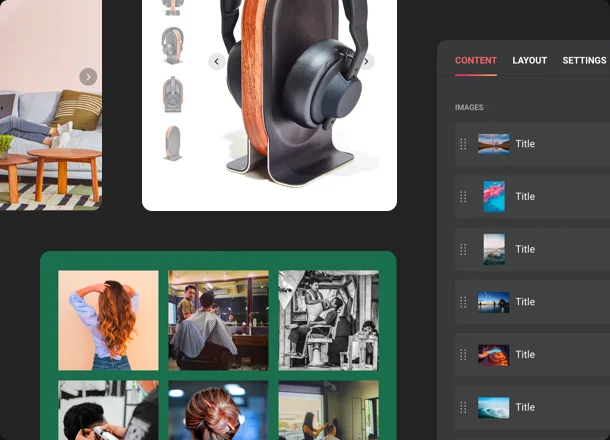
GALLERIES
Whatever photos you show - show them to impress
Elfsight widget will help any type of business demonstrate visual materials in the most tempting manner. Use the widget to show your products in all details, showcase the interiors of your place, highlight the top quality of the services you provide, and much more. It’s for any business case - and for yours, as well.
DESIGN
Various options to configure a unique gallery
Your great photos deserve the right presentation. It’s easy to do with various design options of Elfsight Gallery widget. Get one of the seven layouts, variate photos’ shape and size, show additional info and title, choose the right order of the presentation, and so much more. Design your own gallery.
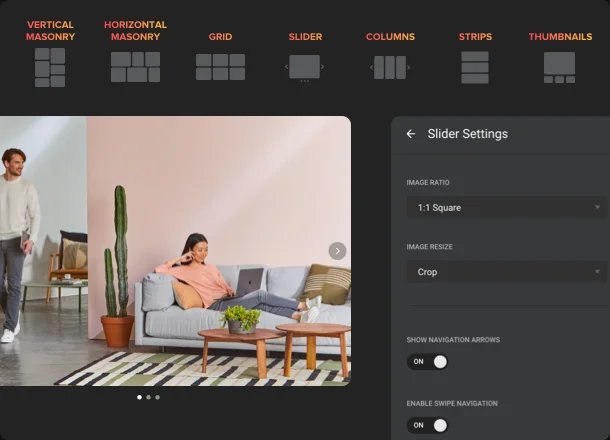
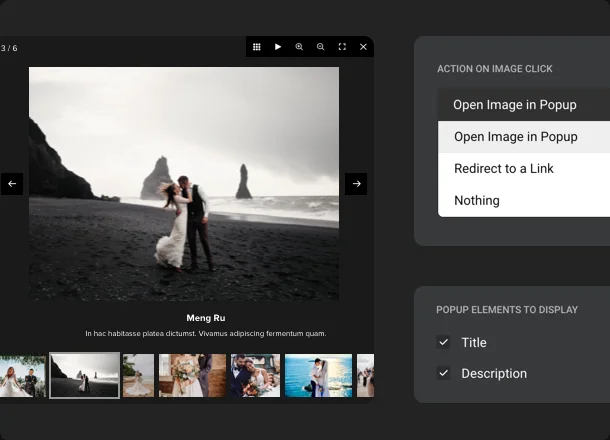
POPUP
More than popup. A chance to get the whole picture.
Let your photos get viewed in all details. You can choose where users will open them: in popup right there or on the website of your project. The popup allows to slide through, zoom in and out, switch to full-screen, and even turn on the slideshow. Varying the elements of the popup, you can add or hide additional info and change the whole picture and perception.
STYLE
Great style options for your great photos
With various style options, you will add a unique touch to the photo widget appearance. Change the background by using any of the colors or uploading a custom image, choose the overlay color, add one of the on-hover effects, select the colors of the popup and use text settings. All the elements are flexible.
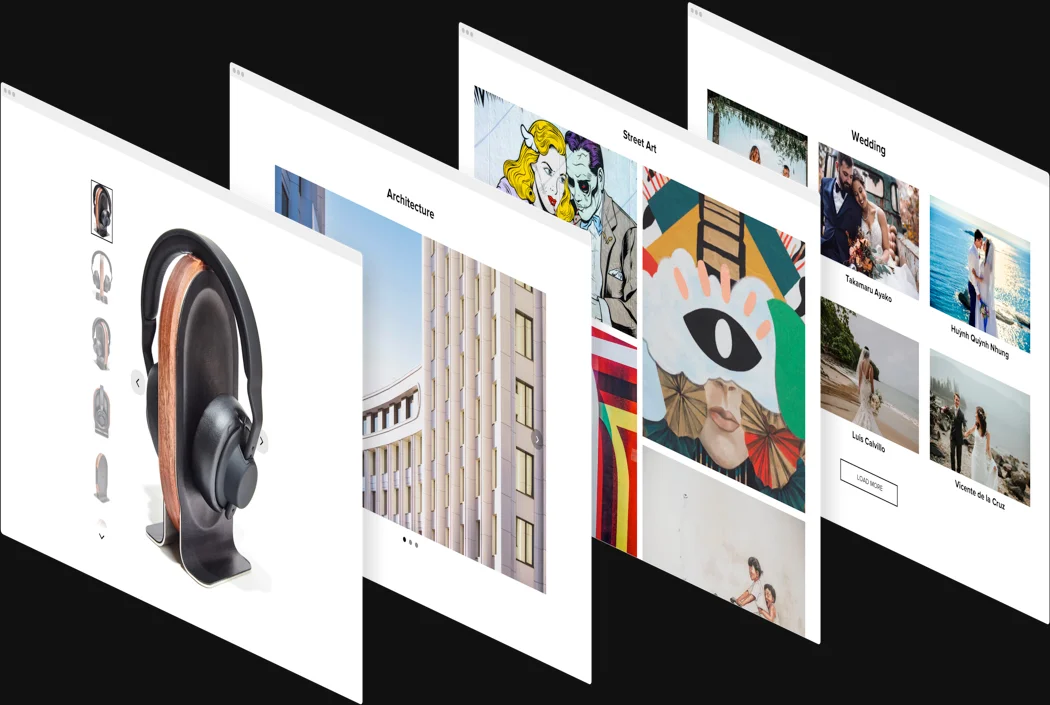
Usage examples
See a selection of real examples to explore the full potential of Photo Gallery for your website.
See in action
Live demo
Try all the features of Gallery widget in live demo now. No fees. No registration. No coding.
Try now
Why Elfsight widget of all others?
Great features are not the only advantages. To bring your website all it needs, our support specialists are always ready with useful guidance in any issue and the freshest updates.

Convenient interactive configurator
No coding, no need to hire a developer - our live configurator allows for setup in a few easy steps to save your time and money

Experienced Elfsight team
Quick support and free installation help will ensure you smooth user experience with the widget.

Marvelous Elfsight Apps service
Cloud tool for steady automated updates, fast bug fixes and high loading speed wherever you are.
What our customers say ❤️
Elfsight widgets are amazing, and their support is quick and kind. Relevant and reliable, I strongly recommend Elfsight!
It's a fantastic Gallery widget for a very reasonable price. Customizable, easy-to-use and the Elfsight staff is super-friendly and helpful! I have a positive user experience!
Elfsight apps are well built, well documented, and easy to customize. I'm really pleased and impressed with all their widgets and support.
Their support team quickly fixed an issue I was having with the website Photo Gallery plugin. I need to check out their other software now!
Those are absolutely great widgets! They are easy to customize and in case of any issue, you will get perfect support. I am seriously considering using almost all apps.
The Photo widget has an absolutely intuitive interface. It's customizable and integration is easy. Customer service was amazingly helpful.
Photo Gallery Template Catalog
Choose from our ready-to-use widget templates to use as is, or customize them to suit your style.
Adding a gallery widget to a website lets you display images for your product catalog.
Embed a gallery widget on a website to navigate your image collection with intuitive thumbnail previews.
Add a gallery widget to a website to allow seamless scrolling through images.
Create a gallery template for a website to arrange images in an eye-catching masonry format.
Adding a gallery plugin to a website lets visitors have a high-resolution viewing experience in lightbox format.
Creating a gallery widget for a website with a filterable feature ensures that every viewer can navigate your collection.
Create a gallery plugin for a website to captivate the audience with a dynamic, auto-scroll display.
No Suitable Template?
You can easily assemble the widget you need using our simple-to-use configurator.
Frequently Asked Questions
Can I import images from Google Photos albums?
Elfsight lets you connect Google Photos albums, automatically pulling new images into your gallery feed.
Does the Photo Gallery support Google Drive or Dropbox sources?
The gallery focuses on manual uploads and Google Photos; other cloud sources like Drive are not natively supported.
How often are new Google Photos images synced?
Images added to connected Google Photos albums are synced automatically, so updates appear in your gallery without manual refresh.
Can I use the Photo Gallery on any website platform?
Definitely. Elfsight works with all major builders like BigCommerce, Blogger, Drupal, Joomla, jQuery, iFrame, Magento, Facebook Page, Elementor, HTML, OpenCart, Shopify, Squarespace, Webflow, Webnode, Weebly, Wix, WordPress, WooCommerce, Google Sites, GoDaddy, Jimdo, PrestaShop.
How can I embed the gallery on my website?
You can add the widget to your website in minutes:
- Select a gallery layout in the Elfsight editor.
- Upload images, customize the design, and copy the embed code.
- Insert the code into a Custom HTML block on your website.
Any gallery updates you make will sync automatically.
See the full guide on how to embed a Photo Gallery on your website.
What image formats are supported in the gallery?
Elfsight accepts JPG, PNG, and WebP formats, following specific guidelines for optimal upload and display.
How can I add captions to photos?
The gallery widget allows captions on each image, displayed in popups or overlays for context and SEO. You can add a title, description, and alt text right after you upload your image or clicking Edit on your image.
Can I enable slideshow mode?
Elfsight supports slideshow in lightbox, letting users autoplay through gallery images.
Does the Photo Gallery widget support watermarking?
The gallery includes a watermark option, with precise control over positioning and scale.
Can I sort images manually?
Elfsight allows drag-and-drop reordering of images in its intuitive editor for custom gallery sequences.
Can I add links to individual images?
Yes, you can link images linking to pages, products, or external URLs, directly from the gallery.
Are video embeds supported inside the Photo Gallery?
This widget is designed for images only, but video content can be added using separate Elfsight widgets like YouTube Gallery and Vimeo Gallery
Join 2,078,753 customers already using Elfsight Apps
Get the taste of 80+ powerful apps by Elfsight. No credit card. Joining is free!
Get started
Get 20% discount now!






