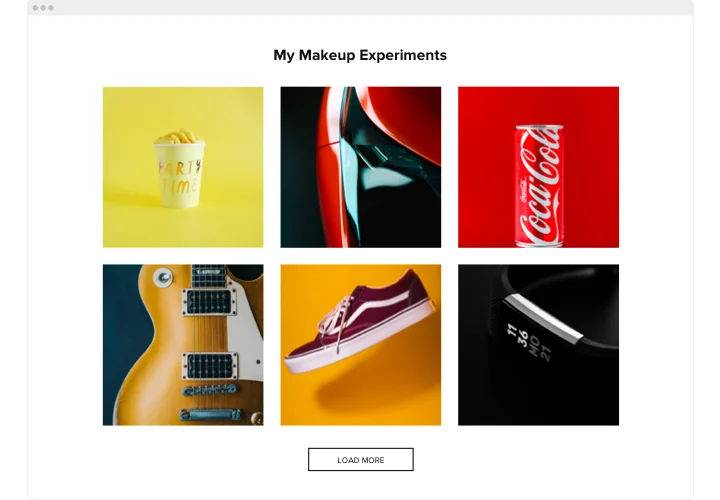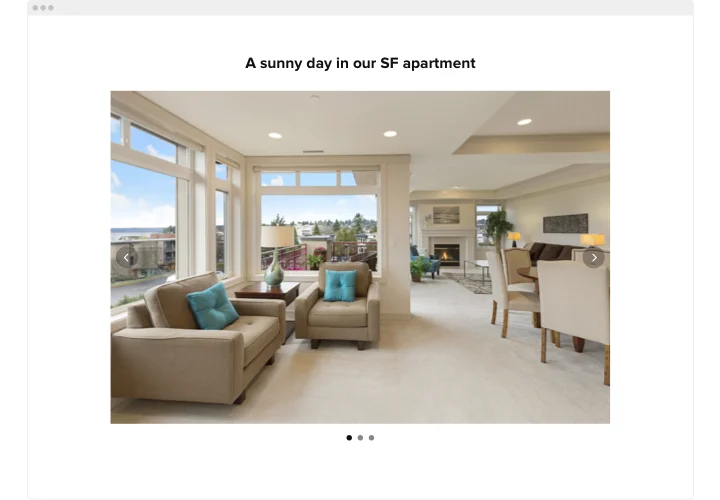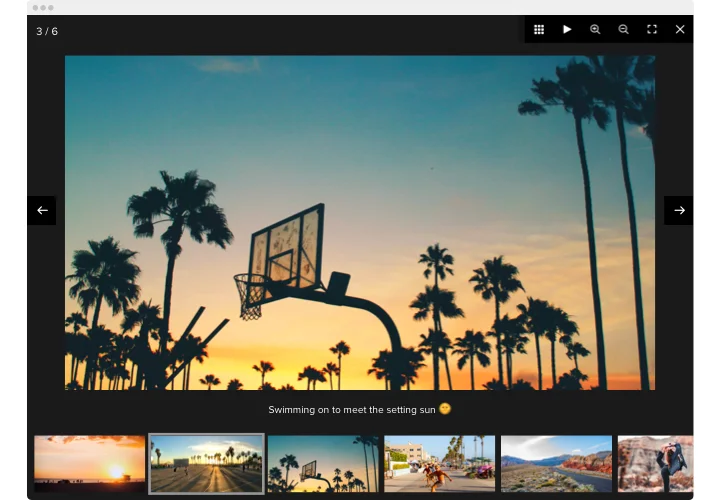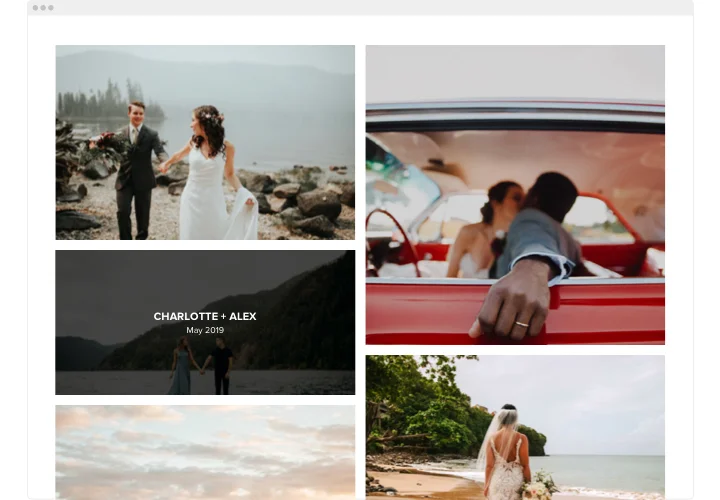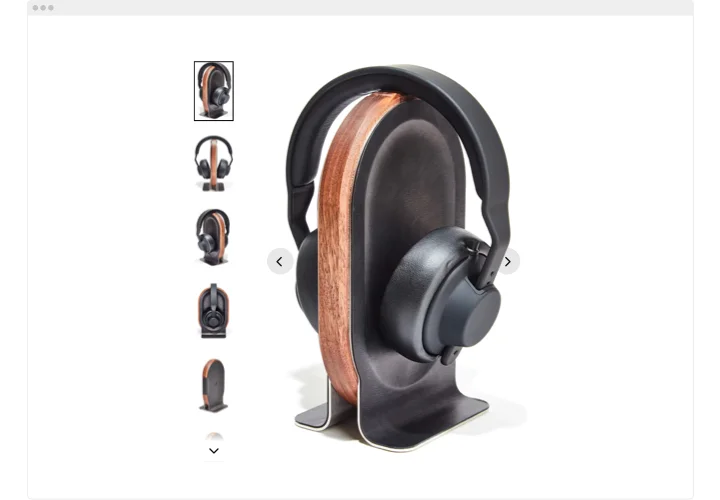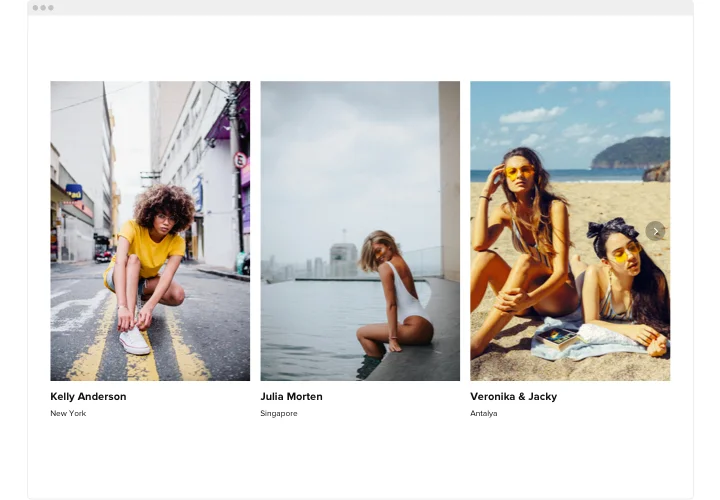Jimdo Photo Gallery widget
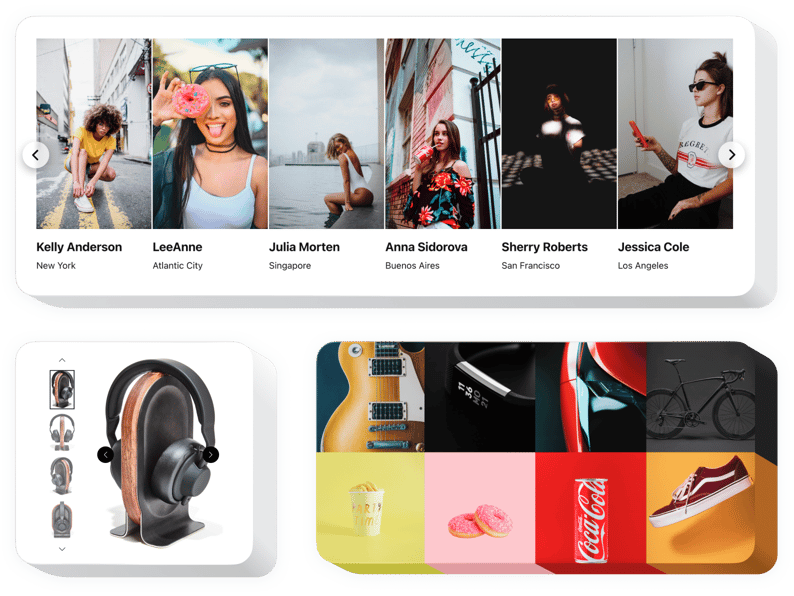
Create your Photo Gallery widget
Screenshots
Description
Elfsight Photo Gallery is your best way to demonstrate visuals or design a splendid gallery on your website. Upload any quantity of images, write descriptions, and choose the optimal way to position them on the page. Elfsight widget has six layout options and diverse additional design functions. Each photo can be viewed in popup mode, users can slide through them or start a slideshow, zoom in and out, and open the photos full-screen. You are free to select the most matching colors for the widget elements and upload a unique background, apply text settings and more style opportunities.
Increase visitor engagement with attractive photo collections!
The most popular widget features offer
- Upload any number of images
- Reorder images as you need or choose random option to mix them
- Show photo title and description on hover or by default: in the picture or below it
- Open photos in popup or redirecting to any URL
- Show or hide title and description in popup
- Upload a custom image of the background
- Choose background color paint it yourself and set overlay
- Vary the shape of the images from rectangle to rounded
- Add image effects in default and on hover
- Choose the overlay color of the photos
Examine all the personalization features in full-featured demo
How do I add Photo Gallery to my Jimdo site?
Simply apply the instructions below to integrate the tool.
- Make use of our free configurator and start shaping your personalised widget.
Determine the selected layout and aspects of the tool and save the corrections. - Get the unique code appearing in the box on Elfsight Apps.
As soon as the configuration of your widget is complete, copy the individual code in the popup and save it for future usage. - Start using the tool on your Jimdo homepage.
Enter the code you’ve saved recently into your homepage and save the adjustments. - The installation is fully performed.
Visit your website to inspect the functioning of the widget.
If you run into some problems, don’t hesitate to write to our support team. Our people will be happy to help you with all the difficulties you may have with the tool.
Is there a method for embedding a Photo Gallery to my Jimdo web page without coding experience?
Elfsight provides a Cloud solution that lets user generate a Photo Gallery section yourself, find out how uncomplicated it is: Work right in the live Editor to build a Photo Gallery section you would like to appear on your Jimdo. Pick one of the premade templates and modify the Photo Gallery settings, alter the layout and colors including your content, with no coding. Click to save the Photo Gallery and copy the plugin’s installation code, that can be easily pasted in any Jimdo site using a free plan. Using the straightforward Configurator any internet user can establish a Photo Gallery app and embed it on the Jimdo website. It’s not necessary to pay or submit your card credentials in order to enter our service. If you face any problems at any step, don’t hesitate to address our technical customer support.