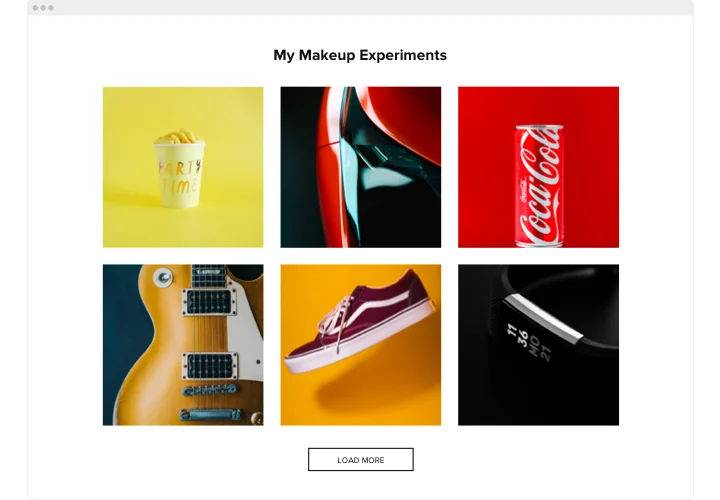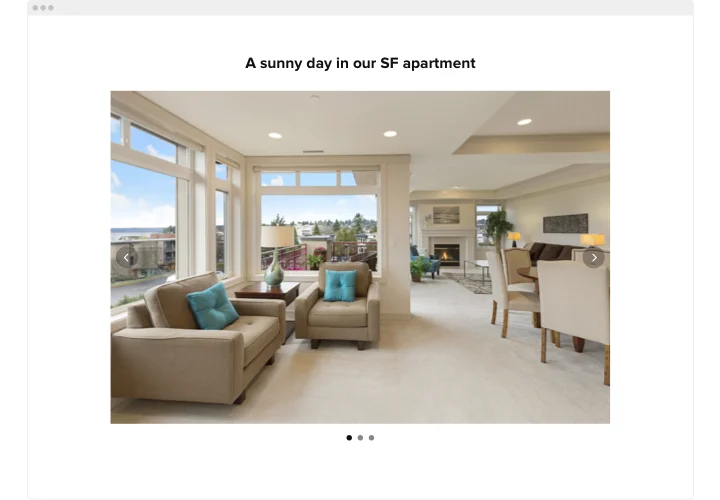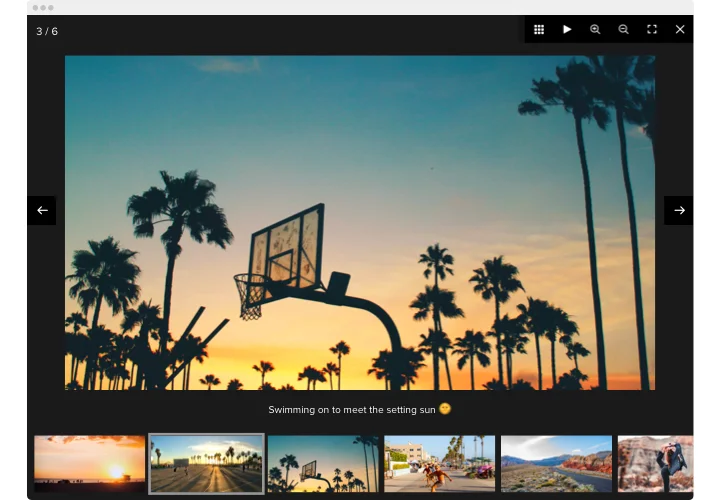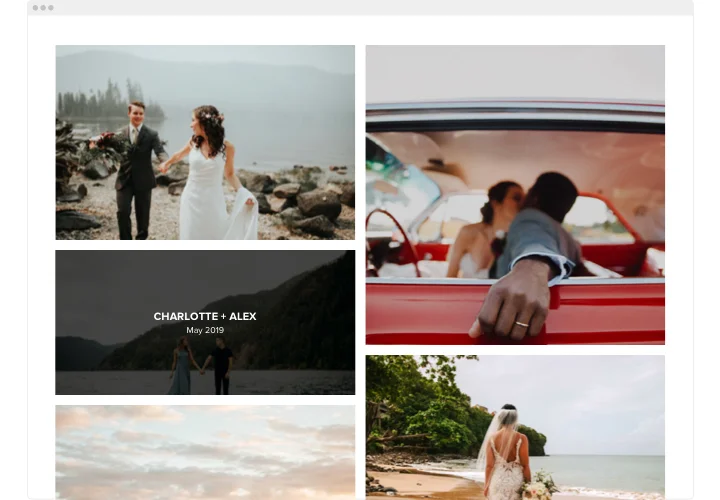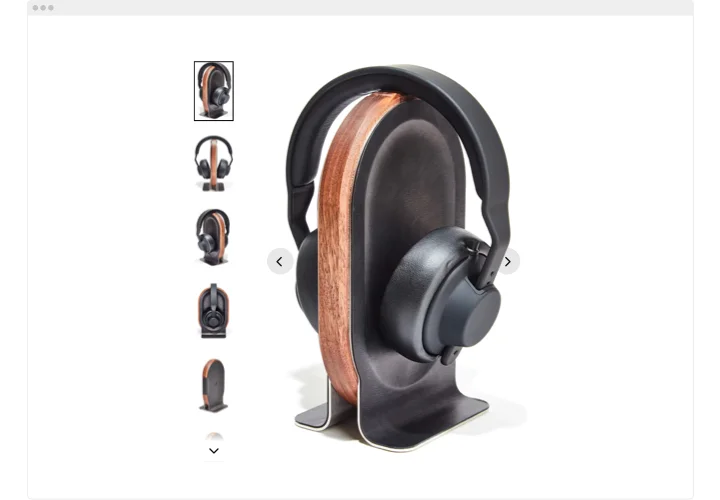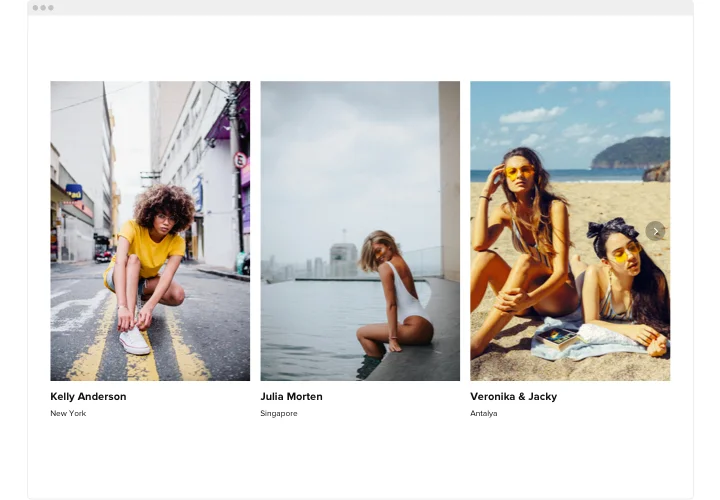WooCommerce Photo Gallery plugin
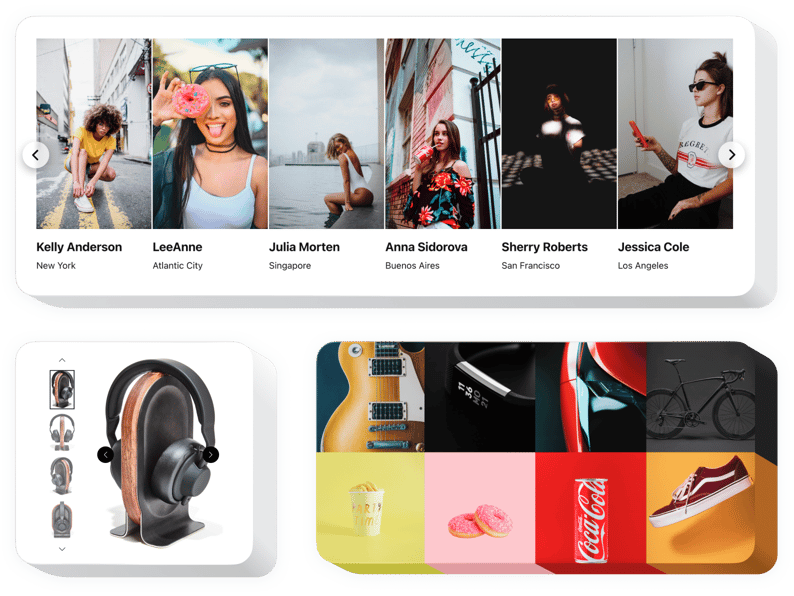
Create your Photo Gallery app
Screenshots
Description
Elfsight Photo Gallery is your best way to collect visual materials or design a brilliant gallery on your website. Use any number of images, compose comments, and find the best way to position those on the page. This widget includes 6 variants of layout and several additional interface features. Each photo shows in popup mode, users can slide through them or start a slideshow, zoom in and out, and see the pictures full-screen. You are free to paint for the widget interface and apply a custom background, use text settings and more style features.
Impress your users with tempting photo galleries!
Make a point of what makes sense
Apply our responsive Image Gallery plugin to present your most tempting offers or to display your amazing product photos.
Expose your best works or products
Your impossible-to-miss photos and images will draw more views and capture people for longer period of time, increasing the engagement on the website.
Get more sales easily
By demonstrating your experience through Photo widget, you’ll have your users out of power to resist making a purchase thus uplifting your sales.
These are just several of the valuable widget features:
- Utilize CTA buttons to guide users towards conversion;
- Alter slide switching duration;
- Choose between numerous pagination features;
- Place your message anywhere you like on the page with the help of advanced position;
- Modify 5 content functions.
You can discover the full functionality of the widget in the demo
How to embed Photo Gallery on my WooCommerce website?
Just follow the instructions below to insert the widget.
- Launch our free demo and start shaping your unique widget.
Choose the preferable look and functional traits of the plugin and apply the modifications. - Acquire the individual code which is shown in the special form on Elfsight Apps.
When the customization of your tool is done, copy the individual code at the emerged box and save it for future occasion. - Initiate usage of the widget on WooCommerce site.
Integrate the code saved before into your page and apply the corrections. - Done! The integration is fully performed.
Visit your site to observe how’s the tool working.
Supposing you encounter any difficulties, do not be afraid to contact our customer service staff. Our people will be happy to help you with all the issues you may have with the product.
Is there a way to embed a Photo Gallery to my WooCommerce site with no coding experience?
Elfsight delivers a solution that lets users build a Photo Gallery section yourself, discover the straightforward steps: Work straight in the live Demo to build a Photo Gallery app you would like to add on your WooCommerce site. Pick one of the ready-made templates and alter the Photo Gallery settings, transform the layout and colors including your content, with no coding experience. Save the settings you’ve made to Photo Gallery and get the widget’s installation code, that you can simply paste in any WooCommerce site with no need to buy a paid plan. With the help the easy-to-use Editor any internet user can build Photo Gallery app and easily embed to any WooCommerce site. There’s no need to get a paid plan or submit your card data in order to enter our service. If you face any issues of any kind, feel free to contact our support staff.