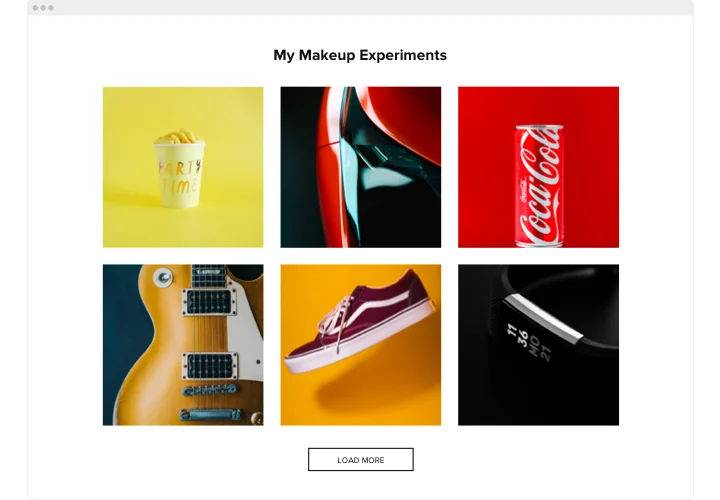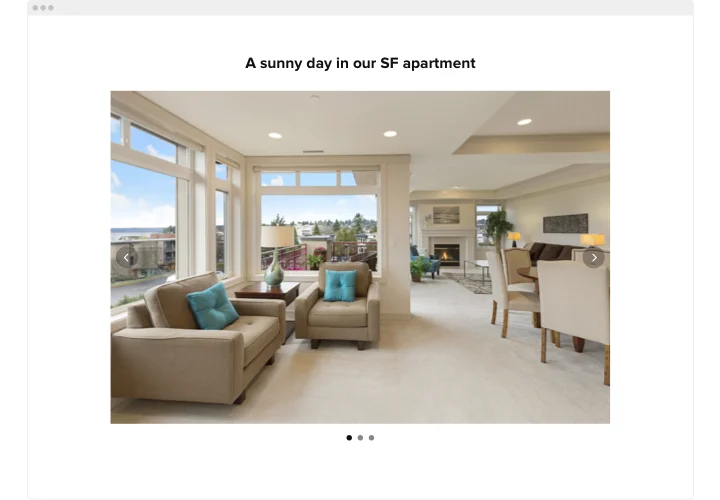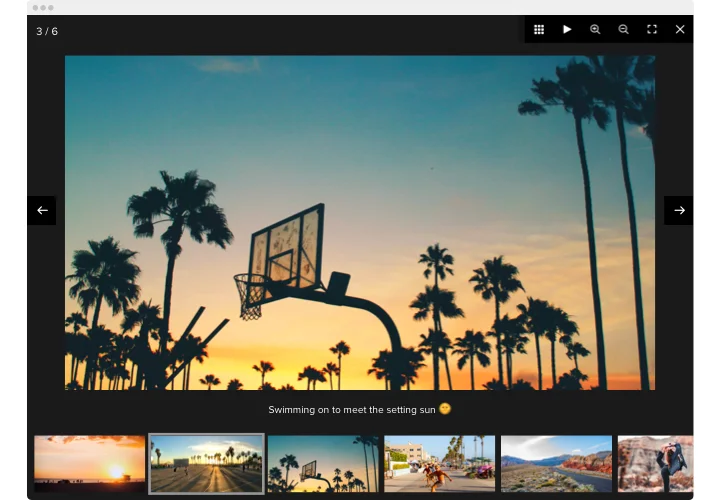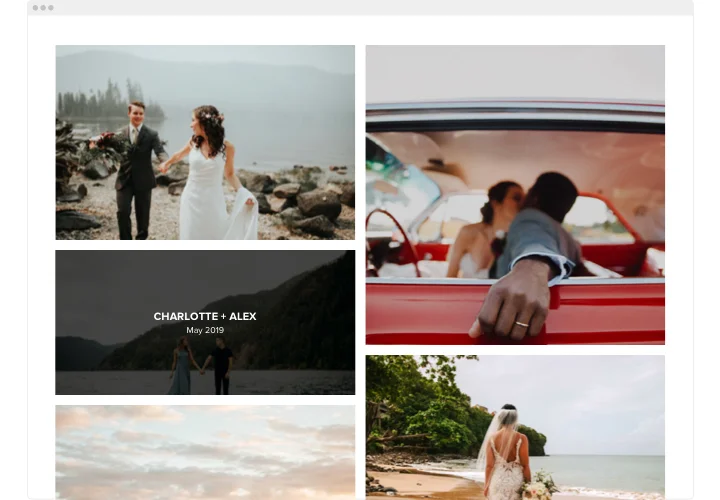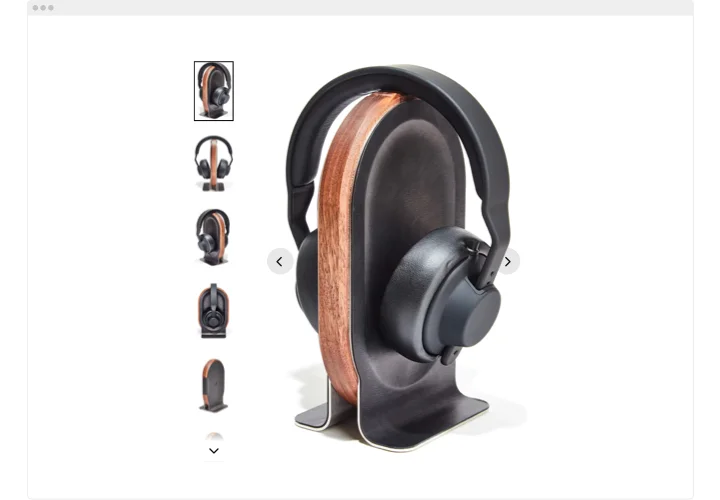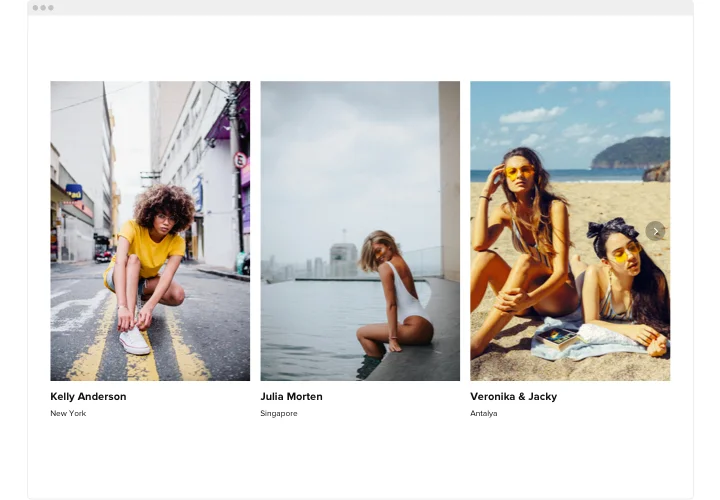GoDaddy Photo Gallery plugin
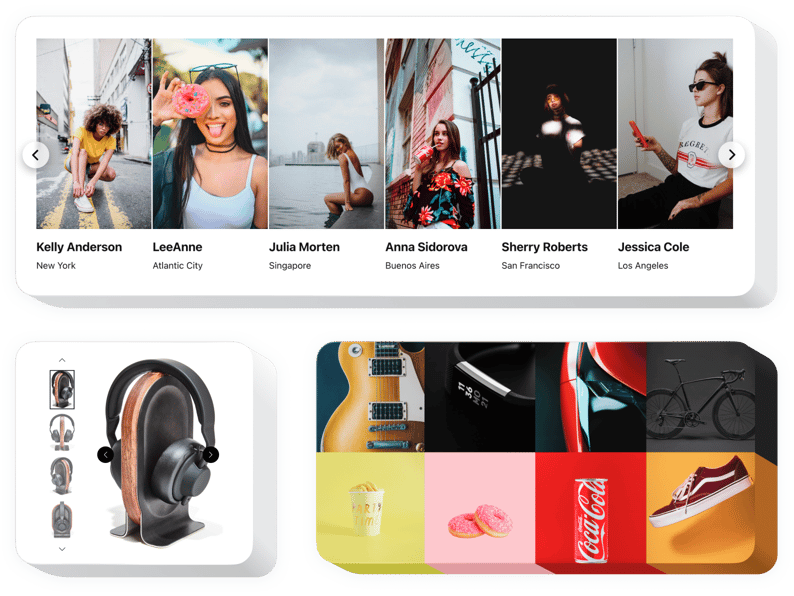
Create your Photo Gallery plugin
Screenshots
Embed Photo Gallery on GoDaddy with the Elfsight widget
Elfsight Photo Gallery plugin for GoDaddy is your best way to collect photos or make a splendid gallery on your site. Add any quantity of images, place captions, and select the optimal way to organize those on the page. Elfsight plugin has six layout options and different other design functions. Each picture shows in a popup, visitors can navigate through them or watch a slideshow, use the zoom option, and admire the images full-screen. You can color for the plugin interface and apply a unique background, vary text settings and more style opportunities.
Generate an unmissable photo collection!
Main features of the Photo Gallery widget
Here you can see all the functional traits of Photo Gallery. They are available directly in the editor and they will help you shape the plugin fit for your case.
- Utilize CTAs to guide users towards conversion.
- Alter slide switching duration.
- Choose between numerous pagination variants.
- Place your text anywhere on the page by the means of advanced position.
- Modify 5 content options.
How can I embed Photo Gallery on my GoDaddy site?
To activate plugin, simply perform the guidelines below.
- Generate your customized Gallery plugin
In our free demo, shape a plugin with a preferred layout and functionality. - Acquire the individual code to integrate the plugin
After you have created your plugin, you will acquire the unique code from the appearing notification on Elfsight Apps. Copy it for later use. - Publish the plugin on your GoDaddy website
Define the area you would like to integrate the plugin to and paste the copied code there. Apply the results. - You fully performed the installation
Go to your store, to take a look at your work.
Don’t think twice to communicate to Elfsight customer support should you need assistance or having issues. We will be glad to assist with every enquiry.
Is there a way for embedding a Photo Gallery to my GoDaddy homepage with no coding?
Elfsight company provides a solution that lets site owners establish a Photo Gallery widget yourself, learn the straightforward steps: Start working right in the online Demo to form a Photo Gallery widget you would like to see on your GoDaddy homepage. Select one of our premade templates and tweak the Photo Gallery settings, include your content, change the layout and colors with no coding experience. Click to save the settings you’ve made to Photo Gallery and get plugin’s code for installation, that can be readily embedded in any GoDaddy web page without buying a paid version. With the straightforward Configurator every web user can establish a Photo Gallery widget and readily paste it to any GoDaddy homepage. You mustn’t pay or enter your card credentials to enter Elfsight service. If you encounter any obstacles at any step, please don’t hesitate to talk to our support team.