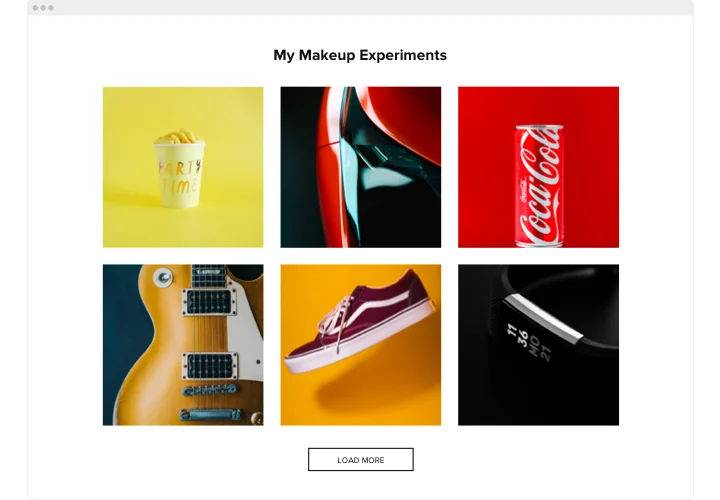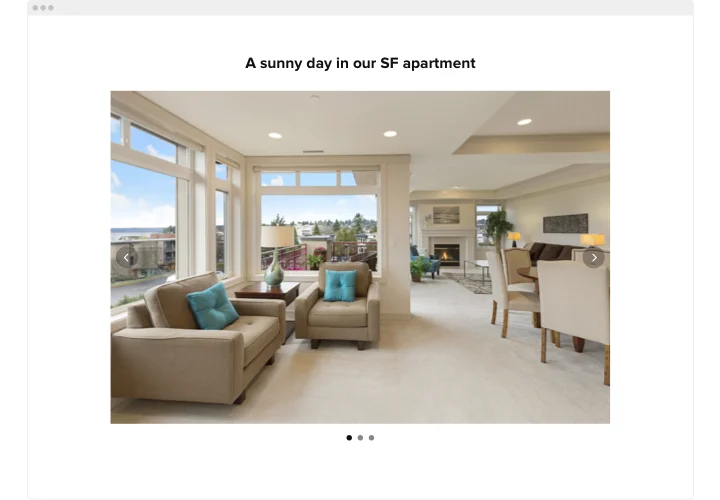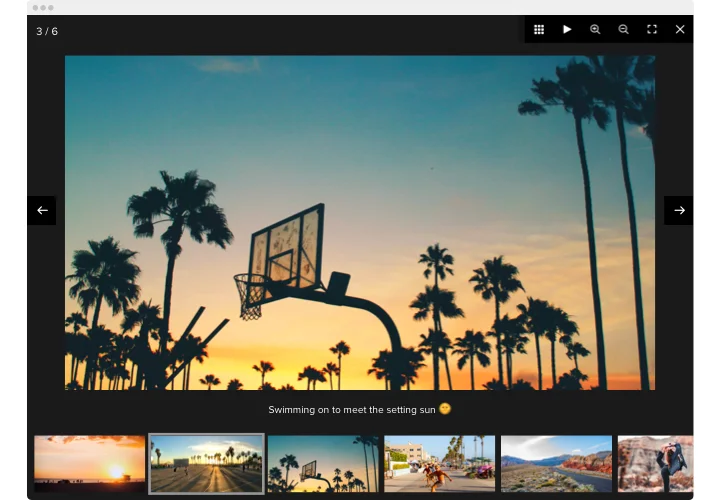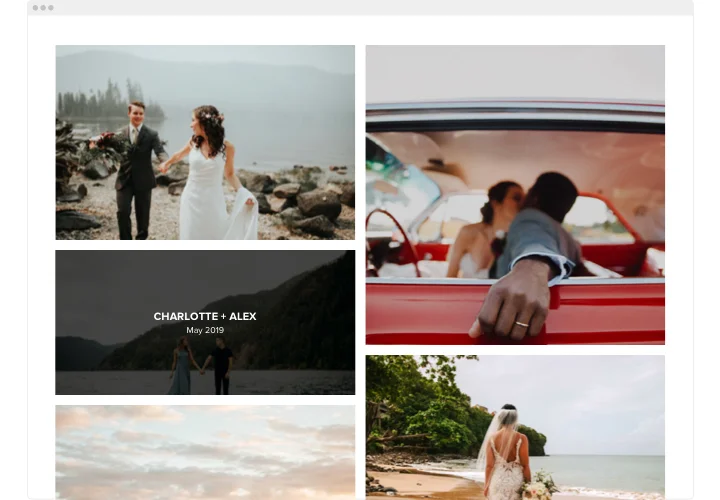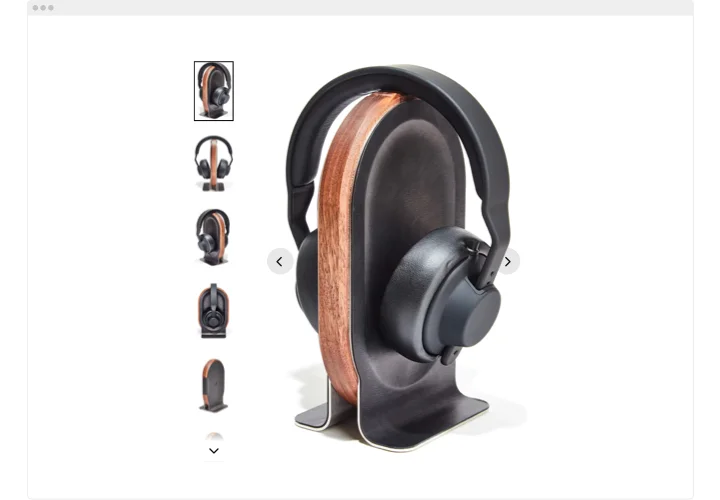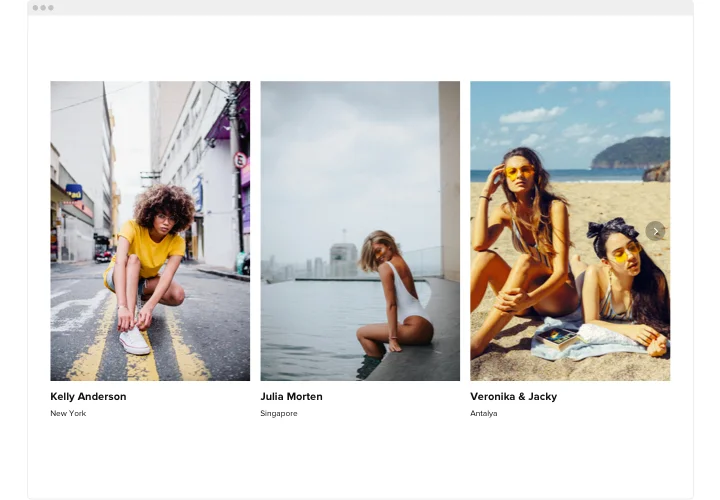Blogger Photo Gallery widget
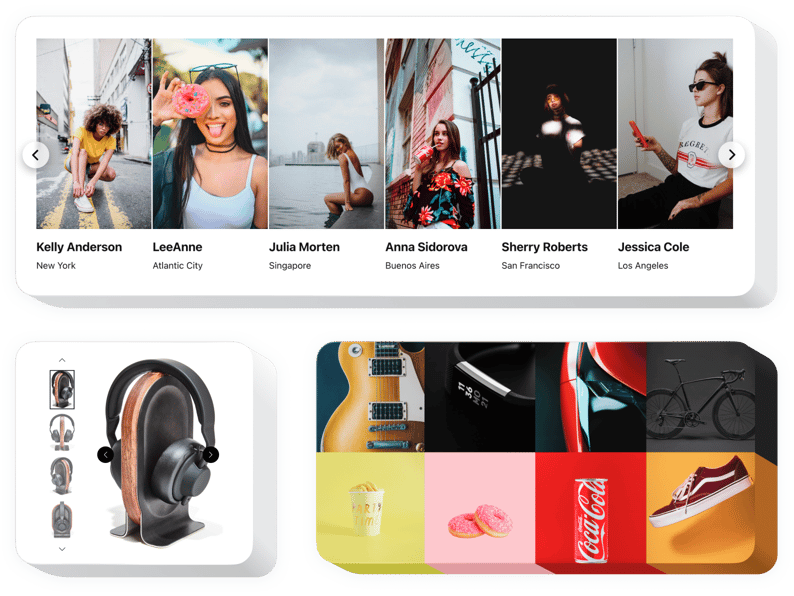
Create your Photo Gallery widget
Screenshots
Description
Elfsight Gallery is your best way to show your photos or shape a brilliant albums on your website. Upload any amount of pictures, add captions, and find the optimal manner to place those on the page. Elfsight widget features 6 layout options and various other design functions. Each photo opens in popup, visitors can navigate through them or turn on a slideshow, zoom, and see the photos full-screen. You can pick your favourite colors for the widget elements and upload a custom background, apply text options and more style opportunities.
Inspire your clients with tempting photo galleries!
Which way do I embed a Photo Gallery to the Blogger website?
The foundation of the tool occurs on the Elfsight pages and you do not need to code. Go to our online demo to personalize your own app, get the code and paste it in your site.
The best ways to use image gallery integration
We ’ll provide you with lots of personalization opportunities: full-scale widgets for embedding in the content area, floating widgets with scrolling opportunities, layouts for the footer of your website, head section and all variations of vertical opportunities for website sidebars and menus.
May I create a Photo Shoots or Product seller Photo Gallery with the help of the editor?
You are welcome to build any widget’s variations. There are a plethora of layouts at your disposal in the editor, and all of them may be swiftly adjusted the way you require.
Features
Here’s a list of all the features of Blogger Photo Gallery. You can set them straight in the editor and they will help you configure the widget specially for your use-case.
- Employ CTAs to guide site visitors towards your goal.
- Accustom slide change duration.
- Choose between plenty pagination options.
- Place your message anywhere on the page by the means of advanced position.
- Adapt 5 content elements.
How to add Photo Gallery on my Blogger website?
To integrate widget, simply take the following fast steps.
- Build your customized Gallery widget
In our free configurator, generate a plugin with a preferred interface and functionality. - Get the personal code to set up the widget
After you have set your plugin, you will receive your personal code from the appearing window on Elfsight Apps. Copy the code. - Display the widget on your Blogger website
Go to the area you want to embed the plugin to and insert the copied code there. Save the edits. - The integration is successful!
Visit the site, to view your widget.
Take a minute to address Elfsight support service when you need assistance or have something to ask. Our specialists will give a helping hand with every enquiry.