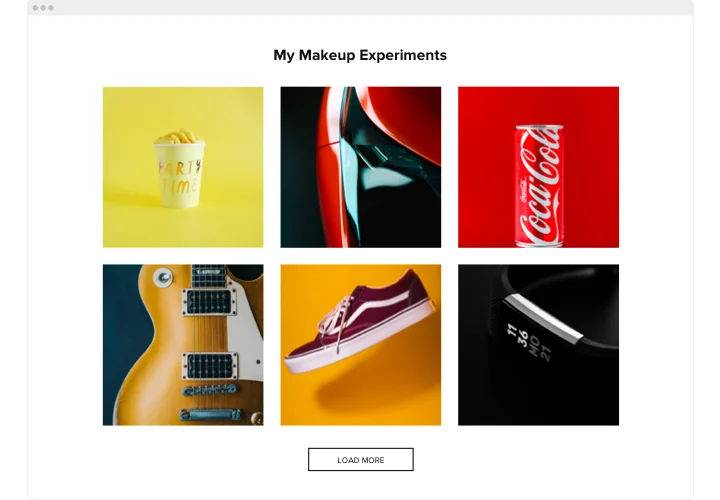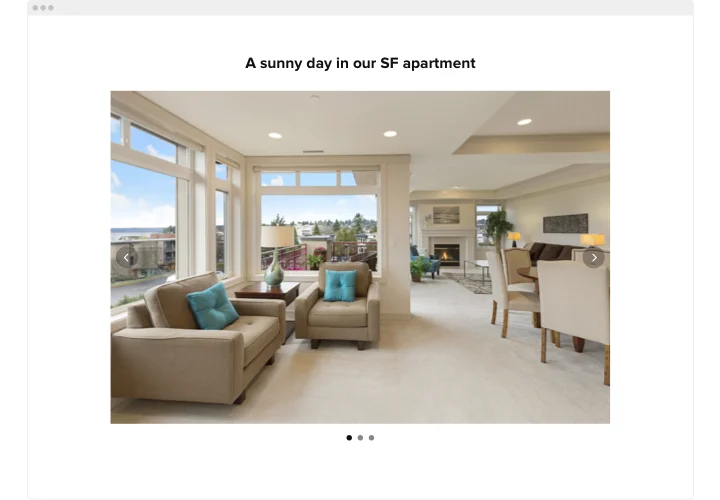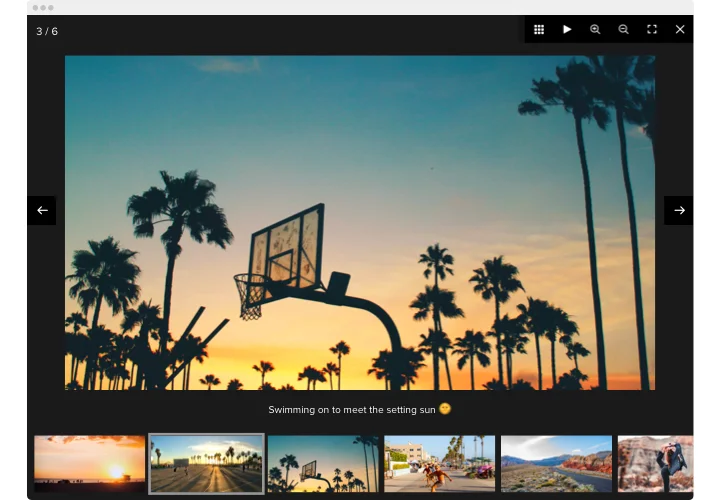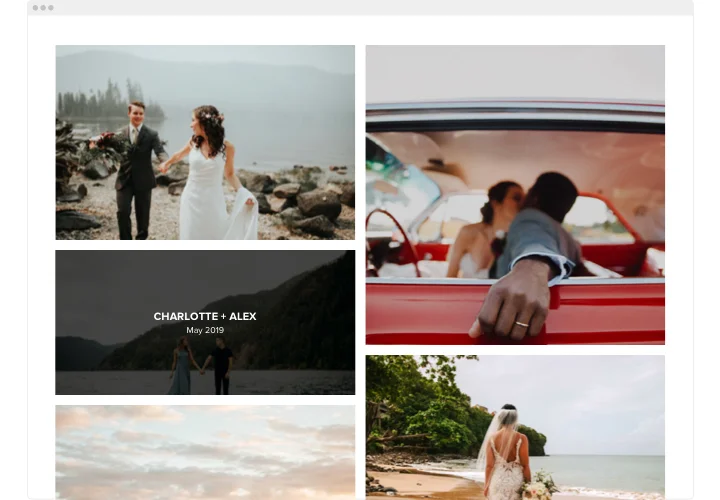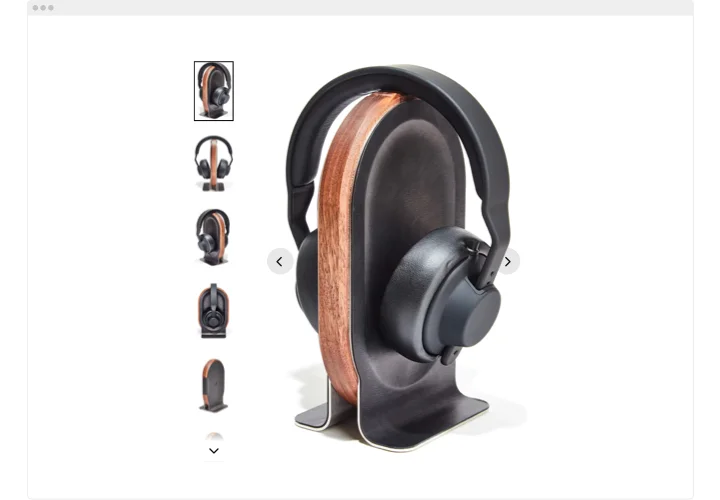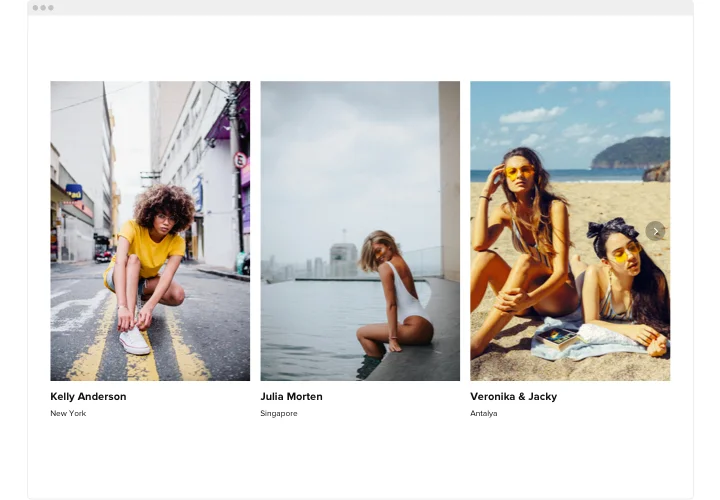BigCommerce Photo Gallery app
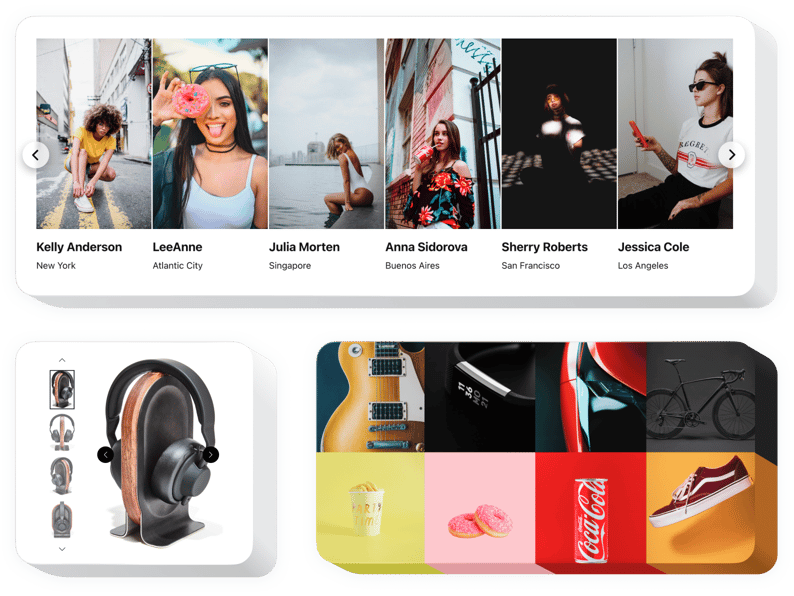
Create your Photo Gallery app
Screenshots
Description
Elfsight Gallery is the quickest way to exhibit your visual materials or build a stylish photo albums on your website. Use any number of images, compose descriptions, and select the optimal manner to organize those on the page. Our widget includes six layout variants and different additional interface possibilities. Each image appears in popup mode, users can navigate through them or start a slideshow, use zoom option, and enjoy the images full-screen. You are free to choose custom colors of the widget interface and apply a custom background, change text settings and more style features.
Start an impossible-to-miss photo gallery!
Features
Check a list of all the functional traits of BigCommerce Photo Gallery. They are available directly in the editor and they will help you create the widget right for your case.
- Add CTA buttons to guide your audience towards your goal.
- Alter slide switching duration.
- Choose between numerous pagination features.
- Put your content anywhere on the page by the means of advanced position.
- Modify 5 content options.
You can try all widget’s functional traits right in the demo
How can I add Photo Gallery to my BigCommerce website?
Just perform the guidelines below to embed the app on BigCommerce.
- Make use of our free demo and start shaping your custom-built instrument.
Find the desirable look and options of the app and save the corrections. - Copy your personal code which is shown in the box on Elfsight Apps.
After the establishing of your personal tool is finished, copy the individual code in the emerged box and save it for future need. - Initiate employment of the Photo widget on BigCommerce website.
Add the code you’ve copied recently into your site and apply the improvements. - The Setup is successfully accomplished.
Go to your website to review how’s the widget performing.
You are welcome to contact the customer support should you need advice or have questions. Our specialists will be glad to help with every request.
In what way is it possible to embed a Photo Gallery to my BigCommerce website with no coding knowledge?
Elfsight company delivers a solution that lets site owners build a Photo Gallery section yourself, discover the simple steps: Go to the online Demo to generate a Photo Gallery plugin you would like to appear on BigCommerce. Choose one of the ready-made templates and adjust the Photo Gallery settings, update your content, alter the layout and colors without any coding experience. Click to save the settings you’ve made to Photo Gallery and copy the installation code that can be readily embedded in the BigCommerce web page without buying a paid version. With the help of the straightforward Configurator any web user can establish a Photo Gallery widget and readily include it to any BigCommerce web page. You shouldn’t get a paid subscription or submit your card credentials to enter Elfsight Editor. If you face any obstacles of any kind, go ahead and reach out to our technical support staff.