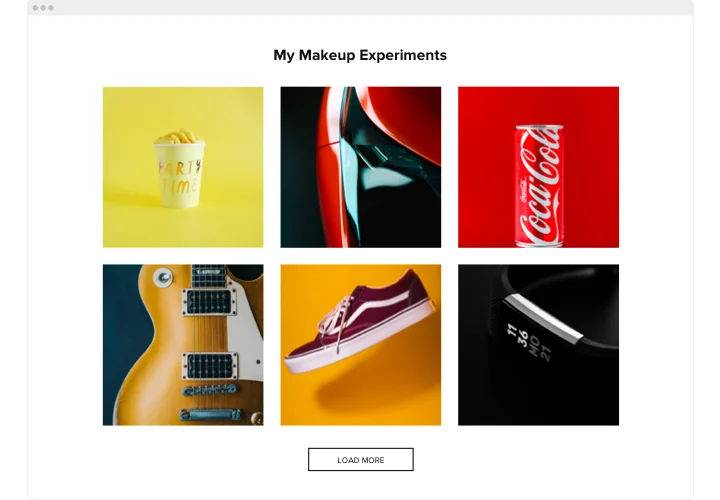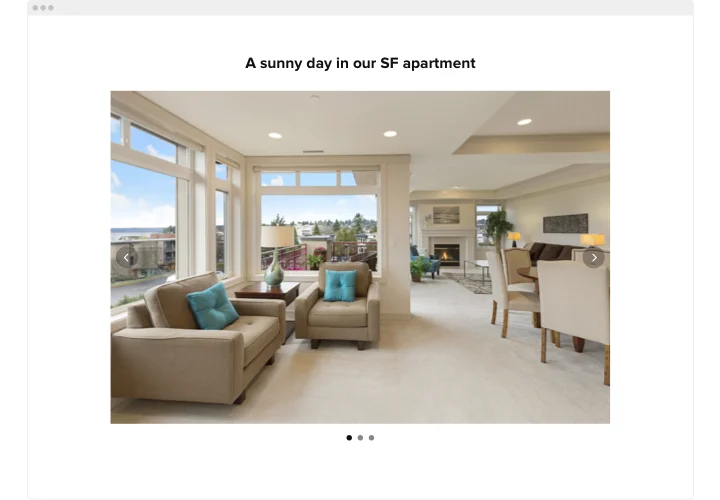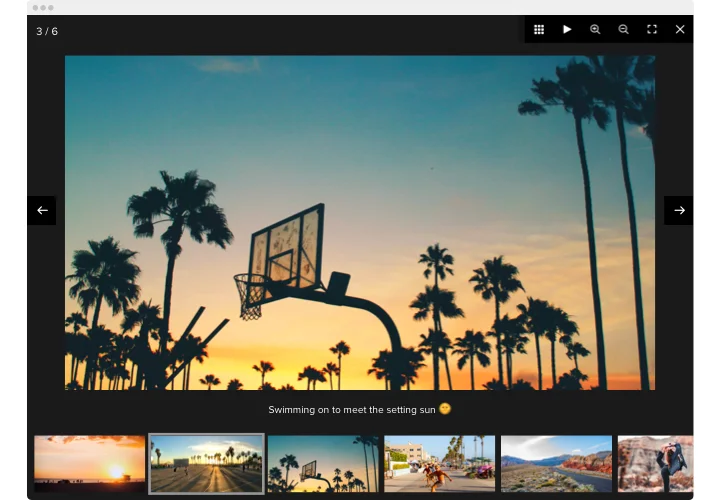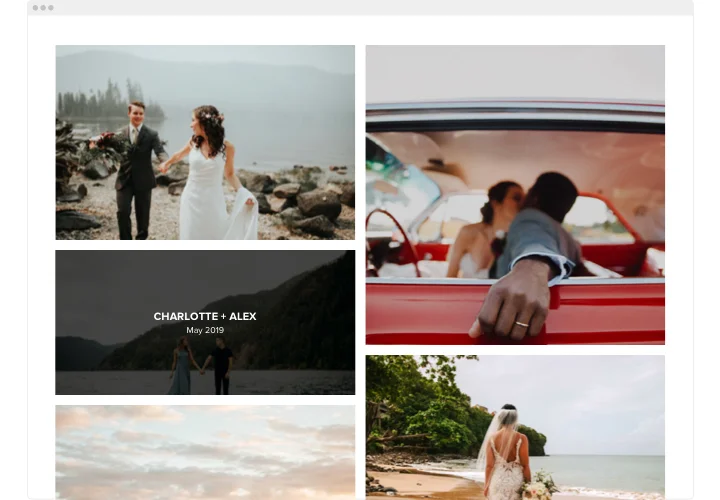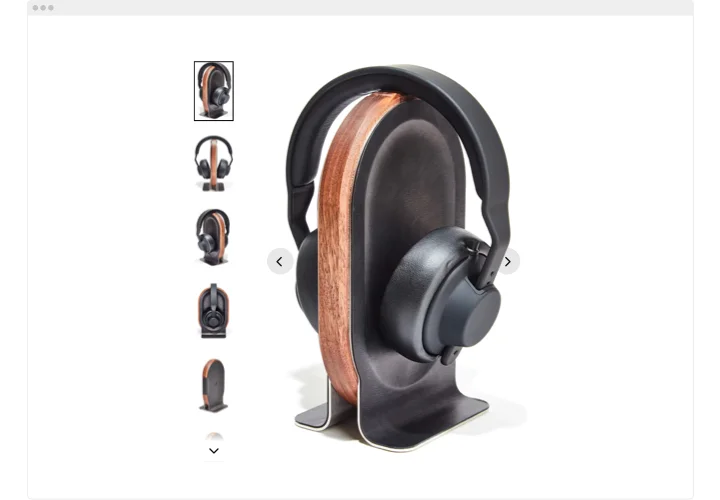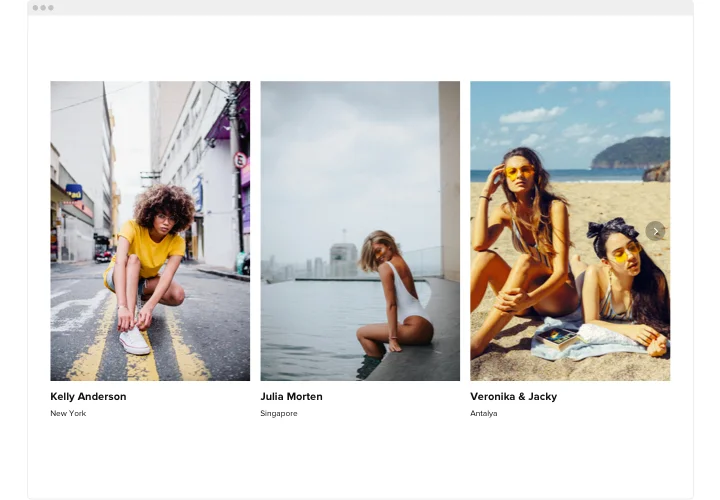iFrame Photo Gallery widget
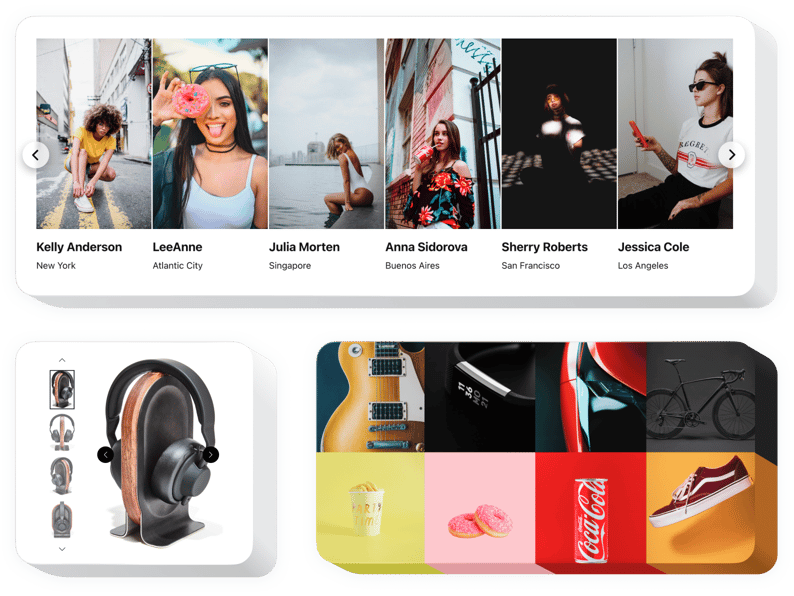
Create your Photo Gallery widget
Screenshots
Embed Photo Gallery on iFrame with the Elfsight widget
Elfsight Gallery is the easiest way to arrange visuals or create a stylish albums on your website. Upload any number of pictures, place comments, and pick the best way to place those on the page. Elfsight widget offers 6 variants of layout and different other design features. Each picture appears in popup, users can navigate through them or start a slideshow, zoom in and out, and open the images full-screen. You can choose custom colors for the widget elements and upload a unique background, vary text settings and more style opportunities.
Increase engagement with the help of unmissable photo galleries!
Main features of the Photo Gallery widget
Here’s a list of all the functional traits of Photo Gallery for iFrame. You can manage them straight in the editor and they will help you create the widget fit for your case.
- Employ CTA buttons to guide site visitors towards your goal.
- Adjust slide change duration.
- Choose between numerous pagination variants.
- Put the text anywhere on the page by the means of advanced position.
- Adjust five content elements.
How to add a Photo Gallery to iFrame?
To add widget, follow the guidelines below.
- Generate your unique Gallery plugin
Using our free demo, create a plugin with a preferred look and functions. - Get the individual code to integrate the plugin
After you have configured your widget, you will get your installation code from the appearing window on Elfsight Apps. Copy it. - Add the plugin on your iFrame site
Find the place you wish to add the plugin to and insert the saved code there. Save the changes. - You’re done!
Go to your page, to check your work.
Don’t hesitate to contact the clients support if you need advice or having issues. We will be happy to assist with every request.
How to add a Photo Gallery to my iFrame with no coding skills?
Elfsight provides a SaaS solution that enables wide audience create a Photo Gallery widget yourself, watch how uncomplicated it is: Go to the online Demo to form a Photo Gallery plugin you would like to include on your iFrame. Choose one of premade templates and tweak the Photo Gallery settings, change the layout and color of the elements including your content, without coding experience. Click to save the settings you’ve made to the Photo Gallery and copy the installation code, that can be easily added in the iFrame website within a free plan. Working in the easy-to-use Configurator any internet user can create a Photo Gallery and readily add to the iFrame site. You shouldn’t get a paid plan or enter your card data in order to enter Elfsight Editor. If you encounter any obstacles at any step, go ahead and reach out to our technical customer support.