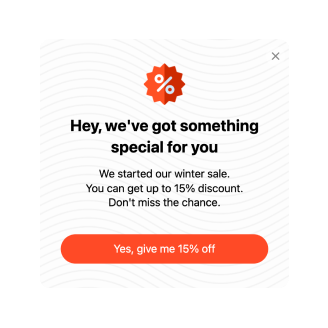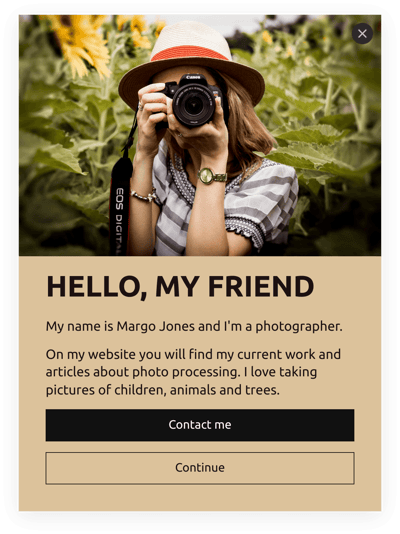OpenCart Notifications & Announcements for website

Why are Elfsight OpenCart Notifications & Announcements the best?
Direct your focus towards the relevant demographic, heat the audience’s interest up, and make them fall for your business using the Notifications & Announcements templates offered by Elfsight. Design a Popup widget that reflects your brand’s identity using a core message and a wide selection of visually custom elements. No coding knowledge or design skill is needed for embedding-simply fine-tune, get the installation code, and integrate it into your OpenCart website. Isn’t it simple? Begin spreading the word, stimulating demand, and taking charge of your marketing initiatives for special events or recent sales!
OpenCart Notifications & Announcements Features and Integrations
How to create Notifications & Announcements template for OpenCart website
To create the Notifications & Announcements widget for your OpenCart website, you should follow these steps:
- Pick the Notifications & Announcements template that appeals to you the most.
- Tap on the “Live Preview” option.
- Customize the elements and features to fit your branding.
- Authorize your Elfsight profile.
- Receive the installation code.
Would you like any help? Contact the specialists from the Support Team.
How to add Notifications & Announcements to OpenCart website
To add the Notifications & Announcements to your OpenCart website, follow these steps:
- Log in to your Elfsight account.
- Extract the auto-generated setup code.
- Locate your OpenCart website editor.
- Paste the code and save the changes. Well done!
For further help, please, reach out to the Elfsight Support Team or take a look at our blog post on how to embed the Popup widget on a website.
FAQ
Can I embed the Notifications & Announcements without coders?
Yes! With Elfsight, you don’t need to know how to code or have an external tool to set up the plugin. Meaning, you can embed the Notifications & Announcements with the auto-generated string of code provided by our team.
What kind of triggers can I set to the popup widget?
Enjoy the flexibility of the Popup widget, which empowers you to take a personal method with a versatile set of triggers: upon page load, after a specific time spent on a page, on scroll, on scroll to element, upon click, and on exit intent. It’s just a matter of your business requirements and desires!
What website builders and CMS are compatible with the Notifications & Announcements besides OpenCart?
Almost all website builders are compatible with our widgets.
What details can I include in the Notifications & Announcements?
Stay on track with the Notifications & Announcements template and empower yourself to tackle all the vital factors-add several marketing text blocks, attach the coupon code, incorporate a CTA button, and don’t forget about captivating visuals.
Can I sync my popup with other integrations?
Absolutely! Simply take these steps:
- Open the Popup configurator.
- Locate the “Builder” menu tab.
- Add a brand-new “Form” block or modify the current one.
- Continue scrolling downwards �till you discover the “Integrations” tab, then click on it.
- Opt for the integration option-Mailchimp, Google Sheets, or Zapier-and proceed to follow the subsequent directions on the screen.
On what OpenCart website pages can I add the Notifications & Announcements?
Placing the widget is not limited by fixed regulations. It is simply based on your personal preferences. As an example, you can consider using the most popular alternatives: the homepage, contact page, or product display page.
What kind of display settings does the widget support?
The Notifications & Announcements templates provide you with three configurable display options: frequency, pages, and devices. The frequency setting allows you to have the flexibility to adjust how often popups appear to align with your unique business decisions. Similarly, you have the flexibility to exclude or include specific pages and devices as you want. The key is you have the advantage of full customization ensuring it maintains your branding norms.
Can I customize the Notifications & Announcements template for OpenCart websites?
Absolutely! Beginning with the backdrop visuals and layout styles to the paddings and exact gaps-you have the flexibility to try out countless personalized elements and royalty-free features to identify the most effective option.
Do the Notifications & Announcements templates work on mobile devices?
Yes, the Popup templates encompass this vital factor to provide a top-notch user experience. No matter the device used-the cellphone, computer, laptop, or tablet-this OpenCart tool is optimized to be mobile responsive, ensuring an optimal display.