Best-in-Class
Coding-Free
Easy-to-Use
PayPal Button widget for website
Let users make PayPal payments for purchases, subscriptions, and donations, providing a smooth and seamless payment experience.
Create Widget for Free
No credit card needed
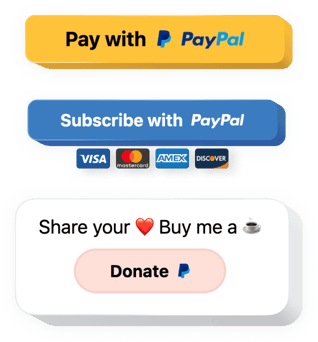
Trusted by over 3,000,000 small business, agencies and top global brands worldwide
Create your PayPal Button widget
Configure your widget and add it to your website for free!
Why do I need Elfsight PayPal Button?
Faster payments. More completed orders.
Make paying effortless with a one-click PayPal checkout
Let customers purchase instantly without filling long forms or entering card details.
Increase completed payments by +35%
A familiar PayPal flow reduces hesitation and helps more visitors finish their purchase.
Boost trust with PayPal’s global reputation
Customers feel safer paying when they recognize a secure, reliable payment method.
0%
websites support
0+
hours of development invested
1 min
to start using the widget
0%
customer satisfaction rate
Join 2,078,753 customers already using Elfsight Apps
You can start with creating your first Elfsight PayPal Button widget for free.
What makes Elfsight PayPal Button special?
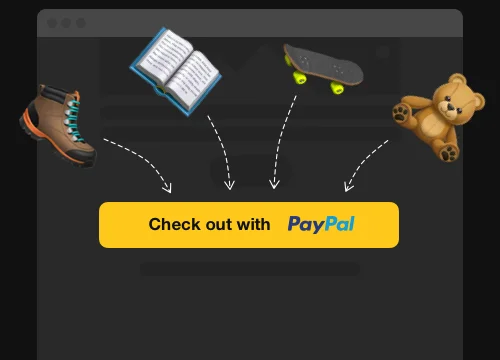
One-time pay button
Payments on-the-go
Do you want to enable your customers to pay for your items or services right on your website and receive money on your PayPal account? With Elfsight PayPal button it’s a matter of seconds! All you need to do is set the name of the item and its price - and your payment button is right there on the website! Fast and easy. If there’s a need for this, you can specify tax and indicate shipping price. There’s also an option to direct clients to a certain page after each successful transaction.
Learn more
Subscription button
Subscribing made easy
Elfsight PayPal widget is the easiest way to set subscription payment on your website. For this type of transaction, choose Subscription payment type and adjust subscription period and other parameters. In a matter of seconds, you will have a quick and handy way for your customers to subscribe for your products or services. With recurring option you clients will never miss a payment and you won’t lose subscriptions.
Learn more
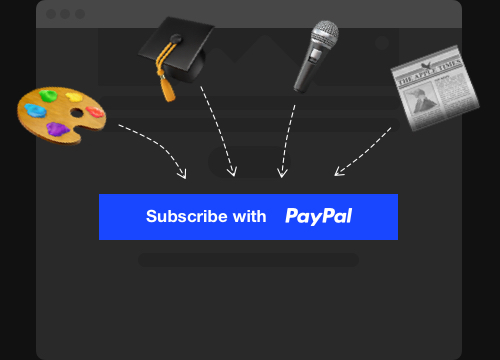
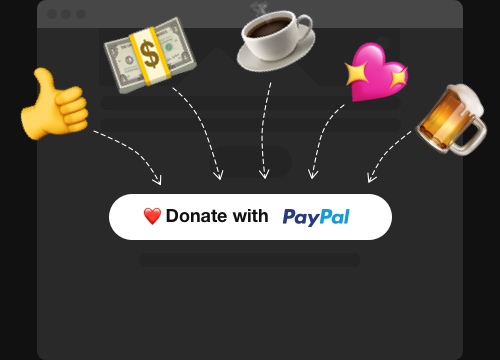
Donation Button
A smooth way to donate
Would you like to give your website visitors a chance to share their love? It’s easy with Donate button. Use our PayPal button widget to set up a quick donation process on your website. It requires a minimum of adjustments which will take you just seconds. Set a fixed donation amount or let donors decide themselves how much they want to give to share a daily coffee ☕️.
Learn more
Localization + all currencies
Handy paying worldwide
For customer convenience and fast adjustment, we included into PayPal widget localization option that allows to choose the country and language of your audience and set the currency that you want to use in your transactions. The options are available for each type of the button, simply choose the localization and the currency from the drop down menus.
Learn more
Using local currency and the native language of my major audience is essential for me. With Elfsight PayPal, payments on my website are maximum convenient.

Style
Elements of notable style
Elfsight PayPal button offers you not only a fast and easy payment process, but wide style customization of your button. You are free to choose the size and shape of the button, what elements will be there, edit button text and customize the color of the button and PayPal icon on it. You can also add or hide popular payment system icons underneath.
Learn more
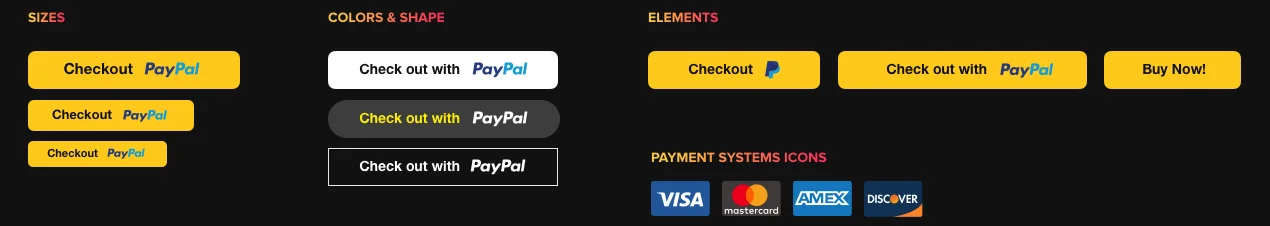
Usage examples
See a selection of real examples to explore the full potential of PayPal Button for your website.
See in action
Live demo
Try all the features of PayPal Button in live demo now. No fees. No registration. No coding.
Try now
Why Elfsight widget of all others?
Powerful features are not the only thing you will get. To give your website all it needs, we are always here with professional support in any issue and the latest updates available.

Handy live editor
No coding, no need for a developer - our live editor allows for installation in a few easy steps to save your time and money.

Professional Elfsight team
Premium timely support and free installation service will ensure you the most trouble-free experience.

Marvelous Elfsight Apps service
Cloud solutions for regular automatic updates, fast bug fixes and high loading speed wherever you are.
What our customers say ❤️
Elfsight widgets are amazing, and their support is real fast and kind. Relevant and reliable, I strongly recommend Elfsight!
Elfsight apps gorgeous, well built, well documented, and easy to customize. I'm so pleased and impressed with all their widgets and support.
Excellent widgets, easy to customize and in case of any issue, you will get perfect support. I am seriously considering using almost all apps.
Fantastic apps for a very reasonable price. Customizable, easy-to-use and the Elfsight staff is super-friendly and helpful! Great user experience!
Their team quickly fixed an issue I was having with their Instagram plugin. I need to check out their other software now!
The widget is brilliant and intuitive interface. Super customizable and integration is a breeze. Customer service was amazingly helpful.
Frequently Asked Questions
What types of payments can I accept with the PayPal Button?
You can set up buttons for one-time purchases, recurring subscriptions, or donations, choosing the payment flow that best fits your product or fundraising goal.
Can tax and shipping costs be added directly to the payment?
Tax and shipping fees can be configured as fixed amounts or percentages, and they’re automatically included in the PayPal checkout total.
How flexible is the button design and appearance?
The editor lets you adjust size, width, shape, colors, borders, and radius, so the PayPal button blends naturally with your website design.
Is it possible to show credit card logos under the button?
You can display or hide icons like Visa, Mastercard, American Express, and Discover to reassure users about available payment methods.
Does the PayPal Button support different currencies?
Multiple currencies are supported, letting you select the correct currency for prices, taxes, and shipping based on your audience.
Can customers be redirected after completing a payment?
After a successful transaction, buyers can be sent to a custom thank-you or confirmation page using a redirect URL.
Can donors enter their own contribution amount?
For donation buttons, choosing an Optional donation type allows visitors to submit a custom donation amount.
How can I embed a PayPal Button to my website?
You can add a PayPal widget to your website in just a few steps:
- Choose a template in the widget editor.
- Copy the generated embed code.
- Paste the code into your website’s HTML where the button should appear.
Once embedded, payments will work instantly and any future edits will update automatically. For a detailed walkthrough, see the full guide on how to embed a PayPal Button on your website.
Does the PayPal Button work on all website platforms?
The button can be embedded on any website or CMS that supports custom HTML, including BigCommerce,
Blogger,
Drupal,
Facebook Page,
Elementor,
Joomla,
jQuery,
iFrame,
Magento,
HTML,
OpenCart,
Shopify,
Squarespace,
Webflow,
Webnode,
Weebly,
Wix,
WordPress,
WooCommerce,
Google Sites,
GoDaddy,
Jimdo,
PrestaShop
Join 2,078,753 customers already using Elfsight Apps
Get the taste of 80+ powerful apps by Elfsight. No credit card. Joining is free!
Get started
Get 20% discount now!






