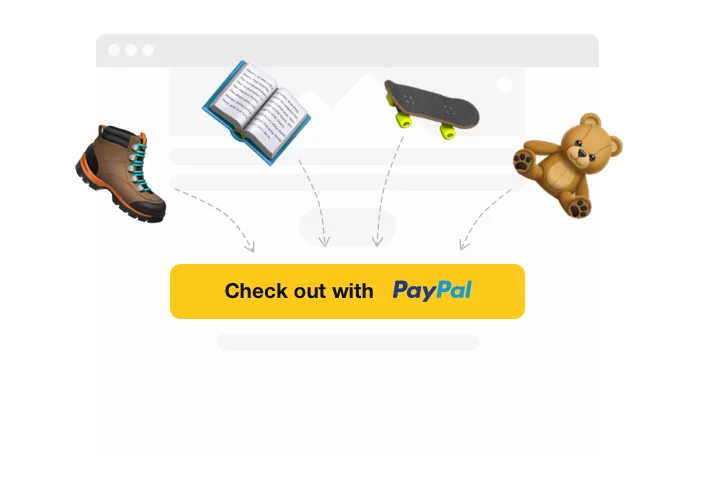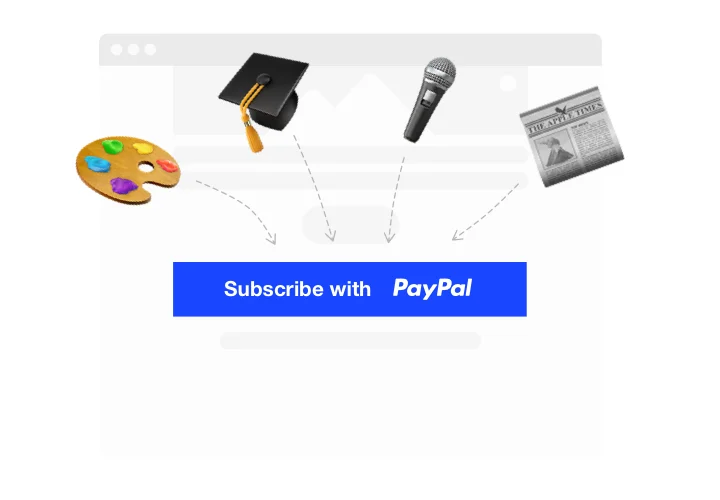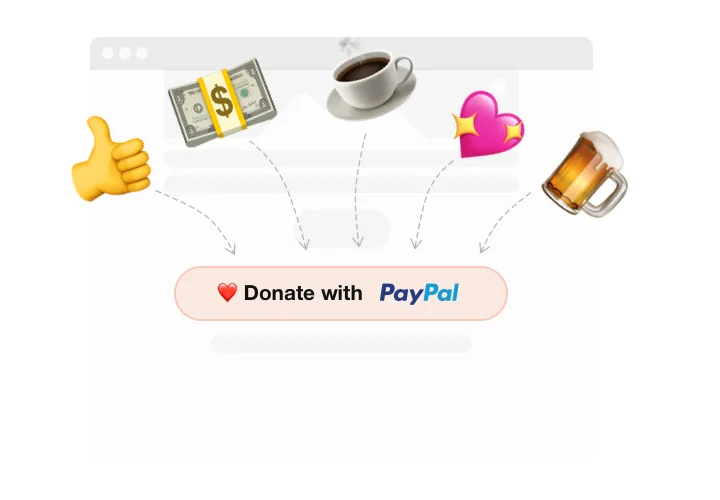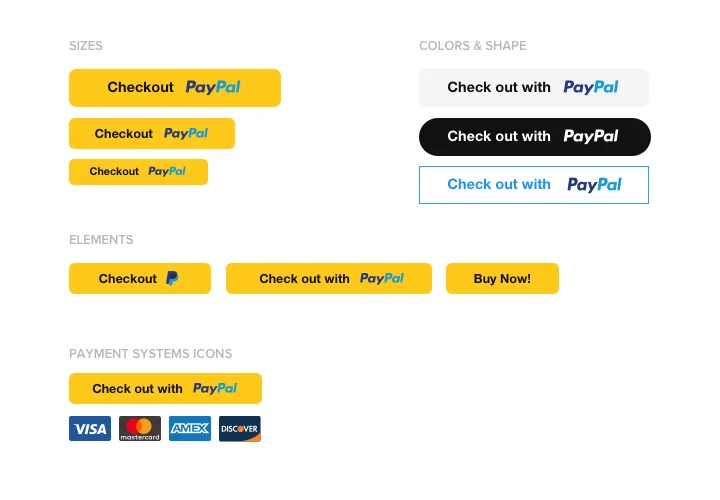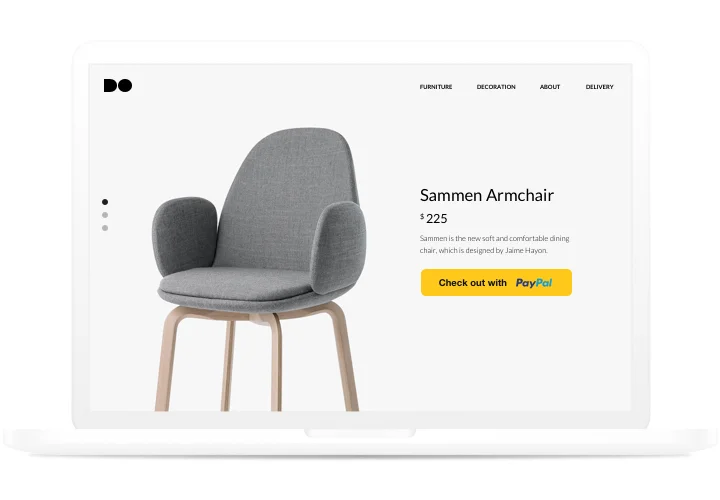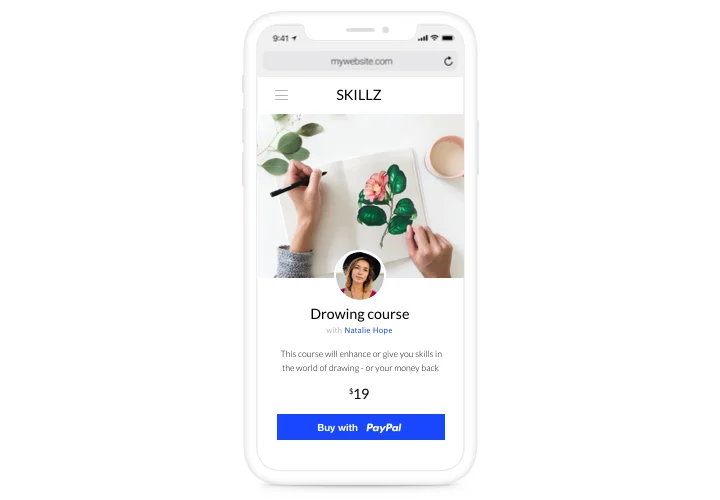Google Sites PayPal Button widget
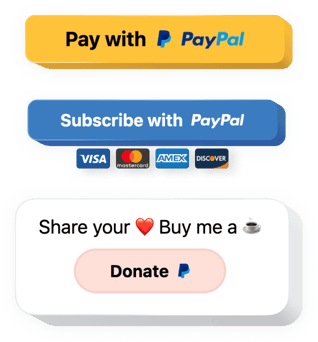
Create your PayPal Button widget
Screenshots
Embed PayPal Button on Google Sites with the Elfsight widget
Organize a reliable and handy paying on your website without much effort. With Elfsight PayPal Button for Google Sites, you can accept checkouts, recurrent subscriptions, and donations from your customers. Create your own custom button, picking the variant of payment, currency, localization and choosing the look to make it truly unique. Your clientele will like quick and comfortable paying on your website via PayPal button.
With PayPal Button, achieve strong business development and higher sales
Here are key features of the widget:
- Option to add product name;
- Choose one of billing intervals: daily, weekly, monthly, yearly;
- Responsive size for optimum look on any device;
- Choice of button color;
- Option to direct a client to a custom Thank you page after a successful transaction.
You can test the full functionality of the widget in the demo on this page
How to embed PayPal Button into my Google Sites website?
Simply follow the instructions below to start using the tool.
- Open our free demo and start forming your custom widget.
Specify the suitable form and specifications of the widget and apply the edits. - Get your individual code appearing in the special form on Elfsight Apps.
Right after the configuration of your personal plugin is finished, copy the exclusive code at the appeared popup and keep it for later need. - Initiate usage of the widget on your Google Sites homepage.
Paste the code you’ve saved recently in your website and save the modifications. - The installation is successfully ended.
Go to your website to inspect how’s the tool operating.
On condition of having questions or encountering any obstacles, please address our customer service staff. Our people will be excited to resolve all the difficulties you may have with the tool.
How to add a PayPal button to my Google Sites website without coding skills?
Elfsight provides a SaaS solution that lets you create a PayPal button widget yourself, see how easy the process is: Work directly in the online Editor to create a PayPal button widget you would like to see on your Google Sites website. Pick one of the premade templates and adjust the PayPal button settings, add your content, change the layout and colors without coding skills. Save the PayPal button and copy its installation code, that you can easily paste in your Google Sites website with no need to buy a paid plan. With our intuitive Editor any internet user can create a PayPal button widget online and easily embed it to their Google Sites website. There’s no need to pay or enter your card credentials in order to access the service. If you face any issues at any step, please feel free to contact our technical support team.